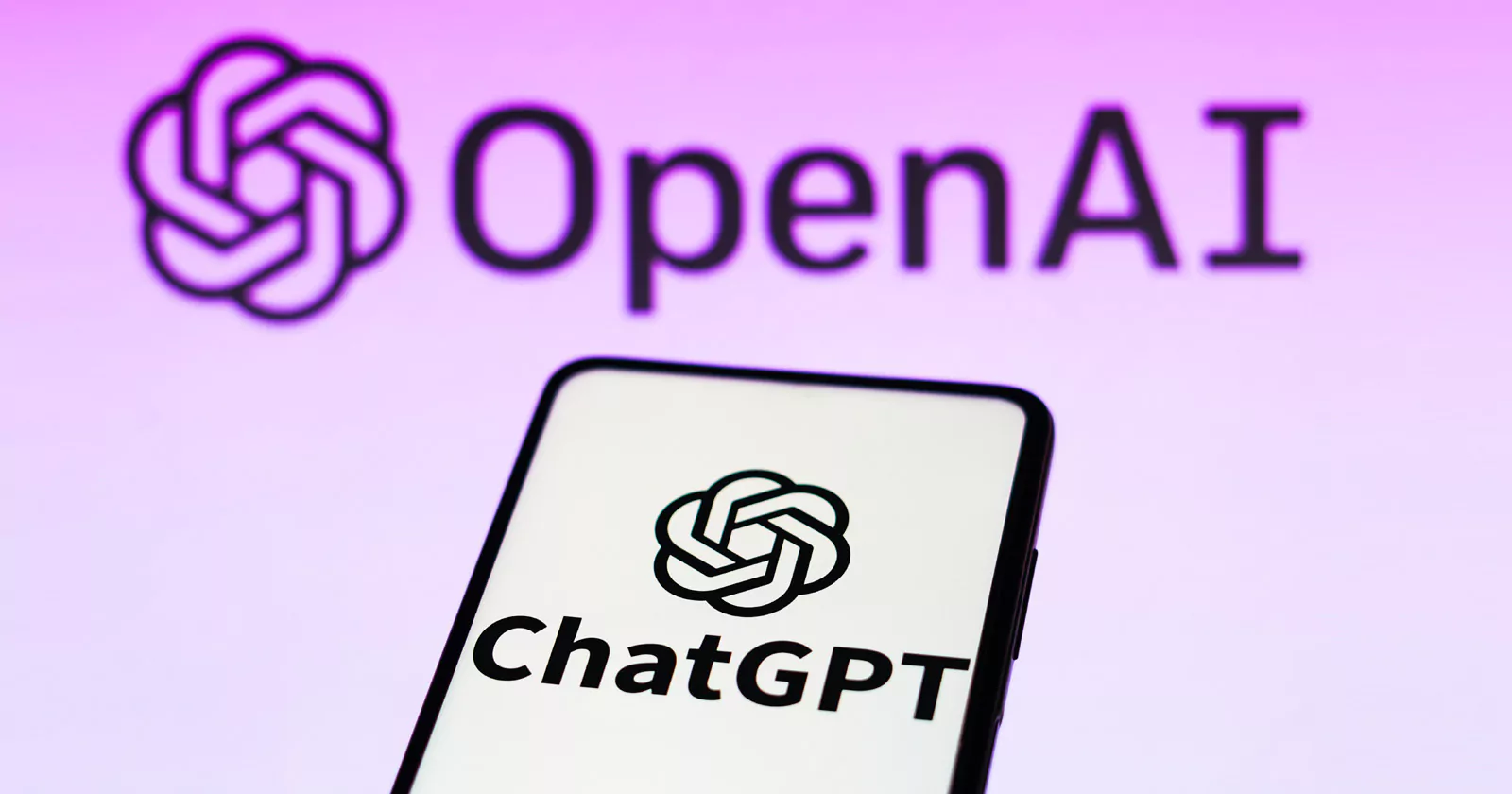
Artificial intelligence has taken a significant leap forward with the introduction of Memory in ChatGPT Plus. This new feature is available to all ChatGPT Plus users, with the exception of users in Korea and Europe. Memory allows ChatGPT Plus to retain key details from conversations and apply that information in future interactions, making the AI feel more like a familiar companion.
ChatGPT Plus Memory Explained
ChatGPT Plus’s Memory operates much like human memory, retaining important information from previous interactions. This can include personal details such as your age, location, or preferences. As a result, ChatGPT Plus can offer more personalized responses and shorten your conversations by incorporating the information it has remembered.
For example, if you tell ChatGPT Plus that you love houseplants, it will remember this and suggest adding more plants when you ask how to liven up your home. This memory can be managed and controlled by the user through the ChatGPT Plus settings.
How to Control ChatGPT Plus Memory
You can guide ChatGPT Plus’s Memory by sharing personal information with the AI that you want it to remember. This way, ChatGPT Plus can provide more accurate and useful responses based on your preferences and history. Memory is enabled by default, but you can turn it off if you prefer.
To manage your ChatGPT Plus memories, go to Settings/Personalization and use the toggle switch to enable or disable Memory. You can also view all stored memories and clear them as needed. When you share a detail with ChatGPT Plus, such as your love for houseplants, a notification will confirm that the Memory has been updated.
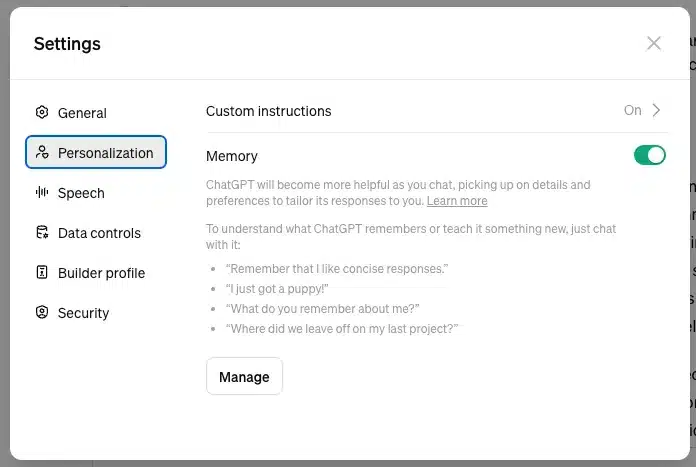
ChatGPT Plus Subscription and Temporary Chat
The ChatGPT Plus subscription, which provides access to the advanced GPT-4 model and other features like Memory, costs $20/£20 per month. OpenAI has not yet confirmed whether the Memory feature will be available to non-paying ChatGPT users.
For those who prefer not to use the Memory feature, there is a “Temporary Chat” option. This allows you to have a conversation with ChatGPT Plus without any of the details being added to its Memory. Simply select the model you want and choose “Temporary Chat” from the drop-down menu.
READ ALSO: Top 20 AI Tools Every Tech Enthusiast Should Know About
ChatGPT Plus’s Memory feature enhances the AI’s ability to interact in a more human-like way. By remembering key details from your conversations, ChatGPT Plus can provide more personalized and efficient responses. Whether you find this feature useful or concerning, it’s a step towards creating AI that feels more like a familiar friend who understands your preferences and history.
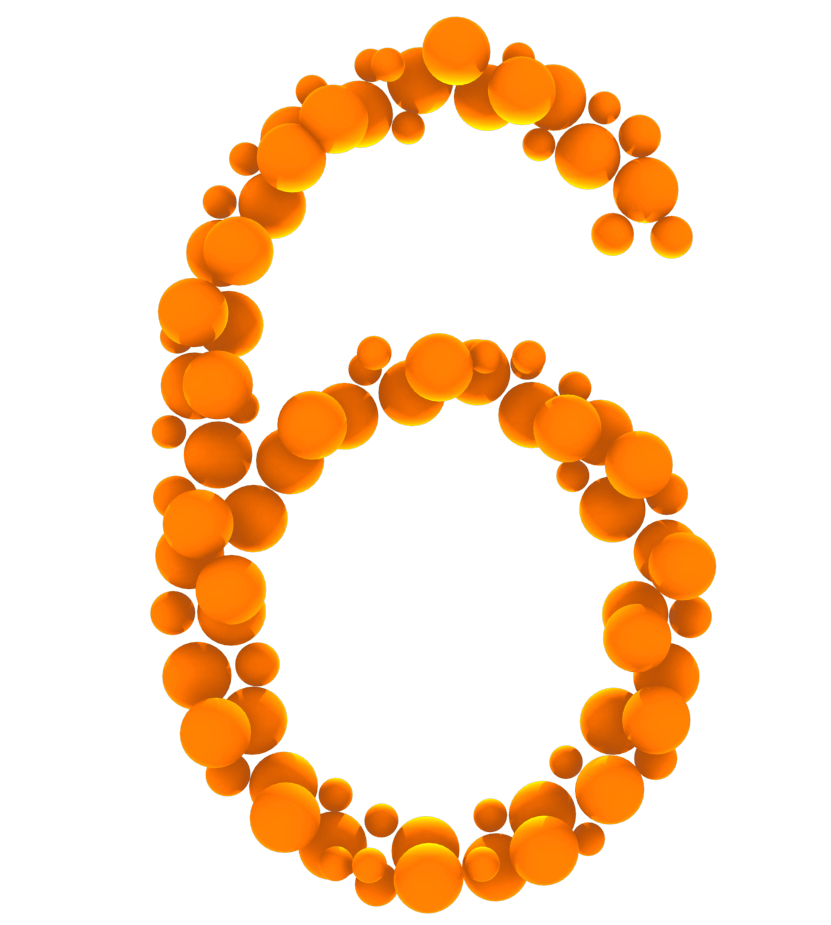
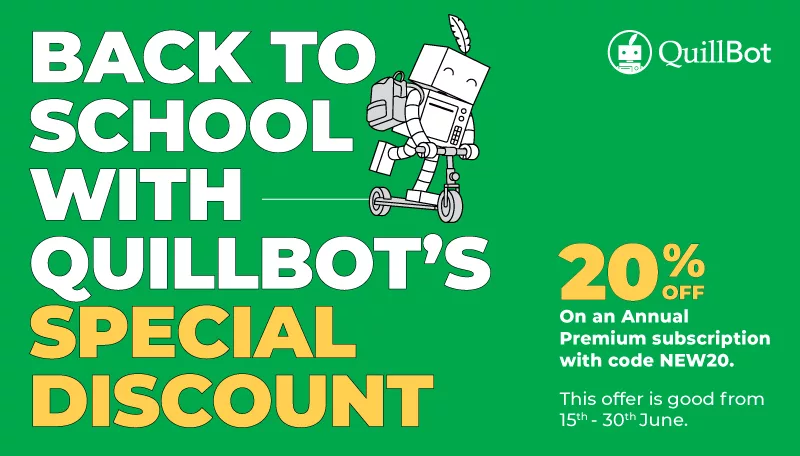
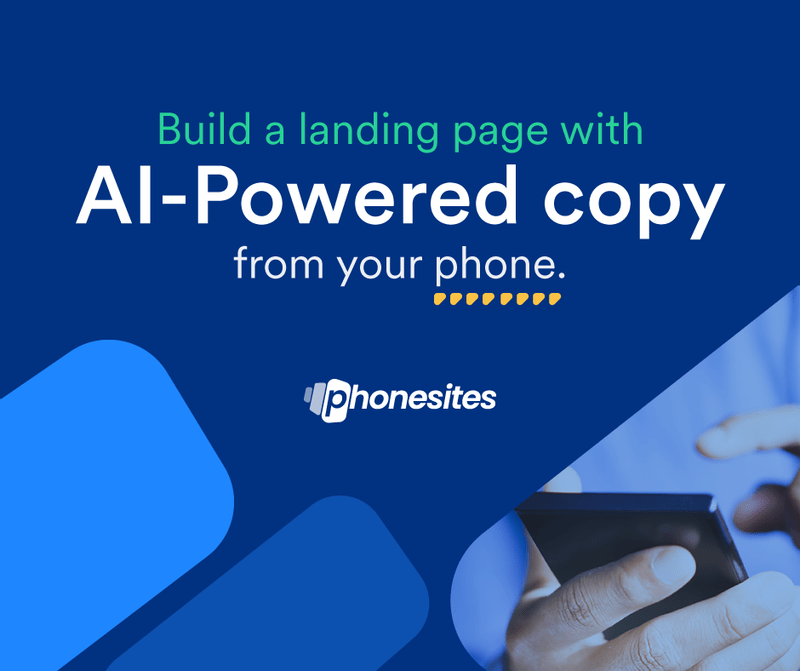

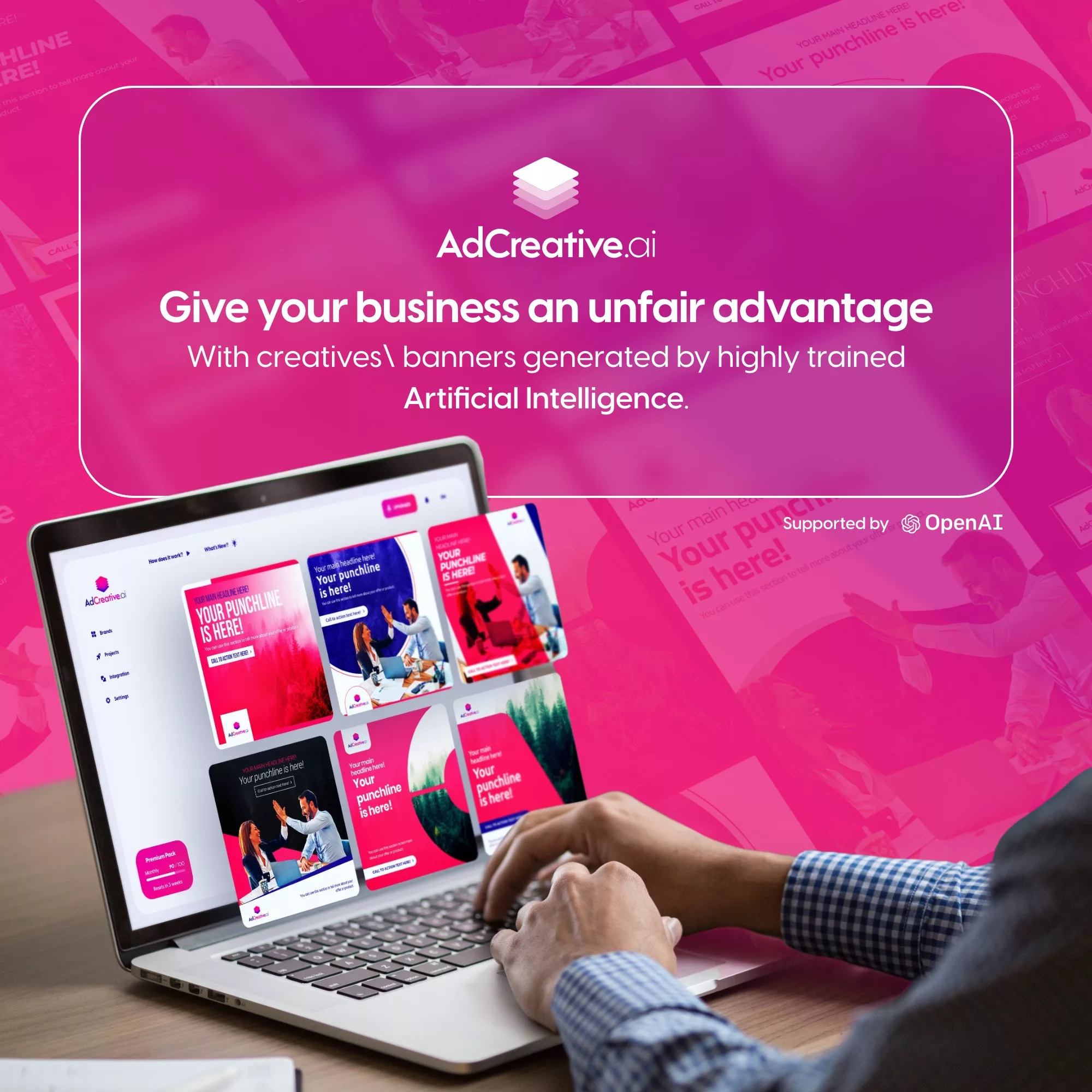
Leave a Comment
You must be logged in to post a comment