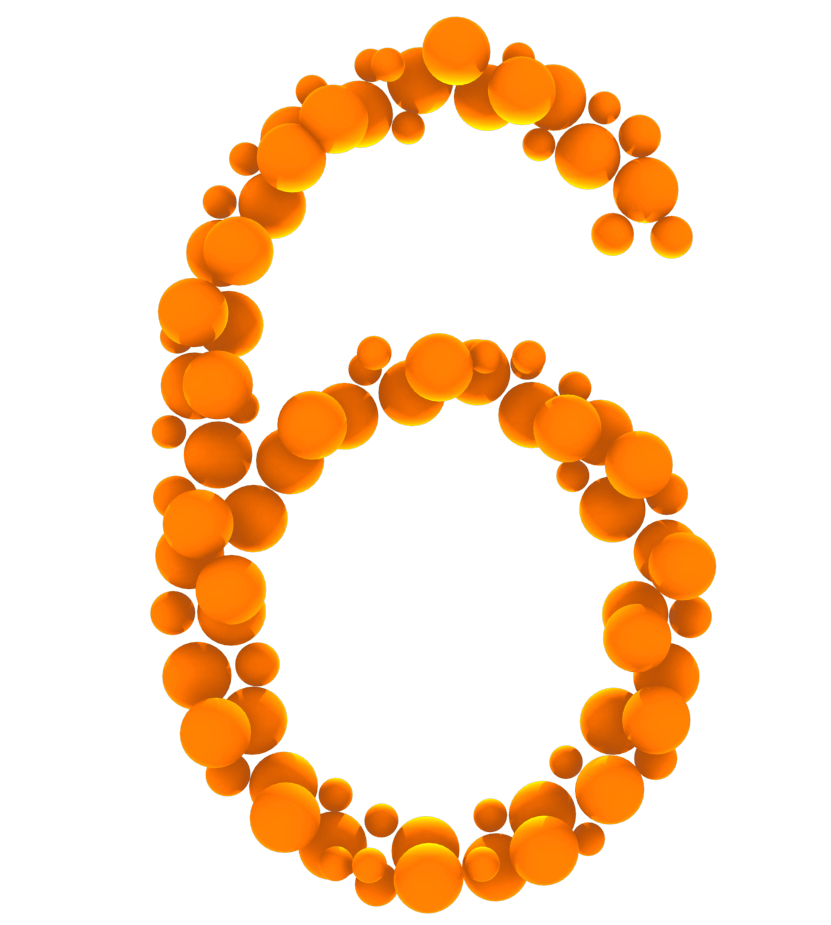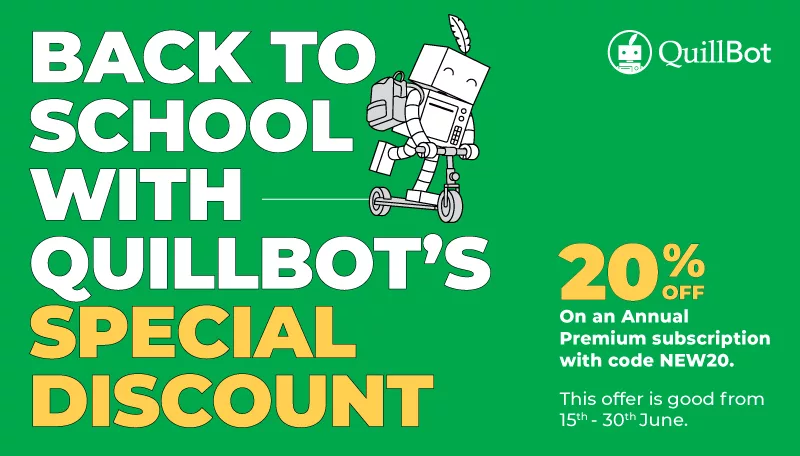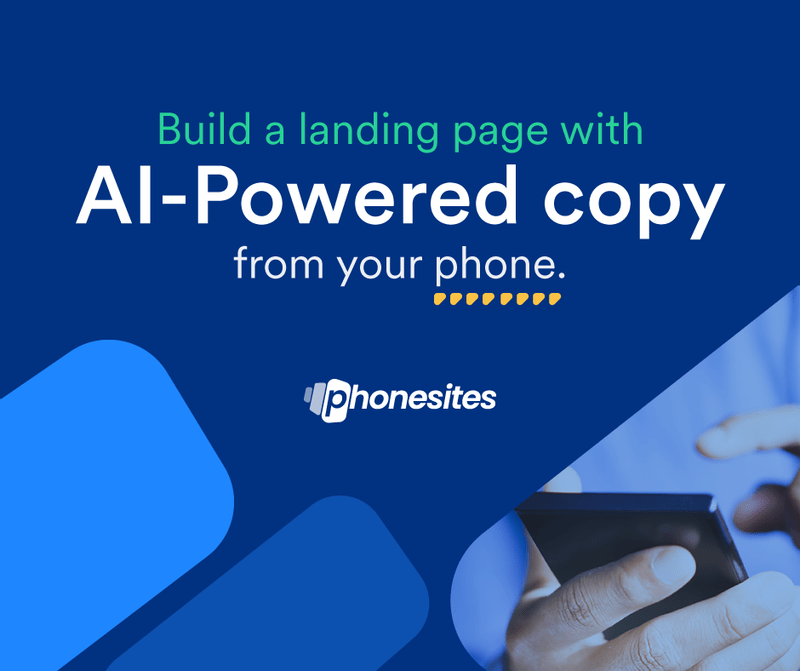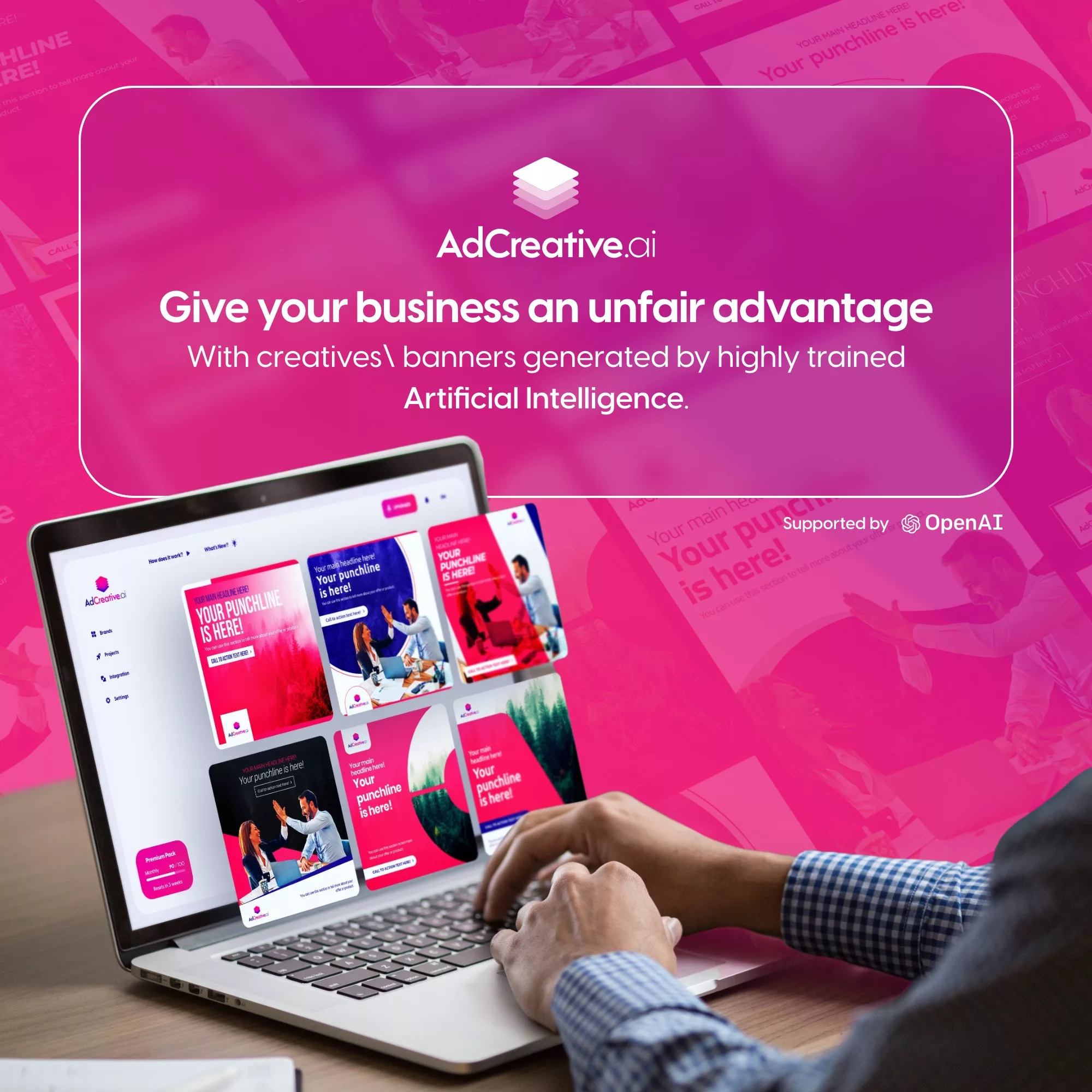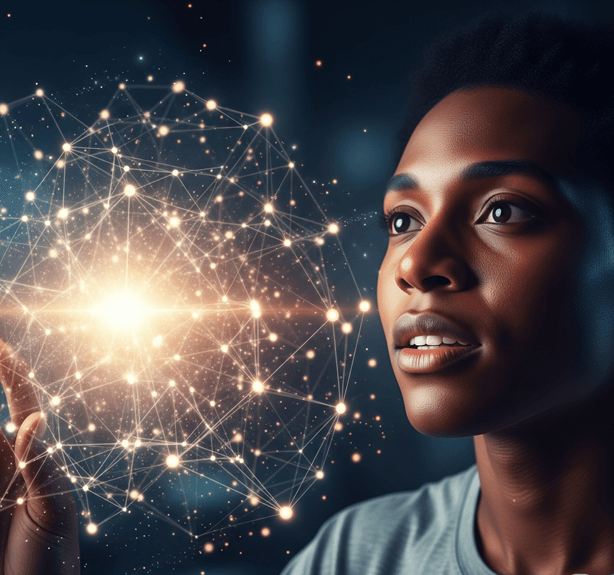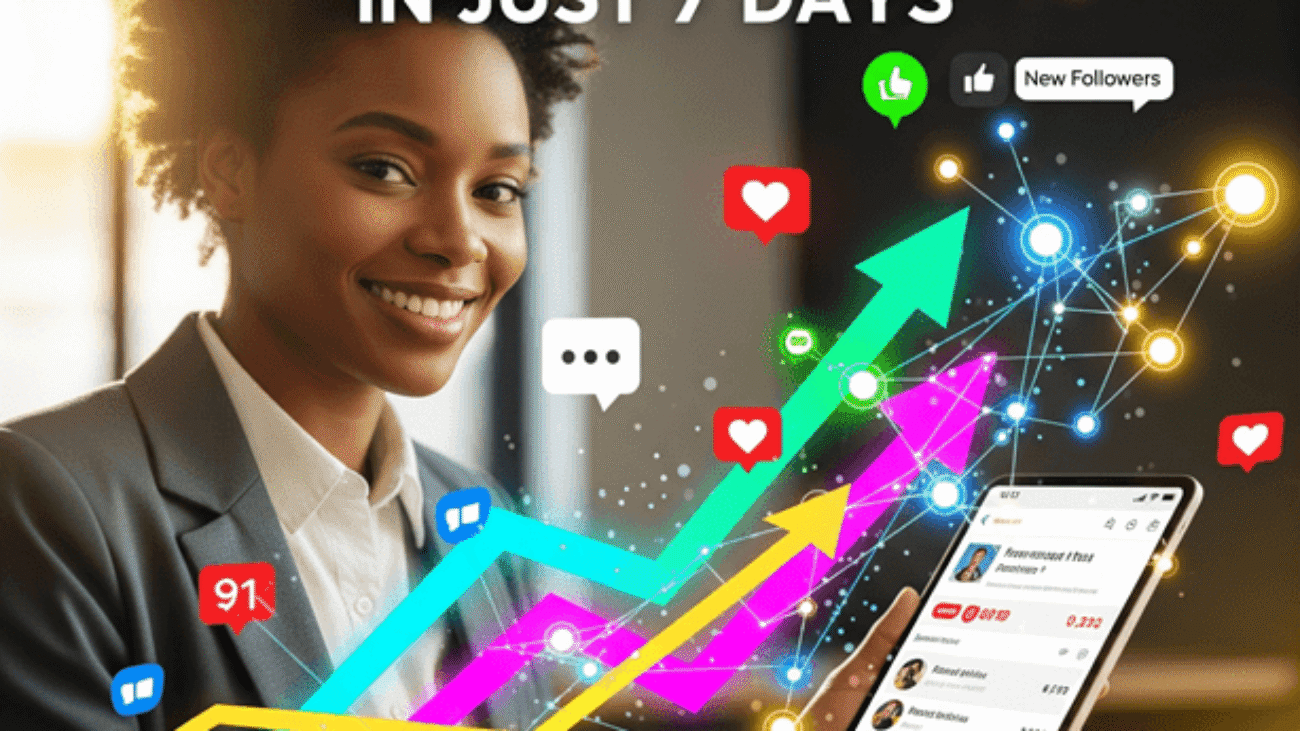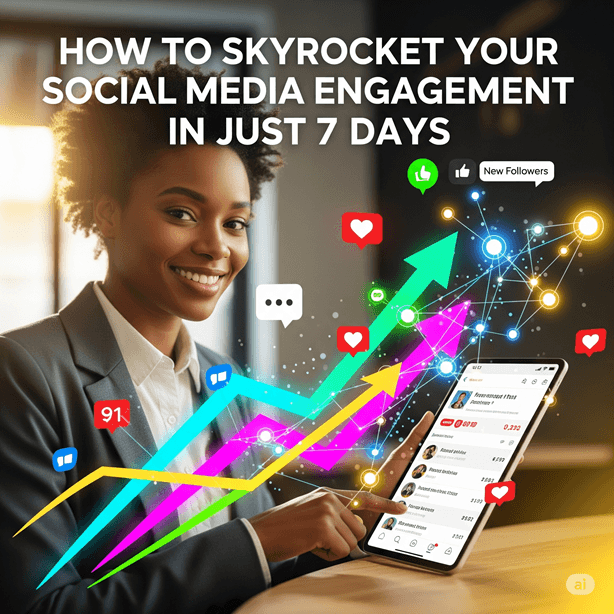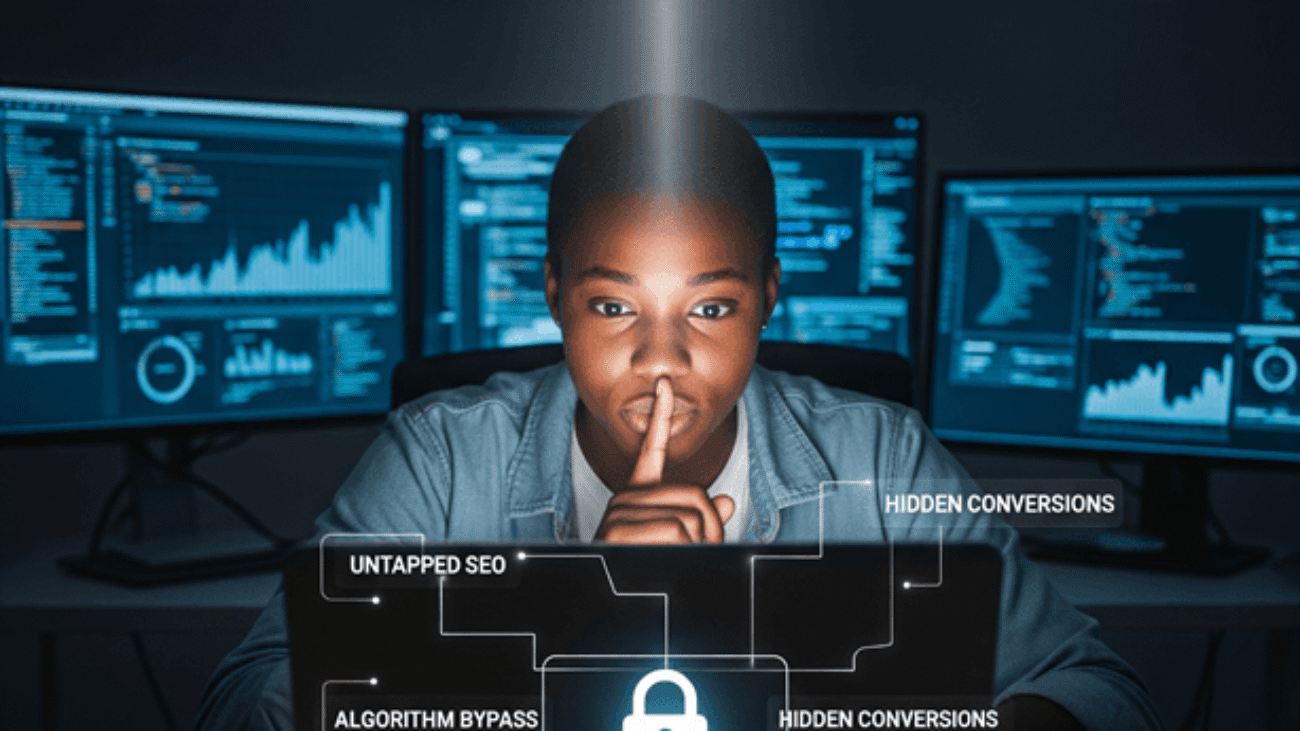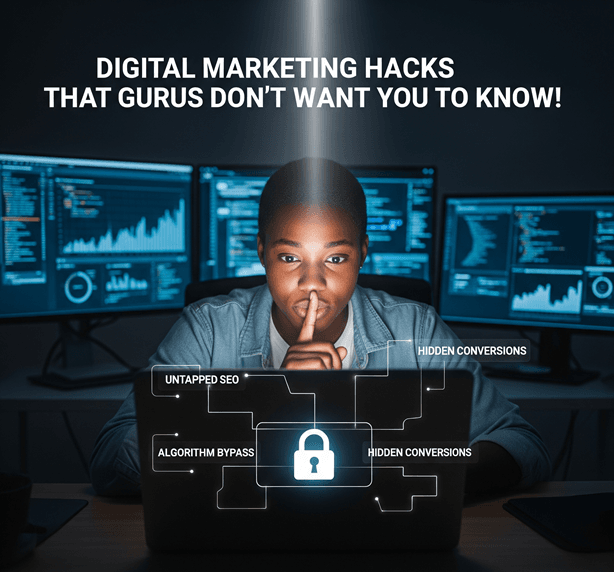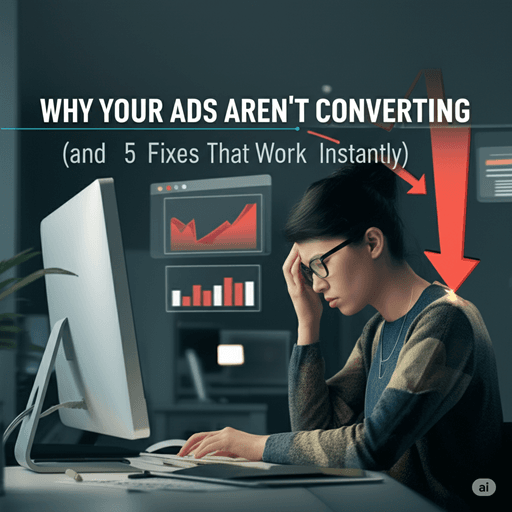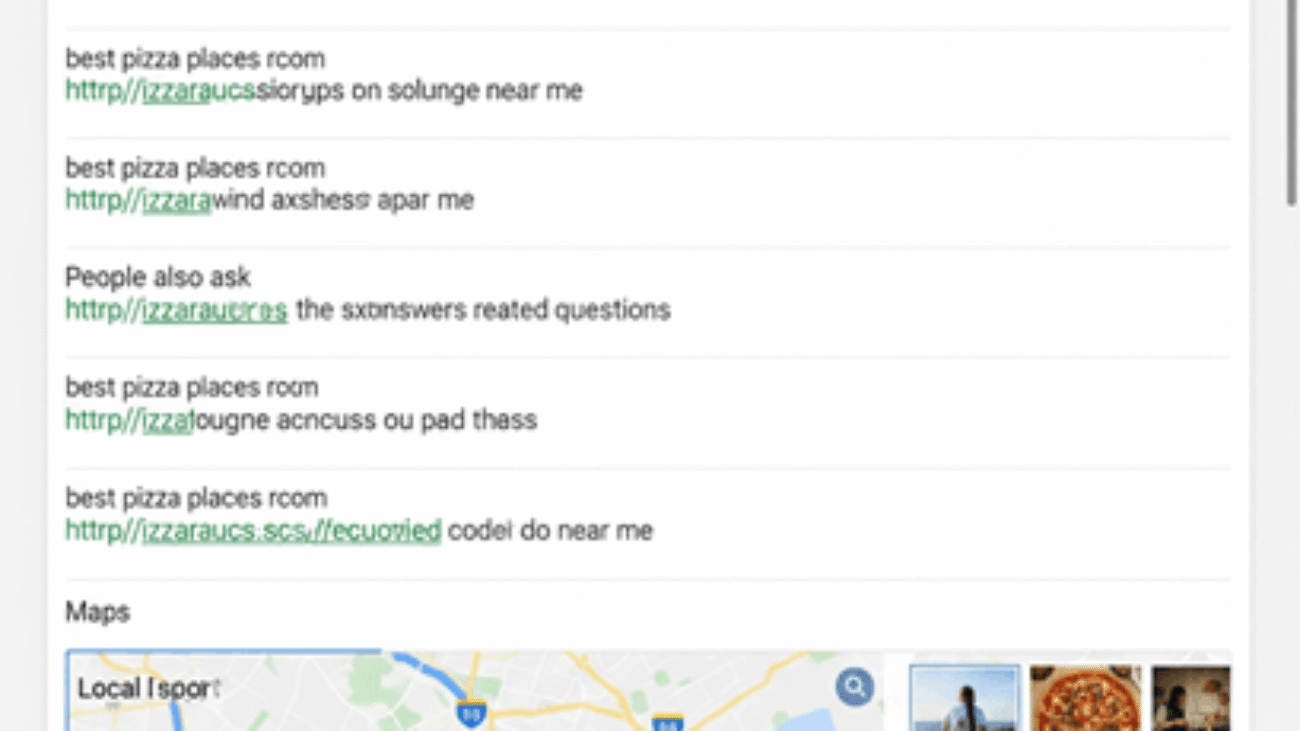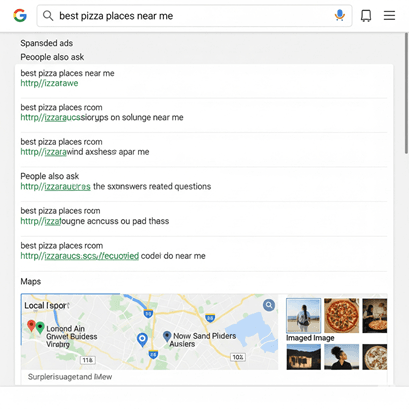Are you tired of watching your carefully crafted emails disappear into the digital void? Do you feel like you’re shouting into an empty room every time you hit “send”? You’re not alone. With the average email open rate hovering around 21.33% across industries, most marketers are missing out on connecting with nearly 80% of their audience.
But what if I told you there are proven strategies that could double your open rates practically overnight? What if the secret isn’t about spending more money on fancy tools, but rather understanding the subtle psychology that drives human behavior?
We’ll unlock the vault of email marketing secrets that top performers use to achieve open rates of 40%, 50%, and even 60%. These aren’t theoretical concepts – they’re battle-tested strategies that have generated millions in revenue for businesses just like yours.
Understanding Email Open Rates: The Foundation
What Are Email Open Rates?
Before we dive into the secrets, let’s establish what we’re actually measuring. Your email open rate is the percentage of recipients who open your email out of the total number of emails delivered. It’s calculated by dividing the number of unique opens by the number of emails delivered, then multiplying by 100.
Think of it like a storefront window. If 100 people walk past your store and only 20 stop to look inside, you have a 20% “open rate” for your physical location. The same principle applies to your inbox presence.
But here’s where it gets interesting – email open rates aren’t just vanity metrics. They’re the gateway to everything else you want to achieve. No opens means no clicks, no conversions, and no revenue. It’s the first domino in your marketing chain reaction.
Why Open Rates Matter More Than Ever
In today’s hyper-competitive digital landscape, attention is the most valuable currency. Your subscribers’ inboxes are battlegrounds where hundreds of messages fight for a few seconds of attention. The brands that win this battle are the ones that understand how to cut through the noise.
Consider this: the average person receives 121 emails per day. That means your message is competing with 120 other emails for attention. It’s like trying to have a conversation at a rock concert – you need to know exactly what to say and how to say it to be heard.
Moreover, email platforms like Gmail and Outlook use engagement metrics to determine where your emails land. High open rates signal to these platforms that your content is valuable, improving your deliverability. Low open rates? You might find yourself in the promotions tab or, worse, the spam folder.
The Psychology Behind Email Opens
The Power of First Impressions
Your email makes an impression before it’s even opened. In the split second a subscriber scans their inbox, their brain processes your sender name, subject line, and preview text simultaneously. This creates what psychologists call a “thin-slice judgment” – a rapid decision based on minimal information.
Research shows that people form impressions within 50 milliseconds of seeing something new. That’s faster than the blink of an eye. In email marketing terms, this means you have less than a heartbeat to convince someone your message is worth their time.
The most successful email marketers understand that they’re not just sending information – they’re creating experiences. Every element of your email presence should work together to create a cohesive, compelling first impression that practically forces people to click.
Emotional Triggers That Drive Action
Human beings are emotional creatures who justify their decisions with logic. The most effective subject lines tap into fundamental human emotions: curiosity, fear of missing out, desire for gain, or fear of loss. These aren’t manipulative tactics – they’re simply acknowledgments of how our brains are wired.
Curiosity is perhaps the most powerful trigger. When we encounter information gaps, our brains create what psychologists call “information gap theory” – an uncomfortable feeling that can only be resolved by seeking the missing information. Subject lines that hint at valuable information without revealing everything create irresistible curiosity.
Social proof is another powerful driver. When we see that others have found value in something, we’re more likely to explore it ourselves. This is why subject lines mentioning customer success stories or popular content perform so well.
Mastering Subject Lines: Your Golden Ticket
The Anatomy of High-Converting Subject Lines
Your subject line is your email’s headline, and like any good headline, it needs to accomplish several things simultaneously: grab attention, create interest, and promise value. The most effective subject lines follow a proven formula, but they never feel formulaic.
Length matters more than you might think. Research consistently shows that subject lines between 30-50 characters perform best. This isn’t arbitrary – it’s based on how email clients display text and how our brains process information. Shorter subject lines appear more confident and direct, while longer ones often get cut off on mobile devices.
Personalization goes beyond just inserting someone’s first name. True personalization involves understanding your subscriber’s context, challenges, and desires. Instead of “Hi Sarah, check out our latest blog post,” try “Sarah, the productivity hack your competitors don’t want you to know.”
Power Words That Command Attention
Certain words have been proven through thousands of tests to increase open rates significantly. These “power words” tap into fundamental human motivations and create emotional responses that drive action.
Words like “secret,” “revealed,” “behind-the-scenes,” and “exclusive” create curiosity and make people feel like insiders. “Urgent,” “limited time,” and “ending soon” create scarcity and fear of missing out. “Free,” “save,” and “discount” appeal to our desire for value.
But here’s the key – these words only work when they’re true and relevant. Overusing power words or using them deceptively will quickly train your audience to ignore your messages. The goal is to accurately represent the value you’re providing while making it irresistible.
Numbers and Statistics in Subject Lines
Our brains are wired to notice numbers. They stand out in a sea of text and promise specific, actionable information. Subject lines with numbers often see open rate increases of 15-20% compared to their text-only counterparts.
“5 Ways to…” performs better than “Several Ways to…” because it sets clear expectations. “Increase Sales by 47%” is more compelling than “Dramatically Increase Sales” because it provides concrete proof. Odd numbers tend to perform better than even numbers because they feel more authentic and less “marketing-y.”
Creating Urgency Without Being Pushy
Urgency is incredibly powerful, but it’s also easy to overdo. The key is creating genuine urgency based on real circumstances rather than artificial scarcity. “Sale ends tonight” only works if the sale actually ends tonight. “Last chance” loses its power if you use it every week.
Effective urgency often relates to the reader’s situation rather than your promotion. “Before your competitors figure this out,” “While this window of opportunity is still open,” or “The deadline you can’t afford to miss” create urgency around the reader’s circumstances rather than your sales timeline.
Sender Name Optimization: Building Trust Instantly
Personal vs. Brand Names
The sender name is often overlooked, but it’s one of the first things people see when deciding whether to open an email. The choice between using a personal name, brand name, or combination depends on your relationship with your audience and your industry.
Personal names generally perform better because they feel more human and trustworthy. “Sarah from [Company]” often outperforms “[Company] Newsletter” because it creates a sense of personal connection. However, this only works if you’ve established that personal brand and maintain consistency.
For larger brands or when sending transactional emails, the brand name might be more appropriate because it’s what people expect and recognize. The key is matching expectations – if someone subscribed to hear from your brand, sending from a personal name they don’t recognize might actually hurt open rates.
The Recognition Factor
Recognition breeds trust, and trust drives opens. Your sender name should be immediately recognizable to your subscribers. This might seem obvious, but many businesses change sender names without considering the impact on recognition.
If you need to change your sender name, do it gradually. Start by adding the new name alongside the old one, then slowly transition. “Sarah Johnson” might become “Sarah from StartupGrowth” and eventually just “StartupGrowth” if that’s your desired end state.
Consistency is crucial. Using different sender names for different types of emails (newsletters vs. promotions vs. product updates) confuses subscribers and hurts overall open rates. Pick a system and stick with it.
Timing Your Emails for Maximum Impact
Best Days and Hours to Send
Timing isn’t everything, but it can be the difference between a 25% open rate and a 45% open rate for the exact same email. The conventional wisdom says Tuesday through Thursday are best, with Tuesday at 10 AM being the “golden hour.” But like most conventional wisdom, this is only partially true.
The best time to send emails depends heavily on your specific audience. B2B audiences often respond well to Tuesday-Thursday during business hours because that’s when they’re checking email professionally. B2C audiences might prefer evenings and weekends when they have more leisure time to engage with marketing messages.
Industry matters too. Fitness and health emails might perform better in the morning when people are thinking about their wellness goals. Restaurant emails might work better closer to meal times. Financial services emails might perform better on Sundays when people are thinking about the week ahead.
Time Zone Considerations
If your audience spans multiple time zones, you’re not just competing with other emails – you’re competing with time itself. An email that arrives at 2 AM local time is unlikely to get the same attention as one that arrives at 10 AM.
The solution isn’t just to send multiple versions of the same email (though that can work). It’s to understand where your most engaged subscribers are located and prioritize those time zones. Use your email platform’s analytics to identify which time zones generate the highest open rates and revenue, then optimize for those segments.
Industry-Specific Timing Strategies
Different industries have different email consumption patterns. Understanding these patterns can give you a significant advantage over competitors who are still following generic advice.
Retail emails often perform well on weekends when people have time to browse and shop. Educational content performs well on weekdays when people are in “learning mode.” Event promotions often work better earlier in the week when people are planning their schedules.
The key is to test and track your specific audience behavior rather than relying on industry averages. Your audience might be different from the norm, and that difference could be your competitive advantage.
List Segmentation: Precision Targeting
Demographic Segmentation
Not all subscribers are created equal, and treating them as such is a massive missed opportunity. Demographic segmentation involves dividing your list based on characteristics like age, location, job title, or company size. This allows you to send more relevant messages that resonate with specific groups.
Location-based segmentation is particularly powerful for businesses with physical locations or region-specific offers. An email about a Los Angeles event sent to subscribers in New York is not just irrelevant – it’s annoying. It signals that you don’t really know or care about your subscribers as individuals.
Job title segmentation works well for B2B companies because different roles have different pain points and priorities. A CEO cares about different things than a marketing manager, and your emails should reflect that understanding.
Behavioral Segmentation Techniques
Behavioral segmentation goes beyond demographics to look at what people actually do. Have they purchased before? What pages do they visit on your website? Which emails do they typically open? This information creates much more targeted and effective messaging opportunities.
Purchase history segmentation allows you to send product recommendations based on past behavior, promote complementary products, or create VIP experiences for your best customers. New subscribers might get a welcome series, while long-term subscribers get exclusive advanced content.
Email engagement segmentation might be the most important of all. Highly engaged subscribers can handle more frequent emails and are more likely to open promotional messages. Less engaged subscribers might respond better to valuable content and less frequent contact.
Dynamic Content Personalization
Dynamic content takes segmentation to the next level by automatically showing different content to different segments within the same email. This allows you to maintain one email template while delivering personalized experiences at scale.
You might show different product recommendations based on purchase history, different articles based on content preferences, or different calls-to-action based on where someone is in your sales funnel. This level of personalization can dramatically increase both open rates and click-through rates.
The key is starting simple and building complexity over time. Begin with basic personalization like names and locations, then gradually add more sophisticated dynamic elements as you gather more data about your subscribers.
Mobile Optimization: Capturing the Mobile Audience
Mobile-First Design Principles
Over 60% of emails are opened on mobile devices, yet many marketers still design for desktop first. This backward approach costs open rates because mobile experiences often feel like afterthoughts rather than intentional designs.
Mobile-first design means considering the mobile experience from the very beginning. Your subject lines need to work in shortened mobile displays. Your preview text needs to complement your subject line in the limited space available. Your sender name needs to be immediately recognizable even when truncated.
Single-column layouts work better on mobile than complex multi-column designs. Large, tappable buttons are essential for mobile engagement. Font sizes need to be large enough to read comfortably on small screens without zooming.
Preview Text Optimization
Preview text is the snippet that appears after your subject line in most email clients. Think of it as your subject line’s supporting actor – it should complement and expand on your subject line without repeating it.
Many marketers leave preview text to chance, allowing email clients to pull random text from the beginning of their email. This is a massive missed opportunity. Optimized preview text can increase open rates by 15-25% by providing additional context and compelling reasons to open.
The best preview text creates a mini-story with your subject line. If your subject line asks a question, your preview text might hint at the answer. If your subject line creates curiosity, your preview text might deepen the mystery without resolving it.
A/B Testing Your Way to Success
What to Test First
A/B testing allows you to make data-driven decisions rather than guessing what might work. But with so many variables to test, where do you start? The elements with the biggest impact on open rates should be your priority: subject lines, sender names, and send times.
Start with subject line tests because they’re easy to implement and can show dramatic results quickly. Test one variable at a time – length, emotional tone, personalization, or power words. Make sure you have enough data to reach statistical significance before declaring a winner.
Sender name tests can reveal surprising insights about your audience’s preferences. You might discover that your personal name performs better than your brand name, or vice versa. Send time tests help you understand when your specific audience is most likely to engage.
Reading and Acting on Test Results
Testing is only valuable if you act on the results. This sounds obvious, but many marketers run tests, see the results, and then continue with their original approach because change feels risky. The biggest risk is actually staying with underperforming approaches.
Look beyond just open rates when analyzing test results. A subject line might generate higher opens but lower clicks, indicating it attracted the wrong audience or set incorrect expectations. Consider the full customer journey, not just the first step.
Document your test results and build a knowledge base of what works for your audience. Patterns will emerge over time that can guide future campaigns and strategy decisions. What worked six months ago might not work today, so continuous testing is essential.
Advanced Strategies for Email Deliverability
Avoiding Spam Filters
All the optimization in the world won’t help if your emails don’t reach the inbox. Spam filters are increasingly sophisticated, looking at factors beyond just your content to determine whether your email deserves inbox placement.
Authentication is crucial. SPF, DKIM, and DMARC records tell email providers that your emails are legitimate and haven’t been spoofed. Without proper authentication, even the best emails might be filtered as spam. This is technical but essential groundwork.
Content matters too, but not in the way most people think. It’s not about avoiding specific “spam words” – it’s about creating valuable, relevant content that people actually want to receive. High engagement rates (opens, clicks, replies) signal to email providers that your content is wanted.
Authentication and Reputation Management
Your sender reputation is like a credit score for email marketing. It’s built over time based on your sending practices, engagement rates, and complaint levels. A good reputation gets you preferential treatment from email providers, while a poor reputation can land you in spam folders regardless of your content quality.
Consistency is key to maintaining a good reputation. Sudden spikes in sending volume, dramatic changes in content, or sending to purchased lists can damage your reputation quickly. Build your sending volume gradually and maintain consistent engagement levels.
Monitor your reputation actively using tools like Sender Score or Google Postmaster Tools. These platforms show you how email providers view your sending practices and can alert you to potential problems before they impact your deliverability.
Re-engagement Campaigns: Reviving Dead Lists
Identifying Inactive Subscribers
Not everyone on your list is actively engaged, and that’s normal. But inactive subscribers can hurt your overall performance by dragging down engagement rates and potentially impacting deliverability. The key is identifying them and taking appropriate action.
Define inactivity based on your sending frequency and industry norms. For a weekly newsletter, someone who hasn’t opened an email in 3-6 months might be considered inactive. For less frequent senders, the timeline might be longer.
Look beyond just opens to identify true disengagement. Someone might open emails but never click, indicating polite but uninterested engagement. Conversely, someone might not open regularly but click when they do, indicating selective but genuine interest.
Win-Back Campaign Strategies
Win-back campaigns are your last chance to re-engage inactive subscribers before removing them from your list. These campaigns should acknowledge the relationship change and provide compelling reasons to re-engage.
Honest subject lines work well for win-back campaigns: “We miss you,” “One last try,” or “Should we break up?” These approaches acknowledge the elephant in the room and often achieve higher open rates than regular promotional emails.
Offer genuine value in win-back campaigns. This might be exclusive content, special discounts, or simply asking what they’d like to hear about. The goal is to remind them why they subscribed in the first place and what value you can provide going forward.
Doubling your email open rates isn’t about finding one magic trick – it’s about systematically optimizing every element of your email marketing strategy. From the psychology behind first impressions to the technical aspects of deliverability, every detail contributes to your overall success.
The strategies outlined in this guide have been tested across thousands of campaigns and millions of emails. They work because they’re based on fundamental principles of human psychology and behavior, not temporary tactics or platform-specific tricks.
Remember that email marketing is a long-term game. The businesses that succeed are those that consistently provide value, respect their subscribers’ time and attention, and continuously optimize based on data rather than assumptions. Start with the strategies that will have the biggest impact on your specific situation, test consistently, and never stop learning from your audience’s behavior.
Your email list is one of your most valuable business assets. By implementing these proven strategies, you’re not just improving open rates – you’re building stronger relationships with your audience and creating a more sustainable, profitable business. The investment in optimization you make today will pay dividends for years to come.