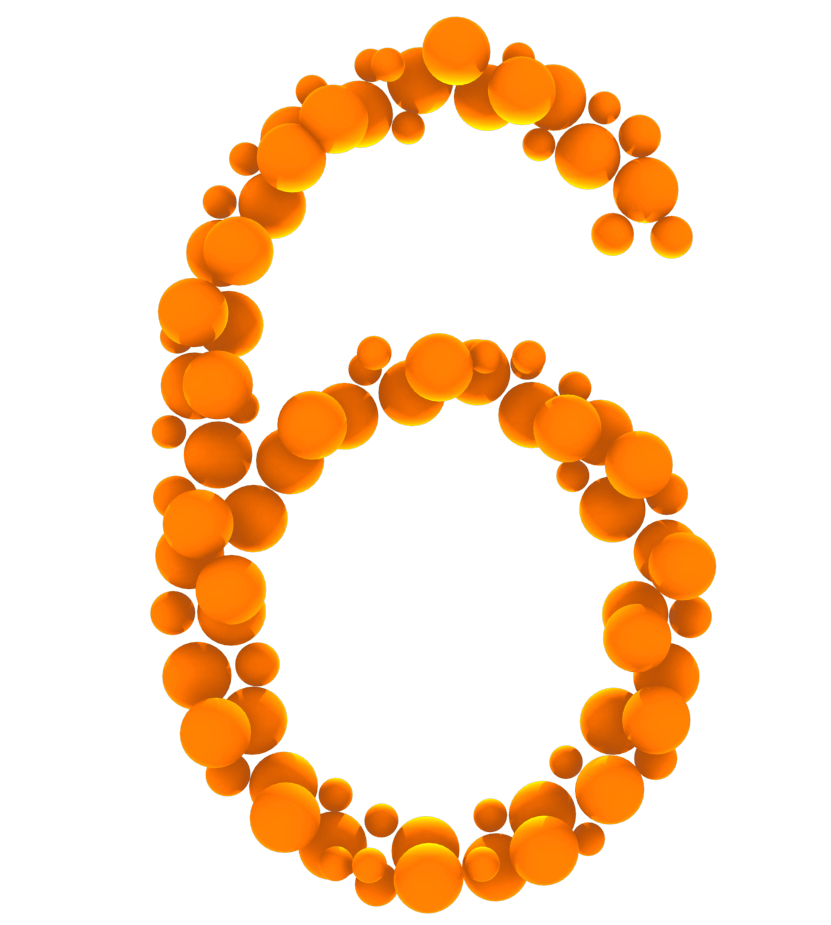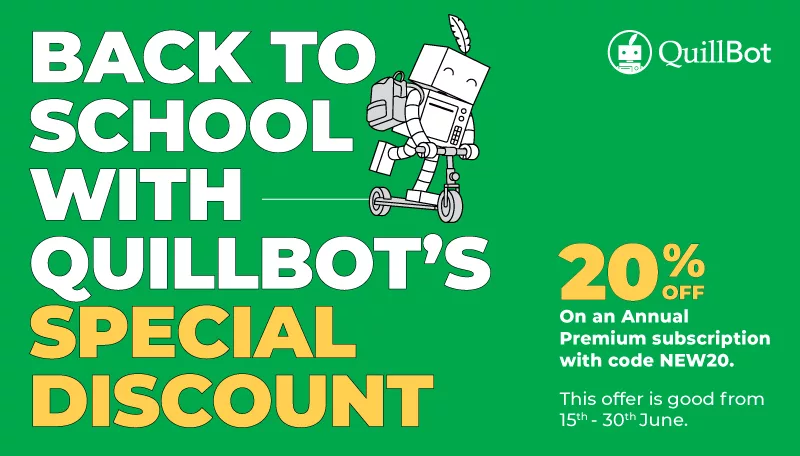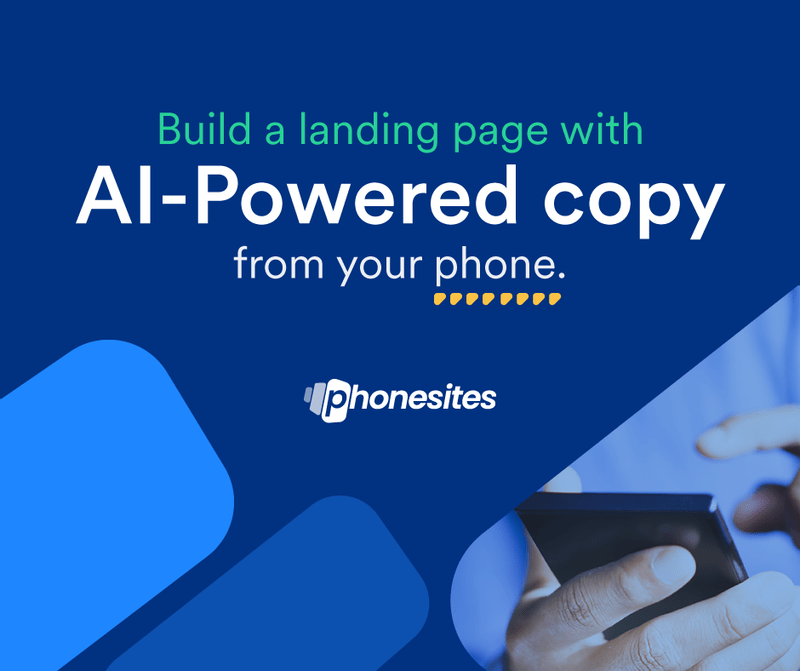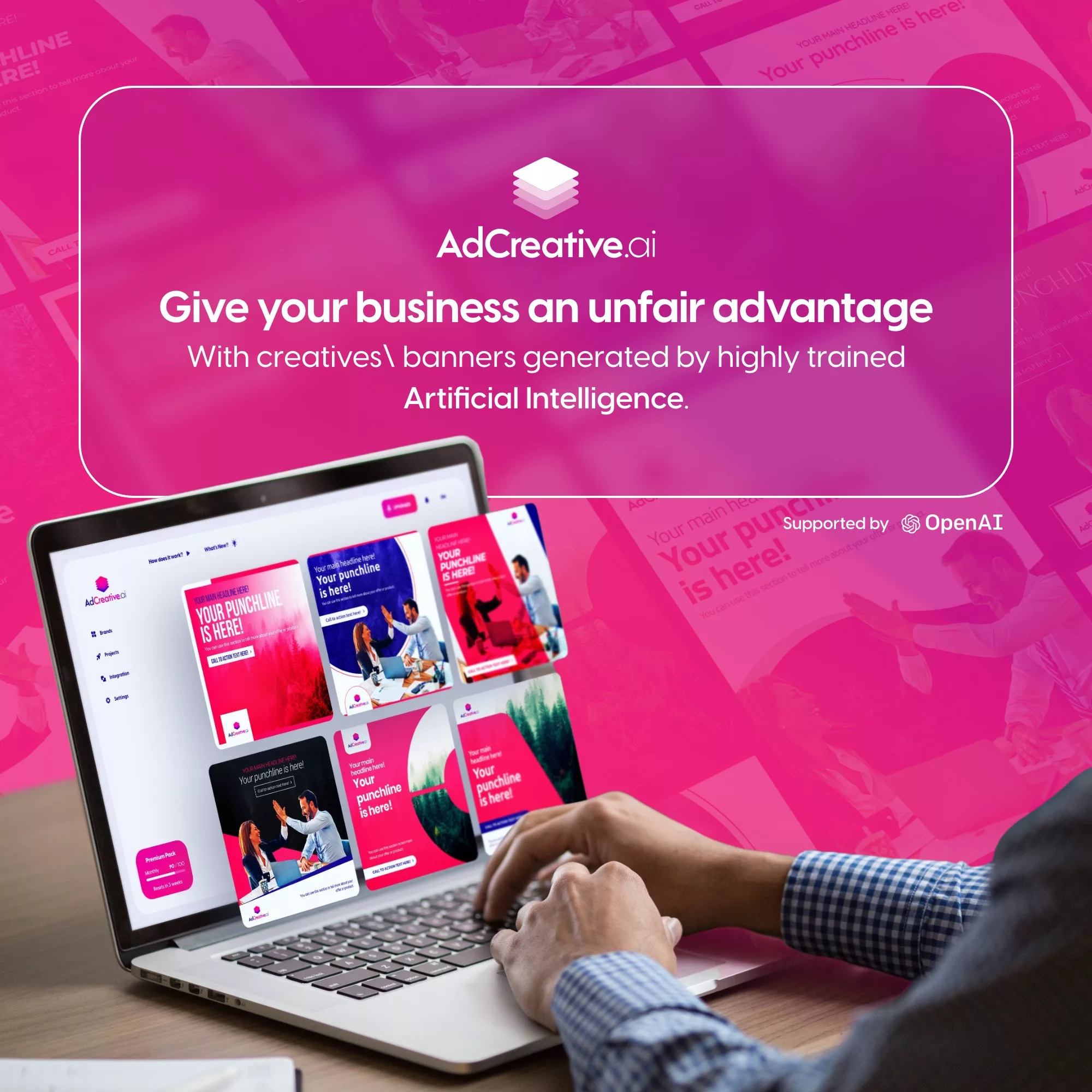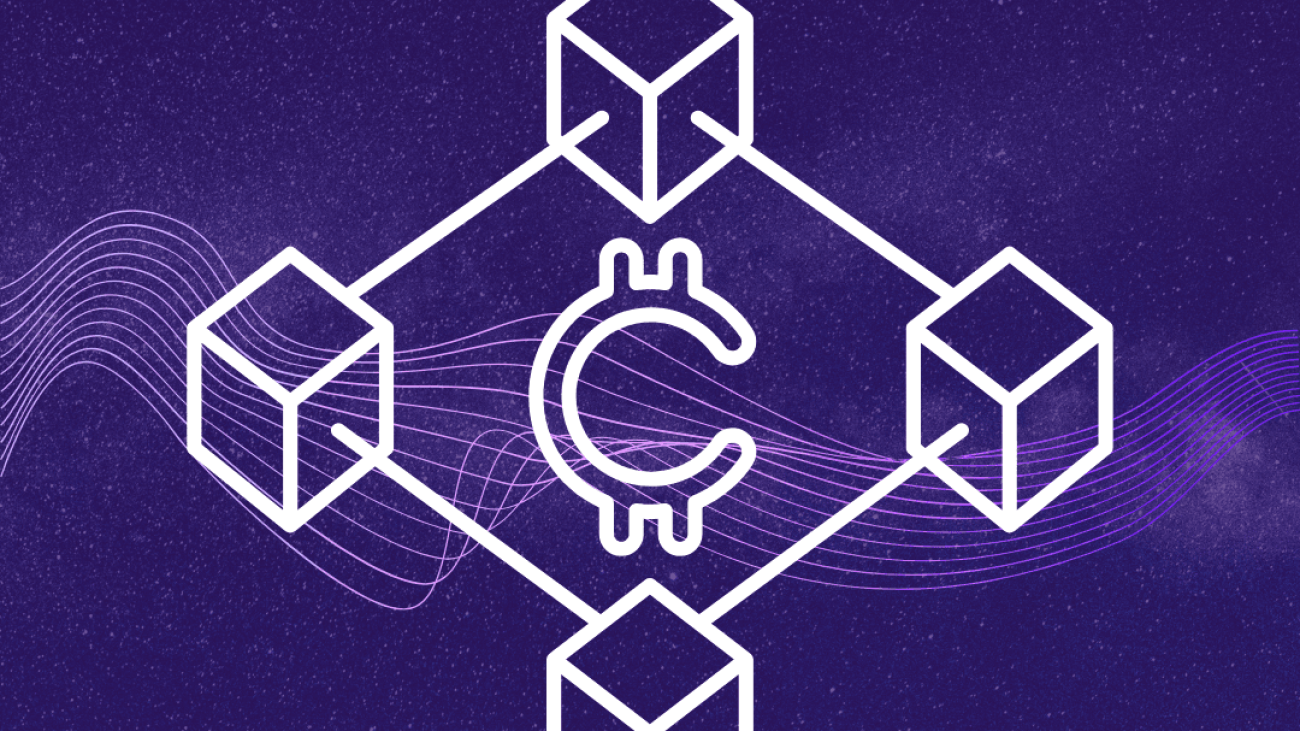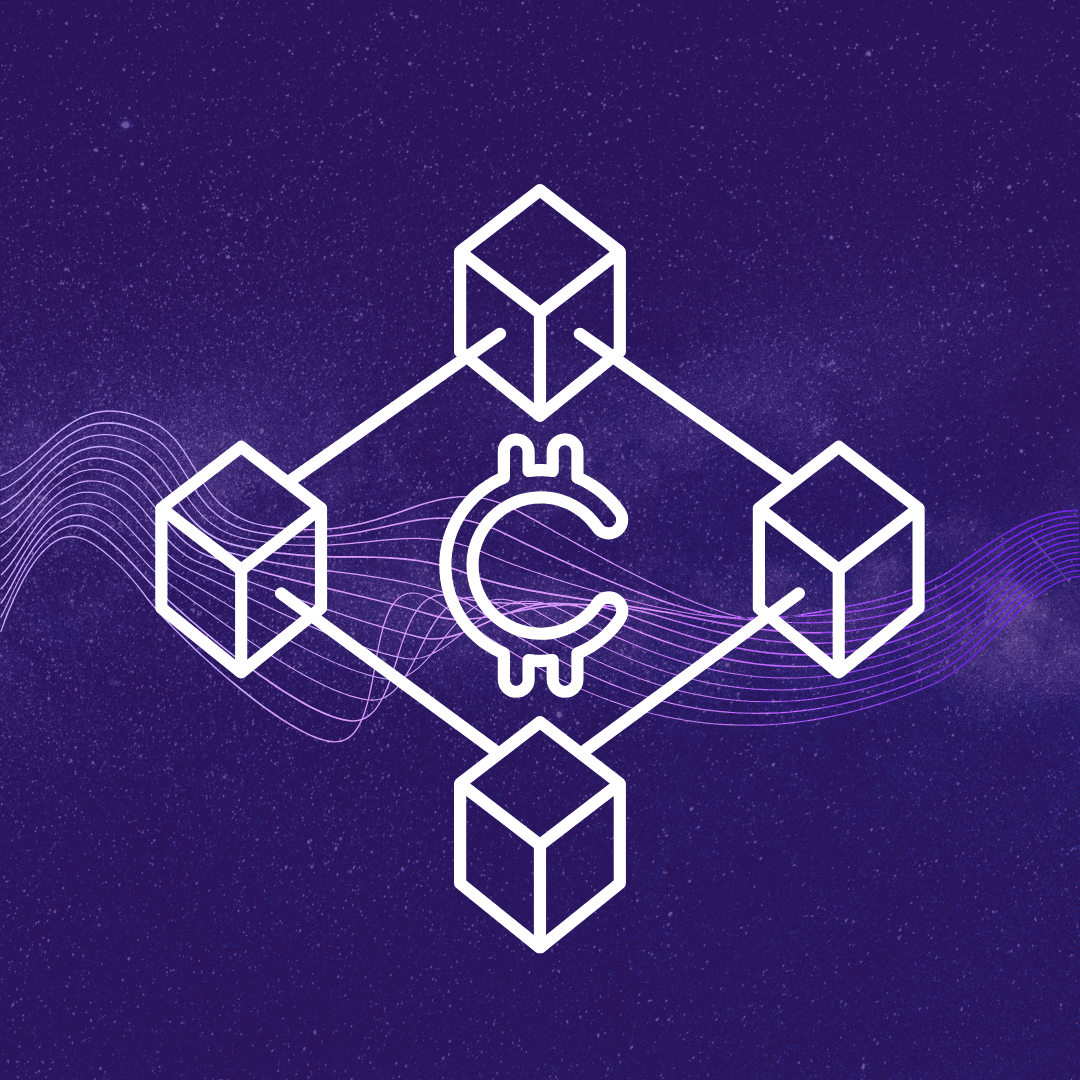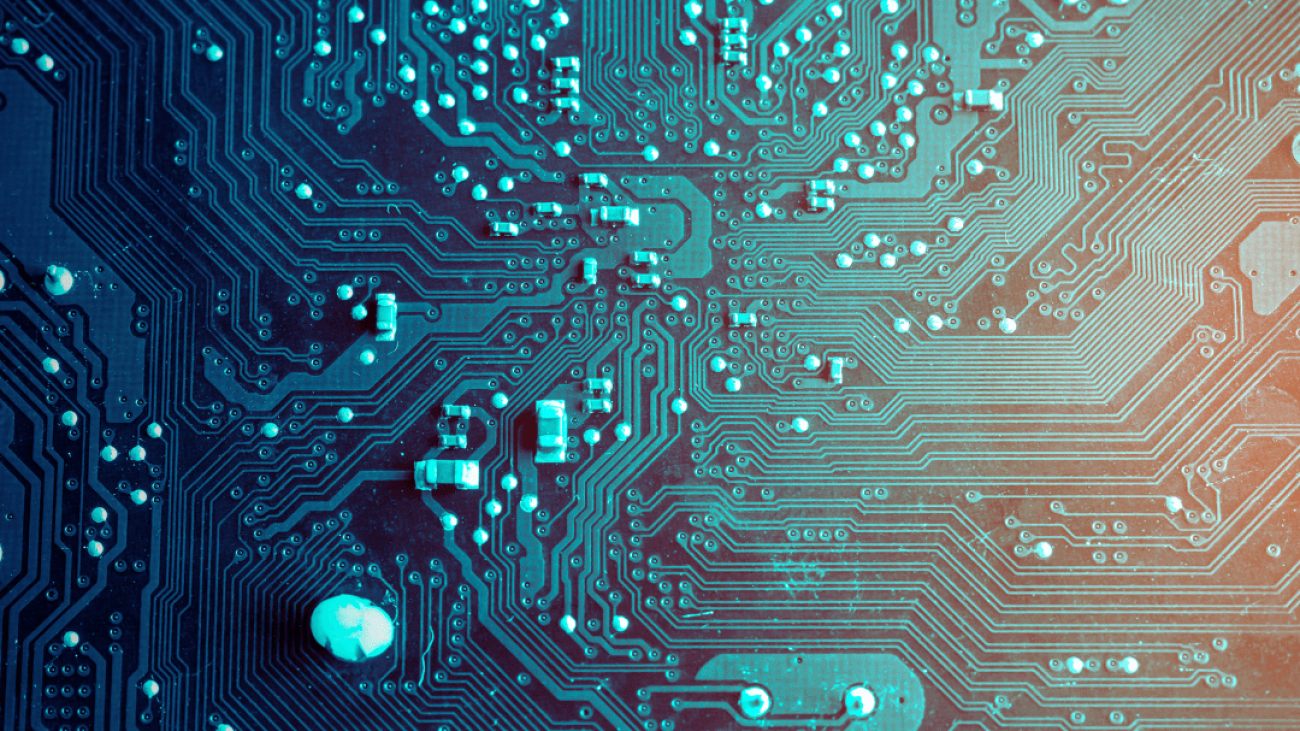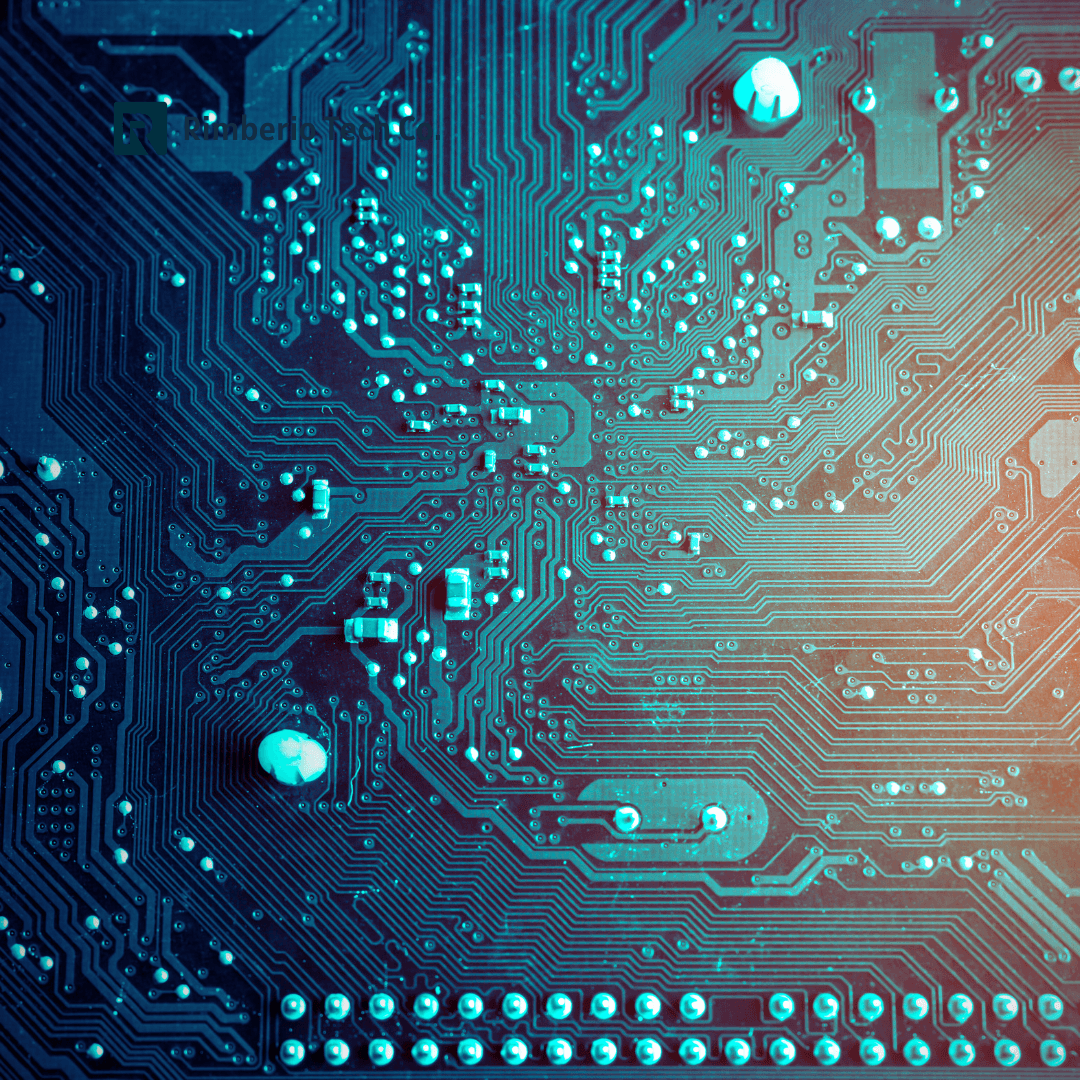Understanding Data Analytics
Data analytics encompasses various roles and skills, each focused on interpreting data to extract valuable insights. Here are some of the primary roles you might consider:
Data Analyst
A data analyst interprets data and translates it into actionable insights. They collect, process, and analyze data to help businesses make informed decisions. The job involves strong analytical skills, and proficiency in software like Excel, SQL, and visualization tools such as Tableau or Power BI.
Data Scientist
Data scientists take data analytics to the next level by developing models to predict future trends and behaviors. They work with machine learning algorithms, statistical methods, and programming languages like Python and R to create models that drive decision-making. The role demands in-depth knowledge of statistics, programming, and advanced analytical tools.
Data Engineer
Data engineers build the infrastructure for data generation, storage, and retrieval. They create data pipelines and ensure data is clean and organized, enabling data analysts and scientists to access it easily. This role involves working with big data technologies such as Hadoop, Spark, and cloud platforms like AWS or Google Cloud.
Business Intelligence (BI) Analyst
BI Analysts focus on visualizing data and presenting insights in a way that stakeholders can understand. Using visualization tools and dashboarding software, they simplify complex data to reveal business trends and opportunities. This role requires a blend of analytical skills and business acumen.
Skills Needed for Data Analytics
Landing a high-paying job in data analytics requires a unique blend of technical and soft skills:
Key Technical Skills
- Programming Languages: Proficiency in Python, R, and SQL is essential. These languages allow you to manipulate data, perform statistical analysis, and build predictive models.
- Data Visualization: Skills in Tableau, Power BI, or similar tools help transform data into visual stories that drive decisions.
- Statistical Analysis: Knowledge of statistics, probability, and data interpretation is fundamental for analyzing trends and patterns in data.
- Machine Learning: For more advanced roles, understanding algorithms, machine learning techniques, and AI frameworks like TensorFlow or PyTorch can be valuable.
Essential Soft Skills
- Communication: Data analytics often involves explaining complex findings to non-technical stakeholders. Strong communication skills are essential for conveying insights clearly.
- Problem-Solving: Data analysts tackle challenges ranging from data discrepancies to uncovering hidden trends, making problem-solving a crucial skill.
- Attention to Detail: In data analytics, even minor errors can lead to significant misinterpretations. Precision and accuracy are therefore highly valued.
Educational Pathways
Though many data analysts have a background in mathematics, statistics, or computer science, there are multiple educational paths to success:
Degrees in Related Fields
- Bachelor’s Degree: A degree in computer science, data science, or a related field provides foundational knowledge.
- Master’s Degree: A Master’s in Data Science, Statistics, or Business Analytics can offer advanced skills and open doors to higher-level positions.
Certifications and Online Courses
Certifications and online courses offer flexible learning paths to build expertise.
- Google Data Analytics Certificate: This popular certification introduces data analysis concepts and tools.
- Microsoft Certified: Data Analyst Associate: Recognized for Power BI proficiency, it’s valuable for those focusing on data visualization.
- Coursera, Udemy, and edX Courses: Platforms like these offer courses in Python, SQL, machine learning, and more.
Building Hands-on Experience
Experience is key in data analytics. Here are some effective ways to gain practical skills:
Internships and Freelance Work
Internships are ideal for beginners, providing real-world experience with data and access to mentors. Freelancing is also an option for building a diverse portfolio and learning to handle real datasets.
Projects and Portfolio Building
Building a portfolio of personal projects is essential for demonstrating your skills. Some popular project ideas include:
- Exploratory Data Analysis (EDA): Analyze a dataset from a source like Kaggle and present findings through visualizations.
- Predictive Models: Build models that predict trends, such as stock prices or sales forecasts.
- Data Cleaning: Showcase your skills in cleaning messy data—a common task in real-world analytics.
Networking in the Data Field
Networking can be instrumental in landing a high-paying data analytics job. Here’s how to do it effectively:
Leveraging LinkedIn
LinkedIn is a powerful platform for connecting with professionals in the data field. Join relevant groups, share insights on projects, and reach out to others in the industry for guidance.
Attending Conferences and Meetups
Conferences like Strata Data Conference or local data science meetups offer valuable learning and networking opportunities. Participating in industry events can lead to job referrals and mentorship opportunities.
Creating a Stand-Out Resume
A well-crafted resume is essential for making a strong first impression. Here’s how to stand out:
Resume Writing Tips for Data Analytics
- Highlight Relevant Experience: Include internships, freelance projects, and other relevant work.
- Emphasize Technical Skills: Make sure programming languages, data visualization tools, and analytical techniques are prominent.
Showcasing Data Projects
Projects demonstrating hands-on experience with data analysis, machine learning, and data visualization should be highlighted. Use links to GitHub repositories or project portfolios if applicable.
Acing the Interview Process
The interview process often involves a combination of behavioral and technical questions. Here’s how to prepare:
Common Interview Questions
- Behavioral Questions: Expect questions about teamwork, problem-solving, and how you handle challenges.
- Technical Questions: These may cover SQL queries, data analysis concepts, or specific tools like Python.
Technical Assessments and Tests
Some companies use technical tests to assess analytical skills. These might involve solving SQL problems, working with datasets, or even live coding challenges.
Advanced-Data Analytics Roles
As you gain experience, you may aim for senior roles with higher salaries. Here’s what to expect:
Transitioning from Entry-Level to Advanced Roles
Developing expertise in specialized areas, such as machine learning or big data, can help you progress to senior data analyst, data scientist, or data engineer positions.
Skills for High-Paying Positions
To secure high-paying roles, focus on advanced technical skills (like AI and big data technologies) and in-depth industry knowledge, whether in finance, healthcare, or marketing.
Salary Expectations
Salaries in the data analytics field can vary significantly based on factors such as your experience, the specific role you hold, your geographical location, and the industry you work in. Understanding the salary landscape is crucial when aiming for a high-paying job in this field.
Salary Ranges Based on Experience and Role
- Entry-Level Data Analyst: At the start of your career, you can expect to earn between $50,000 and $70,000 annually. This can vary depending on your location and the company you work for.
- Mid-Level Data Analyst/Scientist: With a few years of experience, you can expect salaries ranging from $70,000 to $110,000. Specializing in certain areas like machine learning or data engineering can boost your earning potential.
- Senior Data Analyst/Scientist: Experienced professionals with specialized skills (e.g., AI, big data) can command salaries from $110,000 to $160,000 or more. At this level, your role might include leadership or mentorship responsibilities, which further increase compensation.
Regional Salary Differences
Salaries can vary widely depending on where you’re located. For instance, tech hubs like Silicon Valley, New York, or Seattle offer higher salaries due to the demand for data professionals and the high cost of living. However, remote roles in data analytics are also increasingly common, offering competitive salaries regardless of location.
Salary Boosts through Specialization
Roles like Data Engineer, Data Architect, and Machine Learning Engineer tend to offer higher salaries due to the specialized skill sets they require. By focusing on one of these niche areas, you can increase your earning potential.
Top Employers in Data Analytics
Some of the world’s most prominent companies are consistently hiring data analysts and data scientists. These companies offer attractive compensation packages, great work environments, and opportunities for growth in the field.
Leading Companies in Data Analytics
- Tech Giants: Companies like Google, Facebook, and Amazon offer data roles that range from entry-level to highly advanced, often with competitive salaries and benefits. These companies invest heavily in data analytics to optimize their operations, marketing, and product offerings.
- Finance and Consulting: Firms like JPMorgan Chase, Goldman Sachs, and McKinsey & Company also hire data analysts to support financial modeling, risk analysis, and strategic consulting. These roles tend to offer higher salaries, especially if you’re working in investment banking or high-level consulting.
- Healthcare and Biotech: With the increase in healthcare data, companies like Pfizer, Johnson & Johnson, and healthcare technology startups are investing in data analytics to drive research, patient care improvement, and medical product development.
Industry-Specific Roles
Certain industries tend to offer higher salaries due to their reliance on data analytics to drive business decisions. For example, the financial services sector typically pays more than other industries, given the complexity of financial data and the critical need for accuracy in analysis.
Future of Data Analytics Careers
Data analytics is one of the fastest-growing fields in the job market, and the demand for skilled professionals continues to rise. Here are some trends to watch for in the coming years:
Emerging Trends and Technologies
- Artificial Intelligence and Machine Learning: As AI and machine learning continue to advance, data analysts and data scientists who can work with these technologies will be in high demand. Machine learning models are being increasingly used in data analytics to improve predictive accuracy and decision-making processes.
- Big Data and Cloud Computing: The rise of big data technologies and the shift toward cloud-based data storage solutions (like AWS, Google Cloud, and Microsoft Azure) is changing the landscape of data analytics. Being proficient in these tools is a valuable skill for data professionals.
- Data Privacy and Ethics: With the growth of data usage, the importance of data privacy and ethics is rising. Data analysts will need to understand the legal and ethical implications of handling sensitive information, particularly in industries like healthcare and finance.
Staying Relevant in the Evolving Field
The key to maintaining a successful and high-paying career in data analytics is continuous learning. New tools, techniques, and technologies emerge regularly, so staying up to date with certifications, online courses, and industry news is essential. Networking with other professionals and attending conferences will also help you keep your skills sharp and marketable.
Building a Strong Personal Brand
In today’s competitive job market, a strong personal brand can differentiate you from other candidates. Here are some strategies to help build your brand as a data analytics professional:
Blogging and Content Creation
One of the best ways to showcase your expertise is by sharing your knowledge. Start a blog or contribute to established platforms like Medium or LinkedIn. Writing articles about data analysis techniques, industry trends, or solving complex data problems can help you build a reputation as an authority in the field.
Leveraging Social Media
Social media platforms like LinkedIn, Twitter, and GitHub are perfect for building a professional online presence. Share your projects, insights, and learnings with your network to increase your visibility in the data analytics community. Following and engaging with industry leaders can also provide you with valuable knowledge and job opportunities.
Personal Projects
If you don’t have a large portfolio from previous employers, working on personal projects can be a great way to demonstrate your skills. You can upload these projects to GitHub, make them publicly available, and even create detailed case studies on your blog to show your problem-solving and technical abilities.
Remote Data Analytics Jobs
The rise of remote work has significantly impacted the data analytics job market. Many companies are now offering remote positions, which can provide you with flexibility while still offering competitive salaries.
Pros and Cons of Remote Work in Data Analytics
Pros:
- Flexibility: Remote work allows you to work from anywhere, providing a better work-life balance.
- Global Opportunities: Working remotely can open doors to jobs with companies across the globe, allowing you to tap into opportunities that would otherwise be inaccessible due to geographical constraints.
Cons:
- Isolation: Working remotely can sometimes feel isolating, especially if you’re used to collaborating in person.
- Communication Challenges: Remote work requires clear and efficient communication, especially when working with teams in different time zones.
How to Secure Remote Data Analytics Positions
- Focus on Remote-First Companies: Look for companies that embrace remote work as a core part of their business model. Websites like We Work Remotely and Remote.co often feature data analytics job listings.
- Showcase Your Self-Motivation: Employers value candidates who can work independently and manage their time effectively. Highlight your ability to work remotely by demonstrating successful remote projects or experience.
Landing a high-paying data analytics job is achievable with the right skills, experience, and strategies. Whether you’re just starting or looking to transition to a higher-level position, focusing on building your technical abilities, gaining hands-on experience, networking, and continuously learning will help you stand out in this competitive field. As data continues to be one of the most valuable assets in modern business, the demand for skilled data professionals will only continue to rise. By following the steps outlined in this guide, you’ll be well on your way to securing a rewarding and lucrative career in data analytics.
READ ALSO: Maximizing Impact with Digital PR Strategies