Effective Tools to enhance social media engagement

Social media has become an integral part of our personal and professional lives. Whether you are an individual, a small business, or a large corporation, having a strong presence on social media platforms is crucial for connecting with your audience, promoting your brand, and driving engagement. To effectively manage and optimize your social media efforts, it’s essential to leverage the right tools. In this article, we will explore some of the top social media tools that can help you streamline your social media management, content creation, analytics, and more.
Importance of Social Media Tools
In today’s fast-paced digital landscape, managing multiple social media accounts can be overwhelming and time-consuming. Social media tools offer a range of functionalities that simplify the process and enhance your social media strategy. The Best social media management tools for beginners enable you to schedule posts in advance, monitor your brand’s online presence, analyze performance metrics, discover trending content, automate repetitive tasks, and much more. By utilizing the right social media tools, you can save time, increase efficiency, and achieve better results in your social media marketing efforts.
1. Hootsuite: A Versatile Social Media Management Tool
Hootsuite is a popular social media management platform that empowers businesses to manage and schedule their social media content effectively. It supports multiple social media networks, including Facebook, Twitter, Instagram, LinkedIn, and YouTube, making it a comprehensive solution for cross-platform management. With Hootsuite, you can streamline your social media presence, engage with your audience, and monitor social conversations from a single dashboard.
Features and Benefits
- Unified Social Inbox: Hootsuite provides a unified inbox that aggregates all your social media messages, mentions, and comments in one place, allowing you to respond promptly and efficiently.
- Content Scheduling: You can schedule posts in advance, ensuring a consistent presence on your social media platforms even during non-working hours.
- Analytics and Reporting: Hootsuite offers comprehensive analytics and reporting features that provide insights into your social media performance, allowing you to refine your strategies based on data-driven decisions.
- Team Collaboration: The platform facilitates collaboration among team members, enabling seamless content creation, approval workflows, and shared content libraries.
- App Integrations: Hootsuite integrates with a wide range of apps and tools, enabling you to extend its functionality and integrate it into your existing workflows.
2. Buffer: Simplify Your Social Media Scheduling
Buffer is a user-friendly social media management tool that focuses on simplifying the process of scheduling and publishing posts across various social media platforms. Whether you’re a solopreneur or part of a team, Buffer provides a seamless experience for managing your social media content.
Key Features
- Intuitive Scheduling: Buffer’s scheduling interface is intuitive and easy to use. You can quickly create a posting schedule, choose specific days and times for your content to be published, and even set up custom posting schedules for each social media platform.
- Post Customization: With Buffer, you have the flexibility to customize your posts for each platform. You can optimize your content for different audiences and experiment with variations to maximize engagement.
- Browser Extension: The Buffer browser extension allows you to curate and schedule content while browsing the web. You can add articles, images, and videos to your Buffer queue with just a few clicks, making content curation a breeze.
- Analytics and Insights: Buffer provides basic analytics and insights to help you understand how your content is performing. You can track post reach, engagement, and clicks to evaluate the effectiveness of your social media strategy.
- Team Collaboration: Buffer offers team collaboration features that enable you to work together with your colleagues on social media content. You can assign tasks, share drafts, and maintain a consistent brand voice across your team’s efforts.
By utilizing Buffer, you can save time and ensure a consistent presence on your social media platforms, allowing you to focus on other aspects of your business.
3. Canva: Create Stunning Visuals for Social Media
Canva is a powerful design tool that allows you to create stunning visuals for your social media posts, stories, and ads. Visual content plays a crucial role in capturing the attention of your audience and conveying your message effectively. Canva provides a user-friendly interface and a vast library of design templates, making it accessible to both beginners and design professionals.
Design Options and Templates
- Pre-designed Templates: Canva offers a wide range of pre-designed templates specifically tailored for social media platforms. You can choose from various categories such as infographics, Instagram posts, Facebook covers, and more. These templates provide a head start and ensure that your designs are optimized for each platform’s specifications.
- Drag-and-Drop Editor: Canva’s drag-and-drop editor makes it easy to customize your designs. You can add text, shapes, images, and icons to create visually appealing graphics. The editor also allows you to resize, crop, and apply filters to your images, giving you full control over the visual aesthetics.
- Brand Kit: Canva’s Brand Kit feature enables you to maintain consistency in your designs by storing your brand’s colours, fonts, and logos. You can easily apply these elements to your social media visuals, ensuring a cohesive and professional brand identity.
- Photo Library and Stock Images: Canva provides access to a vast collection of free and premium stock images, as well as the option to upload your own photos. This extensive library allows you to find the perfect visuals that align with your brand and message.
- Collaboration and Sharing: Canva offers collaboration features that allow you to work with team members, clients, or collaborators in real time. You can share designs, receive feedback, and make edits collaboratively, streamlining your design workflow.
With Canva, you don’t need to be a professional designer to create eye-catching visuals for your social media. It empowers you to elevate your social media presence and engage your audience with visually compelling content.
4. Sprout Social: Streamline Social Media Engagement
Sprout Social is a comprehensive social media management platform that focuses on streamlining your social media engagement and providing tools to enhance your overall social media strategy. It offers a wide range of features designed to help businesses effectively manage their social media presence.
Features for Community Management
- Unified Inbox: Sprout Social provides a unified inbox that consolidates all your social media messages, comments, and mentions into a single, organized feed. This feature allows you to respond promptly to customer inquiries, address concerns, and engage with your audience without missing any important conversations.
- Conversation History: With Sprout Social, you can view the conversation history of each individual across multiple platforms. This helps you provide personalized and contextually relevant responses, ensuring a positive customer experience.
- Automated Workflows: The platform offers automation features that allow you to set up rules and triggers to automate repetitive tasks. You can create workflows to categorize and assign messages, ensuring efficient team collaboration and timely responses.
- Social CRM: Sprout Social’s social CRM capabilities enable you to gather valuable customer information and insights. You can track customer interactions, view customer profiles, and identify key influencers or brand advocates within your social media community.
- Social Listening: Sprout Social allows you to monitor brand mentions and keywords relevant to your industry or business. This feature helps you stay informed about conversations happening around your brand, competitors, and industry trends, enabling you to proactively engage and respond to opportunities or issues.
- Reporting and Analytics: Sprout Social provides comprehensive reporting and analytics tools to measure the impact of your social media efforts. You can track key metrics, such as engagement rates, follower growth, and audience demographics, to gain actionable insights and refine your social media strategy.
By utilizing Sprout Social, you can streamline your social media engagement, foster stronger relationships with your audience, and effectively manage your social media presence.
5. BuzzSumo: Discover Trending Content
BuzzSumo is a powerful content research and analysis tool that helps you discover trending content, identify key influencers, and gain insights to enhance your social media strategy. It provides valuable data and metrics to inform your content creation and distribution decisions.
Content Research and Analysis
- Trending Content Discovery: BuzzSumo allows you to search for popular and trending content based on keywords, topics, or domains. You can identify the most shared and engaging content in your industry, which can serve as inspiration for your own social media posts.
- Competitor Analysis: With BuzzSumo, you can analyze the content performance of your competitors. By understanding what content resonates with their audience, you can gain insights and inspiration for your own social media strategy.
- Influencer Identification: BuzzSumo enables you to discover influential individuals in your industry. You can identify key influencers who have a significant following and engage with them to amplify your social media reach and build valuable partnerships.
- Content Alerts: The platform offers content alerts that notify you whenever new content matching your specified keywords or topics is published. This feature allows you to stay up-to-date with the latest industry trends and news, ensuring that you can share timely and relevant content with your audience.
- Data-driven Insights: BuzzSumo provides detailed analytics and metrics for each piece of content, including the number of social media shares, backlinks, and engagement metrics. These insights help you understand what type of content performs well and resonate with your target audience.
By leveraging BuzzSumo, you can discover compelling content ideas, identify influencers, and optimize your social media strategy to maximize engagement and reach.
6. Google Analytics: Track Social Media Performance
Google Analytics is a powerful web analytics tool that allows you to track and measure the performance of your social media efforts. It provides valuable insights into user behavior, engagement, and conversion rates, helping you make data-driven decisions to optimize your social media strategy.
Monitoring Metrics and Insights
- Social Media Referrals: Google Analytics tracks the traffic coming from social media platforms to your website. You can see which social media networks are driving the most visitors to your site, allowing you to focus your efforts on the platforms that yield the best results.
- User Behavior: With Google Analytics, you can analyze how users from social media platforms interact with your website. You can track metrics such as time on page, bounce rate, and pages per session, gaining insights into the effectiveness of your social media traffic in terms of engagement and conversion.
- Conversion Tracking: Google Analytics allows you to set up conversion goals and track the number of conversions generated from social media traffic. Whether your goal is a purchase, a sign-up, or a download, you can measure the success of your social media campaigns in driving desired actions.
- Audience Demographics: Google Analytics provides demographic data about your social media audience, including age, gender, and location. This information helps you understand the characteristics of your social media followers, enabling you to tailor your content and messaging to better resonate with your target audience.
- Campaign Tracking: By adding UTM parameters to your social media URLs, you can track the effectiveness of your social media campaigns in Google Analytics. You can monitor the performance of individual campaigns, track clicks, and measure the ROI of your social media marketing efforts.
- Social Media Analytics Reports: Google Analytics offers pre-built reports specifically designed for social media analysis. These reports provide an overview of your social media performance, including metrics such as sessions, page views, and goal completions, allowing you to monitor the impact of your social media activities over time.
By leveraging the insights provided by Google Analytics, you can gain a deeper understanding of how your social media efforts contribute to your overall marketing goals, enabling you to optimize your strategies and drive better results.
7. SEMrush: Optimize Social Media Strategies
SEMrush is a comprehensive digital marketing tool that offers a range of features to optimize your social media strategies. From competitor analysis to keyword research, SEMrush provides valuable insights and data to improve your social media performance.
Competitor Analysis and Keyword Research
- Competitor Research: SEMrush allows you to analyze your competitors’ social media strategies. You can identify their top-performing content, the social media platforms they focus on, and the keywords they target. This information helps you uncover new opportunities and refine your own social media strategy.
- Keyword Research: By conducting keyword research using SEMrush, you can discover the most relevant and high-performing keywords for your social media content. You can identify keywords with high search volumes and low competition, enabling you to optimize your social media posts for better visibility and reach.
- Content Ideas: SEMrush provides content ideas based on keyword research and social media trends. You can discover popular topics and keywords related to your industry, helping you generate engaging and shareable content for your social media channels.
- Social Media Publishing: SEMrush offers social media publishing capabilities that allow you to schedule and publish posts directly from the platform. You can manage multiple social media accounts, schedule posts in advance, and track their performance within the same tool.
- Social Media Monitoring: SEMrush provides social media monitoring features that allow you to track mentions of your brand, products, or industry keywords across various social media platforms. This helps you stay informed about relevant conversations, engage with your audience, and address any issues or opportunities that arise.
- Social Media Advertising: SEMrush integrates with popular social media advertising platforms, such as Facebook Ads and Twitter Ads. You can create, manage, and optimize your social media ad campaigns directly within SEMrush, ensuring a streamlined advertising workflow.
- Performance Tracking: SEMrush provides comprehensive analytics and reporting on your social media performance. You can track key metrics, such as engagement, reach, and conversions, and generate insightful reports to assess the effectiveness of your social media strategies.
By leveraging the features and insights provided by SEMrush, you can optimize your social media strategies, stay ahead of the competition, and drive better results from your social media campaigns.
Conclusion
In today’s digital landscape, leveraging the right social media tools is essential to succeed in your online presence and engagement. The top social media tools mentioned in this article—Hootsuite, Buffer, Canva, Sprout Social, BuzzSumo, Google Analytics, and SEMrush—offer unique features and capabilities to simplify social media management, enhance content creation, streamline engagement, discover trends, track performance, and optimize strategies. By incorporating these tools into your social media marketing efforts, you can effectively navigate the ever-changing social media landscape, engage your audience, and achieve your business goals.
Don’t miss out on the opportunity to leverage these powerful social media tools to enhance your online presence and drive better results. Start exploring their features and capabilities today!
Frequently Asked Questions
1. Are these social media tools suitable for small businesses?
Absolutely! These social media tools cater to businesses of all sizes. They offer scalable solutions and flexible pricing options that suit the needs and budgets of small businesses.
2. Can I schedule posts on multiple social media platforms simultaneously using these tools?
Yes, most of these tools allow you to schedule and publish posts on multiple social media platforms simultaneously. This saves you time and effort by streamlining your content distribution process.
3. Do these tools provide analytics and insights for measuring social media performance?
Yes, all the mentioned tools provide analytics and insights to measure various metrics, including engagement, reach, conversions, and more. These insights help you track the effectiveness of your social media efforts and make data-driven decisions.
4. Can I collaborate with my team members using these tools?
Yes, several tools, such as Hootsuite and Buffer, offer team collaboration features. You can assign tasks, share drafts, and maintain a consistent brand voice across your team’s social media efforts.
5. Are these tools beginner-friendly?
Yes, these tools are designed to be user-friendly and accessible to beginners. They provide intuitive interfaces, helpful tutorials, and customer support to assist users in navigating and utilizing their features effectively.
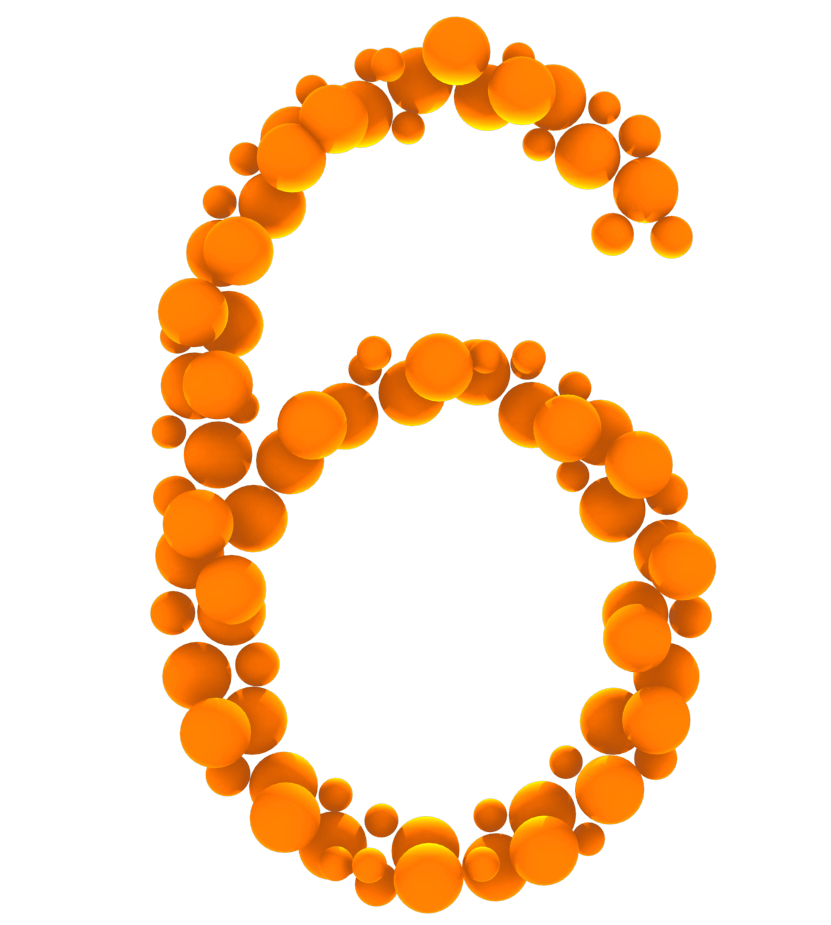
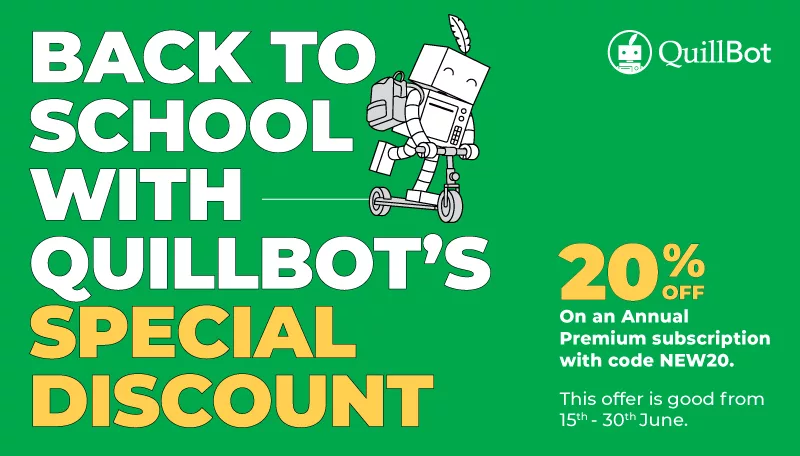
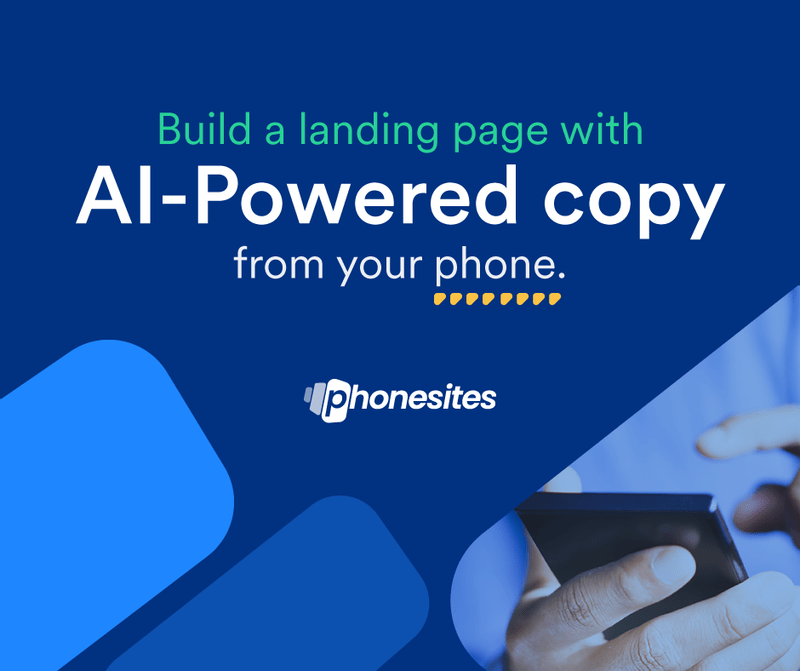

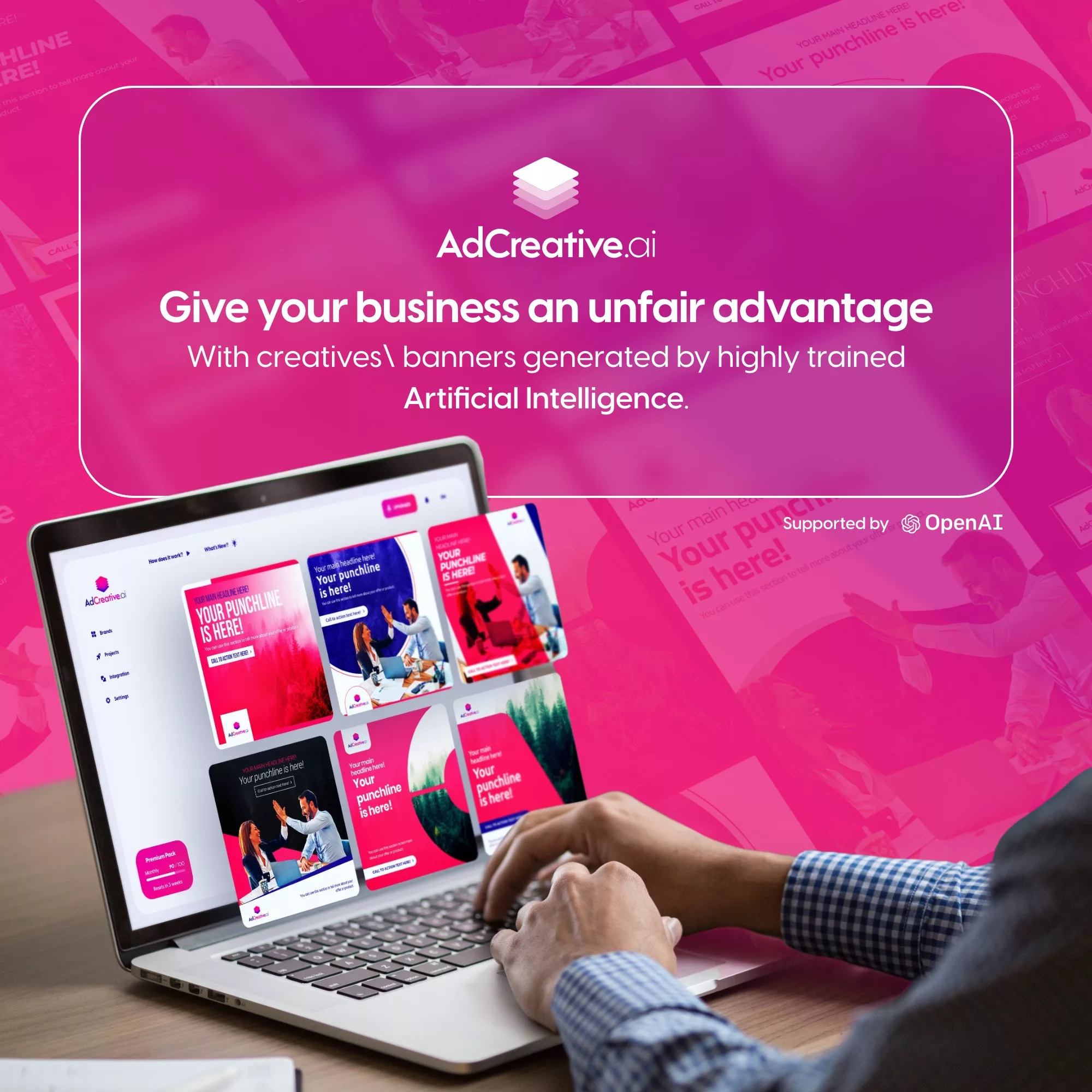
Leave a Comment