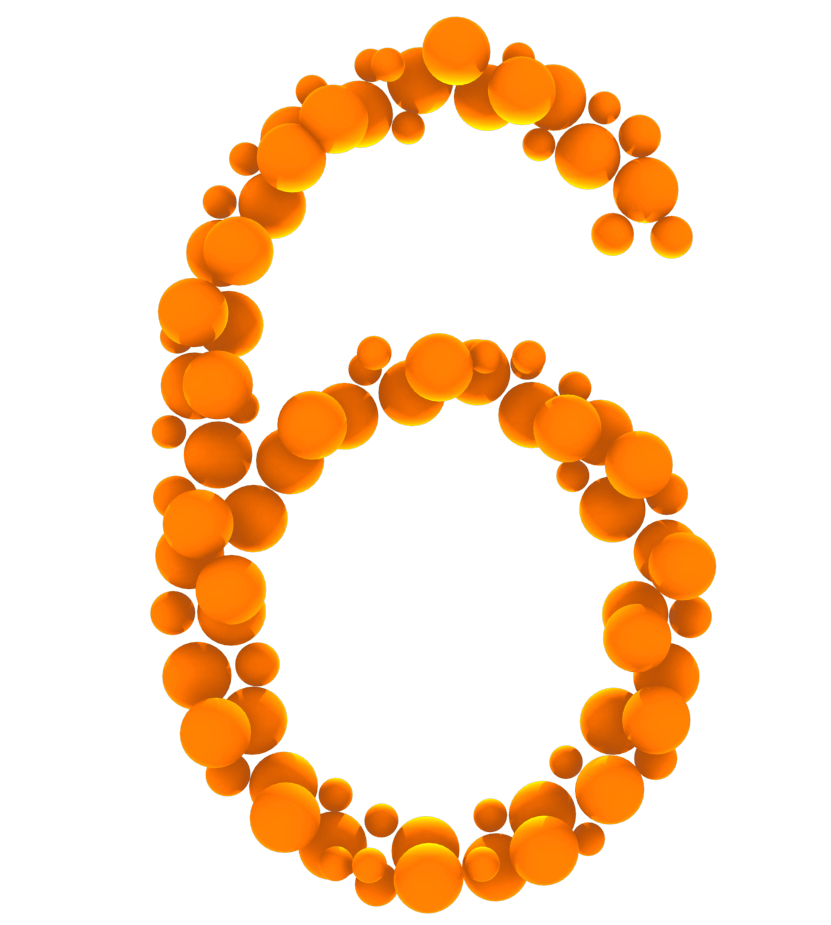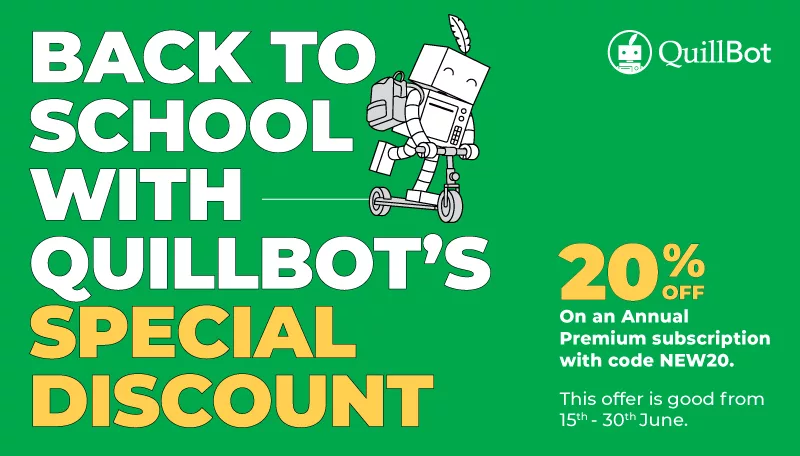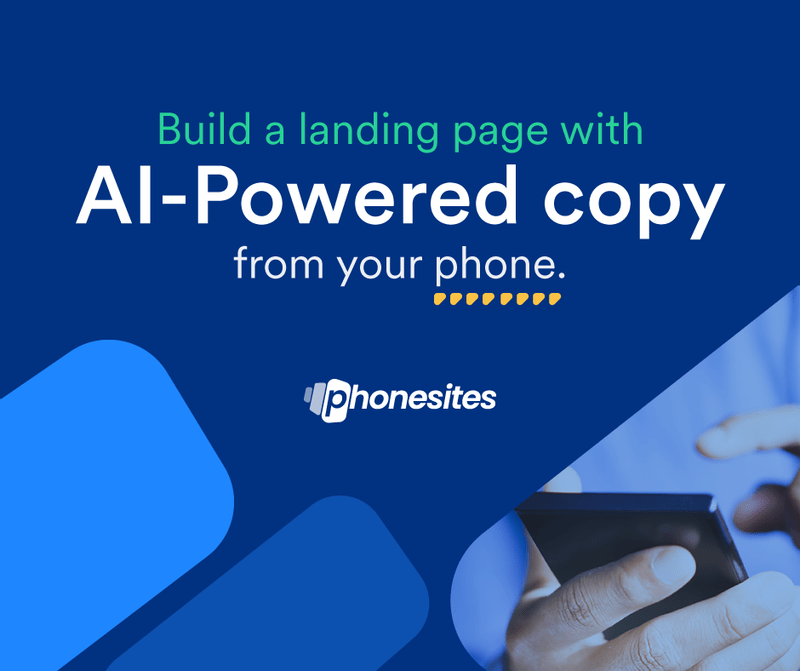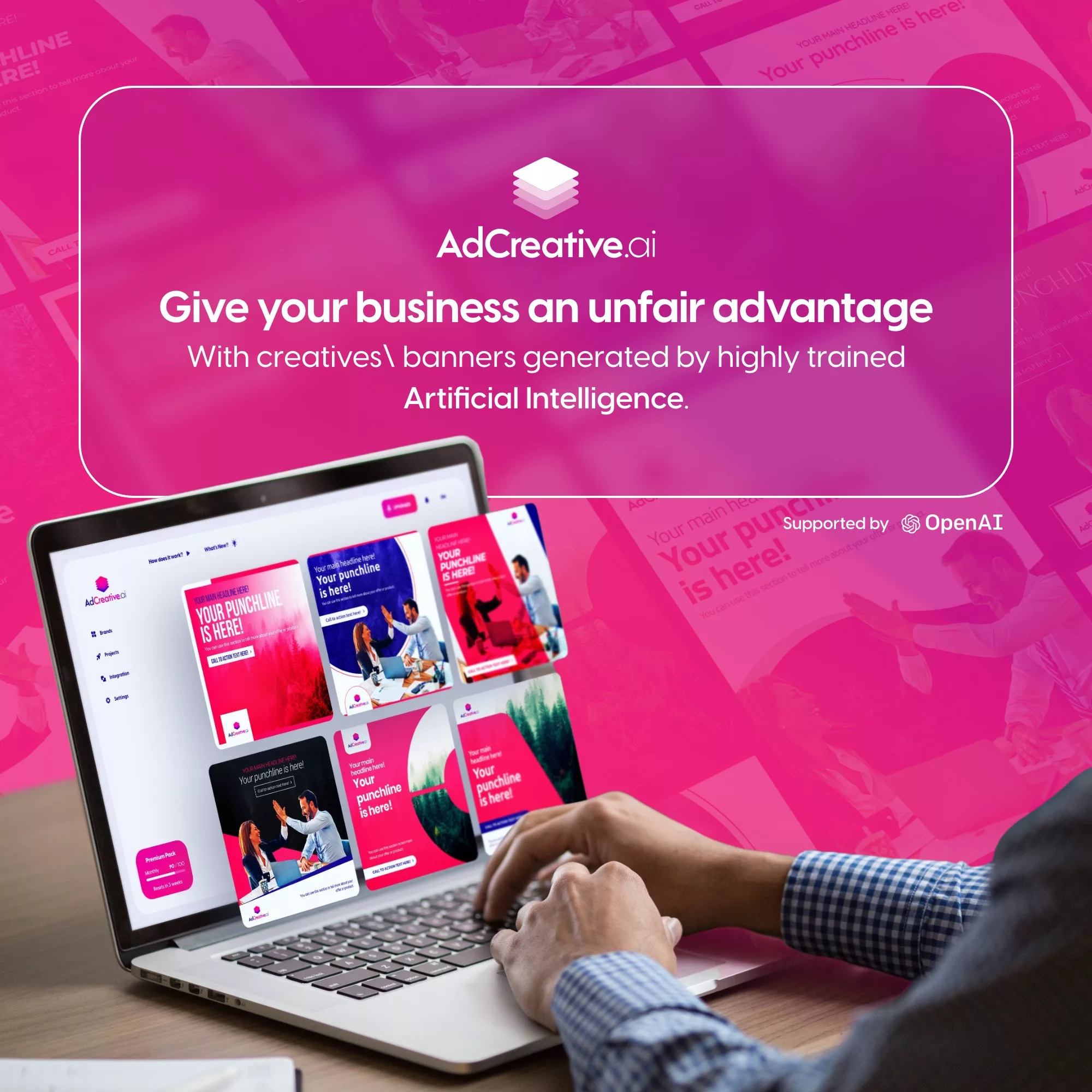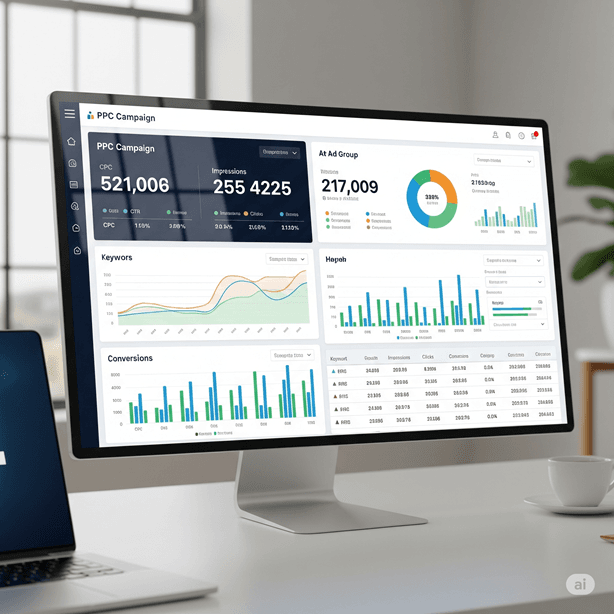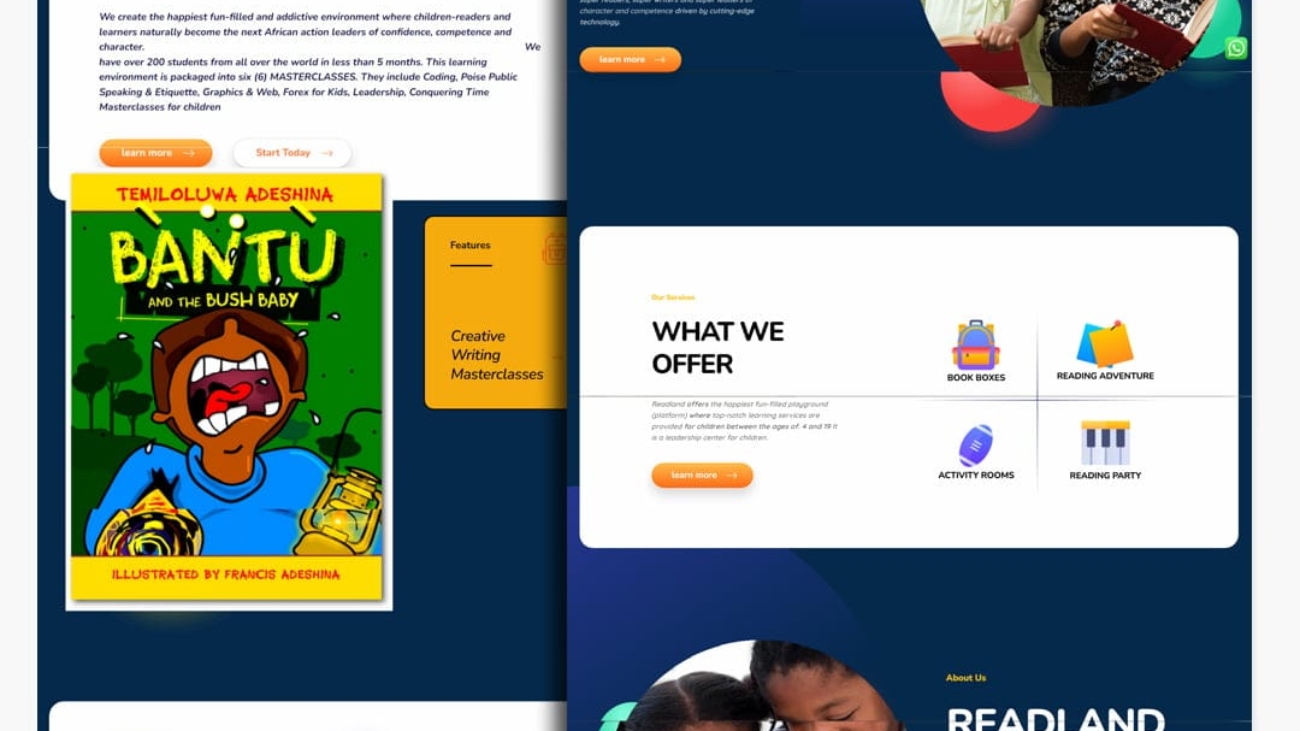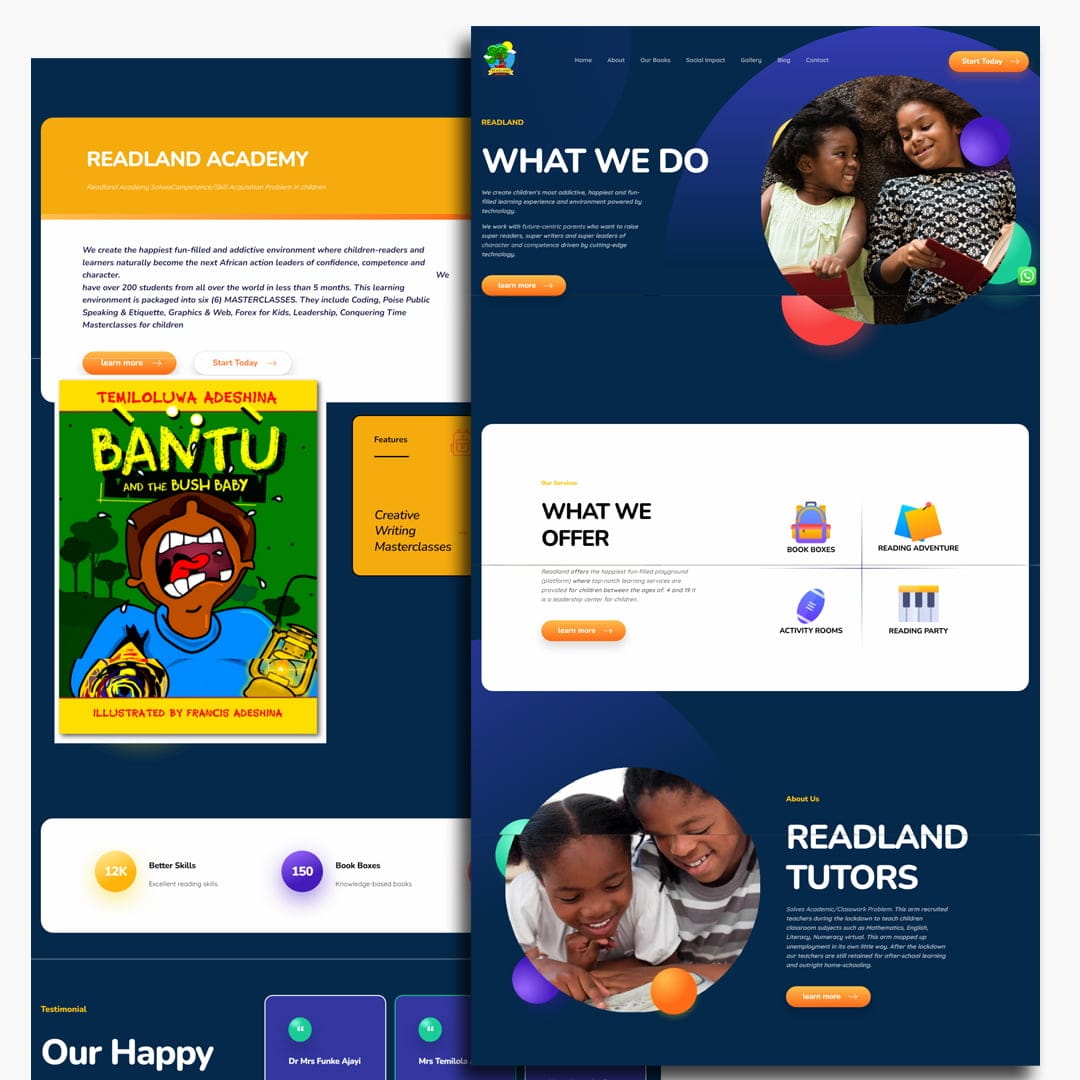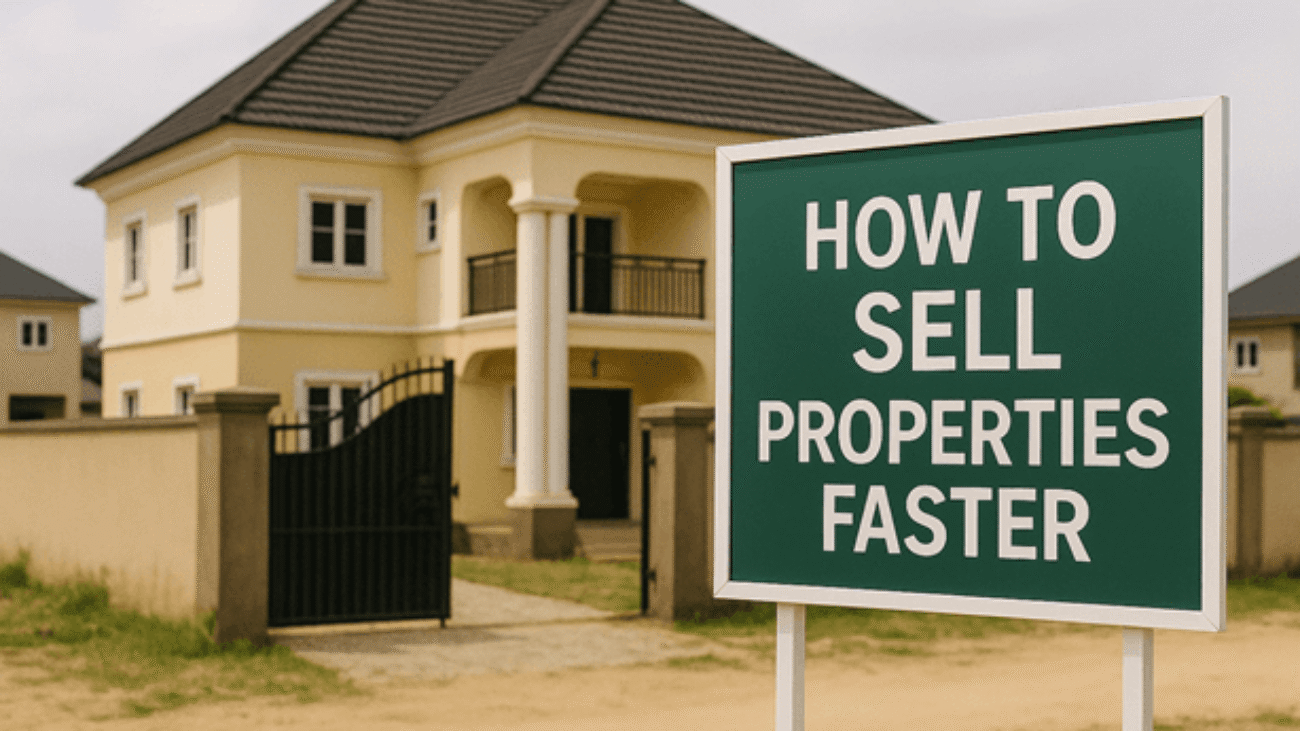Picture this: You’re scrolling through your social media feed, and you see countless businesses posting content that gets maybe three likes and a comment from their mom. Sound familiar? You’re witnessing the harsh reality that 90% of businesses fail miserably at social media marketing. But here’s the thing – it doesn’t have to be this way.
Social media isn’t just about posting pretty pictures or sharing company updates anymore. It’s become the digital battleground where brands either thrive or die a slow, painful death of irrelevance. The question isn’t whether you should be on social media – it’s how you can join the elite 10% who actually make it work.
The Harsh Reality of Social Media Marketing
Understanding the 90% Failure Rate
Let’s get real for a moment. When we say 90% of businesses fail at social media, what does that actually mean? It’s not that they’re posting once and disappearing forever (though some do that too). These businesses are actively investing time, money, and resources into their social media presence, yet they’re seeing minimal returns on their investment.
They’re the ones posting daily motivational quotes that get zero engagement, sharing blog posts that nobody clicks on, or desperately trying to go viral with content that falls flatter than a pancake. They’re spending hours crafting posts, paying for advertising, and wondering why their follower count isn’t translating into customers walking through their doors.
What Success Actually Looks Like
Before we dive into the failures, let’s paint a picture of what the successful 10% look like. These businesses don’t just have large followings – they have engaged communities. Their posts don’t just get likes; they generate conversations, drive traffic, and most importantly, convert followers into customers.
These successful businesses understand that social media is a tool, not a magic wand. They’ve cracked the code on creating content that resonates with their audience, building genuine relationships, and using these platforms to achieve real business objectives. They’re not just broadcasting; they’re conversing, connecting, and converting.
The Top 7 Reasons Why Most Businesses Fail at Social Media
Lack of Clear Strategy and Goals
Here’s where most businesses trip up right out of the gate – they jump into social media without a roadmap. It’s like trying to drive to a destination without GPS; you might eventually get somewhere, but it probably won’t be where you wanted to go.
Most failing businesses treat social media as an afterthought. They create accounts because “everyone else is doing it,” but they never define what success looks like for them. Are they trying to increase brand awareness? Drive website traffic? Generate leads? Without clear goals, how can you possibly measure success or failure?
The successful 10% start with a comprehensive strategy that aligns with their overall business objectives. They know exactly who they’re trying to reach, what message they want to convey, and what actions they want their audience to take. Every post, every interaction, and every campaign serves a specific purpose in their larger marketing ecosystem.
Inconsistent Posting and Engagement
Social media rewards consistency like a loyal dog rewards daily walks. Yet, most businesses post sporadically – three times one week, nothing for two weeks, then five posts in one day because they suddenly remembered they have social media accounts.
This inconsistency doesn’t just hurt your algorithm performance; it damages your credibility. When followers see irregular posting, they perceive your business as unreliable or unprofessional. It’s like showing up to work whenever you feel like it – eventually, people stop counting on you.
The winning 10% understand that consistency builds trust and keeps them top-of-mind with their audience. They develop content calendars, batch create content, and maintain regular posting schedules. More importantly, they engage consistently with their community, responding to comments, joining conversations, and showing up authentically day after day.
Focusing on Vanity Metrics Instead of Business Results
Oh, the vanity metrics trap – it’s claimed more businesses than quicksand in old adventure movies. These businesses obsess over follower counts, likes, and shares while completely ignoring the metrics that actually matter for their bottom line.
The Follower Count Trap
Having 50,000 followers means nothing if none of them are your ideal customers or if they never engage with your content. It’s like having a massive email list of people who never open your emails – impressive on paper, meaningless in practice.
Many businesses fall into the trap of buying followers or using follow-for-follow strategies that inflate their numbers but dilute their audience quality. They end up with thousands of fake accounts, bots, or completely irrelevant followers who will never become customers.
Engagement vs. Conversion Confusion
Then there’s the engagement obsession. Businesses celebrate getting hundreds of likes on a post while completely ignoring whether those likes translated into website visits, email signups, or sales. High engagement is great, but if it’s not moving people through your sales funnel, what’s the point?
The successful 10% focus on metrics that matter: click-through rates, conversion rates, cost per acquisition, and return on ad spend. They understand that one highly engaged follower who becomes a customer is worth more than a hundred passive followers who never buy anything.
Trying to Be Everywhere at Once
The “spray and pray” approach is another common failure mode. These businesses create accounts on every platform imaginable – Facebook, Instagram, Twitter, LinkedIn, TikTok, Pinterest, Snapchat, and whatever new platform launched last week. They spread themselves so thin that they can’t maintain quality content or meaningful engagement anywhere.
It’s like trying to have meaningful conversations with ten people at once – you end up giving everyone a mediocre experience instead of giving a few people an exceptional one. Each platform has its own culture, best practices, and content requirements. Trying to master them all simultaneously is a recipe for burnout and mediocrity.
The winning 10% choose their platforms strategically. They research where their target audience spends time, understand the unique characteristics of each platform, and focus their efforts on 2-3 platforms where they can excel rather than being mediocre everywhere.
Ignoring Their Target Audience
This might be the biggest sin of all – creating content in a vacuum without considering who’s actually going to see it. These businesses post what they think is interesting rather than what their audience finds valuable. It’s like cooking a meal without knowing if your guests are vegetarian, have food allergies, or even like the cuisine you’re preparing.
Demographics vs. Psychographics
Many businesses stop at basic demographics – age, gender, location – without diving deeper into psychographics. They know their audience is “women aged 25-45” but don’t understand their values, interests, pain points, or aspirations. This surface-level understanding leads to generic, uninspiring content that fails to resonate.
The successful 10% create detailed buyer personas that go beyond demographics. They understand their audience’s challenges, goals, preferred communication styles, and content consumption habits. They create content that speaks directly to their audience’s needs and desires, making every follower feel seen and understood.
Poor Content Quality and Relevance
In the age of endless scrolling, quality content is your only chance to stop thumbs and capture attention. Yet, many businesses consistently publish low-quality content – blurry photos, poorly written captions, irrelevant topics, or content that looks like it was created in five minutes as an afterthought.
Content quality isn’t just about high-resolution images or perfect grammar (though those help). It’s about providing value to your audience. Are you educating them? Entertaining them? Inspiring them? Solving their problems? If your content doesn’t add value to someone’s day, why would they engage with it?
The winning businesses understand that every piece of content is a reflection of their brand. They invest in creating high-quality, relevant content that their audience actually wants to consume and share. They understand that one great post is worth more than ten mediocre ones.
Expecting Instant Results
Finally, there’s the instant gratification trap. Many businesses expect social media to work like a vending machine – put in some posts, get customers out. When they don’t see immediate results, they either give up entirely or constantly change their strategy, never giving any approach enough time to work.
Social media marketing is more like planting a garden than operating a vending machine. You need to prepare the soil (build your foundation), plant seeds (create valuable content), water regularly (engage consistently), and wait for growth (build relationships over time). The harvest comes later, but it’s worth the wait.
The Secret Sauce: What the Successful 10% Do Differently
They Start with a Solid Foundation
The successful 10% don’t just jump into posting content. They build a solid foundation first, like constructing a house – you need strong footings before you can build the walls.
Clear Business Objectives
These businesses start by defining exactly what they want to achieve through social media. Are they looking to increase brand awareness in a specific demographic? Drive traffic to their e-commerce store? Generate leads for their B2B service? Build a community around their brand? Each objective requires a different approach and different success metrics.
They also understand how social media fits into their larger marketing and business strategy. Social media doesn’t exist in a vacuum – it works best when it’s integrated with email marketing, content marketing, SEO, and other marketing channels.
Defined Target Audience
The winning 10% spend considerable time researching and defining their target audience. They create detailed buyer personas based on actual customer data, not assumptions. They conduct surveys, interview customers, analyze their current audience demographics, and research their competitors’ audiences.
They understand that trying to appeal to everyone means appealing to no one. Instead, they focus on creating content for their ideal customer, knowing that this specificity will make their content more compelling and effective.
They Choose Quality Over Quantity
While failing businesses are posting multiple times a day with mediocre content, successful businesses focus on creating fewer, higher-quality pieces that truly resonate with their audience. They understand that the algorithm and human attention both reward quality over quantity.
This means investing more time in planning, creating, and optimizing each piece of content. They might post once a day instead of five times, but that one post is strategically crafted to achieve specific objectives and provide genuine value to their audience.
They Master the Art of Storytelling
Here’s where the magic happens. The successful 10% understand that people don’t connect with brands; they connect with stories. Every business has stories – the founder’s journey, customer transformations, behind-the-scenes moments, challenges overcome, and victories celebrated.
Brand Personality Development
These businesses develop a distinct brand personality that comes through in every post. Are they witty and irreverent? Professional and authoritative? Warm and nurturing? Innovative and cutting-edge? This personality becomes the lens through which all content is created, ensuring consistency and authenticity.
Authentic Voice Creation
Authenticity can’t be faked, but it can be cultivated. The winning businesses find their authentic voice by staying true to their values, being transparent about their journey, and sharing both successes and failures. They’re not trying to be perfect; they’re trying to be real.
Platform-Specific Strategies That Actually Work
Facebook: Building Communities
Facebook’s strength lies in its community-building features. Successful businesses use Facebook to create private groups, host live events, and foster discussions around their industry or niche. They understand that Facebook users want to connect with others who share their interests and challenges.
The algorithm favors content that generates meaningful conversations, so these businesses create posts that encourage comments and discussions rather than just likes. They ask questions, share controversial (but respectful) opinions, and create content that makes people want to engage.
Instagram: Visual Storytelling
Instagram is all about visual storytelling. The successful 10% understand that every image needs to tell a story and evoke emotion. They maintain consistent visual aesthetics while ensuring their content remains engaging and authentic.
They also leverage Instagram’s various features – Stories for behind-the-scenes content, IGTV for longer-form videos, Reels for trending content, and traditional posts for their core messaging. Each format serves a different purpose in their overall strategy.
LinkedIn: Professional Networking
LinkedIn success comes from providing professional value and building industry relationships. Winning businesses share industry insights, company culture content, and thought leadership pieces. They engage with other industry professionals, comment meaningfully on posts, and position themselves as knowledgeable experts in their field.
TikTok: Trend-Based Content
TikTok rewards businesses that can adapt quickly to trends while maintaining their brand identity. Successful businesses monitor trending hashtags, sounds, and formats, then put their own spin on them. They’re not afraid to be playful and experimental, understanding that TikTok users appreciate authenticity over polish.
Understanding Algorithm Changes
The winning 10% stay informed about algorithm changes across all platforms and adapt their strategies accordingly. They don’t panic when reach decreases temporarily; instead, they analyze what changed and adjust their approach. They diversify their content types and posting strategies to minimize the impact of algorithm updates.
Content Creation That Converts
The 80/20 Rule for Social Media
Successful businesses follow the 80/20 rule: 80% of their content provides value (education, entertainment, inspiration) while only 20% is promotional. This approach builds trust and keeps audiences engaged rather than feeling constantly sold to.
The value-driven content establishes them as experts in their field and creates goodwill with their audience. When they do share promotional content, their audience is more receptive because they’ve already received significant value.
User-Generated Content Strategies
The smartest businesses turn their customers into content creators. They encourage reviews, testimonials, photos of customers using their products, and stories about customer experiences. This content is more trustworthy than brand-created content and provides social proof that influences purchasing decisions.
Reviews and Testimonials
They systematically collect and share customer reviews and testimonials across their social media platforms. They don’t just share the text; they create visually appealing graphics, videos, or carousel posts that showcase these testimonials in engaging ways.
Customer Success Stories
They regularly feature customer success stories that show real results and transformations. These stories are powerful because they demonstrate the tangible benefits of their products or services through real customer experiences.
Measuring Success: KPIs That Actually Matter
Moving Beyond Vanity Metrics
The successful 10% track metrics that directly relate to their business objectives. If their goal is lead generation, they track conversion rates, cost per lead, and lead quality rather than just follower growth or engagement rates.
They use tracking tools and pixels to monitor customer journeys from social media platforms to their websites and through their sales funnels. This allows them to attribute revenue directly to their social media efforts and calculate true ROI.
ROI Tracking and Attribution
They implement proper tracking systems that allow them to see which social media activities actually drive business results. This might include using UTM parameters, conversion pixels, or custom landing pages for social media traffic.
Setting Up Proper Analytics
They invest time in setting up comprehensive analytics systems that track the customer journey across multiple touchpoints. They understand that social media often plays an assist role rather than being the final conversion point, and they account for this in their attribution models.
Building a Winning Social Media Team
Essential Roles and Responsibilities
Successful businesses understand that effective social media management requires multiple skill sets. They either hire team members with diverse skills or train existing team members to handle different aspects of social media marketing.
Key roles include content creation, community management, paid advertising, analytics and reporting, and strategy development. Larger businesses might have dedicated team members for each role, while smaller businesses might have individuals who wear multiple hats.
Training and Development
The winning 10% invest in ongoing training and development for their social media team members. Social media platforms, best practices, and consumer behaviors change rapidly, so continuous learning is essential for staying competitive.
Staying Updated with Trends
They have systems in place for staying current with social media trends, platform updates, and industry best practices. This might include following industry publications, attending conferences, participating in online communities, or working with social media consultants or agencies.
Common Pitfalls to Avoid
Over-Automation
While automation tools can be helpful for scheduling posts and managing workflows, successful businesses avoid over-automating their social media presence. They understand that authentic engagement requires human input and genuine interaction.
They use automation for efficiency but maintain human oversight and personal engagement. Automated responses and generic comments are easily spotted by audiences and can damage brand credibility.
Neglecting Customer Service
Social media has become a primary customer service channel, and businesses that ignore customer inquiries or complaints on social media damage their reputation publicly. The successful 10% have systems in place for monitoring and responding to customer service issues on social media promptly and professionally.
Inconsistent Brand Voice
Maintaining a consistent brand voice across all social media platforms and team members is crucial for building brand recognition and trust. Successful businesses develop detailed brand voice guidelines and train all team members to communicate consistently.
Tools and Resources for Success
Content Planning and Scheduling
The winning businesses use content planning and scheduling tools to maintain consistency and efficiency. Popular tools include Hootsuite, Buffer, Later, and Sprout Social. These tools allow them to plan content in advance, maintain consistent posting schedules, and manage multiple platforms from a single dashboard.
Analytics and Monitoring
They use analytics tools to track performance and monitor brand mentions across platforms. Google Analytics, platform-native analytics tools, and third-party monitoring tools help them understand what’s working and what needs improvement.
Free vs. Paid Tools
Smart businesses start with free tools and upgrade to paid versions as their needs grow. Many platforms offer robust free analytics, and there are numerous free design tools, scheduling tools, and monitoring tools available for businesses with limited budgets.
Future-Proofing Your Social Media Strategy
Adapting to Algorithm Changes
The successful 10% build strategies that can withstand algorithm changes by focusing on creating genuinely valuable content and building real relationships with their audience. While algorithm changes might affect reach temporarily, quality content and engaged audiences provide long-term stability.
Emerging Platforms and Trends
They stay informed about new platforms and trends but don’t jump on every new opportunity immediately. Instead, they evaluate new platforms based on their audience presence and business objectives before investing time and resources.
Conclusion
The difference between the 90% who fail and the 10% who succeed at social media isn’t luck or massive budgets – it’s strategy, consistency, and a genuine understanding of their audience. The successful businesses treat social media as a relationship-building tool rather than a broadcasting channel. They provide value before asking for anything in return, and they measure success by business results rather than vanity metrics.
If you want to join the successful 10%, start by auditing your current approach. Do you have clear goals? Are you providing value to your audience? Are you measuring the right metrics? Are you consistent in your posting and engagement? Most importantly, are you treating your social media followers as real people with real needs rather than just numbers to impress?
Social media success doesn’t happen overnight, but with the right strategy, consistent execution, and genuine value creation, any business can move from the failing 90% to the winning 10%. The question isn’t whether you can succeed on social media – it’s whether you’re willing to do what the successful businesses do.
READ ALSO: Become a Top Freelance Digital Marketer in Easy Steps