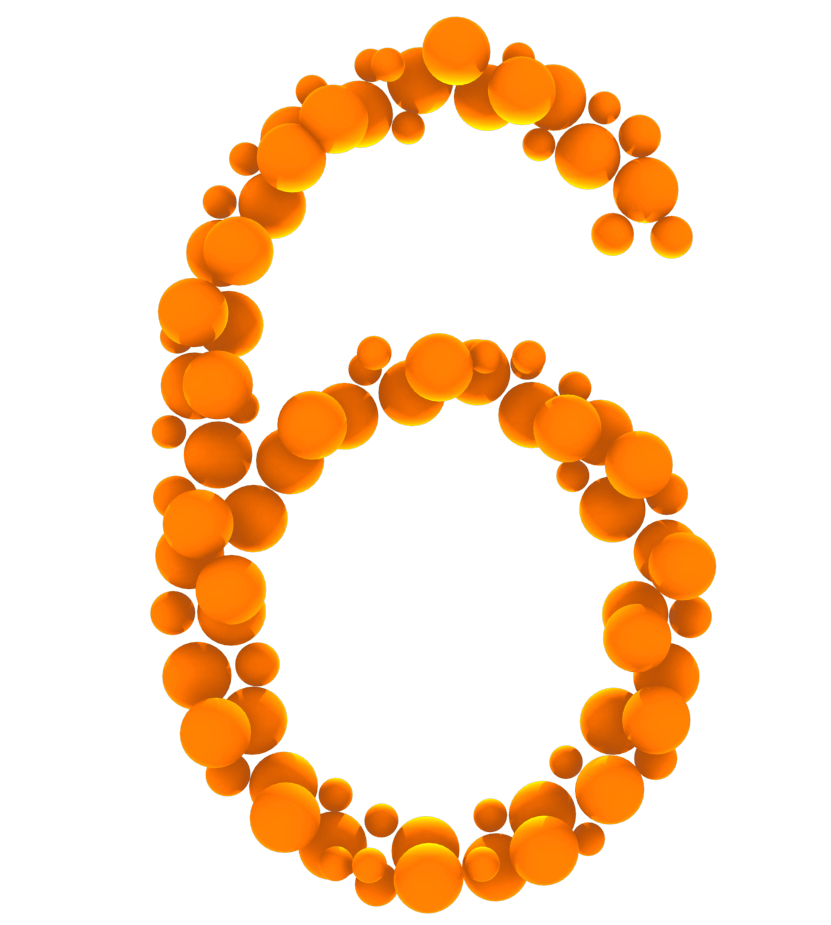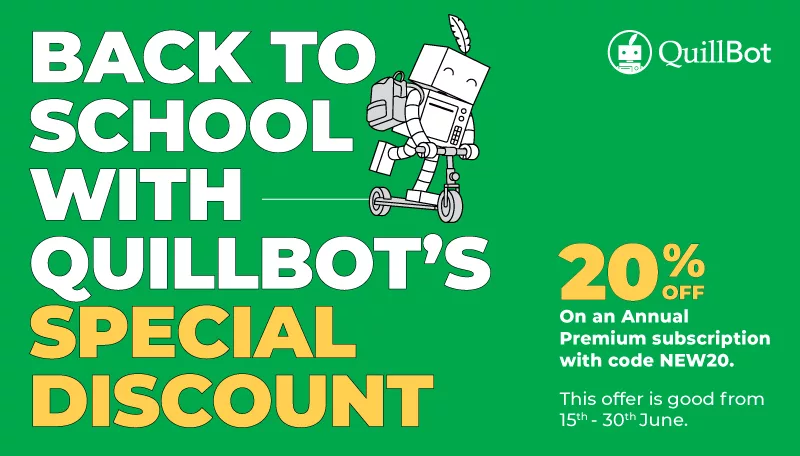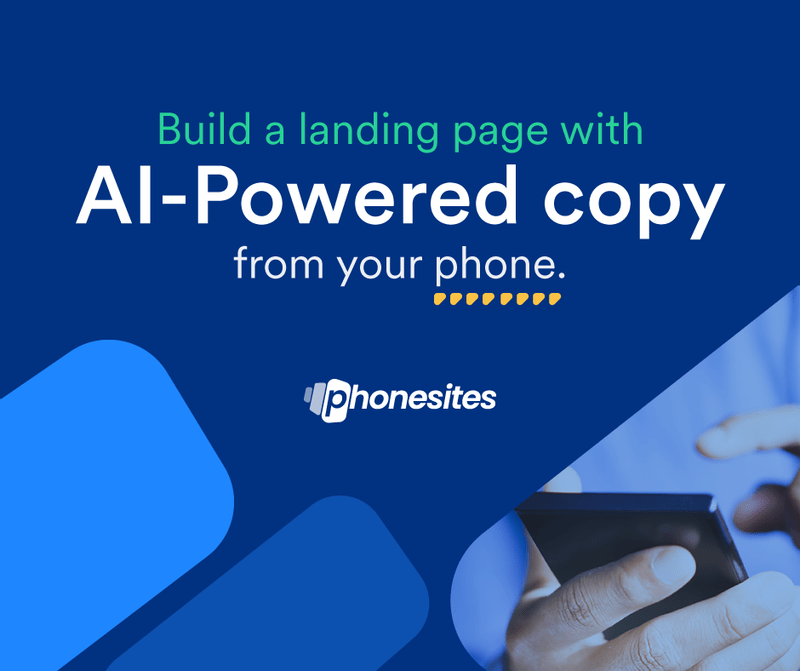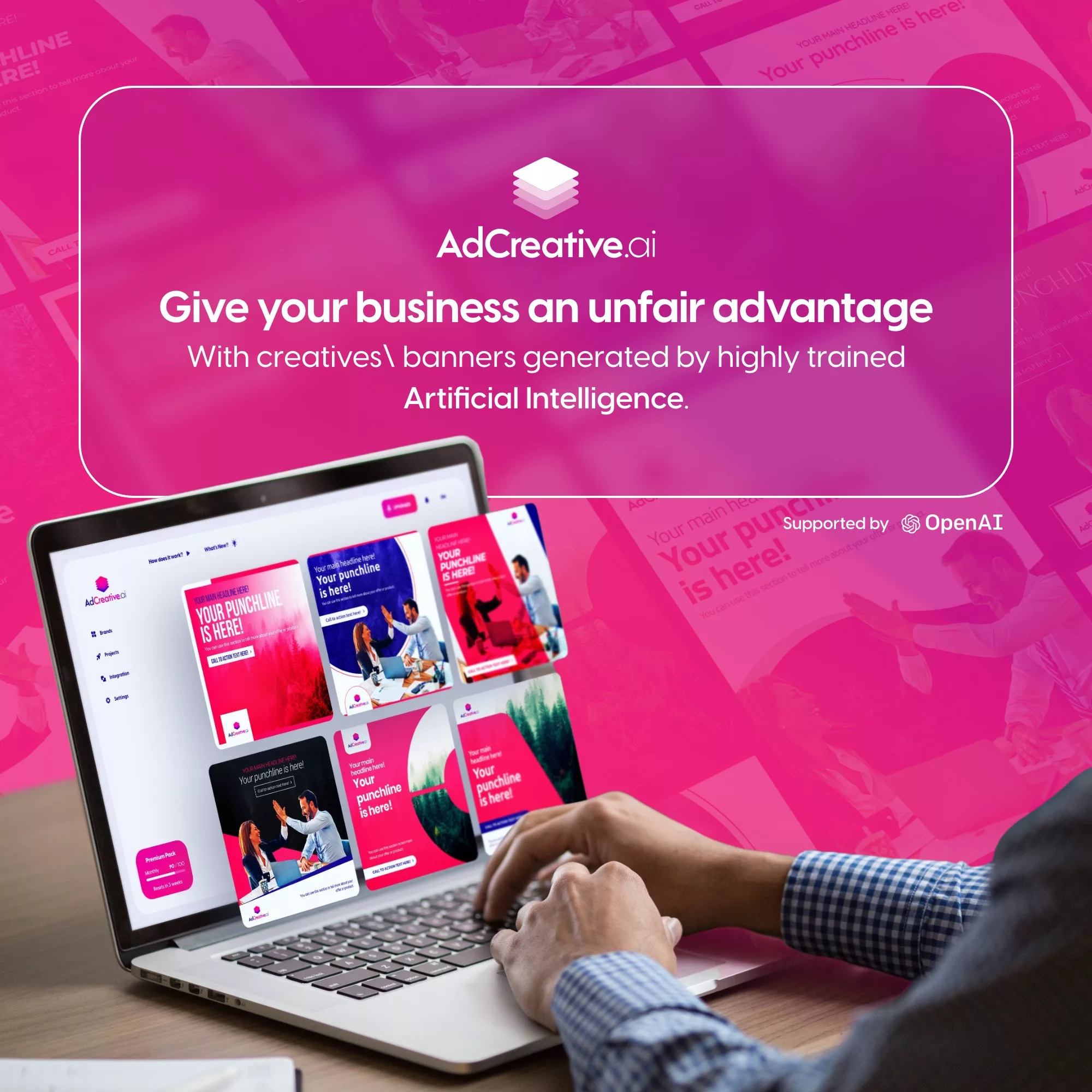The Jabra Elite 8 Active Gen2 earbuds are designed for those with active lifestyles, providing durability and performance. With a 56-hour battery life, these sweatproof, waterproof, and dustproof earbuds offer a secure fit, spatial sound, and both noise-canceling and HearThrough features. Perfect for fitness users and commuters alike, they deliver clear audio quality and long-lasting comfort in any environment.
Jabra is known for creating high-quality audio devices, and with the Elite 8 Active Gen2 earbuds, they’ve taken durability and performance to new heights. Made for active users, these wireless earbuds can withstand sweat, water, and dust, while providing immersive sound and a secure fit. With 56 hours of battery life, noise cancellation, and HearThrough technology, they’re ideal for those who want robust earbuds that can keep up with intense workouts, commutes, and all-day wear.
Product Information
- Product Name: Jabra Elite 8 Active Gen2
- Type: Wireless Bluetooth Earbuds
- Battery Life: Up to 56 hours with case
- Features: Sweatproof, waterproof, dustproof, spatial sound, HearThrough, noise cancellation, secure fit
The Jabra Elite 8 Active Gen2 earbuds are designed to withstand the rigors of an active lifestyle, whether you’re working out at the gym, running in the rain, or navigating a busy commute. With IP68-rated sweat, water, and dust resistance, these earbuds can handle various challenging environments. The secure fit design ensures they stay comfortably in place, even during vigorous movement.
The Elite 8 Active Gen2 boasts impressive sound features, including spatial sound for immersive audio and active noise cancellation to block out unwanted distractions. HearThrough technology allows you to stay aware of your surroundings, which is perfect for those on busy streets or needing situational awareness. Combined with a long-lasting battery life of up to 56 hours with the charging case, these earbuds are built for extended use without frequent recharging.
Why You WIll Like It
The Jabra Elite 8 Active Gen2 earbuds are popular among fitness enthusiasts and commuters for their durability and exceptional sound quality. With a secure, comfortable fit, they stay put during even the most intense workouts. Users appreciate the combination of noise-canceling and HearThrough technology, which allows them to adjust their level of awareness based on their environment. Additionally, the extended battery life makes them ideal for long days without worrying about charging.
Key Features
- Durability: IP68-rated sweatproof, waterproof, and dustproof design for ultimate protection.
- Spatial Sound: Provides an immersive audio experience, ideal for enjoying music, podcasts, and calls.
- Noise Cancellation & HearThrough: Adjustable settings to control noise levels and situational awareness.
- Battery Life: Up to 56 hours with the charging case, designed for all-day use.
Additional Features
- Secure Fit: Ergonomically designed to stay in place during active movement.
- Bluetooth 5.2: Reliable connectivity with quick pairing and stable performance.
- Voice Assistant Compatibility: Supports Siri and Google Assistant for hands-free operation.
Warranty & Service
Jabra offers a 2-year warranty on the Elite 8 Active Gen2, covering any manufacturing defects related to sweat and dust damage. Support is readily available through Jabra’s website, with customer service options and troubleshooting resources.
Other Users’ Opinions
Users love the durability and secure fit of the Jabra Elite 8 Active Gen2 earbuds, noting that they’re perfect for intense workouts and outdoor activities. The spatial sound quality and effective noise-canceling feature are also highly rated. Many users find the battery life excellent, as it supports extended listening without frequent charging. The HearThrough feature is appreciated by commuters for allowing awareness in busy environments.
Final Verdict
The Jabra Elite 8 Active Gen2 is a standout choice for those looking for wireless earbuds that can keep up with their active lifestyle. Its durable build, combined with impressive sound quality, noise cancellation, and a long battery life, make it a reliable companion for fitness enthusiasts and commuters alike. These earbuds are versatile enough to handle any activity, from workouts to daily commutes, without compromising on comfort or performance.
Pros and Cons
Pros:
- Durable, sweatproof, waterproof, and dustproof design
- Long battery life of up to 56 hours
- Secure fit ideal for active users
- Effective noise cancellation with HearThrough option
Cons:
- May be bulkier than non-active earbuds
- Price may be higher due to durability features
The Jabra Elite 8 Active Gen2 earbuds are built for performance, making them an ideal choice for active users and commuters. With superior durability, long battery life, and high-quality sound features, they’re designed to keep up with your lifestyle while providing comfort and reliability.
Read our reviews that will provide insights into the real-world performance and reliability of Outdoor Speakers
REVIEWS: Earbuds