
Thanks to its regular free game offerings, diverse game library, and ever-growing feature set, the Epic Games Launcher has rapidly become one of the most popular platforms for gamers. Whether you’re new to the launcher or looking to unlock its full potential, this guide will cover everything you need to know about maximizing your experience. From basic tips to advanced tricks, let’s dive into the world of the Epic Games Launcher.
The Epic Games Launcher
The Epic Games Launcher is a digital distribution platform developed by Epic Games. Launched as a competitor to other game launchers like Steam and Origin, it has quickly gained popularity due to its ease of use and excellent game library, including exclusive titles like Fortnite and Rocket League.
The Epic Games Launcher is more than just a tool for launching games—it’s a full-service platform where users can manage their game libraries, connect with friends, and find great deals. As its popularity has grown, so have its features, making learning how to navigate it like a pro is essential.
Downloading and Installing the Epic Games Launcher
Getting started with the Epic Games Launcher is straightforward. To download it, visit the official Epic Games website. Ensure your system meets the minimum requirements:
- Operating System: Windows 7 or later/macOS Mojave or later
- Processor: 3.0 GHz multi-core
- Memory: 4 GB RAM
- Storage: At least 500 MB of free space
Once downloaded, follow the installation prompts. After the installation completes, you can sign in with an existing Epic Games account or create a new one.
User Interface Overview
The Epic Games Launcher’s user interface is designed to be simple yet effective. The main dashboard features:
- Library: A list of all your purchased and free games.
- Store: The section where you can browse and buy games.
- Friends: A tab to manage your social connections.
- Settings: A place to tweak various options, from account settings to game installations.
You can customize the launcher by toggling between dark and light themes or resizing game icons in the library. This flexibility makes navigating the interface seamless.
Managing Your Epic Games Library
Once you’ve installed games, managing your library is critical to staying organized. Epic Games Launcher allows you to filter your library by installed games, recently played, or alphabetical order. You can also use tags to further organize the games based on genre or status (completed, in-progress, etc.).
Pro Tip: Use the “Show Installed Only” option to quickly access games that are already on your hard drive.
Optimizing Downloads and Updates
One of the launcher’s most convenient features is the ability to prioritize downloads and updates. If you’ve got multiple games queued for download, you can set priority or pause and resume downloads as needed. To speed up your downloads:
- Use a wired internet connection.
- Avoid downloading during peak internet usage hours.
Epic Games Store – Maximizing Your Experience
The Epic Games Store is packed with free games, major discounts, and exclusive offers. By checking the store regularly, you can grab popular titles at no cost. The store also features periodic sales, including “Mega Sales” with discounts as high as 75%.
Unlocking Hidden Features of the Epic Games Launcher
The launcher offers several lesser-known but highly useful features. For instance, you can enable Cloud Saves, which ensures your game progress is backed up and accessible from any device. Also, the Offline Mode lets you play single-player games even when you don’t have an internet connection.
Connecting Friends and Social Features
The Epic Games Launcher offers robust social features, allowing you to connect with friends and form parties for multiplayer games. Voice chat is available directly through the launcher, eliminating the need for third-party communication apps.
Managing In-Game Settings via the Launcher
The launcher provides an easy way to access game settings without launching each game individually. From here, you can adjust in-game resolution, change control settings, or enable/disable additional content like mods or DLCs.
How to Claim and Redeem Free Games
Epic Games offers free games weekly. To claim them, navigate to the store, select the free game, and hit “Claim.” You can also redeem codes for games or in-game content from the launcher.
Security and Privacy Settings
To keep your Epic Games account secure, enable Two-Factor Authentication (2FA). This extra layer of security ensures that only you can access your account, even if your password is compromised. Additionally, you can manage your privacy settings to control who can send you friend requests or see your online status.
Cross-Platform Play and Epic Games Launcher
The Epic Games Launcher supports cross-platform play, allowing you to play games like Fortnite or Rocket League with friends on different platforms. Make sure your accounts are synced across devices to enable seamless progression.
Epic Games Launcher Performance Tips
If you experience performance issues with the Epic Games Launcher, ensure your PC is optimized. This can include:
- Updating your graphics drivers.
- Clearing the cache.
- Adjusting launcher settings to reduce resource usage.
Troubleshooting the Epic Games Launcher
While generally reliable, you may encounter issues such as slow downloads or the launcher not opening. Most problems can be resolved by restarting the launcher, updating your system, or reinstalling the launcher.
The Epic Games Launcher is a powerful tool, but to fully master it, you need to leverage its features efficiently. With tips on optimizing downloads, enhancing performance, and unlocking hidden features, you’re now equipped to take your gaming experience to the next level.
FAQs: Everything You Need to Know About the Epic Games Launcher
What is the Epic Games Launcher? The Epic Games Launcher is a platform for purchasing and launching games from Epic Games, including free offerings.
How do I download and install games? Simply go to your library, select a game, and click “Install.”
Can I play offline? Yes, enabling offline mode allows you to play games without an internet connection.
How can I redeem a game code? Navigate to your account settings and select “Redeem Code” to enter your game code.
How do I contact support? Visit the Epic Games Support page for help with any issues.
How do I optimize my launcher performance? Adjust settings in the “Settings” tab to reduce memory usage, clear cache, or update drivers.
READ ALSO: Best Single Player PC Games You Should Play Right Now
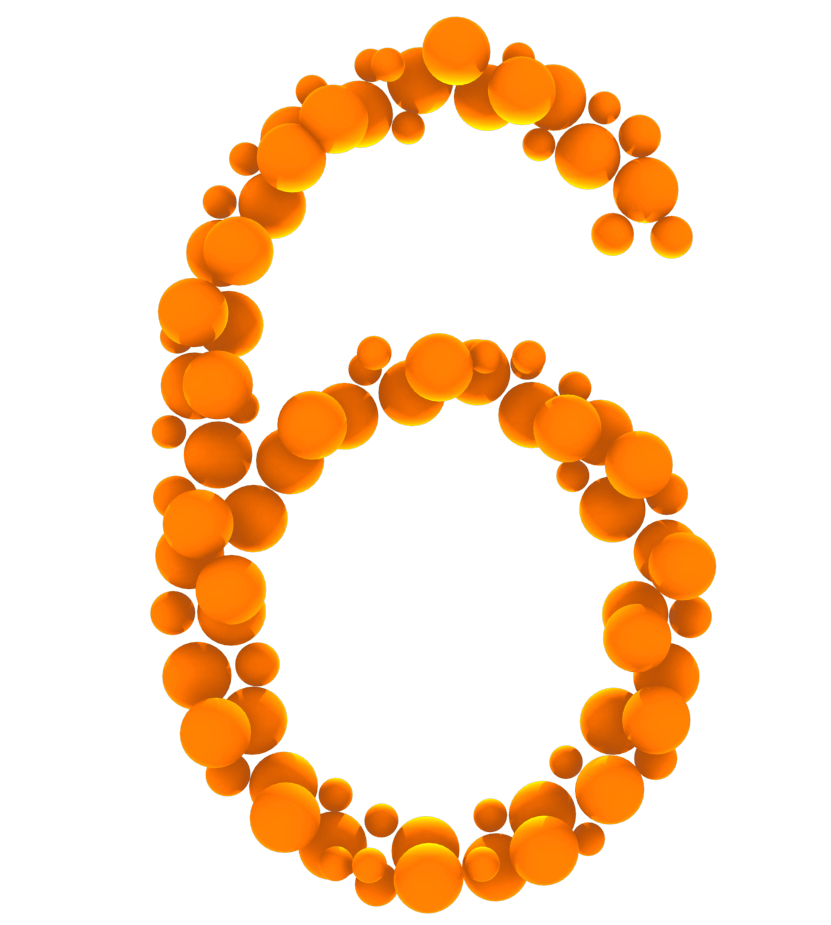
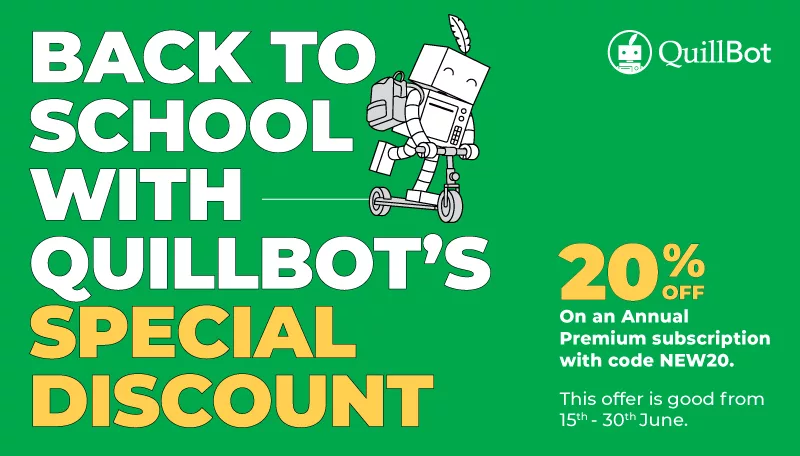
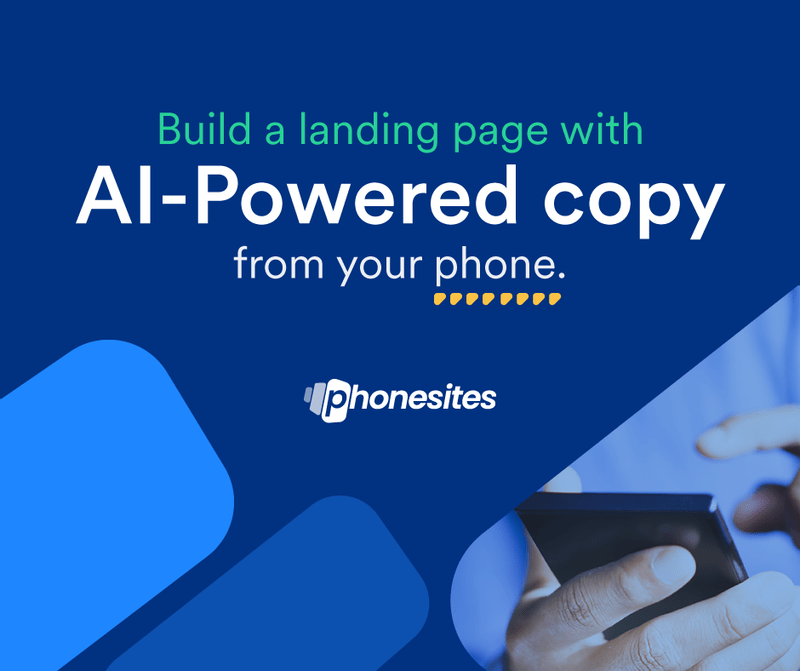

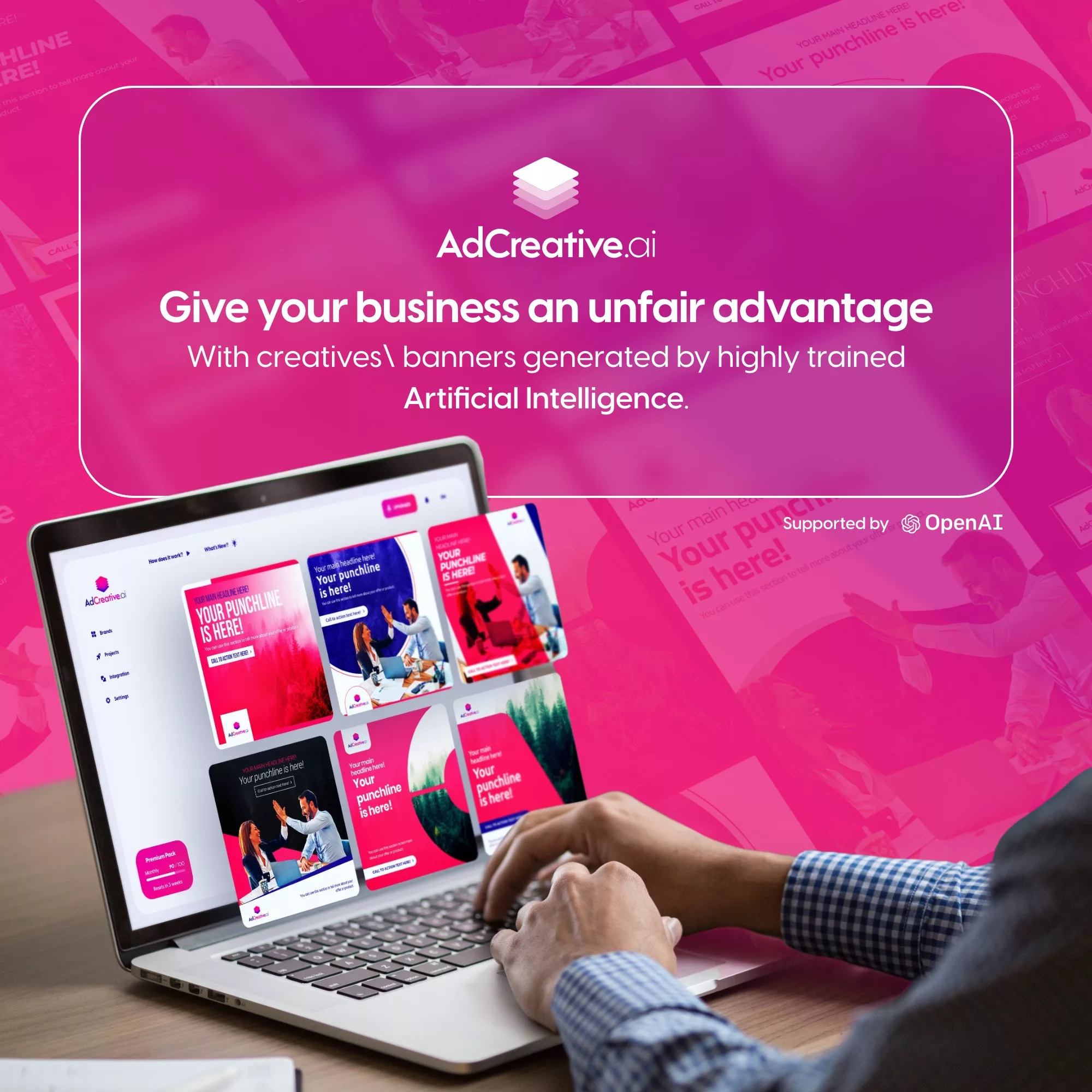

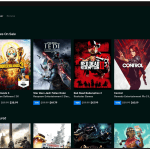
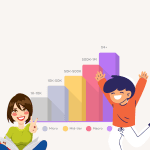

Leave a Comment
You must be logged in to post a comment