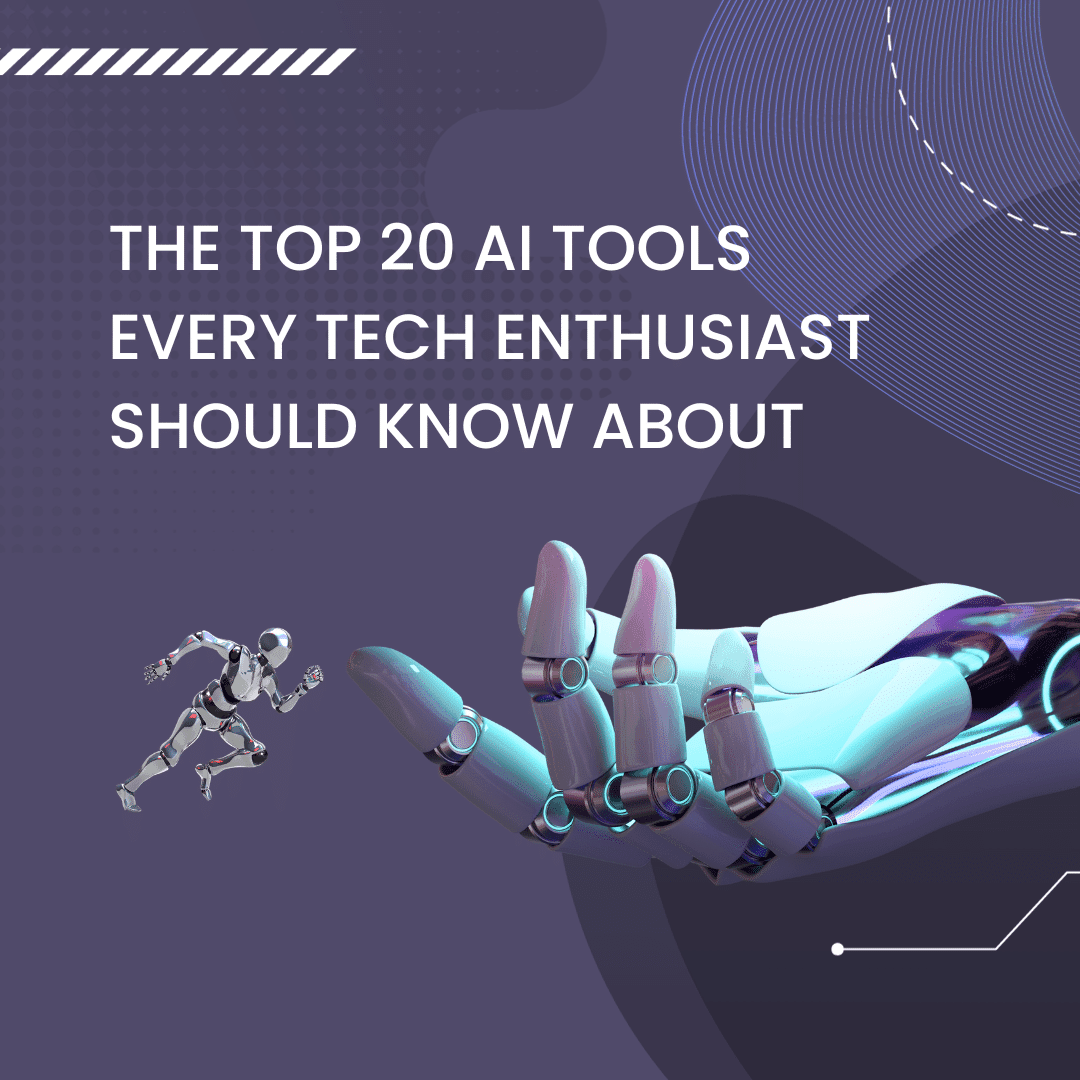
Artificial Intelligence (AI) has revolutionized the tech industry, empowering businesses and individuals to accomplish tasks more efficiently and accurately. In this article, we will explore the top 20 AI tools that every tech enthusiast should be familiar with. From automation and data analysis to customer support, these tools have the potential to enhance productivity and drive innovation.
Definition of AI
Before diving into the AI tools, it’s important to understand what AI is. Artificial Intelligence refers to the development of computer systems that can perform tasks that typically require human intelligence. These tasks may include learning, reasoning, problem-solving, and decision-making. AI algorithms enable machines to process and analyze vast amounts of data, identify patterns, and make informed predictions.
Importance of AI in the Tech Industry
AI has gained significant importance in the tech industry due to its ability to streamline processes, improve efficiency, and deliver personalized experiences. Let’s explore some key areas where AI has made a significant impact:
AI in Automation
Automation is one of the key areas where AI has revolutionized industries. AI-powered tools can automate repetitive tasks, freeing up time and resources for more complex and value-added activities. From chatbots that handle customer inquiries to robotic process automation that automates data entry, AI has transformed the way businesses operate.
AI in Data Analysis
Data analysis plays a crucial role in decision-making and business strategy. AI tools equipped with machine learning algorithms can analyze large datasets, identify patterns, and extract valuable insights. These tools enable businesses to make data-driven decisions, optimize processes, and uncover hidden opportunities.
AI in Customer Support
Customer support has evolved with the integration of AI. Intelligent virtual assistants and chatbots can provide instant and personalized support to customers, handling routine queries and providing relevant information. AI-powered tools can understand natural language, engage in conversations, and resolve customer issues, enhancing the overall customer experience.
Top AI Tools for Tech Enthusiasts
Now, let’s dive into the top 20 AI tools that every tech enthusiast should know about. These tools have been selected based on their functionality, popularity, and impact in the tech industry.
AI tools for voice
Make studio-quality voiceovers in minutes. AI-enabled, real people’s voices. AI voices to capture the right tone, play with pitch, punctuation and emphasis to make the AI voices carry your message just the way you like it.
Murf offers a fantastic audio editor that is simple to use and suitable for beginners. Furthermore, the audio editor allows you to sync up with video, music, or photos.
Key Features
- Speech to Text
- Cloning of Voices
- Video Voiceover, Voiceover Voice
- Google slides add-on
Synthesia is a text-to-speech program that employs artificial intelligence to create professional voiceovers.
Synthesia may be used for both personal and business applications. You may, for example, create a voiceover for your video. This application supports a variety of tones, accents, and languages.
One of the best things about Synthesia is that there is no limit to how much you may utilize it. Many additional tools have character constraints that are determined by the design. However, Synthesia knows no bounds. You may create as many voiceovers as you like.
Cloud-based app with 35 female voices and 30 male voices, voice controls (volume, tone, and pitch), and demo options
Play.ht is a voice generator that may be used online.
Play.ht gives you the tools and functionality you need to easily create excellent and natural voiceover material.
This tool’s user interface is straightforward and straightforward. This makes it an excellent choice for voice-generating tools.
Play.ht includes a large number of voice performers, about 600 to be exact. It also supports more languages than other AI voiceover programs.
There is also a fantastic preview feature. This allows you to listen to a tiny portion of the text before converting it to a sound file.
Features: Blog Post to Audio Converter, Real-Time Voice Synthesis, 830+ Voices, 132 Languages are among the features.
Listnr is a text-to-speech converter that use artificial intelligence to generate human-like voices. Listnr works by utilizing sophisticated AI algorithms to generate audio from text in a couple of seconds.
Listnr also includes an extremely useful audio player embed function. This allows you to easily add an AI-generated voiceover to your blog entries. You can use Listnr to create voiceovers for YouTube videos, podcasts, and audiobooks, among other things.
Listnr has a plethora of excellent AI speech functions.
Key Features:
570+ Unique Voices, 75 Languages, Human-Sounding Voices, Embeddable Audio Player
Replica may be the ideal choice for an AI voice actor if you are a game developer or animator.
This tool translates your writing into spoken language. Replica contains a large number of AI voices that have been trained by professional voice actors.
You may also change the emotions and pitch of your voice to match your needs. You may, for example, make the voice pleasant, sad, or furious. When you’re finished, you may save the voiceover in one of the major sound formats.
Studio Tools for Artificial Intelligence Voice Generation AI-Based Text-to-Speech Commercial Use Unreal Engine Plugin Voice Cloning Customer Support
AI tools for content writing
Jasper
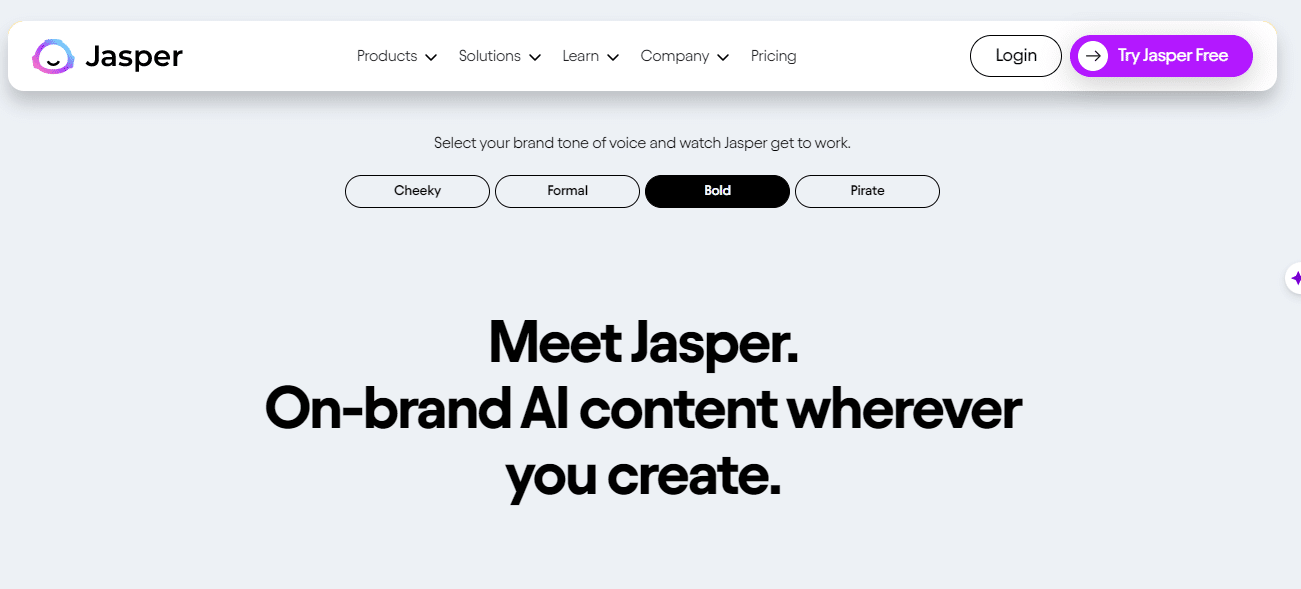
Now you can stop sweating bullets over trying to figure out what to write and fill in the blanks using advanced technology. It’s like having an amazing copywriter writing your marketing messages for you day and night without rest.
It can write Facebook ads and posts, marketing emails (this one was 90% written by AI), copywriting frameworks, video scripts, tweets, and more. All you have to do is tell it about your company or product, click “generate” and watch in amazement as it starts writing great copy on your screen.
You’ll never be stuck staring at a blank page again
Copy.AI
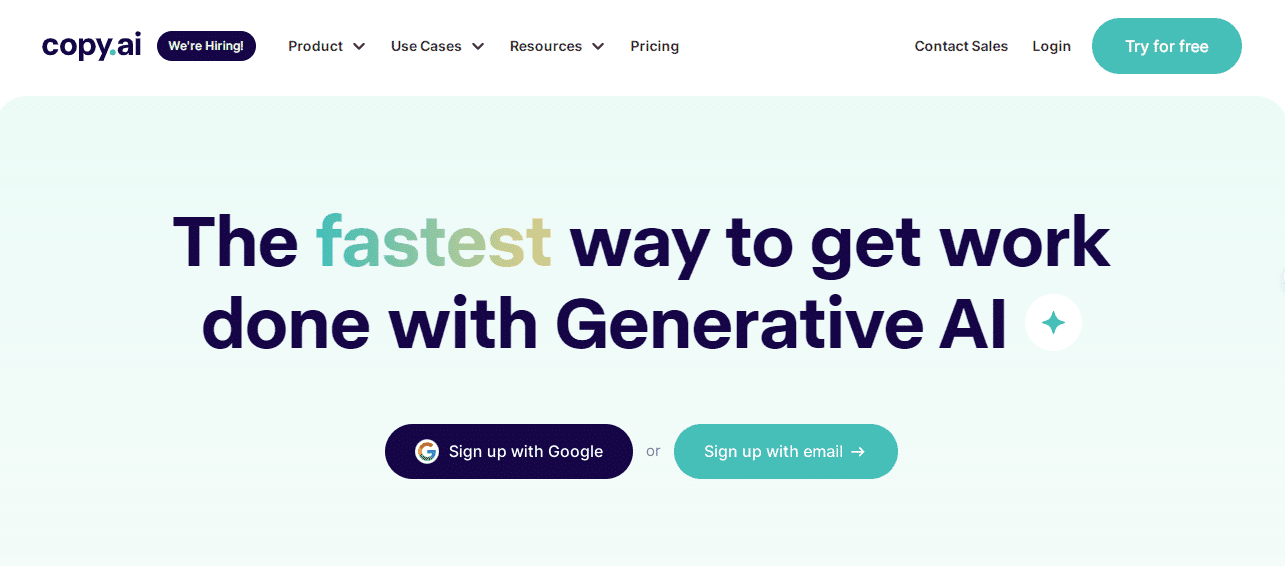
Faster, Fresher, Better Copy.
Write better copy for content marketing, blogs, websites, and more — all in one click! Save time and get better results with CopyAI, the world’s leading artificial intelligence copywriting tool.
Rytr
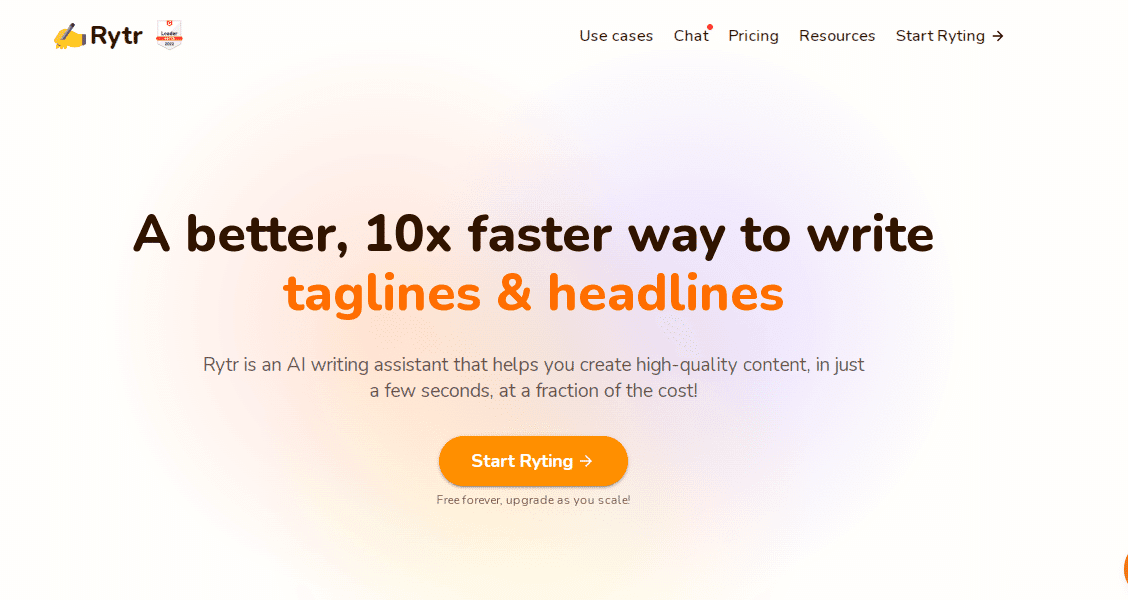
Rytr is the world’s first AI writer. It is software that will help you write your content 10x faster and better. The software has been designed to be used by copywriters, bloggers, and marketers of all types.
Rytr can generate content for any type of industry, topic, or niche. It will help you write better content in less time.
Rytr has been developed by a team of engineers and data scientists with the goal of making writing easier and more efficient for everyone, from professional writers to students, bloggers, journalists, and others.
Copymatic
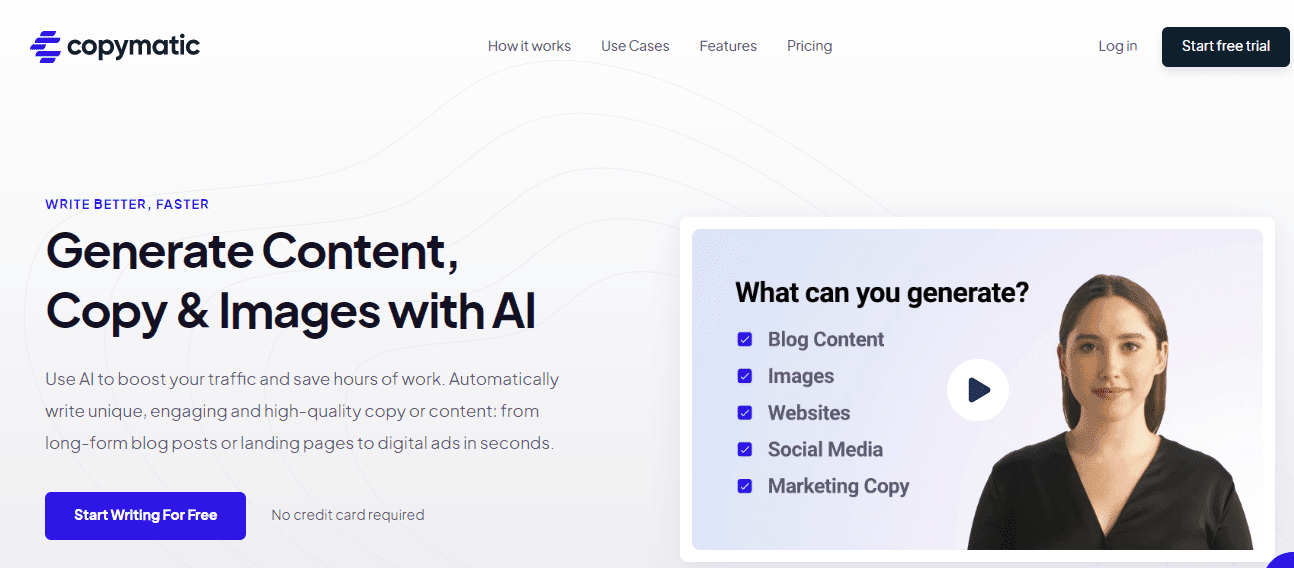
Copymatic is a content writing tool that can help you create copy that engages your audience and drives conversions.
With Copymatic, you can:-
- Create high-quality, original content
- Edit and optimize your existing content
- Do keyword research to find the right keywords for your business
- Generate ideas for new content
- Track your content performance and more
Speedwrite
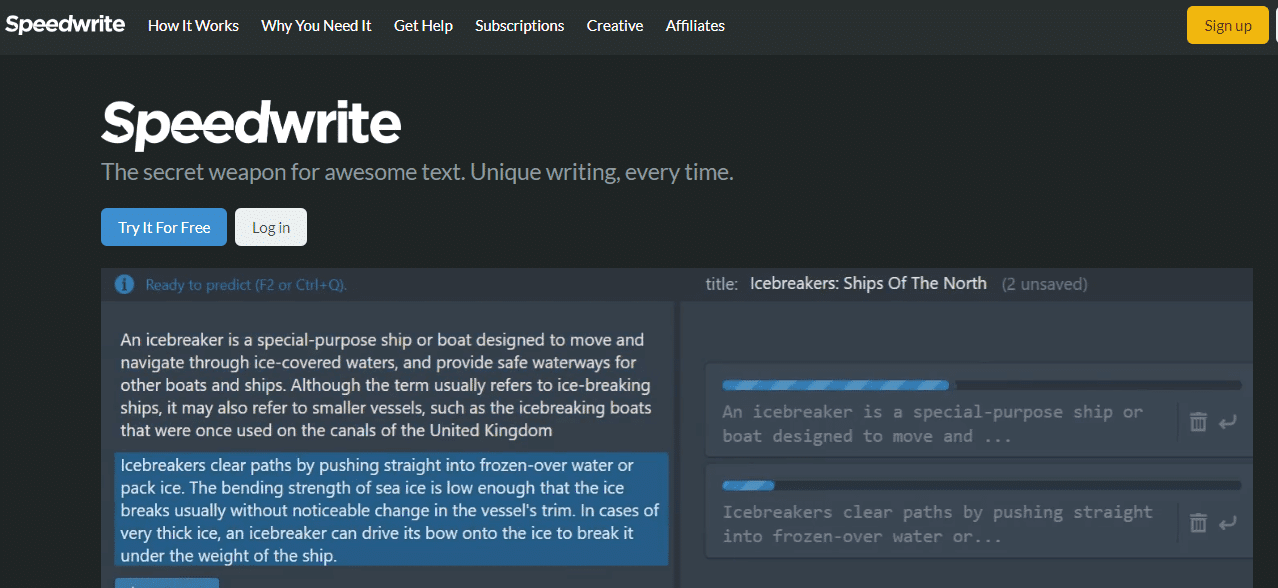
Designed to help users write faster and more efficiently. It offers a range of features, such as auto-correction, auto-completion, and customizable hotkeys, to speed up the writing process. The tool also allows users to create their own shorthand or abbreviation systems, which can be saved and accessed easily.
Speedwrite can be used for a variety of purposes, including note-taking, writing emails, and drafting documents. It is particularly useful for people who need to write quickly and accurately, such as journalists, students, and professionals who frequently take notes during meetings or lectures. Overall, Speedwrite is a powerful tool that can help users increase their productivity and streamline their writing process.
AI Tools for coding
GitHub Copilot
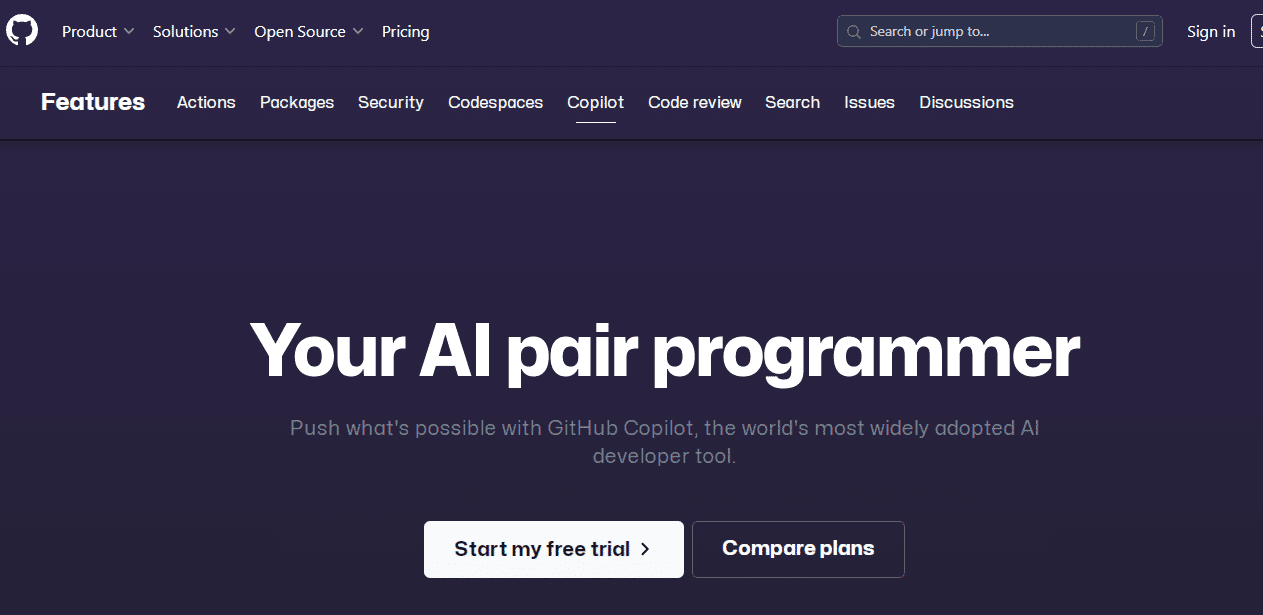
GitHub Copilot is an advanced AI-powered coding assistant designed to assist developers in the software development process. It is developed by GitHub in collaboration with OpenAI and is integrated into popular code editors like Visual Studio Code. GitHub Copilot leverages the capabilities of OpenAI’s Codex, a language model trained on a vast dataset of code and natural language, to provide intelligent code suggestions and streamline the coding experience.
Key features of GitHub Copilot:
Code Suggestions: GitHub Copilot offers real-time code suggestions as you type, helping you write code more efficiently and accurately. It can suggest entire lines of code, saving you time and effort in coding tasks.
Integrated Development Environments (IDEs): It seamlessly integrates with various popular integrated development environments (IDEs), including Visual Studio, Visual Studio Code, Neovim, and JetBrains, making it accessible to a wide range of developers.
Auto-completion: Copilot makes it easy to cycle through multiple auto-complete suggestions, allowing you to choose the most appropriate code segments quickly. This feature promotes coding productivity and reduces the likelihood of errors.
Error Detection and Correction: GitHub Copilot can identify and highlight potential code errors or issues, helping you catch bugs early in the development process. It provides valuable feedback to improve code quality.
Security Vulnerability Detection: Copilot is equipped with the capability to analyze your code and identify potential security vulnerabilities. It assists in writing more secure code by flagging security-related issues, and enhancing the overall quality of your software.
In essence, GitHub Copilot serves as an invaluable companion for developers, enhancing their coding efficiency, code quality, and security practices by providing intelligent code suggestions and assistance throughout the development cycle.
Replit
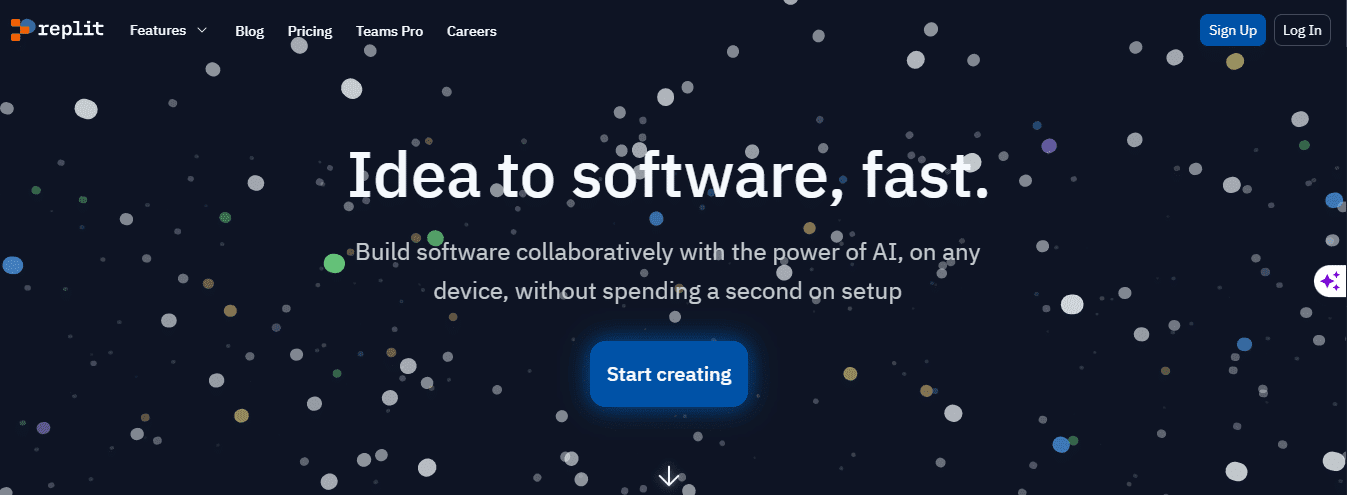
Replit is an online integrated development environment (IDE) and coding platform that provides a collaborative and accessible environment for software development and coding projects. It is designed to simplify the coding experience, making it easier for individuals and teams to write, test, and share code without the need for complex setup or installations.
key features of Replit:
Online Coding Environment: Replit offers a web-based coding environment that allows users to write and run code directly in their web browsers. This eliminates the need for local development setups and enables coding from virtually any device with internet access.
Multi-language Support: Replit supports a wide range of programming languages, making it versatile for various coding projects. Popular languages like Python, JavaScript, Java, C++, and many others are available for coding and testing.
Collaborative Coding: Replit provides collaborative features that enable multiple users to work on the same codebase simultaneously. This makes it an ideal platform for pair programming, group projects, and code reviews.
Version Control: Replit includes version control features, allowing users to track changes to their code and collaborate more effectively. It offers integration with Git for version tracking and collaboration with others.
Sharing and Publishing: Replit makes it easy to share your code and projects with others. Users can easily share their coding sessions, projects, and interactive tutorials with a simple link. This feature is especially helpful for educators and learners.
Codiga
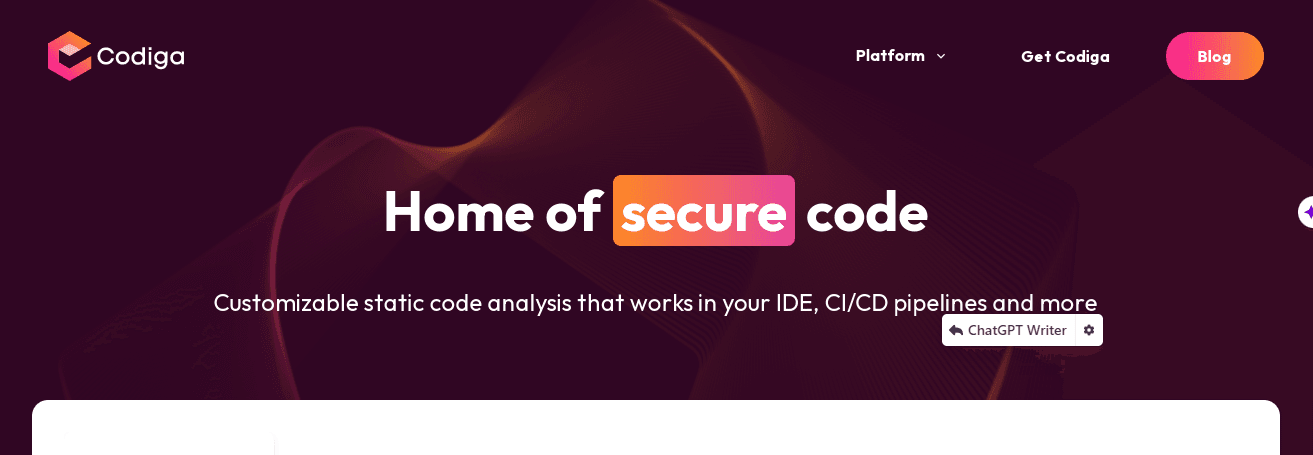
Codiga is a smart tool for developers. It uses AI to check code and make it better, quicker, and more secure. Codiga looks at your code and finds mistakes, problems, and things that could be unsafe. It works with popular coding tools like VS Code, JetBrains, VisualStudio, GitHub, GitLab, and Bitbucket to make coding easier and safer.
CodeWP
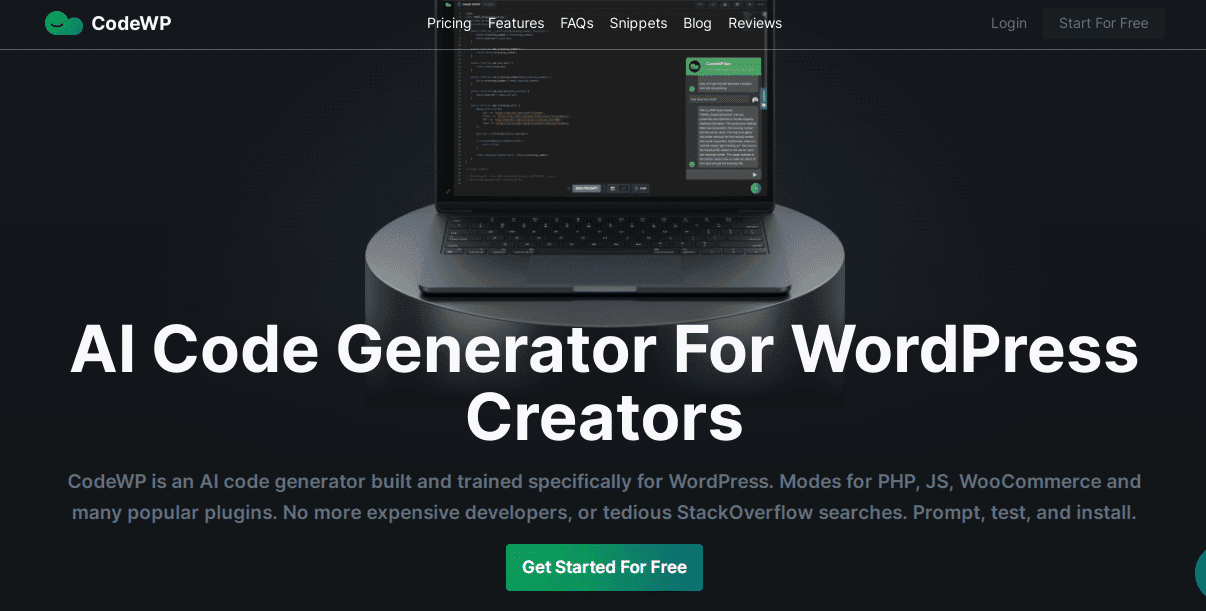
CodeWP is a clever tool for WordPress developers, no matter your skill level. It uses AI and is based in the cloud, which means you can access it online. This tool makes coding for WordPress easier. It can quickly create correct code for things like making custom post types, building plugins, or adding new features to your WordPress site. You just tell CodeWP what you need, and it creates the code for you. If you need to change it, you can.
CodeWP is super smart because it has learned from a lot of WordPress code, so it knows how to do things right. This saves time, makes you more productive, and can even save you money.
Key features of CodeWP
- Smart WordPress Code Generation: It uses AI to generate WordPress code for you.
- Handles Various Tasks: It can help with different jobs like making custom post types or building plugins.
- Ready-Made Code: It has ready-made pieces of code that are checked and good to use.
- Works with Popular WordPress Tools: You can use it for WordPress itself or other popular plugins like WooCommerce, ACF, and page builders.
SinCode
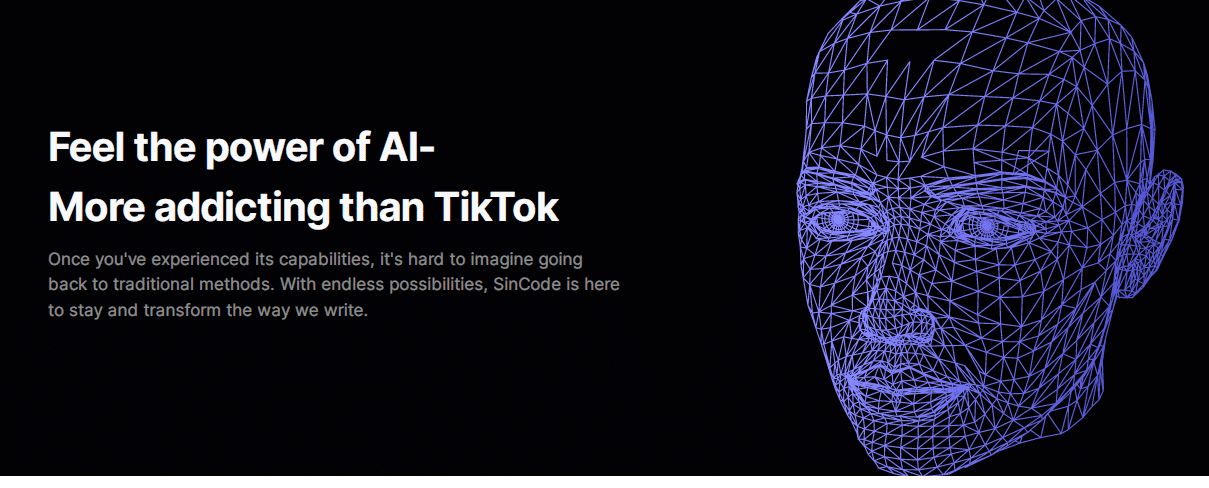
SinCode is a versatile AI helper that can assist with various tasks, especially writing and code generation. While it mainly focuses on writing tasks, it’s also capable of creating code based on prompts, which can be quite interesting for those who need both writing and some AI-generated code.
For developers, it might not be the top choice, but it can be very useful for people who want a wide range of AI options at their disposal.
Key features of CodeWP:
- Writing Help: SinCode offers many templates and solutions for different writing tasks.
- Code Generation: You can use it to generate code by giving it instructions or even find and fix issues in the code you provide.
- Audio Transcription: It can convert spoken words into text.
- Image Creation: You can use it to make images.
- Document Editing: SinCode can also help with editing full documents.
AI tools for video
Lumen5
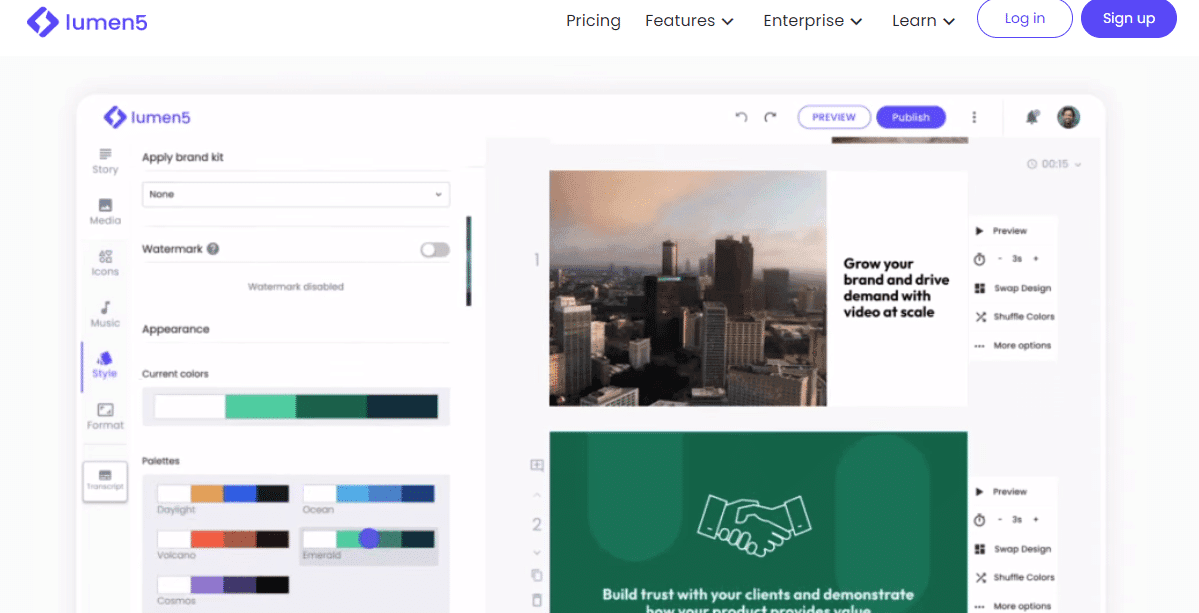
Lumen5 is a tool that turns written stuff like blogs and reports into videos. You can begin by giving it a web link or pasting your text. Here’s how it works:
- Lumen5 finds pictures that match your words, all picked by a smart computer.
- It makes sure the voice in the video matches the way people usually read.
- Then, it turns everything into a video that you can use on different websites.
Key features of Lumen5:
- You can start with a web link or your text.
- It makes sure the voice in the video lines up with your words.
- You can choose from different video formats for sharing.
- If you’re a pro user, you can even create special kits for your videos with your own branding.
Runway
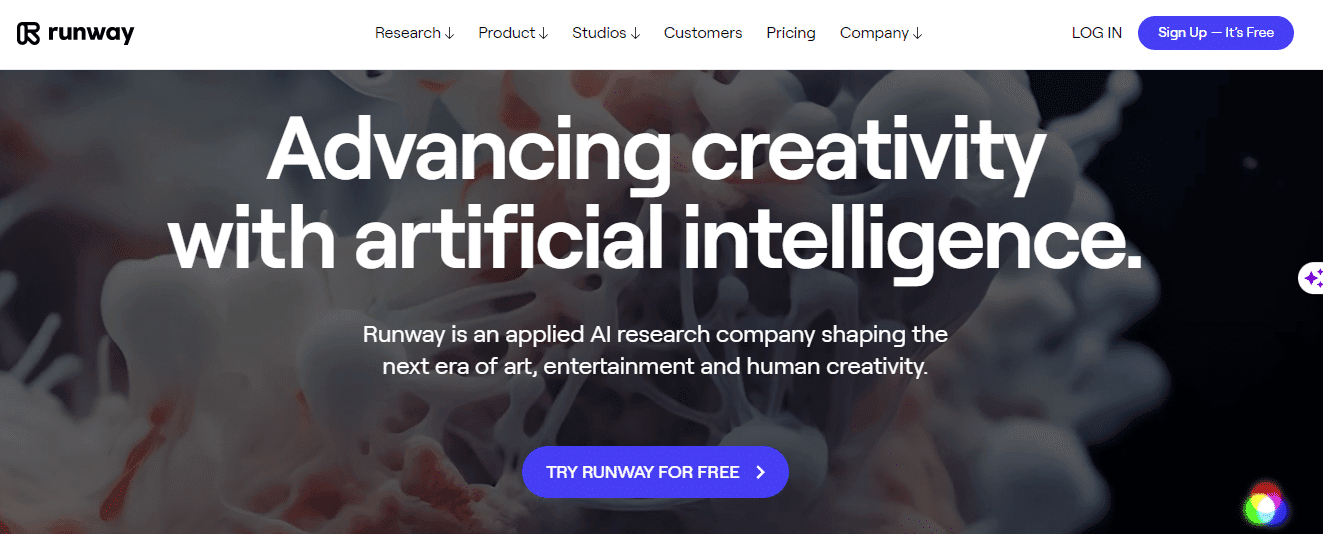
Runway is a super-advanced video tool that uses the latest tech, and it’s really good at making your videos look even better.
Runway can jazz up your videos with cool effects like slow motion, blurring faces, getting rid of awkward pauses, changing colors, and more. The coolest thing about Runway is its “Gen 1” feature, where it can turn one video into another.
Key features of Runway:
- Change one video into another (Gen 1).
- Remove backgrounds using AI.
- Make static images bigger and clearer with AI.
- Create images from text using AI.
- Erase and replace stuff in your videos easily.
FlexClip
FlexClip is a user-friendly tool for making and editing videos, whether it’s for your business, marketing, social media, family events, or anything else.
Here’s what sets FlexClip apart:
Automatic Subtitles: FlexClip can quickly add subtitles to your videos. Just give it some text, and it uses clever AI to figure out where the subtitles should go in each frame.
AI Background Remover: It’s great at taking the main thing in your photos and getting rid of the background. This can make your educational or product promo videos look awesome.
Access to Stock Media: You can find music, videos, and pictures from various stock media sources that you can use in your videos for free.
Key features of FlexClip:
- It can convert text into speech in over 140 languages.
- Easily add automatic subtitles to your videos with AI.
- Remove backgrounds from images with AI.
- There are thousands of ready-made templates, including ones designed for social media.
InVideo
With InVideo, you can Create a Script with AI: You can use simple text prompts to have AI generate a script for you.
Turn Your Articles into Videos: You can change your written articles or blogs into videos in just a few minutes using InVideo’s smart text-to-video editor.
InVideo is a handy online video editor with lots of useful stuff, including over 5,000 templates, iStock media, music options, filters, cool transitions, and more.
Key features of InVideo:
- You can either record your own voice for the video or have the text turned into speech.
- If you’re working with a team, you can invite them to help you with the video.
- You can pick a template, add your images and logos, and then edit and add animations to your video.
Pictory
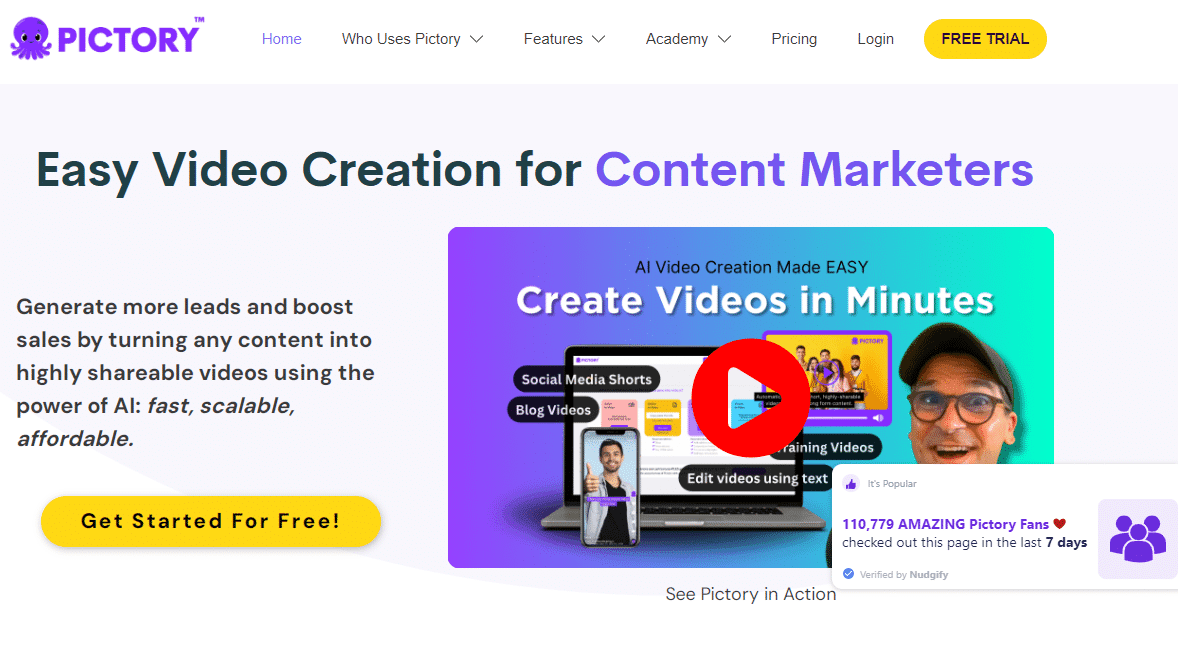
Pictory makes video creation quick and easy. You have a few options: you can turn a script or article into a video, add text to existing videos, or use images to make a video. Pictory even gives you access to a huge library of images, GIFs, stickers, and emojis that you can easily add to your videos. It’s great for speeding up the editing process or creating entire videos with just a few simple instructions.
Key features of Pictory:
- Blog to Video: Turn written content into videos.
- Voiceovers: You can choose to have a computer or human voice narrate your video.
- Lots of Images: Pictory has a massive collection of over three million images and other fun elements like stickers, GIFs, and emojis.
- Ready-Made Templates: You can use pre-made video templates to make your videos look great.
- Text to Video (Pro): This feature allows you to turn text into video content easily.
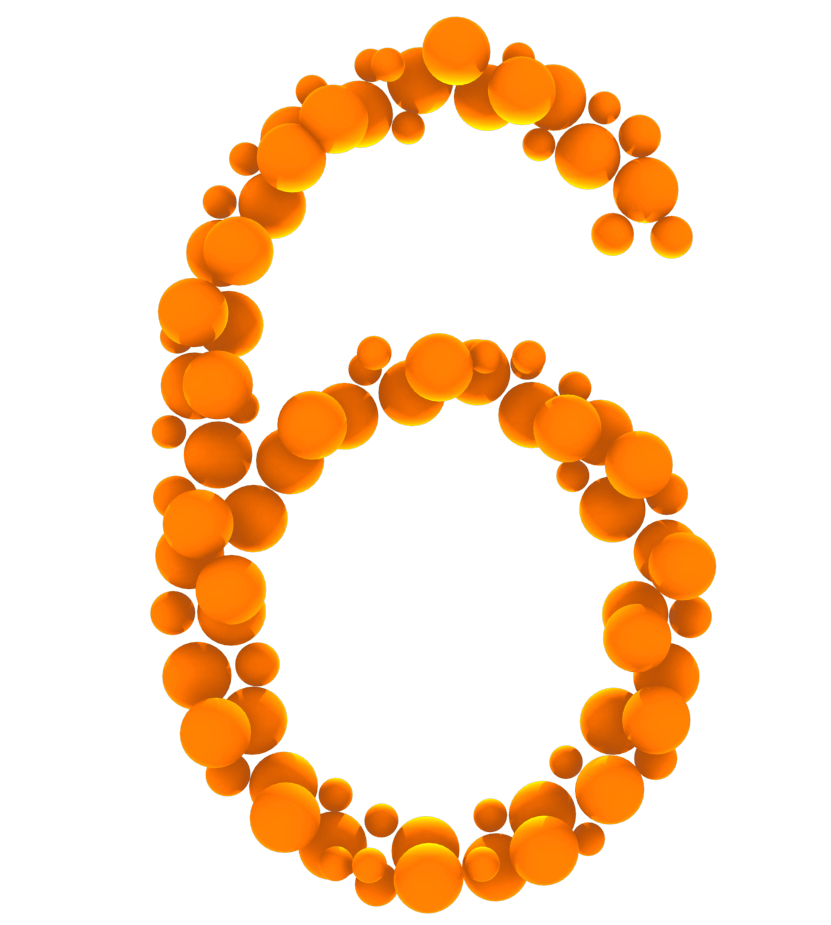
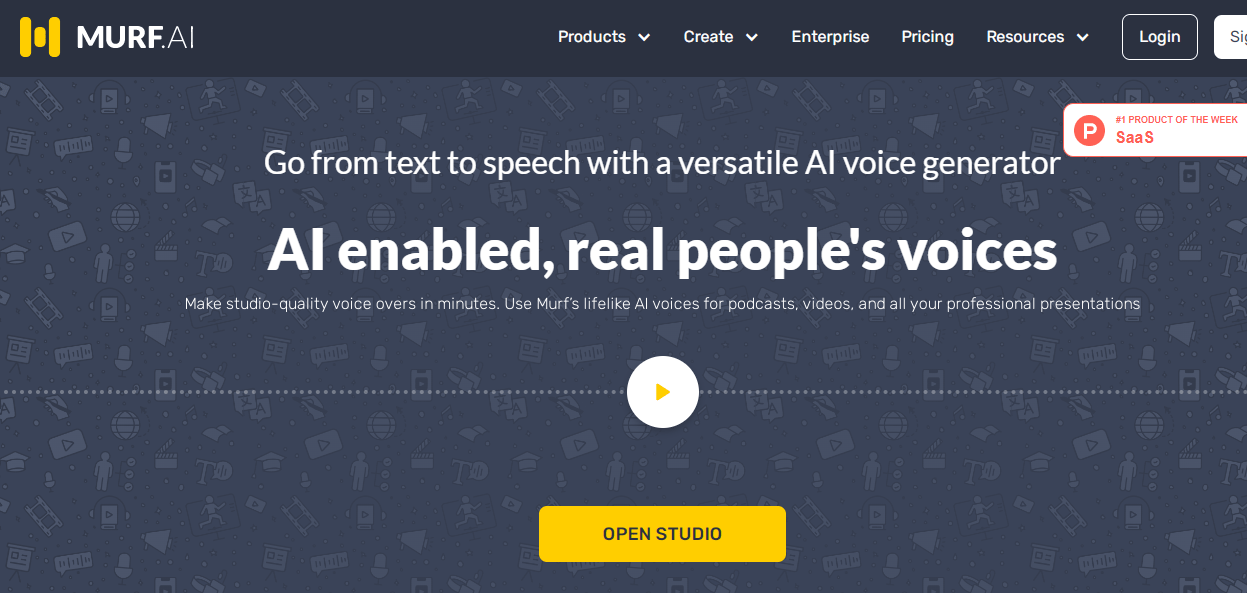
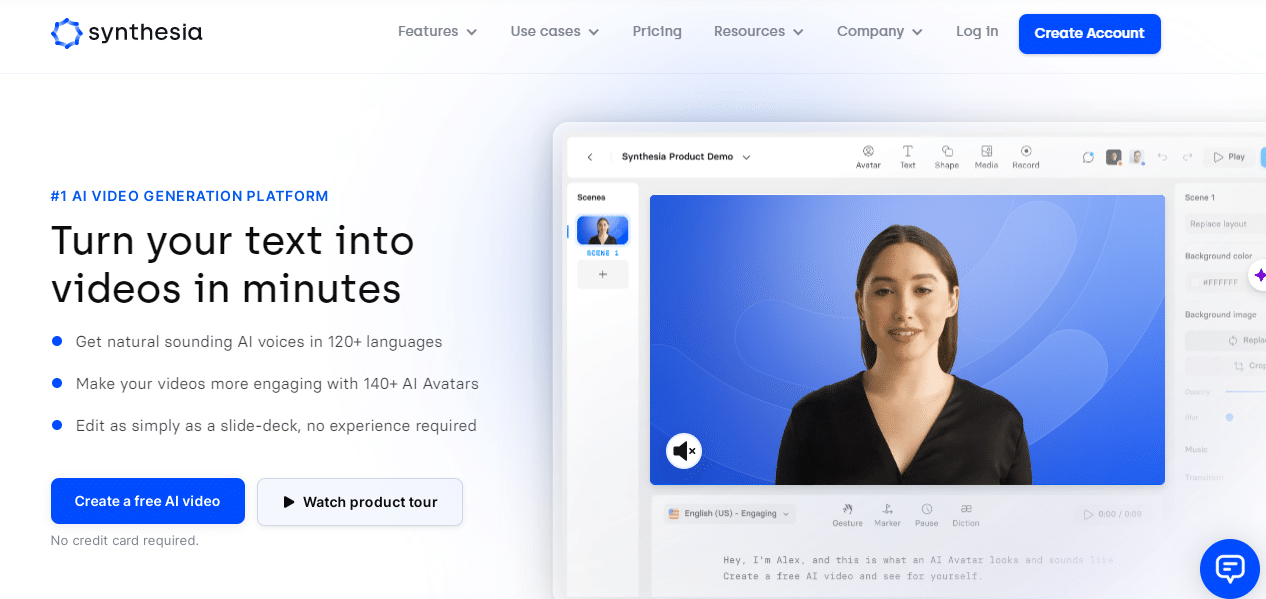
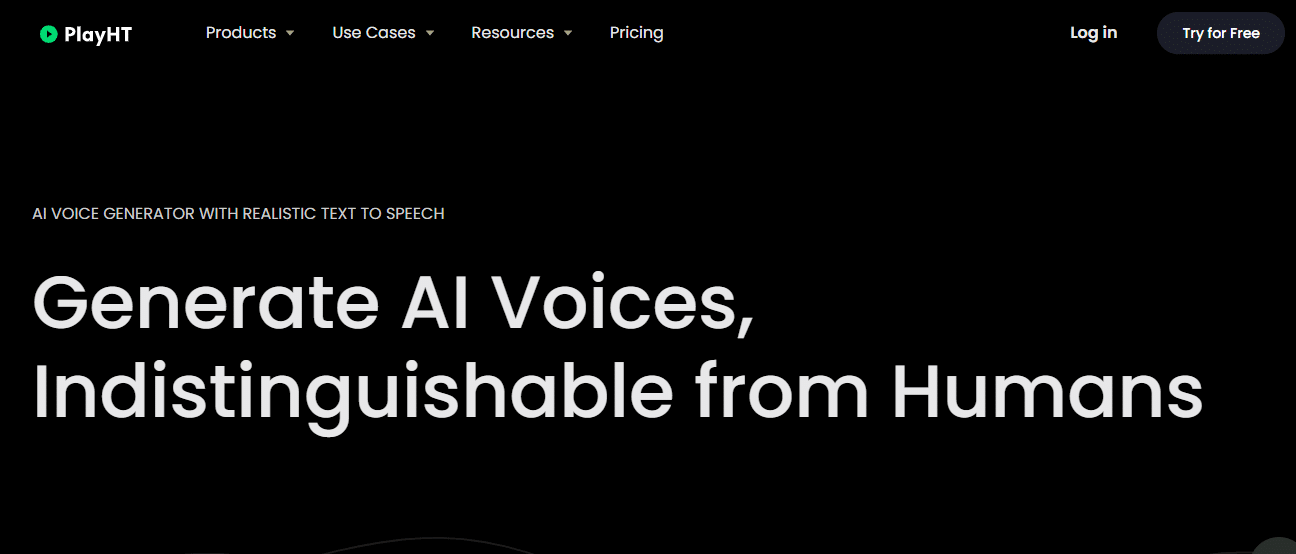
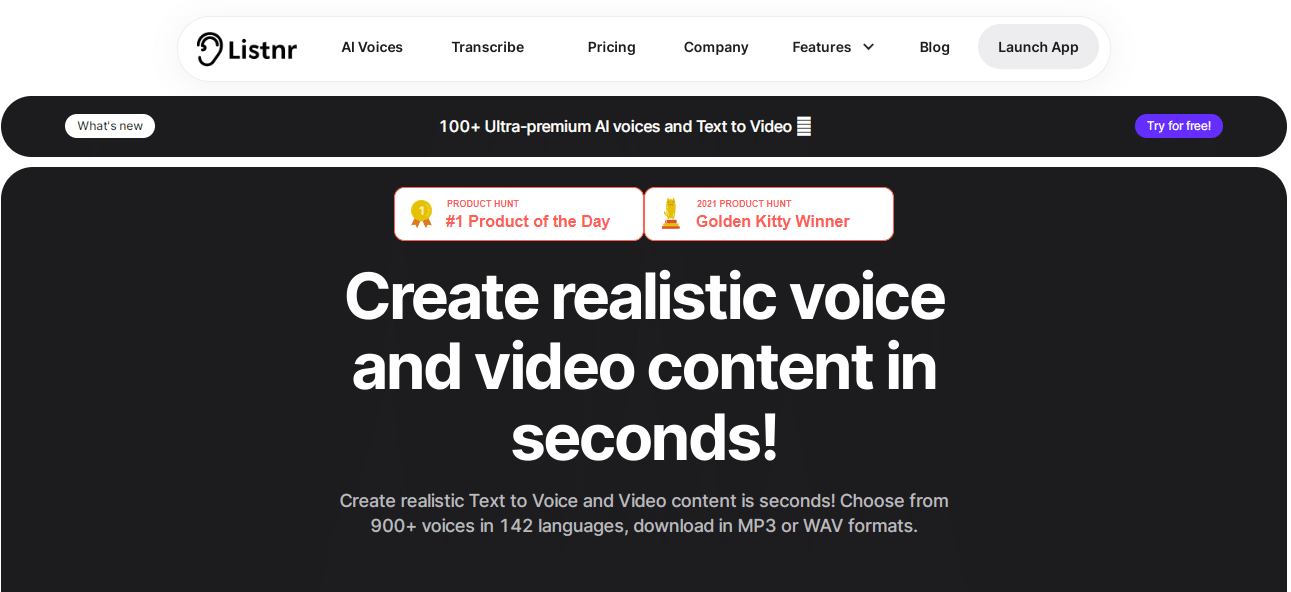
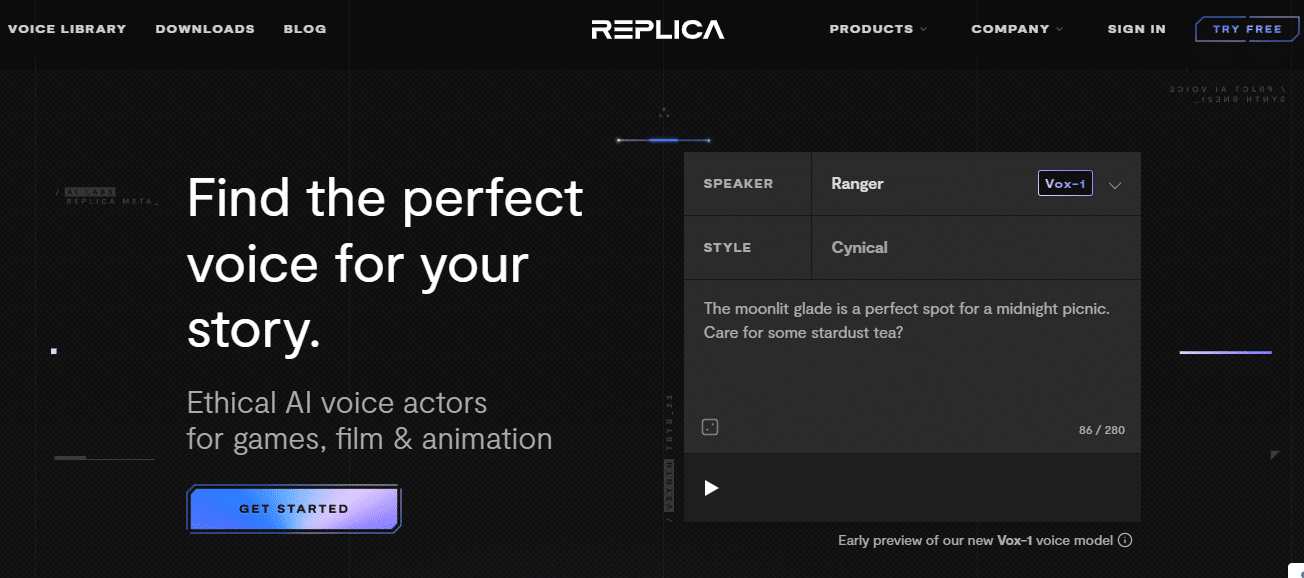
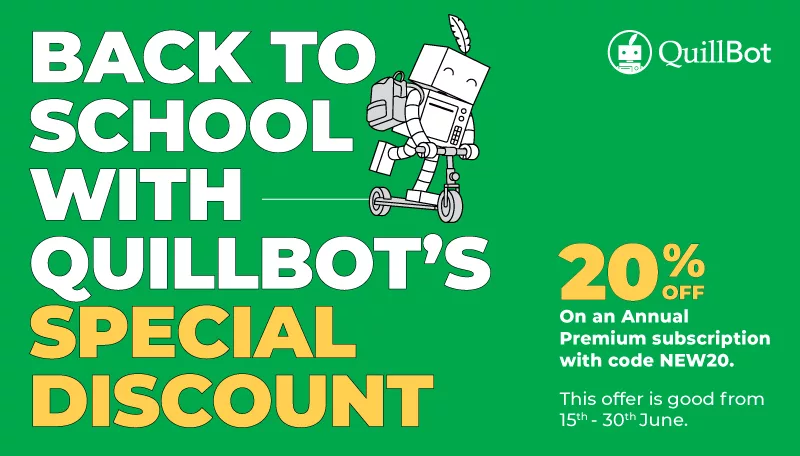
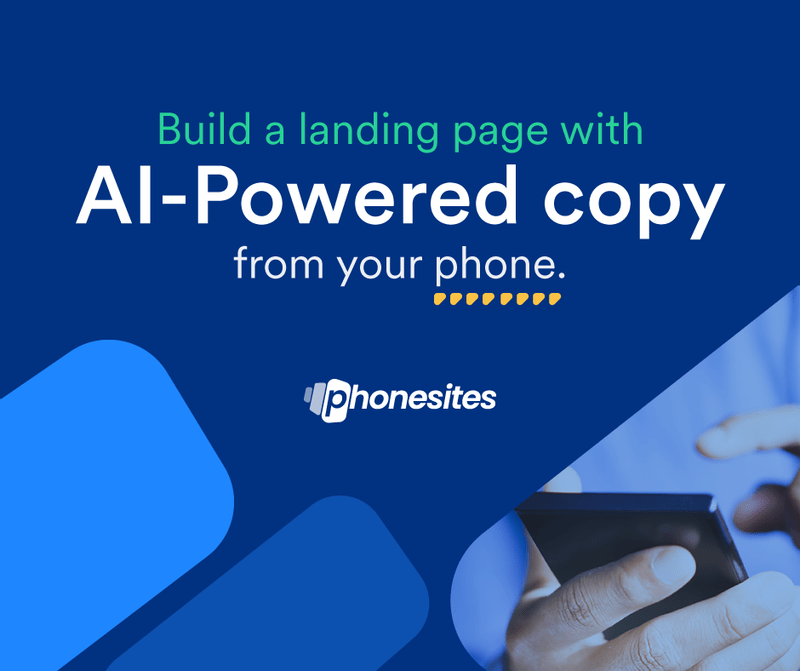

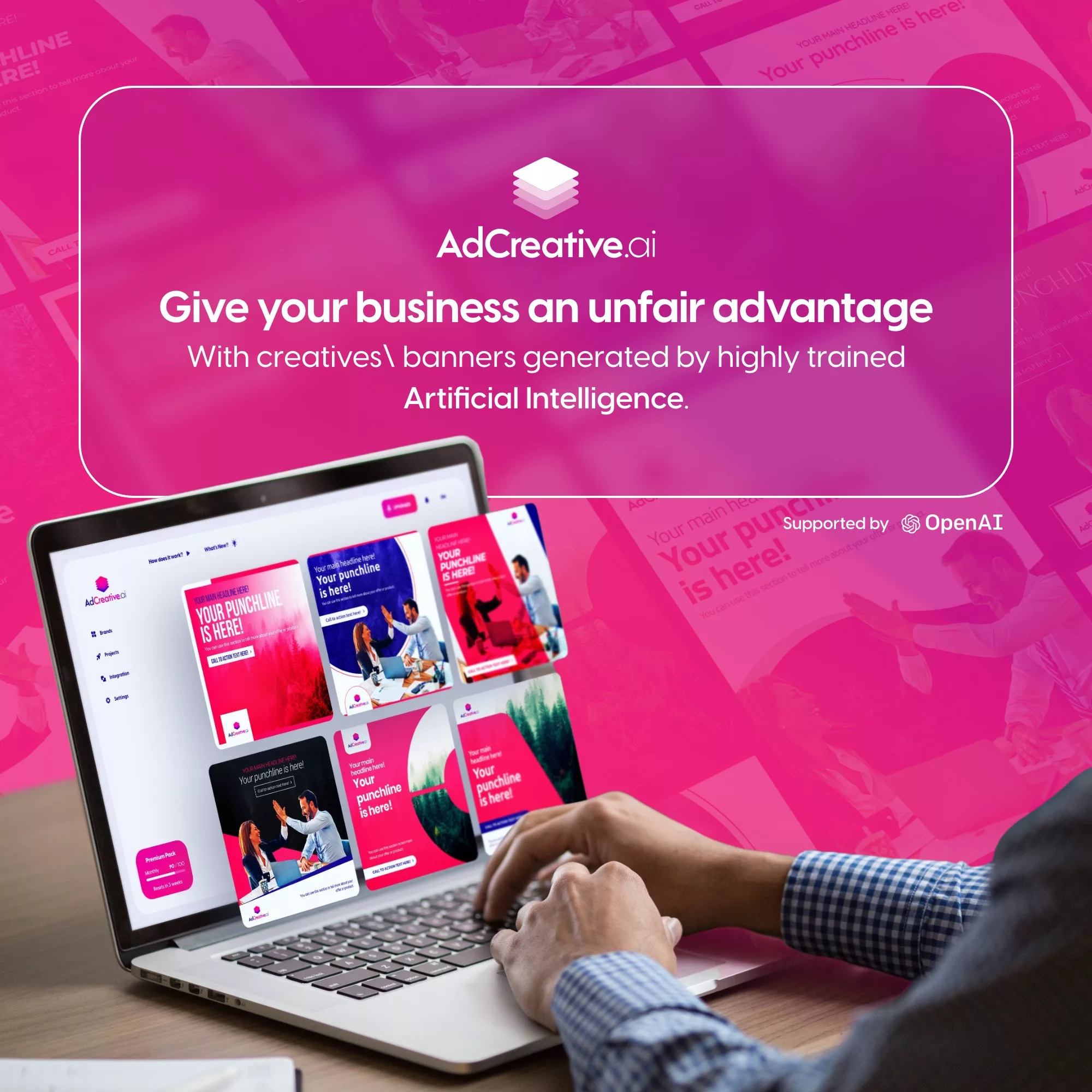




Leave a Comment
You must be logged in to post a comment