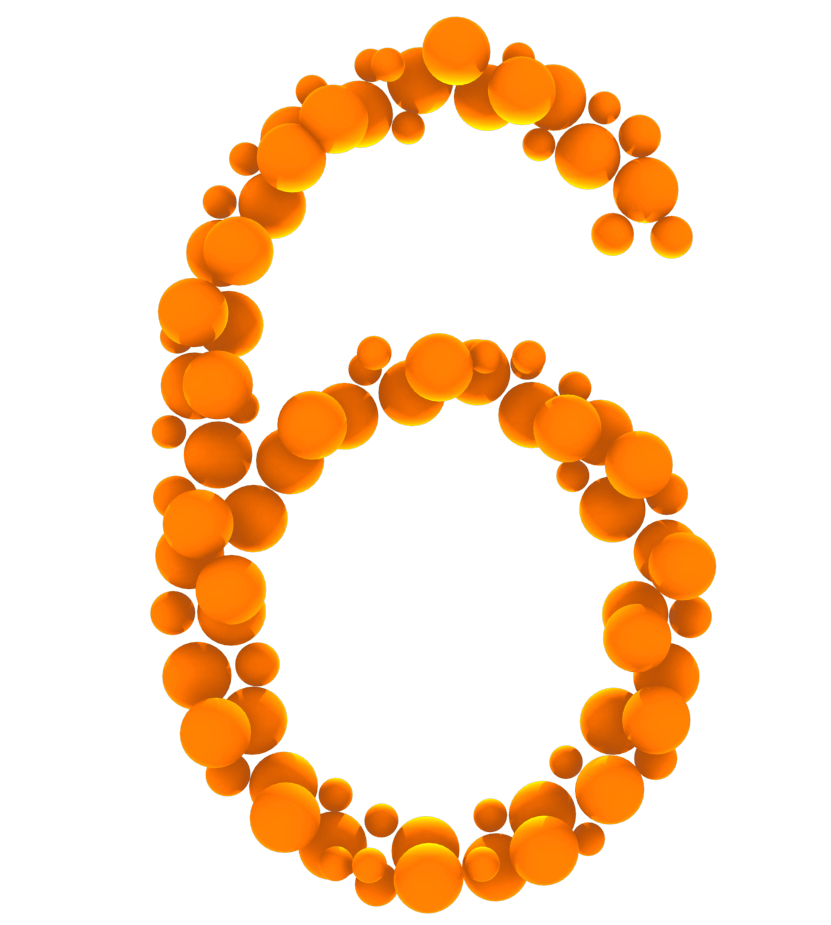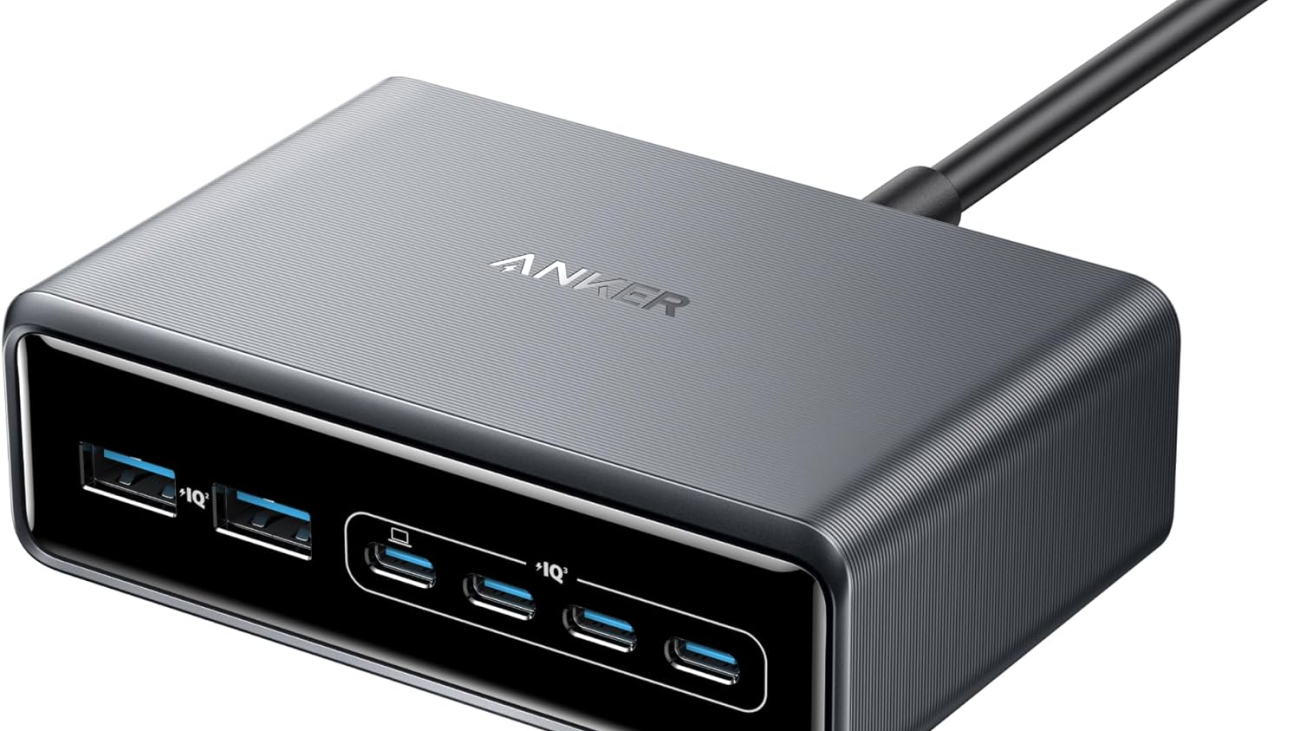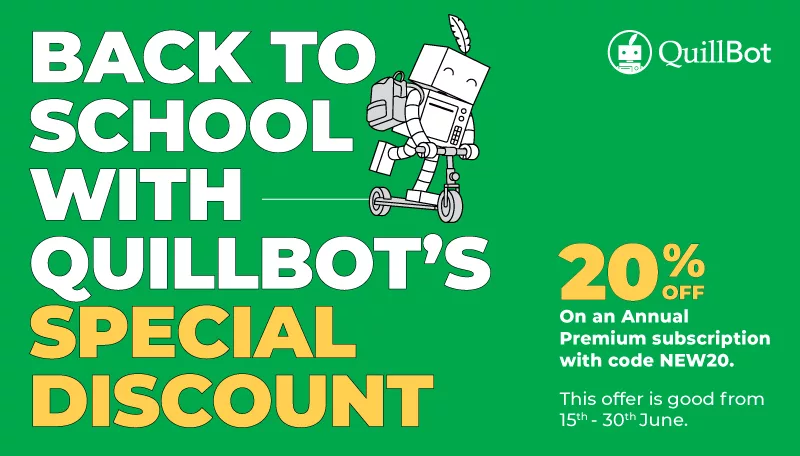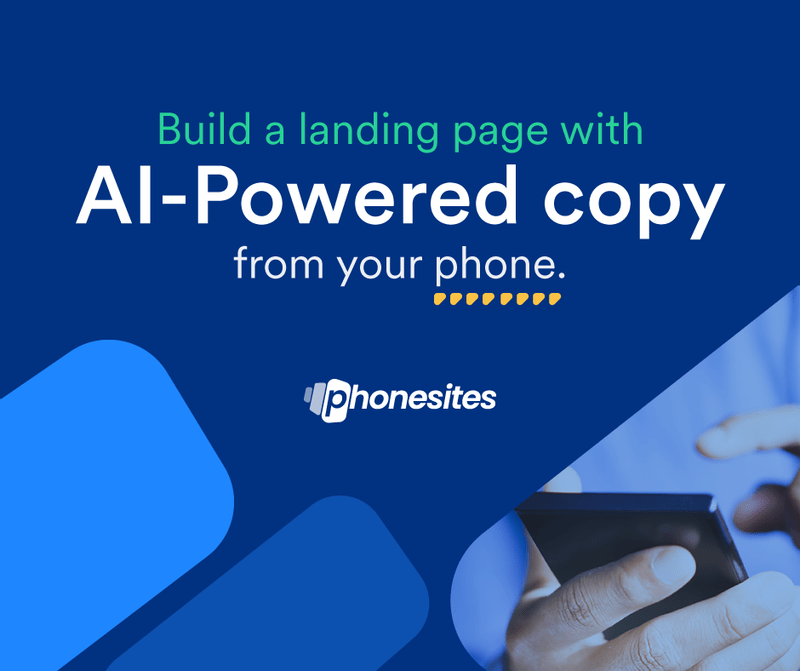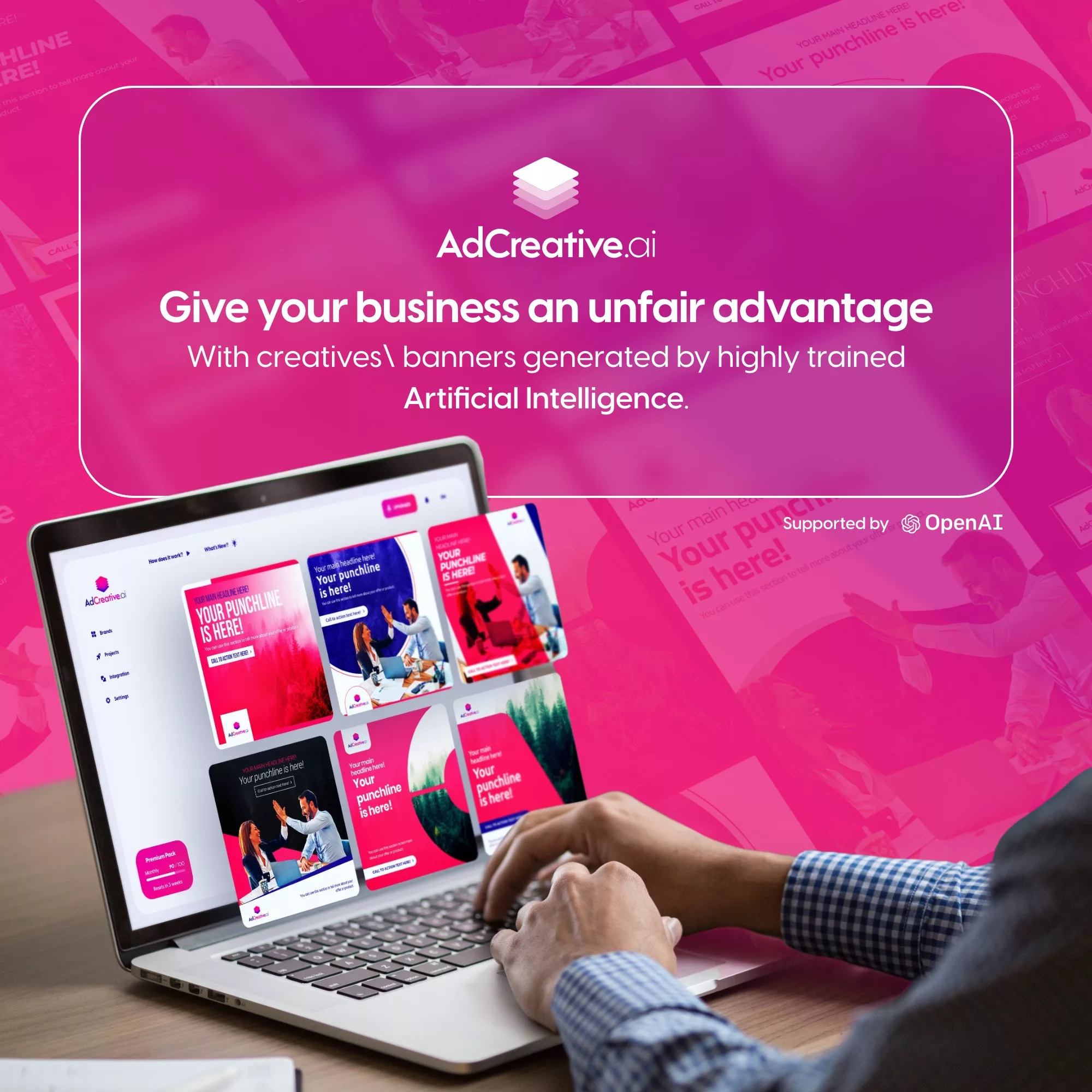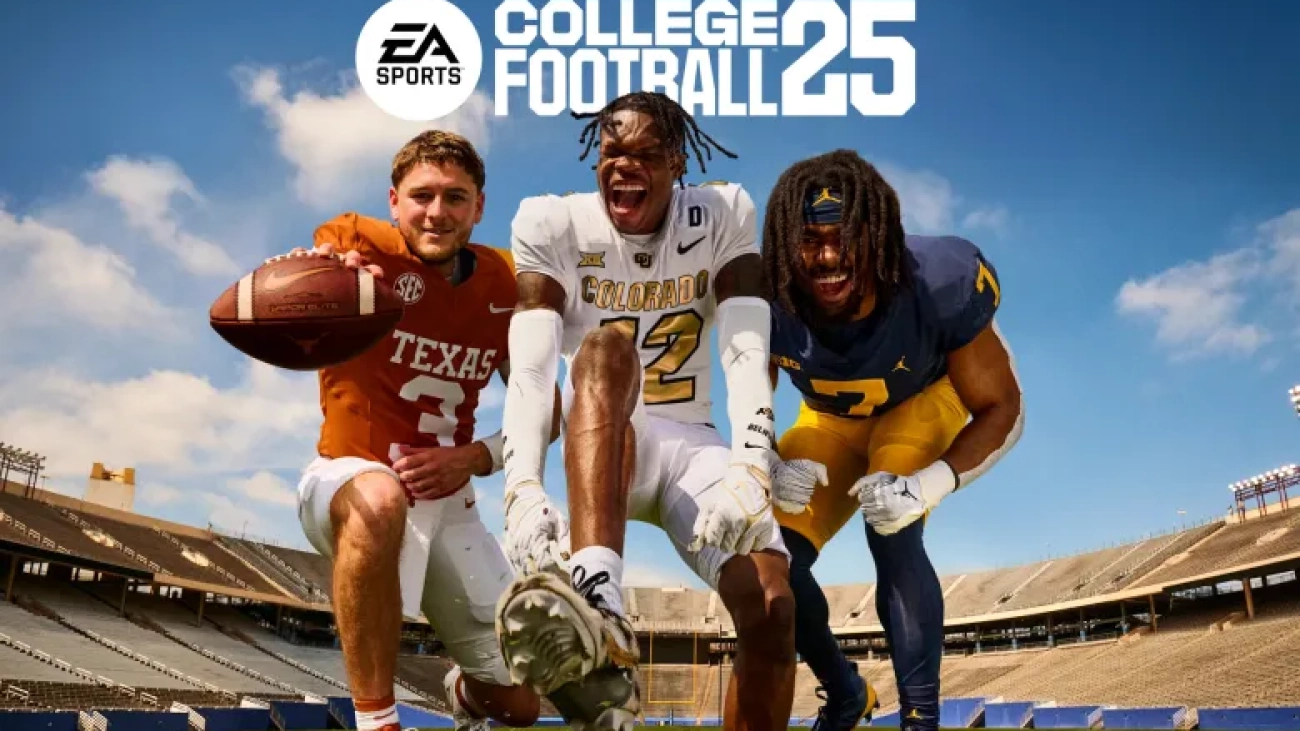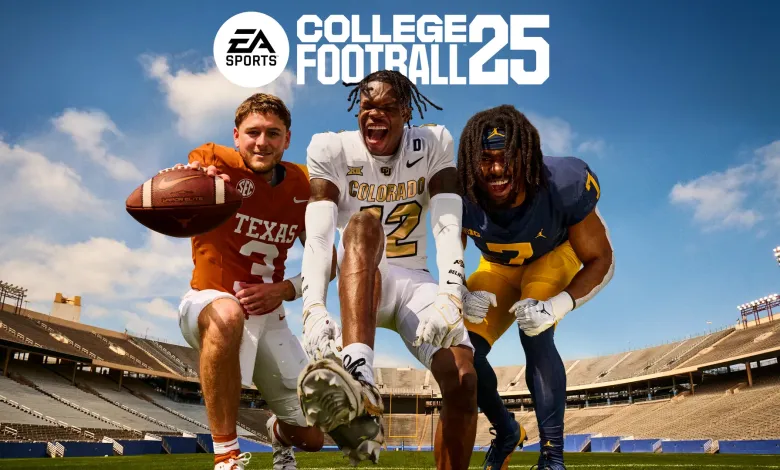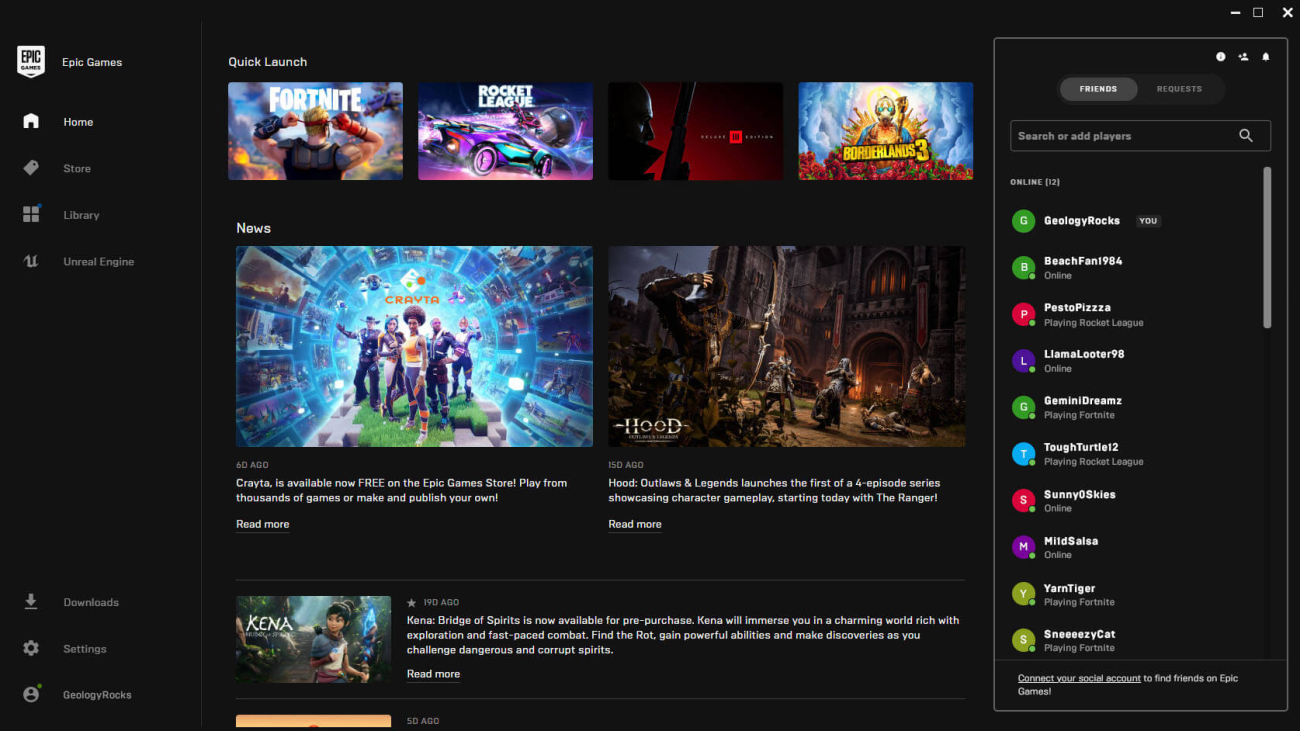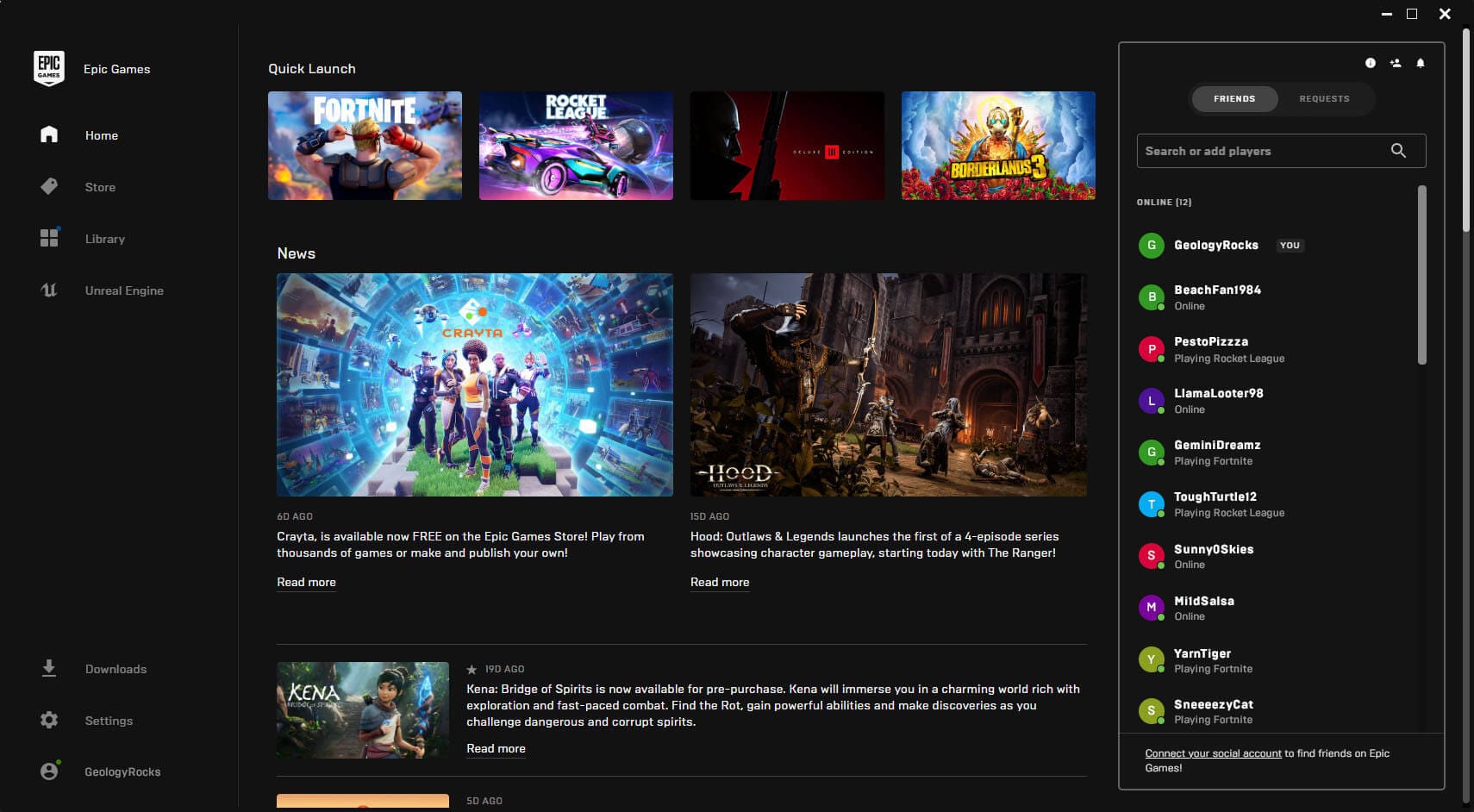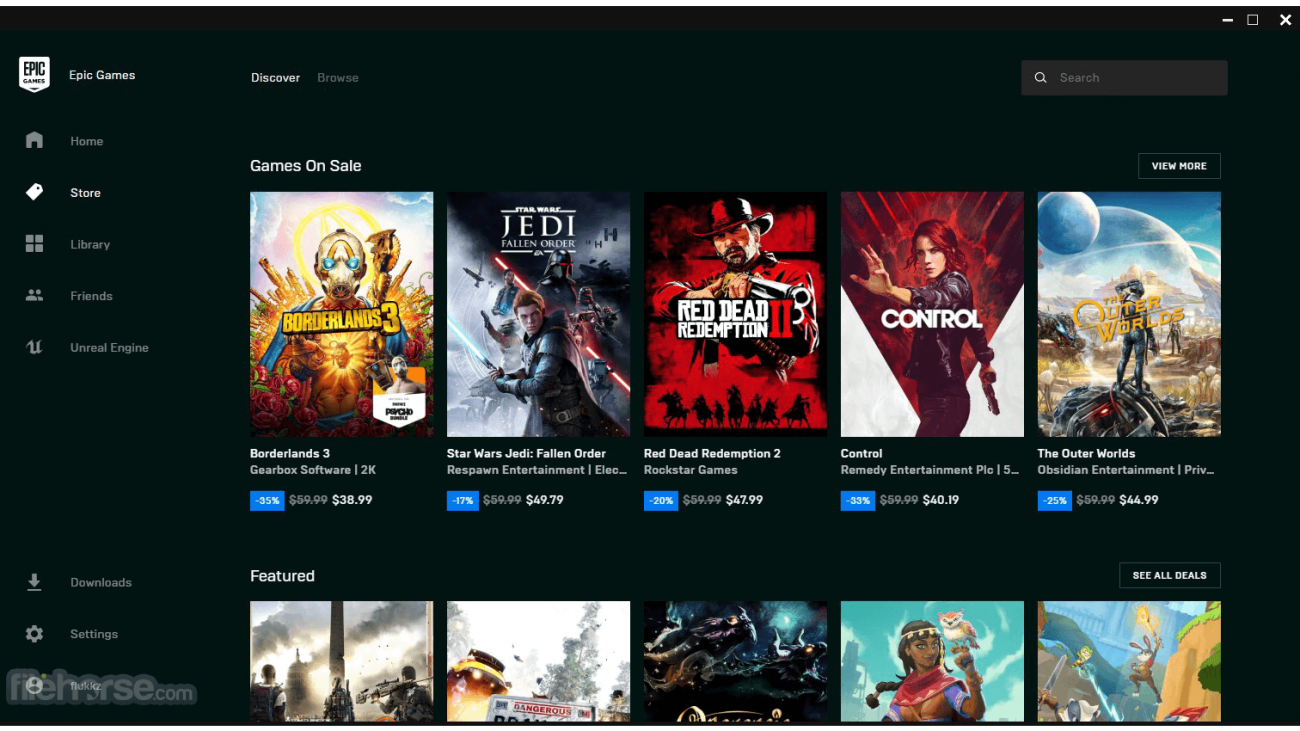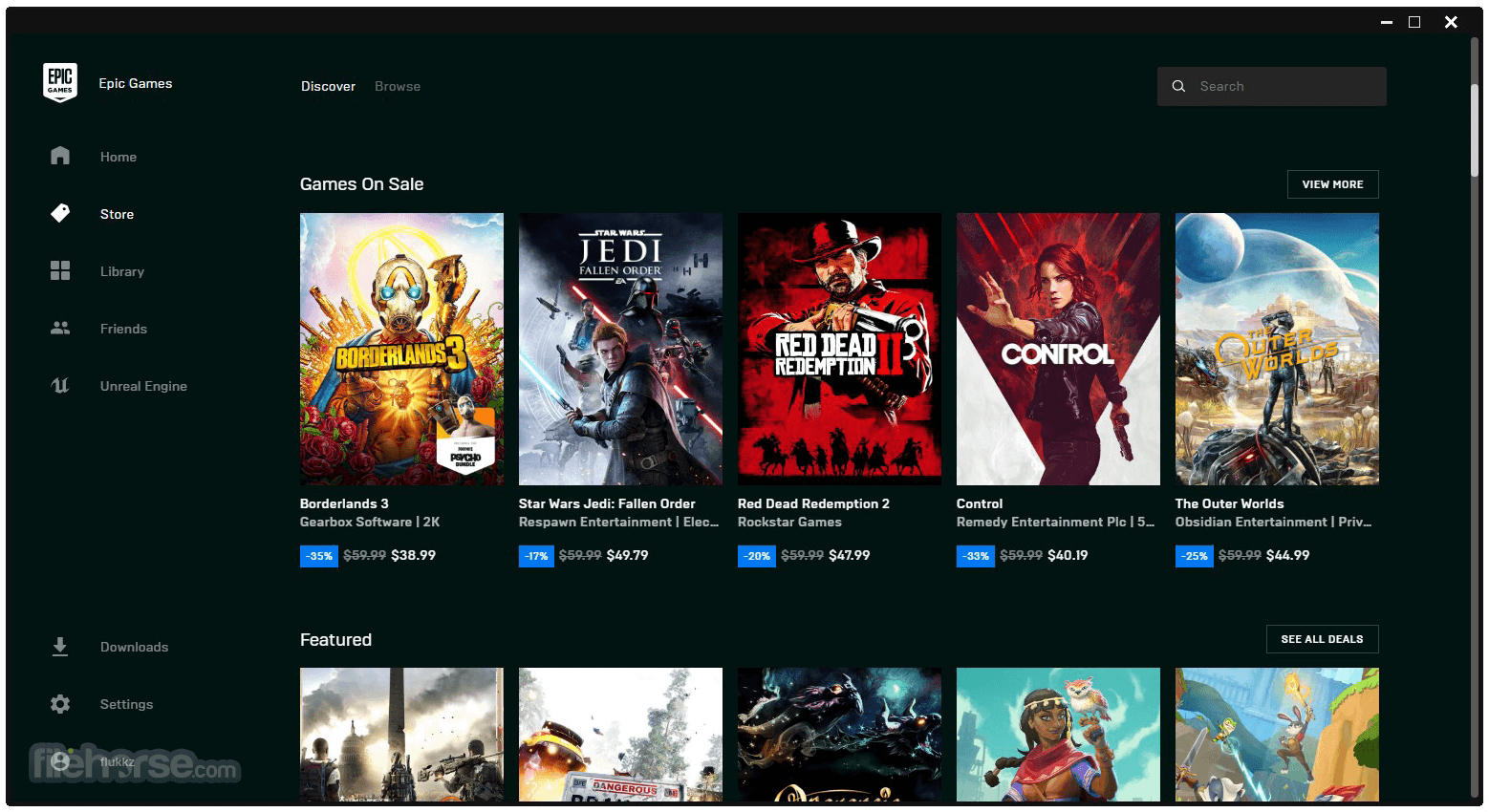The Epic Games Launcher has quickly become a central hub for gamers around the world. Known for its weekly free games, exclusive titles, and a user-friendly interface, this platform has carved out a niche for itself in the highly competitive digital game distribution market. From the launch of Fortnite to the consistent flow of free content, Epic Games has revolutionized how players access, purchase, and interact with games.
Why The Epic Games Launcher?
The Epic Games Launcher is a digital distribution platform developed by Epic Games, allows users to purchase, download, and play video games. Launched in December 2018, it was initially designed as a platform for Epic’s massively popular game Fortnite. However, it has since evolved into a fully-fledged storefront offering a wide range of third-party titles, free games, and developer tools.
History and Evolution of the Platform
Epic Games Launcher’s rise to prominence can be traced back to the unprecedented success of Fortnite. After realizing the potential of a dedicated storefront, Epic expanded the platform into a broader service to challenge established competitors like Steam. Over the years, it has attracted millions of users by offering exclusive titles, generous revenue shares for developers, and a consistent flow of free games.
Free Games Every Week
Overview of the Free Game Model
One of the most significant draws of the Epic Games Launcher is its weekly free game offerings. These free games range from indie darlings to big-budget titles, and users can add them to their library permanently without any cost. This strategy has not only increased the platform’s user base but also introduced many players to new genres and developers.
Popular Titles Given Away by Epic
Over the years, Epic has offered an impressive selection of free games, including popular titles like GTA V, Control, and Civilization VI. This freebie model has been a key factor in keeping users engaged and ensuring a steady influx of new gamers to the platform.
Exclusive Titles and Deals
Epic’s Focus on Game Exclusivity
Epic Games Launcher has been notorious for securing exclusive rights to some highly anticipated games. These exclusivity deals often mean that certain games are only available on the Epic Games Store for a limited time before they can be released on other platforms. This approach has drawn both praise and criticism but has undeniably set Epic apart from its competitors.
Comparison with Other Platforms
While Steam has long dominated the PC gaming market, Epic’s exclusivity model and generous revenue-sharing program (developers receive 88% of revenue compared to Steam’s 70%) have made it an attractive option for game creators. As a result, titles like Borderlands 3 and Metro Exodus have launched as Epic exclusives, giving the platform a competitive edge.
Integration with Fortnite
How Fortnite Launched Epic’s Store
Fortnite’s meteoric rise was the catalyst that pushed Epic Games into launching its own platform. By the time the Epic Games Launcher debuted, millions of players were already using the platform to access Fortnite, making it a natural transition to a broader storefront.
Special Fortnite Content on Epic Launcher
Fortnite players also receive exclusive benefits when using the Epic Games Launcher. This includes early access to events, special in-game items, and promotions that are only available to users on the platform, reinforcing the symbiotic relationship between Fortnite and Epic’s launcher.
User-Friendly Interface
Intuitive Design and Layout
The Epic Games Launcher prides itself on being highly user-friendly. From the moment users open the launcher, they are greeted by a clean, modern interface that prioritizes ease of navigation. The layout is simple, with a clear distinction between the store, library, and settings, making it easy for users to switch between browsing for new games and managing their existing collection.
The search bar at the top allows for quick access to any title, and the main page highlights current sales, new releases, and featured games. This design ensures that both seasoned gamers and newcomers alike can seamlessly find their way around the platform.
Navigating the Store and Library
In the store section, games are categorized into various genres and curated collections, making it easy to discover new titles. Epic also incorporates a robust recommendation system that suggests games based on the user’s previous purchases or interests, adding a personalized touch to the shopping experience.
The library section provides users with easy access to all the games they own. Each game in the library comes with its own options for updates, cloud saves, and more. The launcher also integrates seamlessly with users’ gaming profiles, tracking achievements and in-game progress. All these features make managing your collection a breeze.
Supporting Indie Developers
How Epic Games Benefits Indie Creators
One of the most compelling aspects of the Epic Games Launcher is its commitment to supporting indie developers. Epic offers developers an 88/12 revenue split, meaning that creators get to keep 88% of the profits from their games, while Epic takes only 12%. This is a significant departure from the traditional 70/30 split seen on other platforms like Steam, making Epic a more appealing option for small studios and independent creators.
Epic also provides indie developers with access to the Unreal Engine, a powerful game development tool created by Epic Games itself. By offering this toolset, Epic empowers indie creators to produce high-quality games that might otherwise be out of reach for smaller teams with limited budgets.
Success Stories of Indie Titles on Epic
Several indie games have thrived on the Epic Games Store, thanks to the platform’s supportive environment and promotion efforts. Titles like Hades and Celeste have gained massive followings after being featured on Epic’s storefront, proving that the platform can be a launching pad for indie success. These stories highlight Epic’s commitment to helping independent developers reach broader audiences.
Cross-Platform Play and Cloud Saves
Synchronizing Gameplay Across Devices
One of the standout features of the Epic Games Launcher is its focus on cross-platform play and cloud saves. Many games on the platform support cross-play, allowing users to play with friends across different devices such as PC, consoles, and even mobile platforms. This feature has proven especially popular with games like Fortnite and Rocket League, where players from various ecosystems can come together and compete.
The synchronization of cloud saves ensures that users never lose their game progress. Whether they’re playing on a desktop, laptop, or switching between devices, their game data is stored safely in the cloud. This feature provides players with the convenience of picking up right where they left off, regardless of the device they’re using.
Benefits of Cloud Saving for Users
Cloud saving eliminates the need for manual backups, reducing the risk of lost data due to hardware failures or accidental deletions. It also enables gamers to transition between multiple devices with ease, which is especially useful for players who travel or use different systems throughout the day. This adds a layer of flexibility and peace of mind for users, further enhancing the appeal of the Epic Games Launcher.
Competitive Pricing and Discounts
Regular Sales and Discounts
The Epic Games Launcher is known for offering frequent sales and substantial discounts on a wide range of games. Seasonal sales, such as the Epic Mega Sale, have been particularly popular, offering up to 75% off on blockbuster titles. In addition, users can take advantage of Epic’s frequent coupon giveaways, which often provide additional savings on top of sale prices. These promotions have made Epic Games Launcher a budget-friendly option for gamers who want to expand their libraries without breaking the bank.
How Epic’s Pricing Stacks Up Against Steam and Others
When compared to other platforms like Steam, Epic’s pricing strategy is often more aggressive. While Steam has historically been the go-to for digital game sales, Epic’s deep discounts and regular promotions have turned heads in the gaming community. Additionally, Epic’s free game offerings add incredible value that few other platforms can match, making it a strong contender in the competitive pricing arena.
In-Game Purchases and Microtransactions
Overview of Epic’s In-Game Economy
Epic Games has a well-established microtransaction system within its launcher, especially for games like Fortnite, which has an in-game store offering cosmetic items, skins, and battle passes. Microtransactions play a vital role in free-to-play games, allowing developers to generate revenue while keeping the games accessible to a broader audience.
Controversy Around Microtransactions
While microtransactions can enhance the user experience by offering customizations, they have also sparked debates within the gaming community. Some argue that microtransactions encourage a “pay-to-win” culture, particularly in multiplayer games. However, Epic has largely sidestepped this controversy by ensuring that the majority of in-game purchases are cosmetic and do not affect the competitive balance of the games.
Epic’s Focus on User Privacy and Security
Security Measures for User Data
Epic Games takes the security and privacy of its users seriously. The platform employs robust encryption technologies to protect user data, and features like two-factor authentication (2FA) add an extra layer of protection. Users can enable 2FA to secure their accounts from unauthorized access, which is especially important in today’s age of frequent cyber-attacks.
Controversies and Transparency Regarding Data Collection
Despite Epic’s strong focus on security, the platform has faced scrutiny regarding data collection practices. Concerns have been raised about the amount of data collected from users and how this information is stored and shared. Epic has been transparent about its policies, assuring users that data is used to improve the service and protect their accounts from fraud, rather than for nefarious purposes.
Epic Games Launcher for Developers
Tools and Resources for Game Creators
In addition to offering an attractive revenue-sharing model, Epic provides a comprehensive suite of tools for developers. These include access to the Unreal Engine, Epic Online Services for multiplayer support, and various marketing tools to help developers promote their games. By offering these resources, Epic positions itself as a developer-friendly platform, encouraging more creators to bring their games to the Epic Games Store.
Revenue Splits and Developer Benefits
As mentioned earlier, Epic’s 88/12 revenue split is one of the best in the industry, offering developers significantly more profit compared to other platforms. This has been a game-changer for indie developers and larger studios alike, as it allows them to reinvest more of their earnings into future projects.
Community Engagement and User Feedback
How Epic Interacts with Its Community
Epic Games places a strong emphasis on community engagement. From regularly hosting online events to incorporating user feedback into updates, Epic ensures that its community feels heard and valued. The platform frequently solicits input from users, whether through surveys, forums, or direct support channels, allowing the company to fine-tune the user experience.
Feedback Mechanisms and Updates
One of the most notable ways Epic addresses user feedback is through its frequent updates. Whether it’s adding new features, improving performance, or fixing bugs, Epic listens to its users and rolls out changes regularly. This level of responsiveness has helped foster a loyal community that feels connected to the platform.
Competition with Steam and Other Platforms
How Epic Has Disrupted the Market
Epic’s aggressive pricing, exclusive titles, and free game model have significantly disrupted the digital game distribution market. For years, Steam was the dominant force, but Epic has managed to carve out a large and growing portion of the market by appealing to both developers and consumers alike. This disruption has forced other platforms to rethink their strategies, ultimately benefiting the gaming community as a whole.
The Future of Digital Game Stores
With competition heating up, the future of digital game stores is likely to focus on offering unique experiences and incentives to retain users. Epic’s innovation in the form of free games, exclusivity deals, and a developer-friendly environment has set new standards for what a digital game store can achieve.
Future of Epic Games Launcher
Upcoming Features and Updates
Epic has big plans for the future of its launcher. Upcoming updates are expected to further enhance the platform’s functionality, with features like better integration for social gaming, expanded developer tools, and more exclusive content. Epic continues to invest in the platform, ensuring that it remains a cutting-edge hub for gamers and developers alike.
Predictions for the Next 5 Years
Looking ahead, the Epic Games Launcher is poised to grow even further. With its continued focus on exclusives, community engagement, and indie support, the platform could become the go-to choice for both gamers and developers in the next five years. As competition in the digital game distribution space intensifies, Epic’s commitment to innovation will likely keep it at the forefront of the industry.
The Epic Games Launcher is a must-have platform for gamers looking for free content, exclusive deals, and a user-friendly interface. From its support for indie developers to its focus on user privacy and security, Epic has created a platform that stands out in the crowded digital distribution market. Whether you’re a casual gamer or a hardcore enthusiast, the Epic Games Launcher offers something for everyone, making it essential in today’s gaming landscape.
READ ALSO: Master Epic Games Launcher: Tips, Tricks & Hidden Features