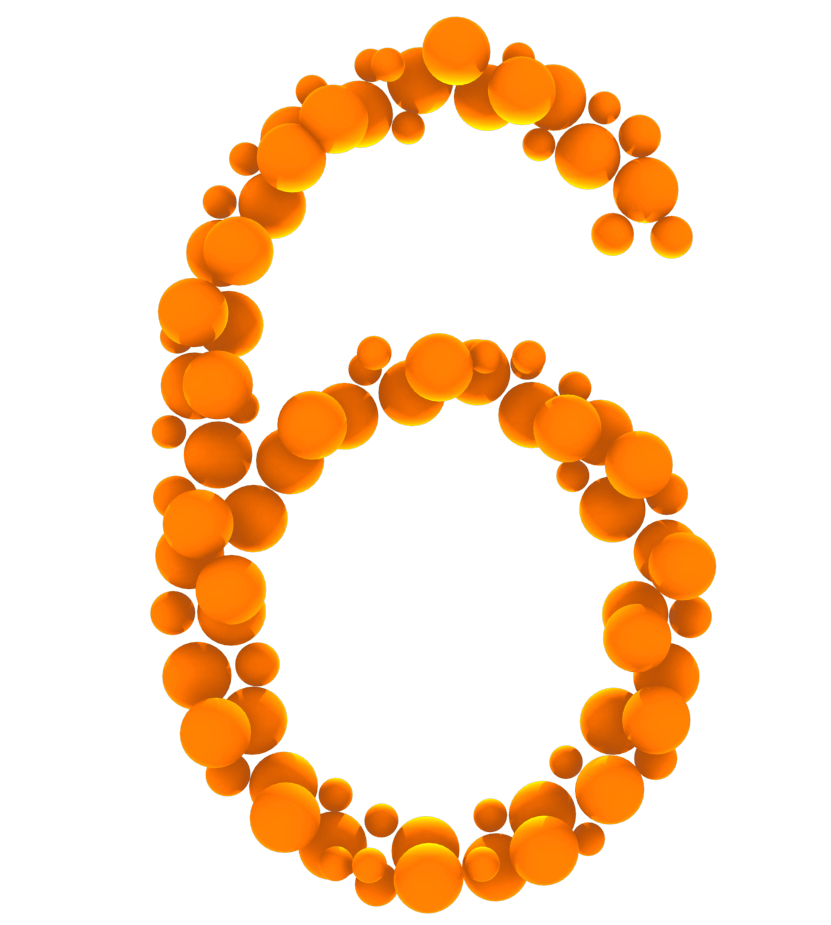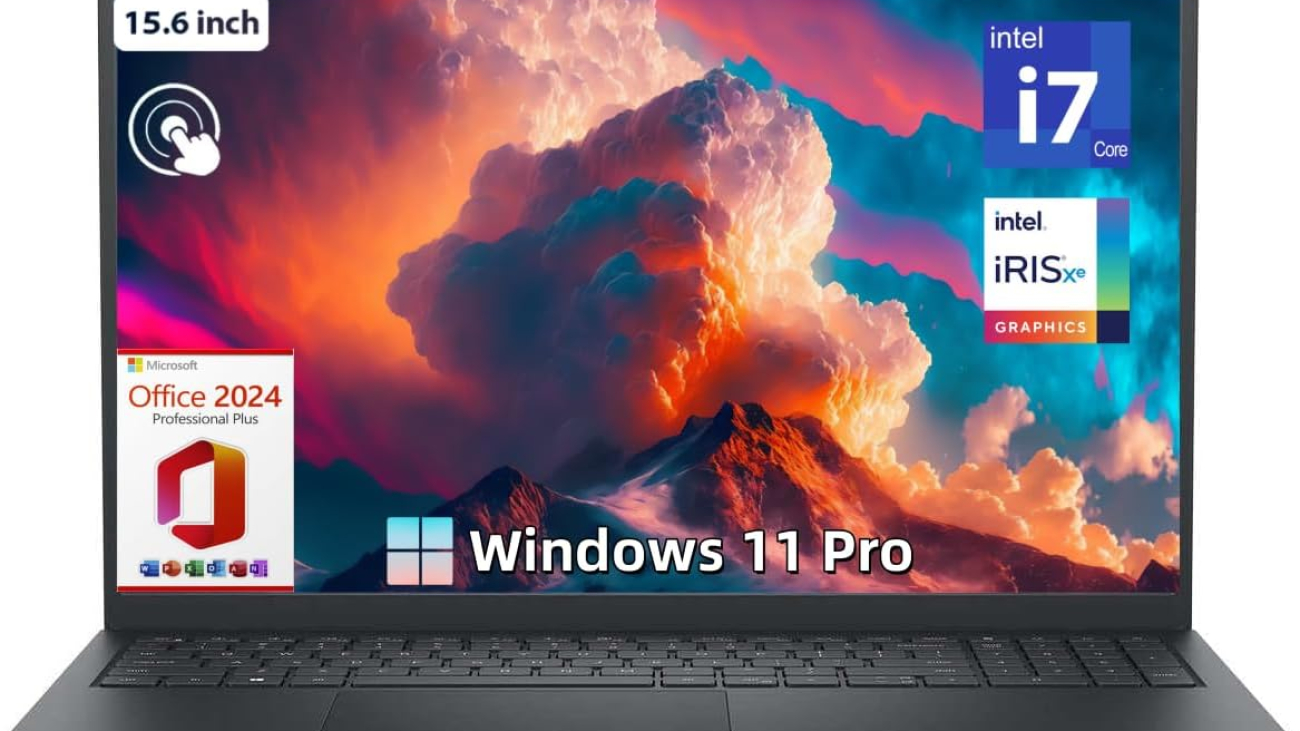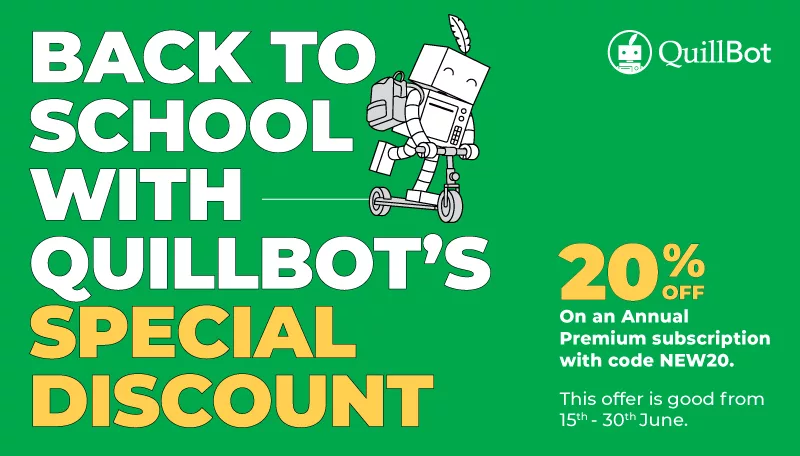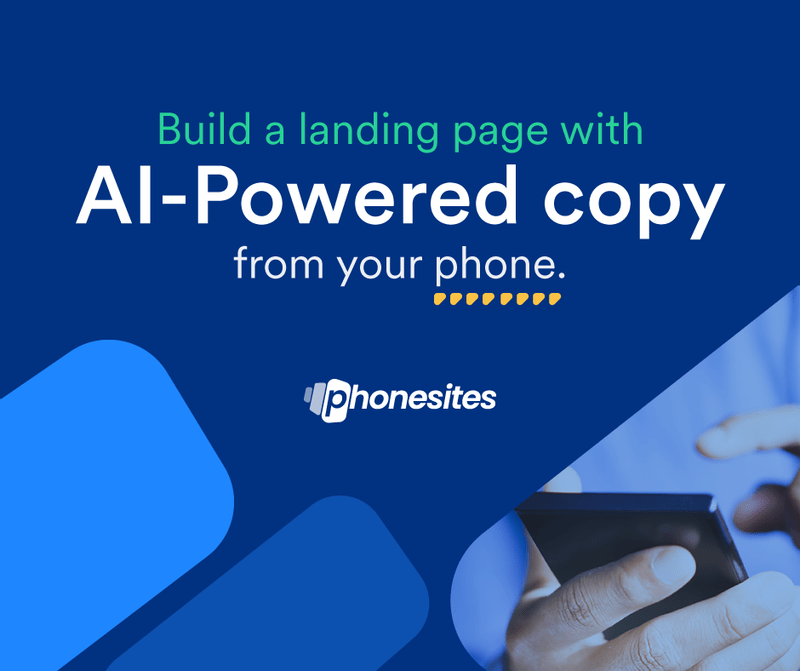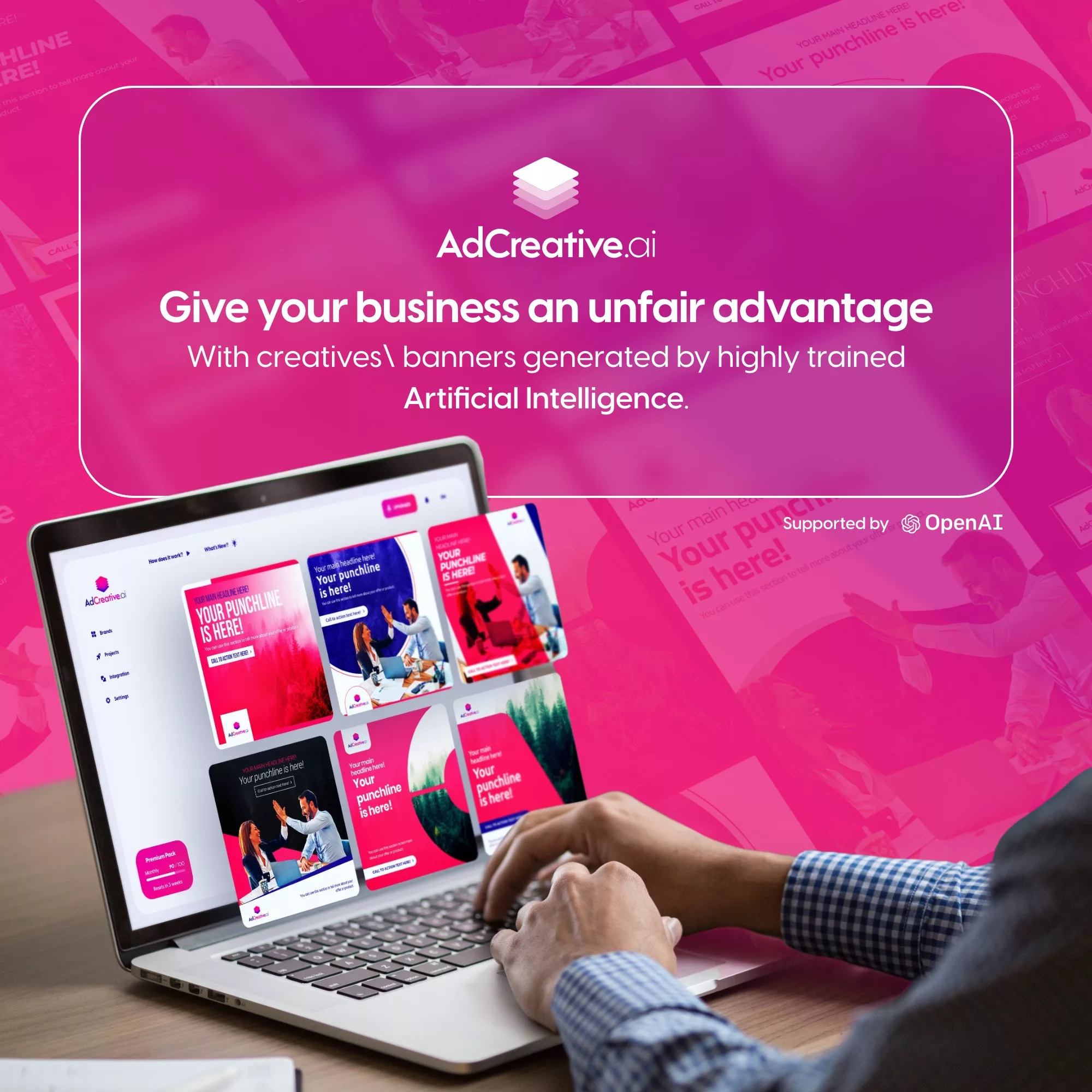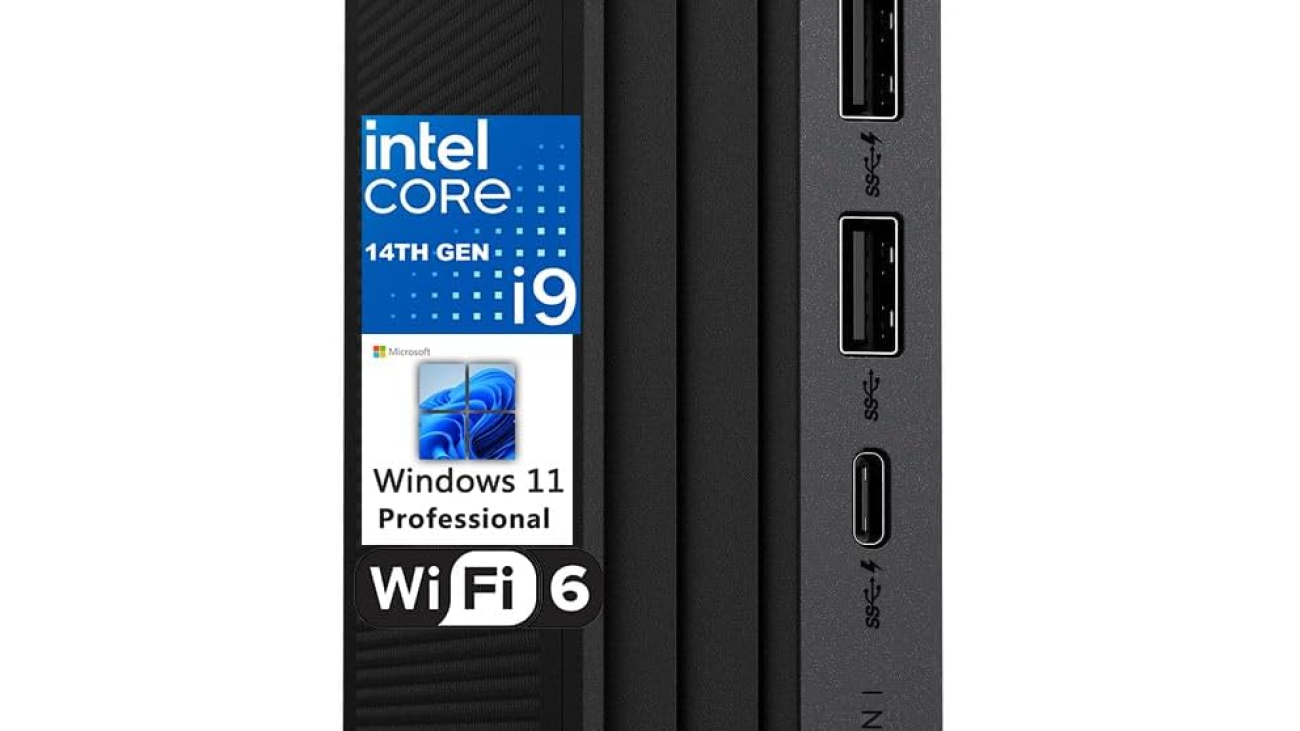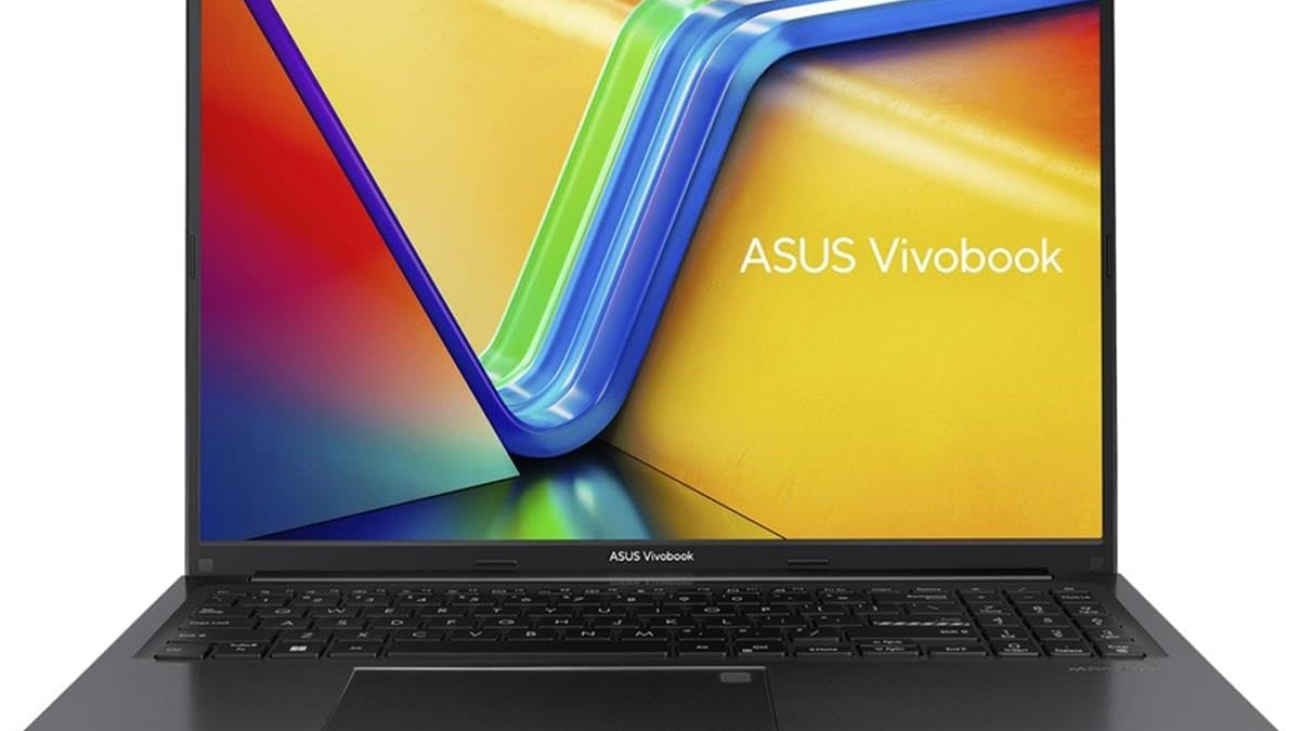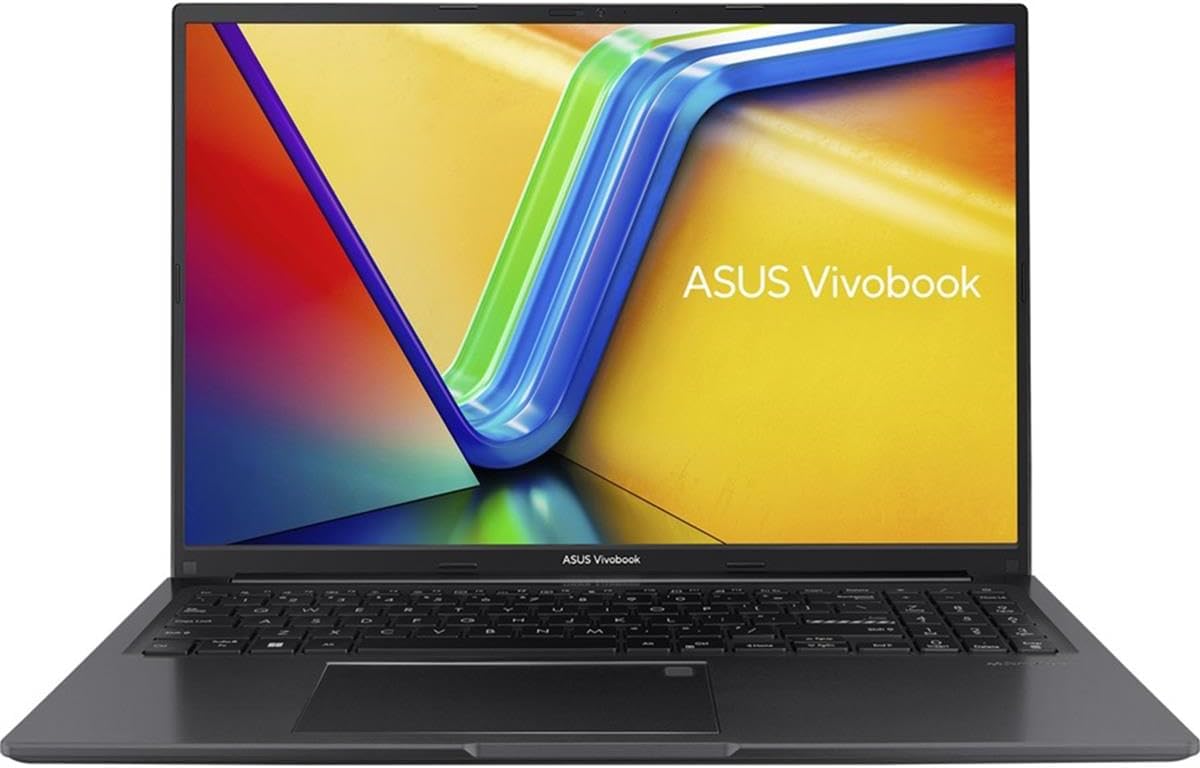The Dell Inspiron 15 Business Laptop combines professional-grade features with the added value of a lifetime Office 2024 license. With its touchscreen capability, powerful processor, and ample memory, it’s designed to excel in business environments.
Dell’s Inspiron 15 Business edition takes the reliable Inspiron platform and enhances it with features specifically targeted at business users. The inclusion of Windows 11 Pro and a lifetime Office 2024 license makes this an attractive package for professionals.
Product Information
- Display: 15.6″ FHD LED Touchscreen
- Processor: Intel 13th Gen Core i7-1355U
- Memory: 32GB RAM
- Storage: 1TB SSD
- Operating System: Windows 11 Pro
- Software: Microsoft Office 2024 (Lifetime License)
- Connectivity: HDMI, Webcam
- Form Factor: Business Laptop
Why You Will Like It
- Complete Package: Includes lifetime Office 2024 license
- Professional OS: Windows 11 Pro for business features
- Touchscreen Capability: Enhanced interaction options
- Powerful Hardware: i7 processor with 32GB RAM
- Ample Storage: 1TB SSD for files and applications
Key Features
Business-Ready Software
- Windows 11 Pro
- Office 2024 lifetime license
- Business security features
- Professional tools
- Remote work capabilities
Performance
- Intel 13th Gen Core i7-1355U
- 32GB RAM for multitasking
- 1TB SSD for fast storage
- Integrated Intel graphics
- Efficient thermal design
Display and Input
- 15.6″ FHD touchscreen
- LED-backlit panel
- Anti-glare coating
- Multi-touch support
- Precision touchpad
Additional Features
- HD webcam
- HDMI output
- USB ports
- Wi-Fi 6
- Bluetooth
- Security features
- Fingerprint reader
Warranty & Service
Dell provides:
- Standard warranty coverage
- Hardware support
- Software assistance
- Optional extended warranty
- Business support options
User Opinions
Business users appreciate:
- Office 2024 lifetime license
- Professional OS features
- Strong performance
- Touch functionality
- Build quality
Some considerations include:
- Standard business design
- Integrated graphics only
- Size for portability
- Battery life variation
Final Verdict
The Dell Inspiron 15 Business Laptop offers excellent value for business users, particularly with the included Office 2024 lifetime license. While it may not be the most portable option, its combination of performance, features, and software makes it a solid choice for business professionals.
Pros and Cons
Pros
- Lifetime Office 2024 license
- Windows 11 Pro included
- Powerful i7 processor
- Generous 32GB RAM
- 1TB SSD storage
- Touchscreen functionality
- Business-grade features
Cons
- Standard business design
- Integrated graphics only
- Moderate battery life
- Heavier than ultraportables
- Limited color options
The Dell Inspiron 15 Business Laptop successfully combines hardware performance with valuable software inclusions. The lifetime Office 2024 license adds significant value, making this an attractive package for business users seeking a complete solution.
REVIEW: Dell Inspiron 16 Plus 7640: Premium Performance Meets Practicality
Please read our reviews that will provide insights into the real-world performance and reliability of computers and laptops.
REVIEWS: Gaming