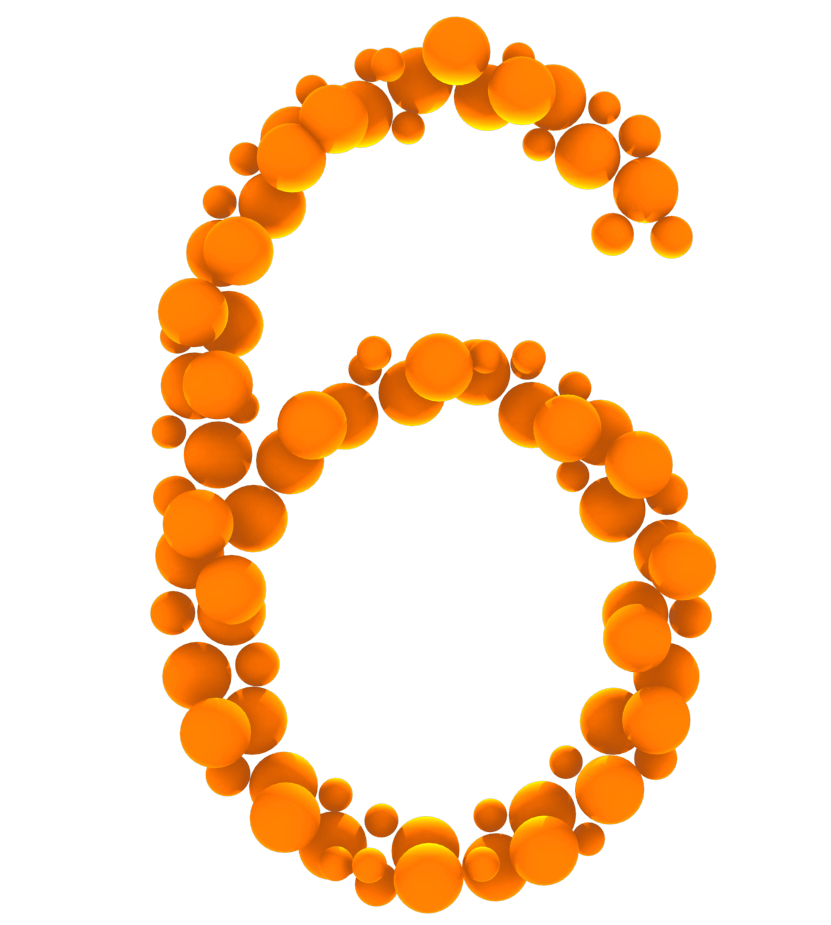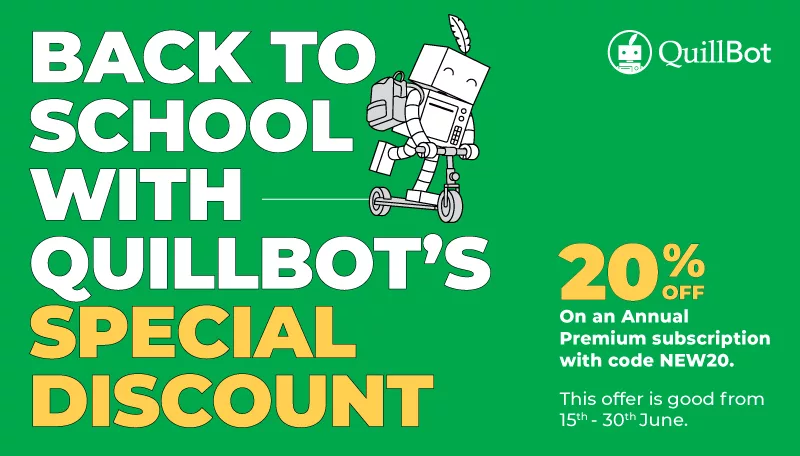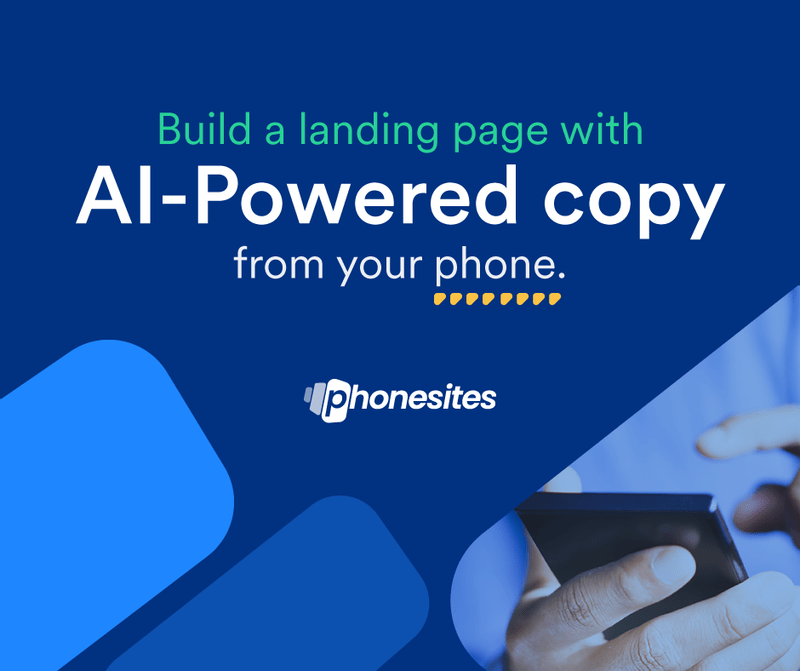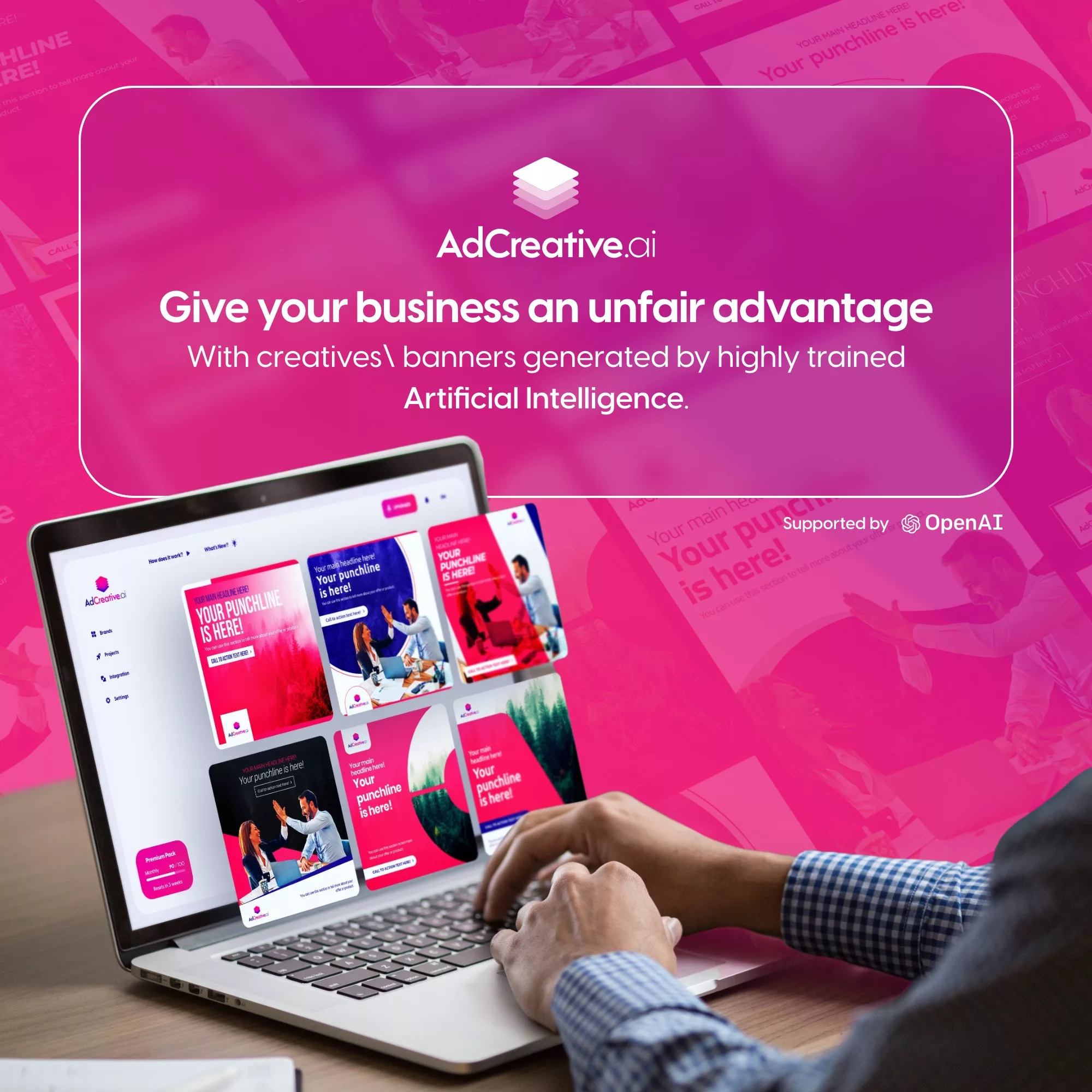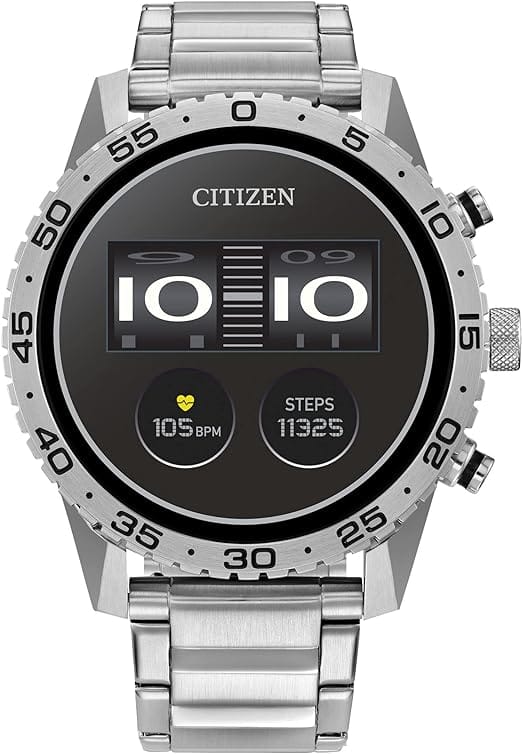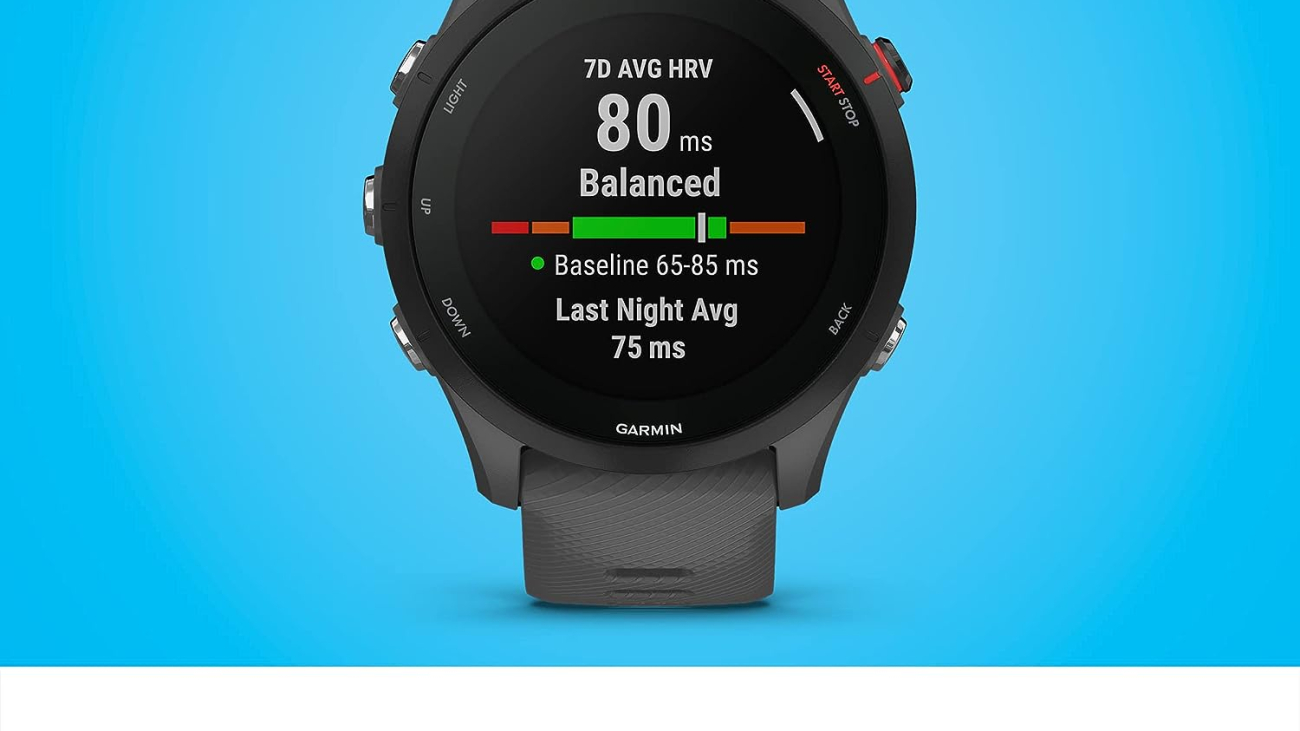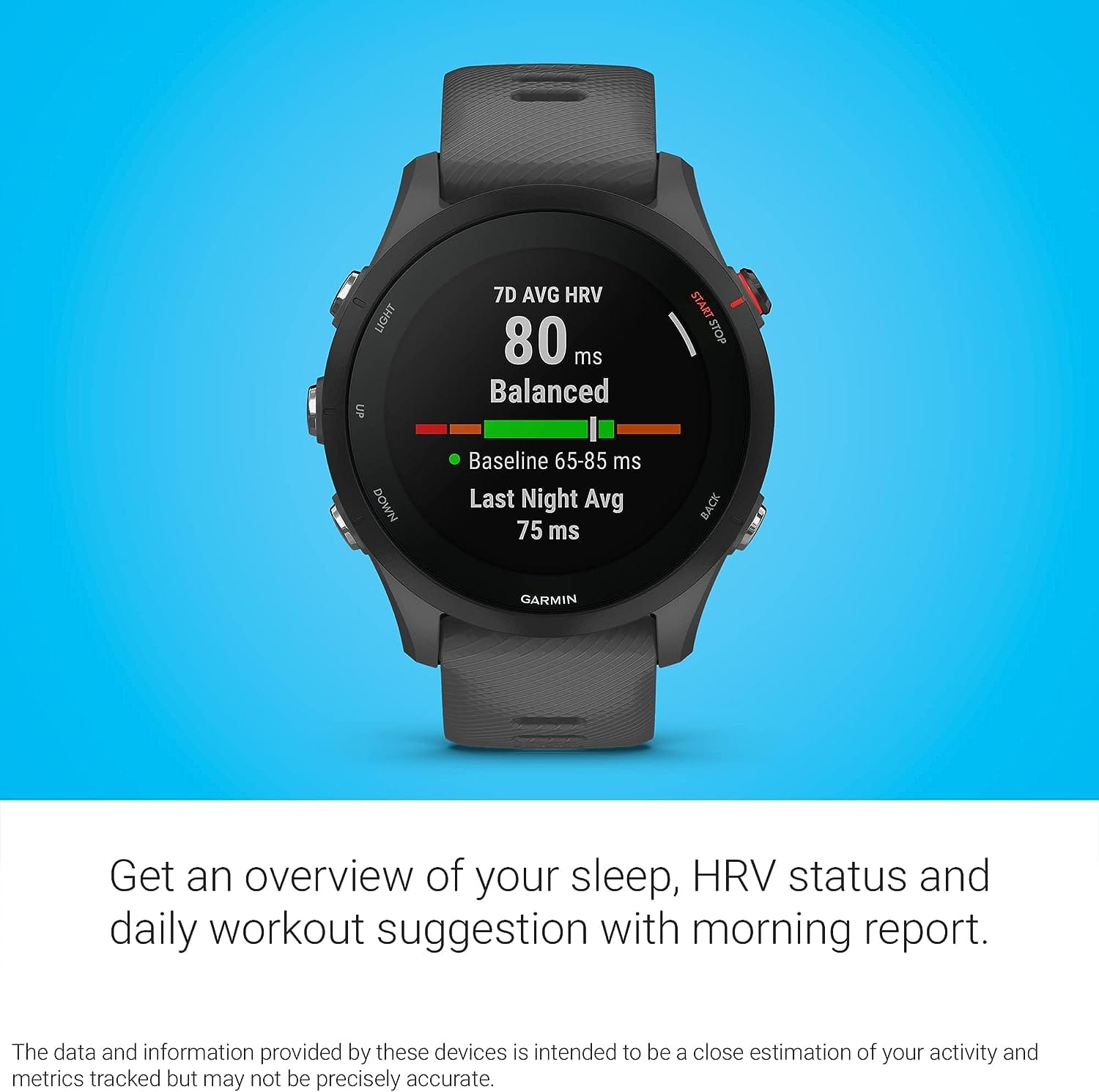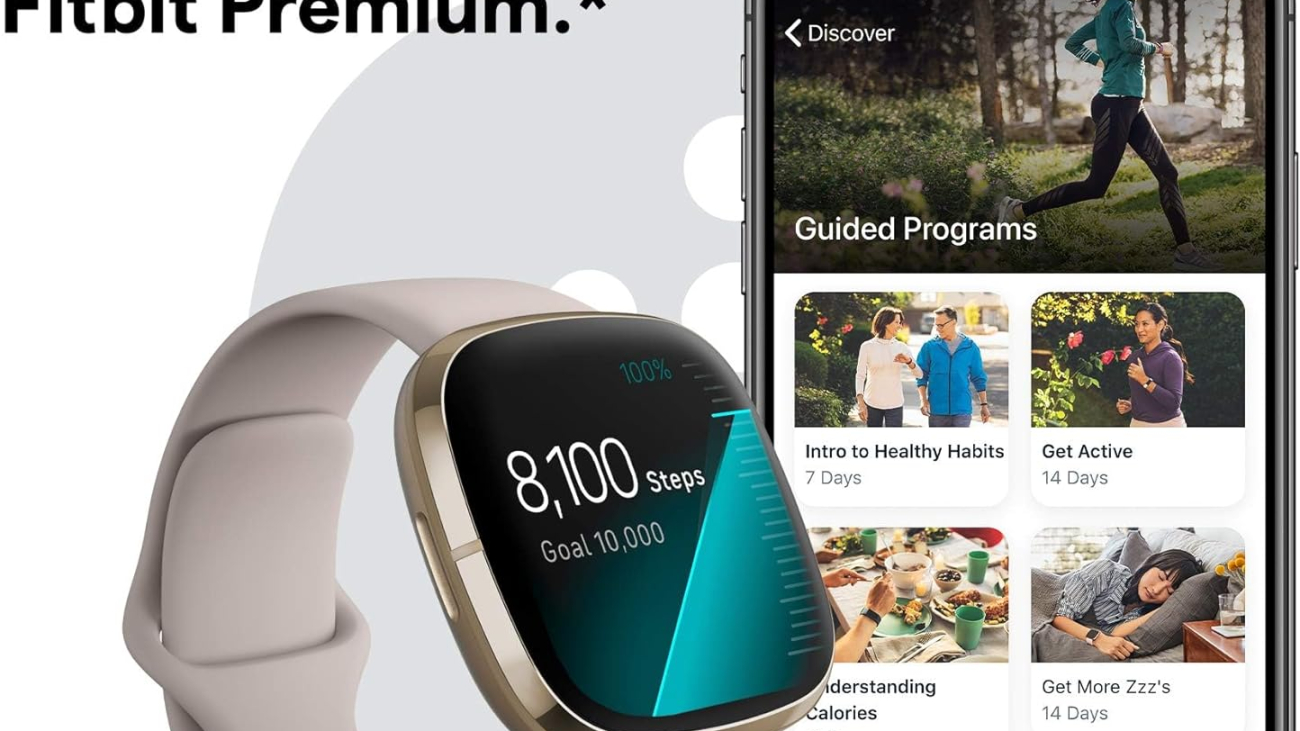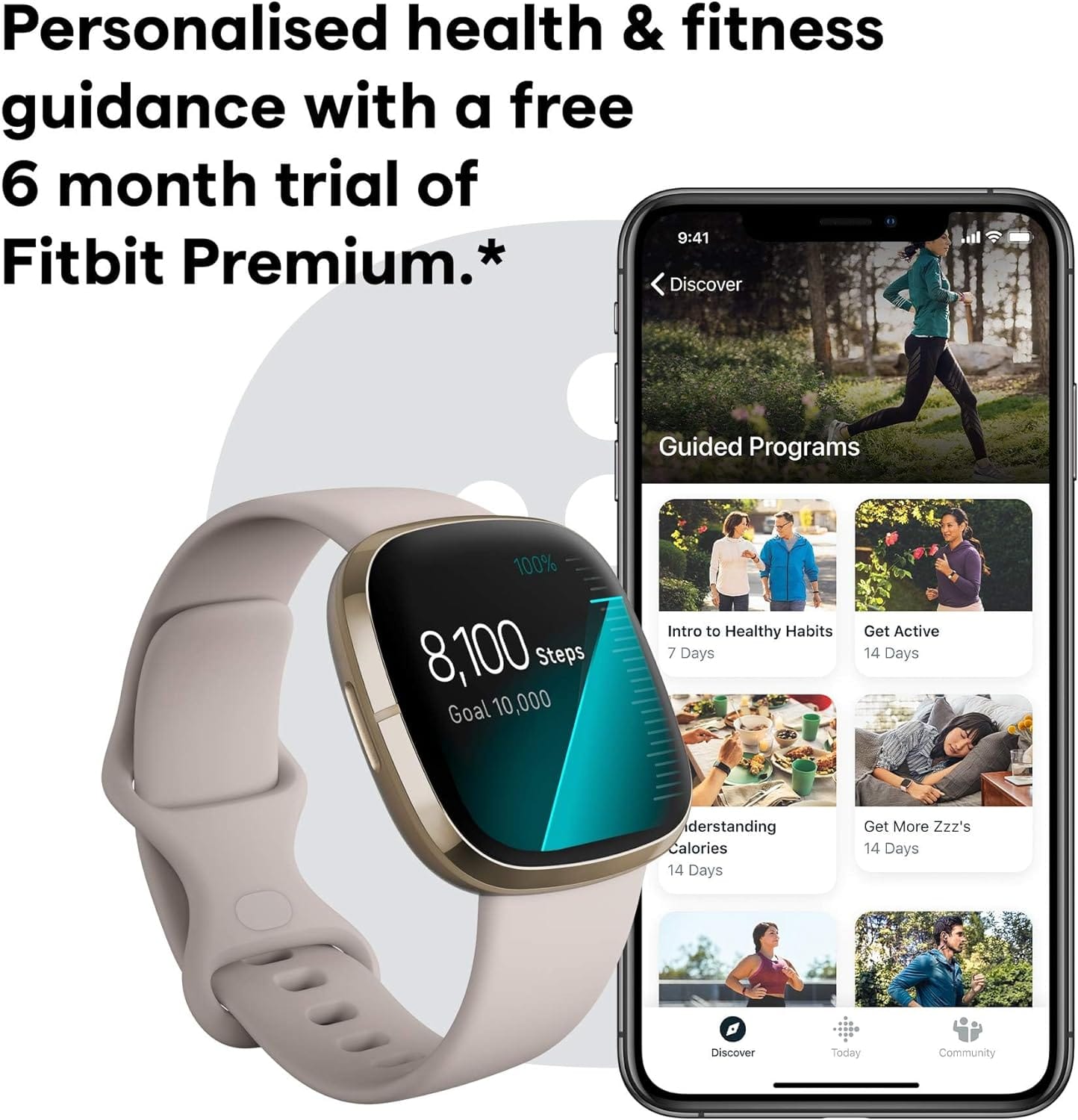For endurance athletes and outdoor adventurers, having a reliable and long-lasting smartwatch is essential. The Garmin Enduro™ 2 stands out as a top choice, offering unparalleled GPS battery life, solar charging, and advanced navigation tools. This ultraperformance watch is designed to withstand the toughest conditions while providing essential features for training and exploration.
Product Information
The Garmin Enduro™ 2 is built to deliver exceptional performance with its rugged design, long battery life, and advanced features. The 1.4” Power Sapphire lens harnesses solar energy to extend battery life, while the lightweight design and UltraFit nylon band ensure a comfortable fit during all activities. With preloaded TopoActive and ski maps, SatIQ technology, and a superbright LED flashlight, the Enduro™ 2 is equipped for any adventure.
Key Features:
- Solar Charging: The 1.4” Power Sapphire lens harvests solar energy, extending battery life between charges.
- SatIQ Technology: AutoSelect mode uses SatIQ technology to optimize GPS mode for maximum battery life without compromising accuracy.
- Rugged Design: Lightweight and durable, with a light UltraFit nylon band for a secure and comfortable fit.
- Advanced Navigation Tools: Preloaded TopoActive and ski maps, NextFork map guide, and grade-adjusted pace.
- LED Flashlight: Superbright LED flashlight with variable intensities and strobe mode that matches running cadence.
- Built-in Sports Apps: A variety of sports apps, including an Adventure Racing World Series-approved adventure racing app and advanced performance metrics.
- Responsive Interface: Traditional button controls and a highly responsive touchscreen interface for quick access to selections.
- Battery Performance: Up to 46 days in smartwatch mode and up to 150 hours in GPS mode with solar charging.
Why People Prefer the Garmin Enduro™ 2
The Garmin Enduro™ 2 is preferred by endurance athletes and outdoor enthusiasts for its exceptional battery life, rugged design, and advanced features. The solar charging capability and SatIQ technology ensure that the watch lasts longer without compromising performance. The preloaded maps and navigation tools provide valuable assistance during exploration, making it a reliable companion for any adventure.
Features
The standout feature of the Garmin Enduro™ 2 is its long-lasting battery life, powered by solar charging and SatIQ technology. The rugged, lightweight design with an UltraFit nylon band ensures durability and comfort during activities. The advanced navigation tools, including preloaded maps and the NextFork map guide, help users find their way with ease. The superbright LED flashlight adds an extra layer of safety and convenience for night-time activities.
Additional Features
The Garmin Enduro™ 2 also includes a variety of built-in sports apps and advanced performance metrics to enhance training and track progress. The Adventure Racing World Series-approved app and endurance and stamina metrics help athletes take their training to the next level. The watch also features traditional button controls and a highly responsive touchscreen interface for easy navigation.
Other Users’ Opinions
Users of the Garmin Enduro™ 2 often highlight its exceptional battery life, rugged design, and advanced navigation tools as major benefits. Many appreciate the solar charging capability, precise GPS tracking, and comfortable fit, making it a reliable and durable choice for outdoor activities.
Our Verdict
The Garmin Enduro™ 2 is an excellent choice for endurance athletes and outdoor adventurers. Its combination of long battery life, solar charging, advanced navigation tools, and rugged design make it a standout option in the ultraperformance watch market.
Pros and Cons
Pros:
- Exceptional battery life with solar charging
- Rugged and lightweight design with UltraFit nylon band
- Advanced navigation tools and preloaded maps
- Superbright LED flashlight with variable intensities
- Variety of built-in sports apps and performance metrics
- Responsive touchscreen interface
Cons:
- Higher price point compared to other smartwatches
- Some features may require additional setup or apps
The Garmin Enduro™ 2 offers unmatched performance and durability for endurance athletes and outdoor enthusiasts. Its long battery life, advanced features, and rugged design make it a reliable and valuable tool for any adventure.
See More Information and Buy on Amazon
Check out the Garmin Enduro™ 2 on Amazon
REVIEW: Withings ScanWatch 2 Review: Hybrid Smartwatch for Heart Health, Fitness, and Sleep Tracking
Read our reviews that will provide insights into the real-world performance and reliability of Outdoor Speakers
REVIEWS: Earbuds