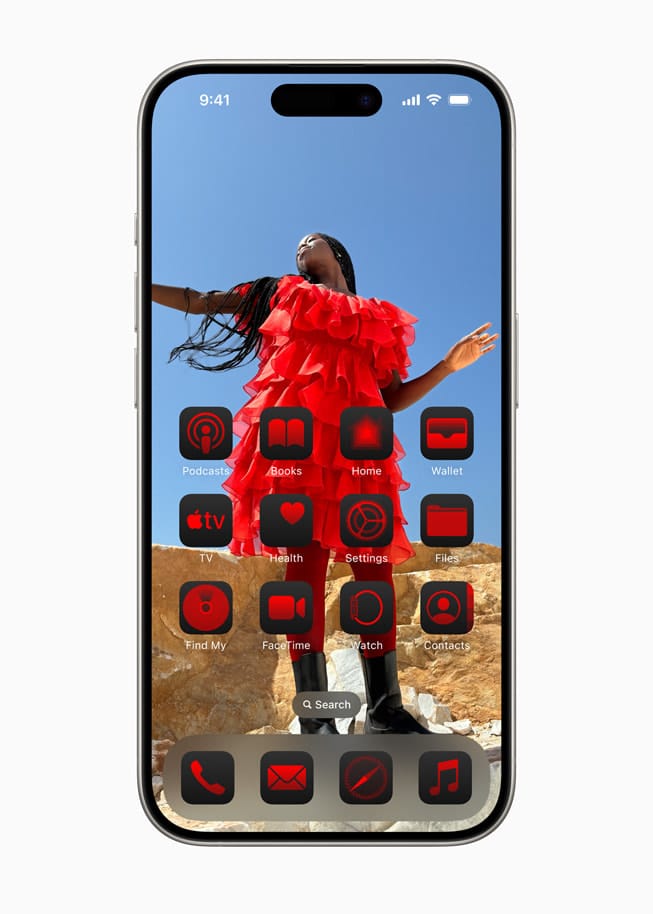
Apple’s much-anticipated iOS 18 update is here, rolling out today for iPhone users worldwide. Although artificial intelligence (AI) was heavily touted as a core part of this upgrade, Apple’s more advanced Apple Intelligence features aren’t actually part of this release. Instead, they will be introduced with iOS 18.1, initially launching in the U.S. before expanding to other countries in the coming months.
Personalization Takes Center Stage in iOS 18
The big focus of iOS 18 is all about personalization. The update introduces customizable icons, a refreshed Control Center, and new privacy features that let you lock or hide apps. These changes aim to give users more control over how their iPhones look and function.
One standout feature is the ability to move icons freely on the home screen grid or enlarge them, which hides the app’s label. It’s perfect for those who want a sleeker, more personalized Home Screen layout. This will particularly appeal to younger users, especially Gen Z, who embraced custom icons back when iOS 14 first allowed this type of flexibility. Users can also switch between dark mode or customize their icons with tinted colors, adding another layer of customization.
Third-party app developers are also on board, creating their own custom icons to take advantage of this new functionality. While some apps may have these icons ready on launch day, others will roll out updates in the coming weeks.
Revamped Control Center Offers More Customization
The iOS Control Center, which has always provided quick access to essential functions, also sees a big revamp in this update. By default, it now features four pages—favorites, music, home, and connectivity. The connectivity page offers control over Wi-Fi, Bluetooth, and your personal hotspot. However, everything in the Control Center is customizable, letting you add or remove pages or individual icons depending on your needs.
This new flexibility makes the iPhone’s interface even more user-friendly, offering easier access to the tools and apps you use most.
Lock Screen Flexibility
Apple has also introduced more freedom on the Lock Screen. Users can now swap out Lock Screen shortcuts to suit their preferences. For example, you can replace the default camera shortcut with a third-party app like Obscura or Halide. This customization is particularly handy for those who want quicker access to their most-used apps.
Enhanced Privacy with App Locking
In terms of privacy, iOS 18 offers more control over apps. You can now lock apps behind Face ID, Touch ID, or a passcode, and even hide them from the Home Screen. Once hidden, they will only be accessible through a new hidden folder in the App Library. This added layer of security will appeal to those who want to keep their sensitive apps under wraps.
Redesigned Photos App: Mixed Reactions
The Photos app has received a significant redesign, although not all users have embraced the changes. Apple has done away with the tabs at the bottom of the screen, opting instead for a single-page design. This update aims to highlight various collections from your library, but some users have complained that the app is now harder to navigate.
You’ll still see familiar album sections like People & Pets, Recent Days, and Pinned Collections, but the new organization also introduces categories like Trips and Memories. Users can customize the visibility and order of these sections, but the overall experience might feel a bit clunky for some. Apple has tweaked the design since the initial beta release and may continue to refine it based on user feedback.
RCS Support Bridges the Gap Between iPhone and Android
In a major update for communication, Apple has added support for Rich Communication Services (RCS) in iOS 18. This upgraded version of SMS will allow Android users to send high-quality media and get typing indicators and read receipts when messaging iPhone users. While Android messages will still appear in the dreaded green bubbles, this improvement helps bridge the gap between the two platforms.
Updates to the Phone App and Other Tools
The Phone app gets a subtle but useful update, making it easier to search through call logs and quickly find contacts via the number pad. You’ll also be able to switch between SIM cards during calls, which is especially useful for international travelers or those with multiple lines.
Another handy feature is live voicemail transcription, now available in a dozen more languages and regions, making it easier to see what’s been said without having to listen to the voicemail.
In addition, Apple has introduced a new Passwords app that brings all your saved passwords into one easy-to-access place. Previously, these credentials were tucked away in the Settings app. Now, they have their own dedicated app, although it won’t support storing items like credit cards or secure notes, unlike third-party password managers such as 1Password or Dashlane.
New Features in iOS 18
Other new additions in iOS 18 include:
- The ability to schedule messages, perfect for sending reminders or greetings at specific times.
- Multilingual keyboard support, which makes typing in multiple languages easier and more intuitive.
- Improved language search for certain Indian languages and added Hindi support in the Translation app.
- The Notes app now supports collapsible sections and audio transcriptions.
- Advanced math equations can be handled by the Calculator app.
What About Apple Intelligence?
Apple Intelligence, the much-hyped AI feature, is expected to arrive later this year with iOS 18.1. At this year’s Worldwide Developers Conference (WWDC) and the recent iPhone 16 launch, Apple spent a lot of time talking about its plans for AI-powered tools. But for now, the iPhone 16, which Apple claims was “built from the ground up for Apple Intelligence,” will ship without these features.
Apple Intelligence will first be available in the U.S. in October, with plans to expand to Australia, Canada, New Zealand, South Africa, and the U.K. by year’s end. Support for additional languages like Chinese, French, Japanese, and Spanish will roll out next year.
Some of the features Apple is testing in developer betas include AI-powered writing tools, notification summaries, and a new focus mode called “Reduce Interruptions.” The company is also exploring a tool that lets you remove unwanted objects or people from photos. While it’s unclear when these features will be available to the public, only the latest iPhones—like the iPhone 15 Pro, 15 Pro Max, and the iPhone 16 series—will support these AI-powered tools.
Final Thoughts
The initial release of iOS 18 offers plenty of exciting features, especially around customization and privacy. But the real game-changer—Apple Intelligence—won’t arrive until iOS 18.1 later this year. For now, the update gives iPhone users more control over how their devices look and function, with even more innovative tools on the horizon.
REVIEW: ASUS Zenbook Pro 16X OLED Gaming Laptop Review: High Performance, 4K Display & RTX 4070 Power
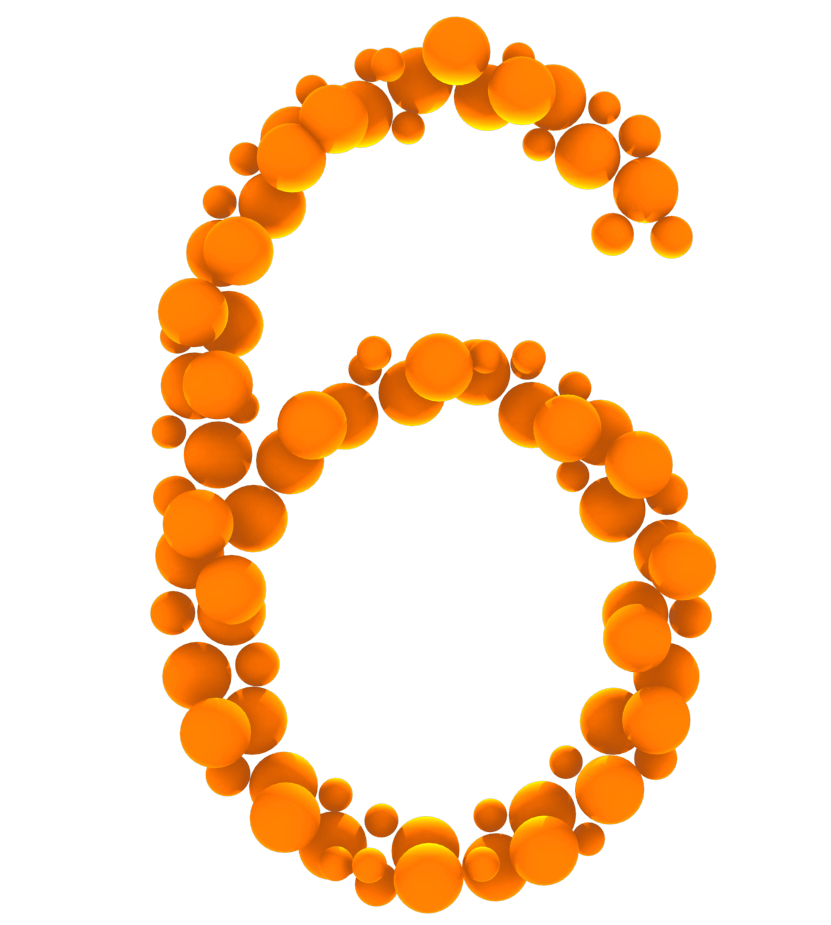
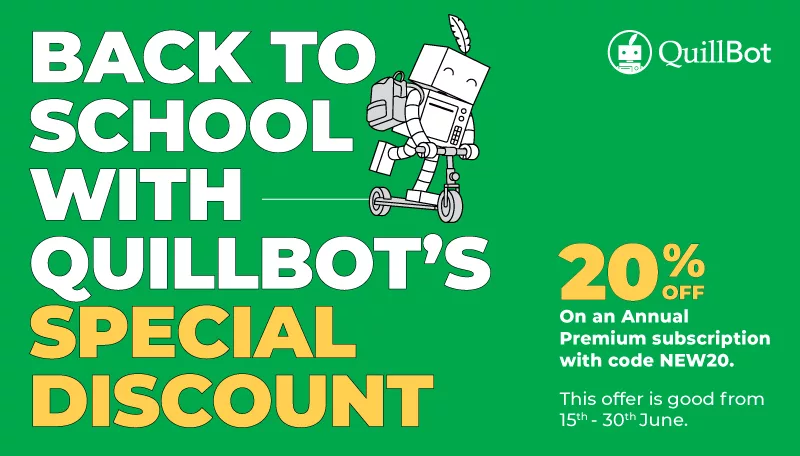
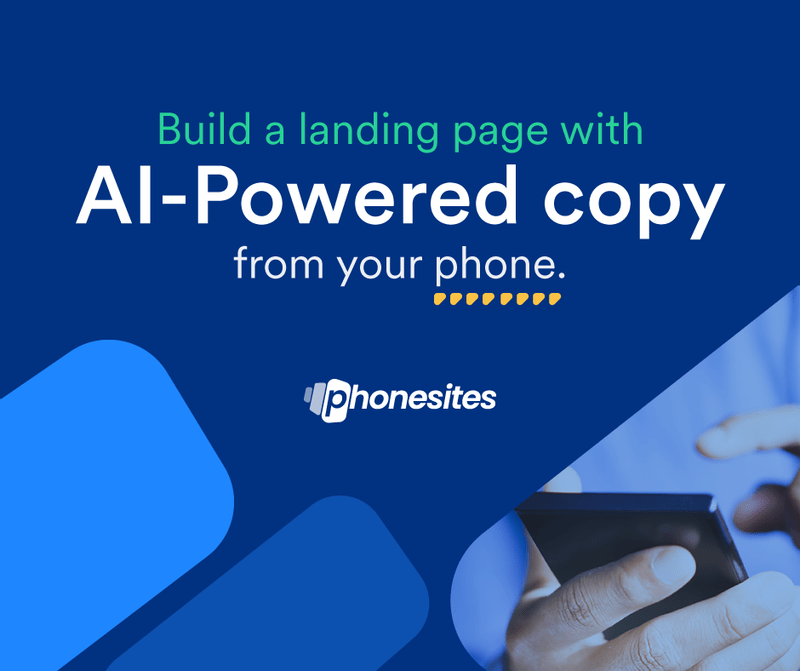

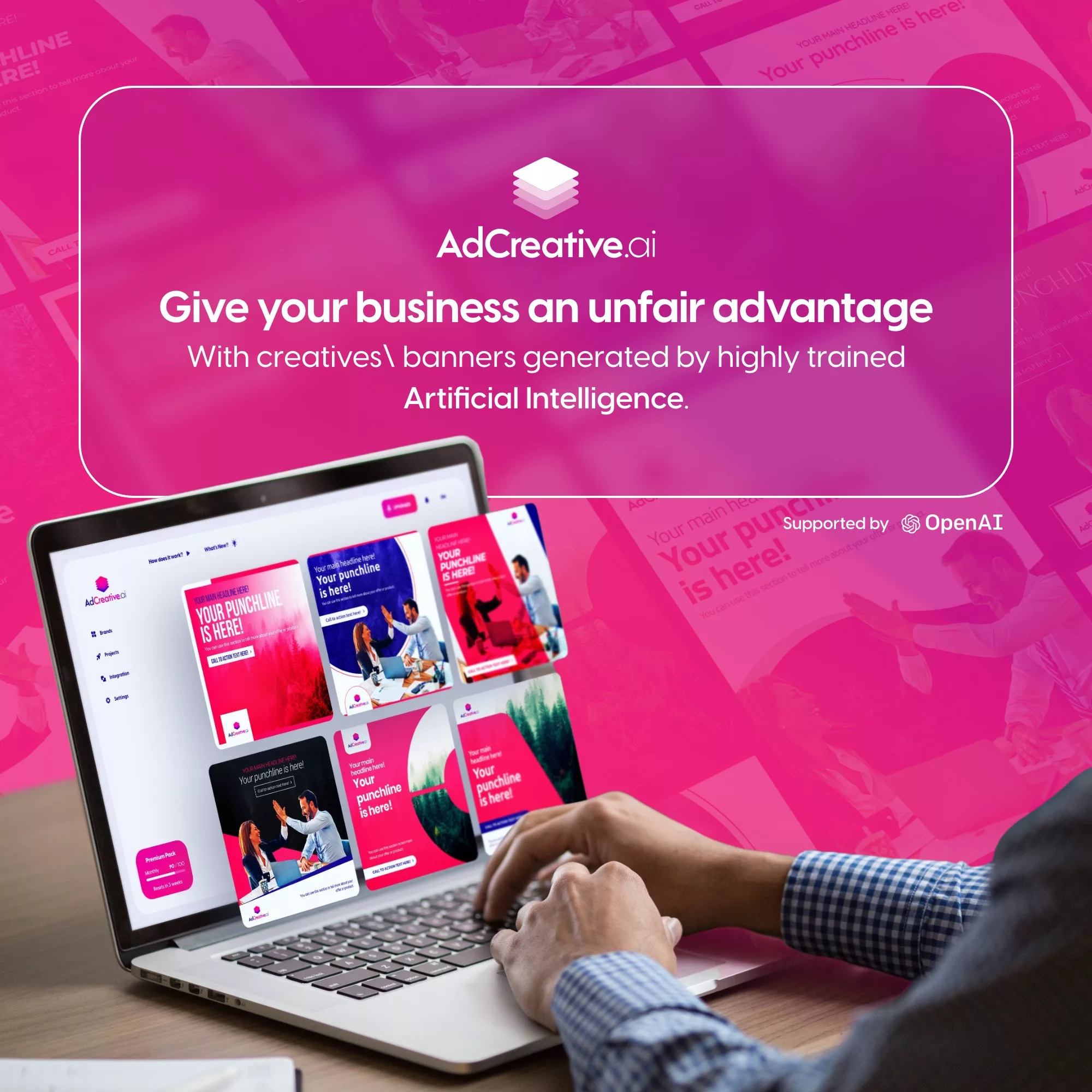



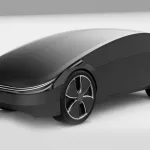
Leave a Comment
You must be logged in to post a comment