
Microsoft transforms workplace efficiency with three revolutionary companion apps that integrate seamlessly into the Windows 11 taskbar. These lightweight productivity tools launch automatically at startup, delivering instant access to contacts, files, and calendar functions without opening separate applications.
Revolutionary Microsoft 365 Companion Apps Transform Daily Workflows
The tech giant begins rolling out these innovative taskbar applications to Microsoft 365 business subscribers throughout this month. These compact yet powerful tools represent Microsoft’s latest effort to streamline workplace productivity by embedding essential functions directly into the operating system interface.
Business professionals can now access critical workplace resources with unprecedented speed and convenience. The integration eliminates the friction of switching between multiple applications, creating a more fluid and efficient work experience.
People Companion: Your Organization at Your Fingertips
The People companion revolutionizes how employees connect within their organizations. This intelligent tool provides instant access to a comprehensive organizational chart, allowing users to locate colleagues quickly and efficiently. The application enables seamless communication by offering direct pathways to initiate Teams conversations, place calls, or send emails to any contact.
Users can browse through company directories effortlessly, making networking and collaboration more intuitive than ever before. The tool transforms the taskbar into a powerful communication hub that keeps professional relationships just one click away.
File Search Companion: Instant Access to Digital Assets
The File Search companion addresses one of the most common workplace challenges: locating important documents quickly. This powerful search tool scans across multiple Microsoft platforms simultaneously, including OneDrive, SharePoint, Microsoft Teams, and Outlook.
Advanced search capabilities allow users to find files using various criteria such as file names, authors, or specific keywords. The application includes preview functionality, enabling users to examine document contents before opening them fully. Additionally, comprehensive filtering and sharing options streamline document management workflows.
This tool eliminates the frustrating experience of hunting through multiple applications and folders to find essential files. Instead, it centralizes search functionality in an easily accessible location.
Calendar Companion: Meeting Management Made Simple
The Calendar companion provides instant visibility into upcoming schedules and appointments. Users can view their Microsoft 365 calendar events, search for specific appointments, and join meetings directly from the taskbar interface.
This streamlined approach to calendar management reduces the time spent navigating between applications to check schedules or join virtual meetings. The tool keeps important scheduling information constantly visible and accessible.
Seamless Integration with Flexible Control Options
These companion applications underwent extensive beta testing following their initial announcement at Microsoft’s Ignite conference. The company now releases them to all Microsoft 365 business users as part of their general availability launch.
The apps install automatically on Windows 11 systems that already have Microsoft 365 applications. However, Microsoft provides flexibility for different organizational needs. IT administrators can prevent automatic installation if desired, while individual users can disable automatic startup functionality.
This approach balances convenience with user control, ensuring organizations can implement these tools according to their specific policies and preferences.
Microsoft’s new taskbar companion apps represent a significant advancement in workplace productivity tools. By integrating essential functions directly into the Windows 11 interface, these applications eliminate common friction points in daily workflows. The combination of automatic installation with flexible control options demonstrates Microsoft’s commitment to both innovation and user choice.
These lightweight applications promise to enhance productivity for millions of Microsoft 365 business users while maintaining the performance and stability that professionals require. As organizations continue embracing hybrid work models, tools like these become increasingly valuable for maintaining efficient and connected workflows.
READ ALSO: Samsung Unveils Game-Changing Micro RGB TV Technology That Delivers Perfect Colour Accuracy
Related posts:
 OpenAI Launches GPT-5: The Game-Changing AI That Makes Every Previous Model Look Ancient
OpenAI Launches GPT-5: The Game-Changing AI That Makes Every Previous Model Look Ancient
 Apple App Store Unveils Changes Allowing Streaming Game Stores and In-App Purchases for Mini-Apps, Games, and AI Chatbots
Apple App Store Unveils Changes Allowing Streaming Game Stores and In-App Purchases for Mini-Apps, Games, and AI Chatbots
 Claude’s Reasoning Revolution: Everything You Need to Know About Anthropic’s Game-Changing AI Models
Claude’s Reasoning Revolution: Everything You Need to Know About Anthropic’s Game-Changing AI Models
 Samsung Unveils Game-Changing Micro RGB TV Technology That Delivers Perfect Colour Accuracy
Samsung Unveils Game-Changing Micro RGB TV Technology That Delivers Perfect Colour Accuracy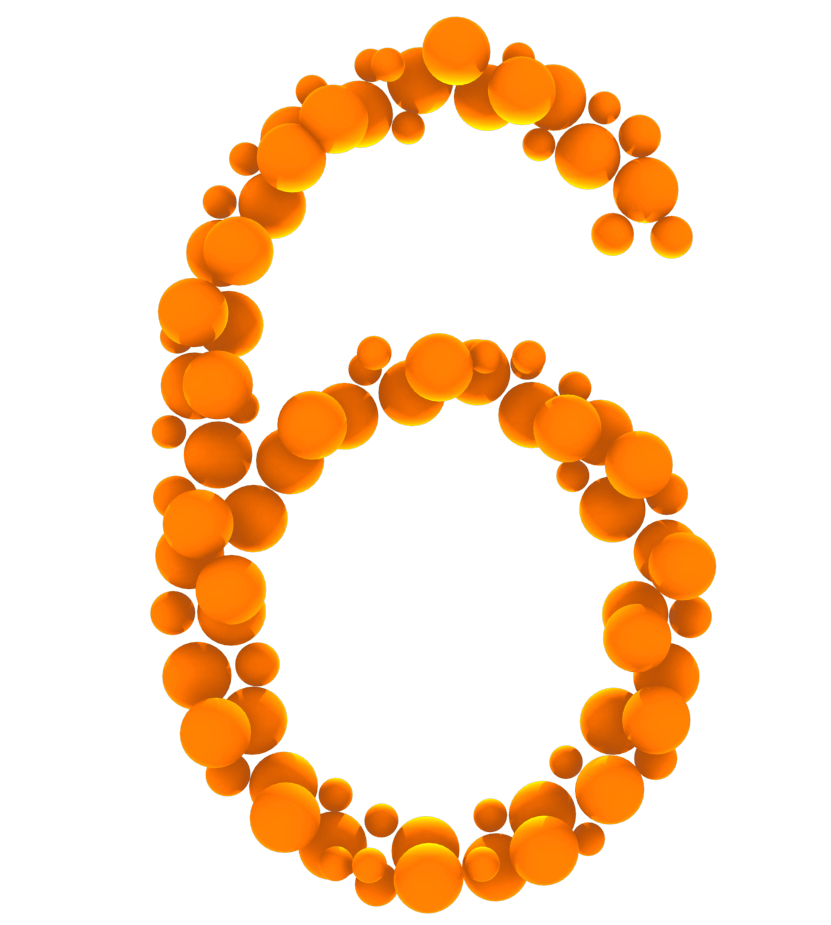
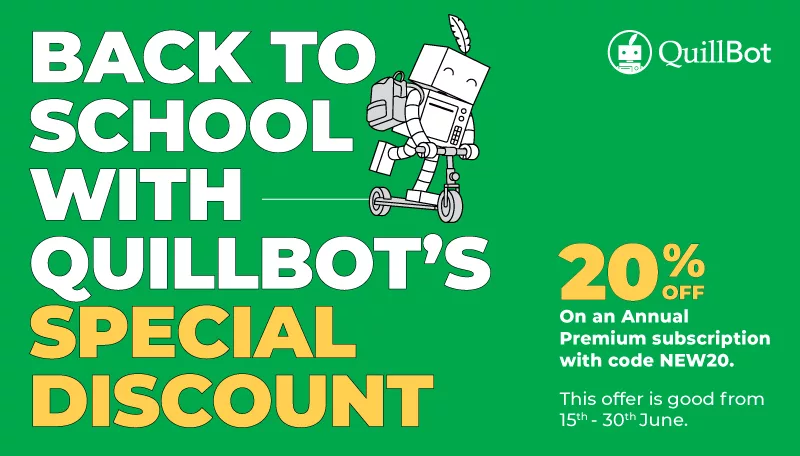
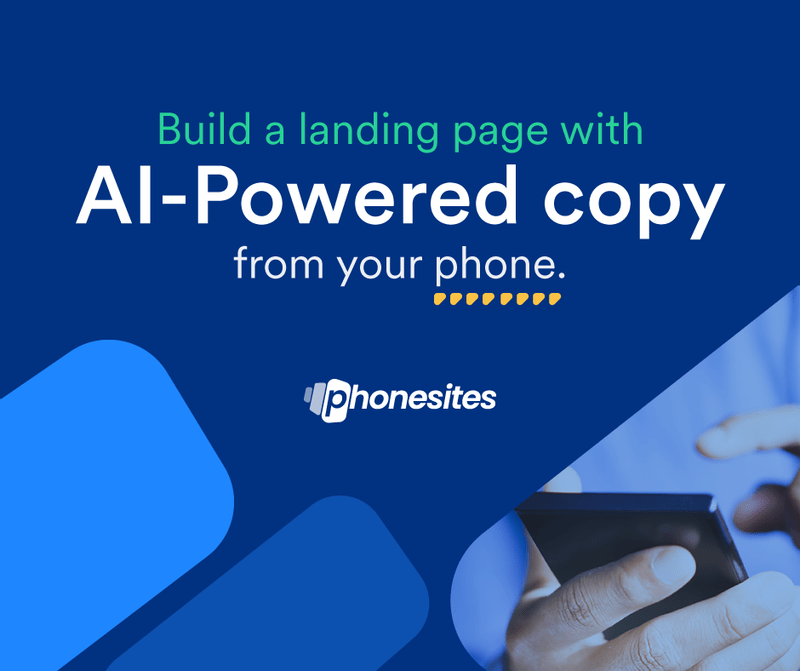

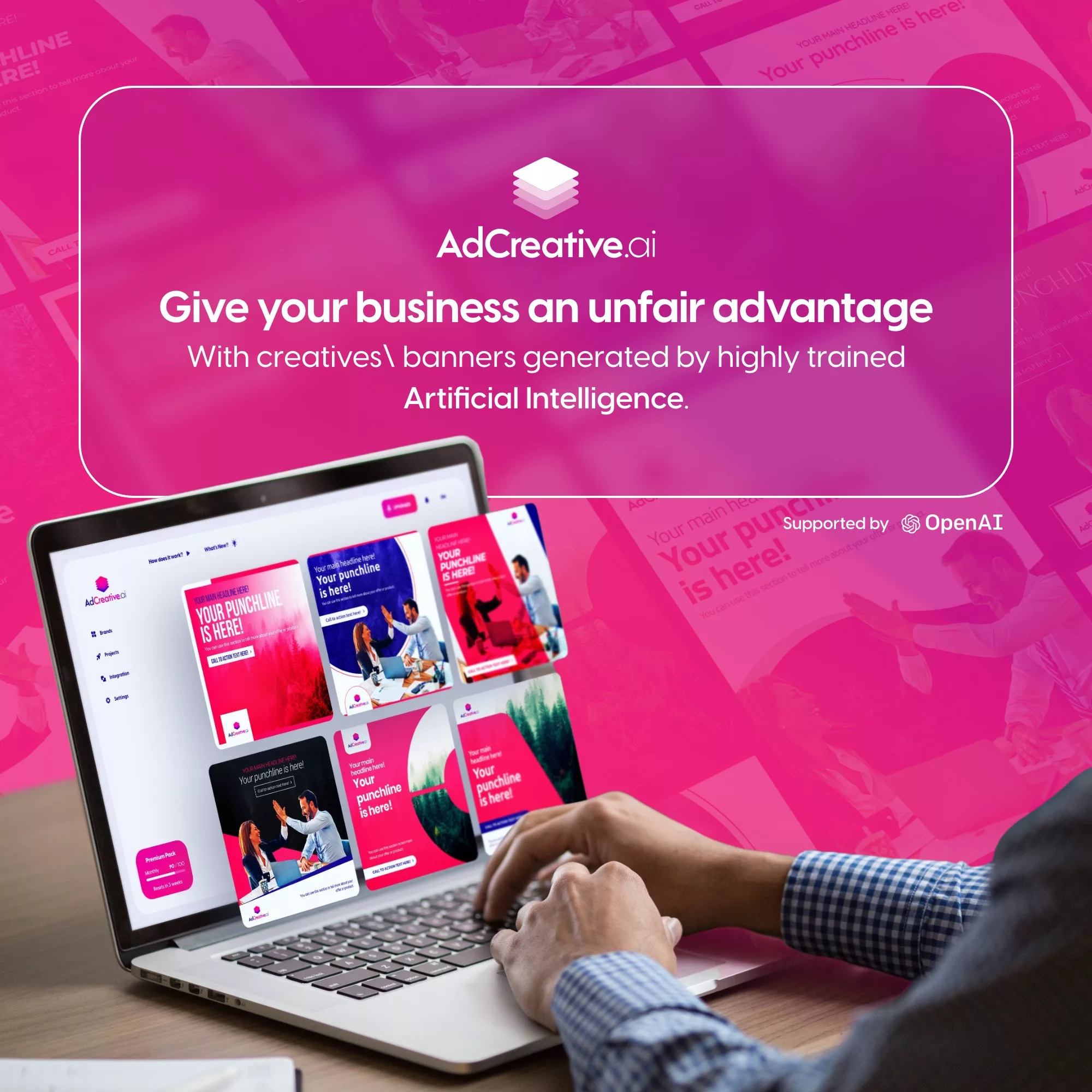
Leave a Comment
You must be logged in to post a comment