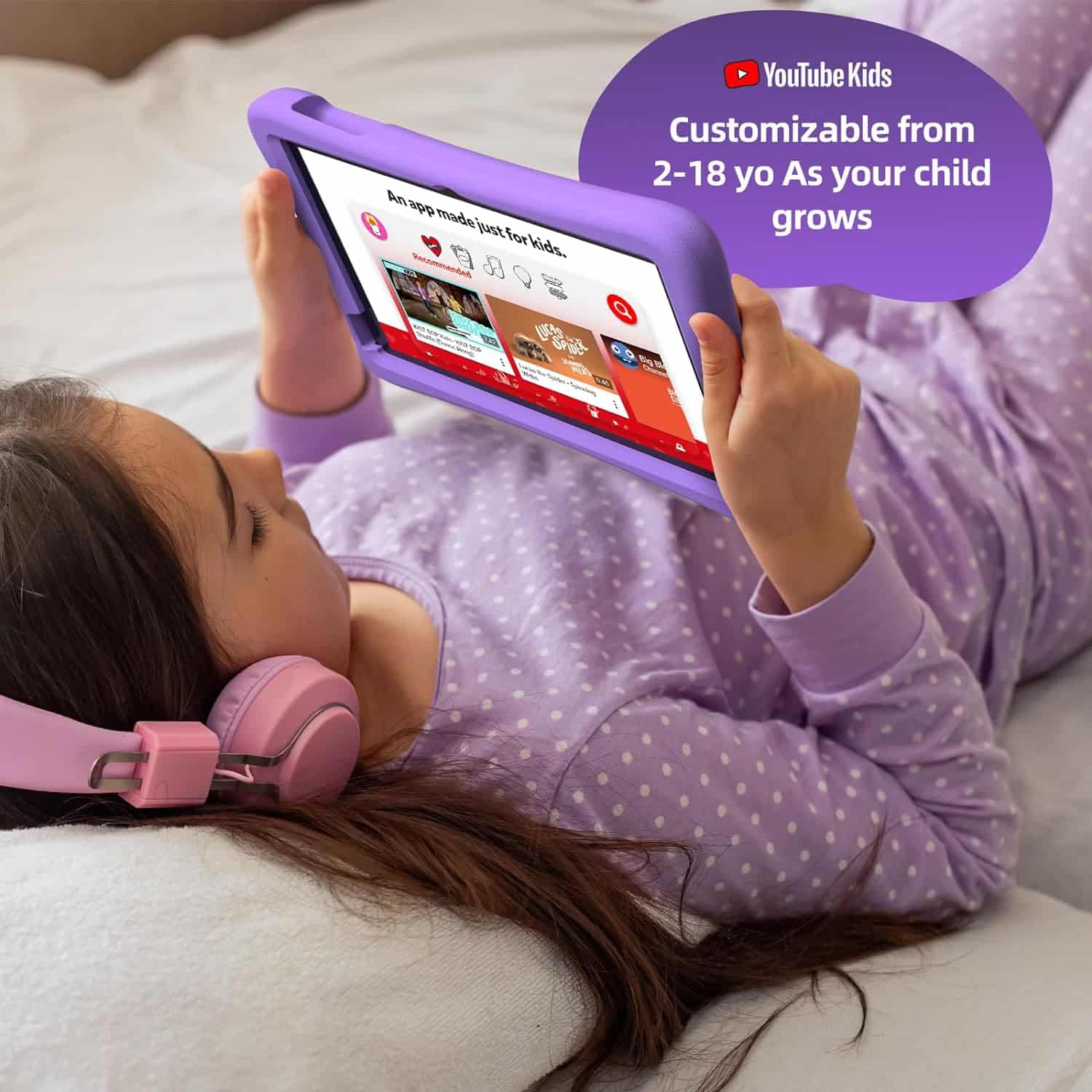
Choosing the right tablet for your kids can feel like navigating a digital jungle. With so many options, how do you pick the perfect one? Whether it’s for education, entertainment, or a mix of both, getting the right tablet can make a big difference in your child’s learning and fun experiences. Let’s dive into the world of kids’ tablets and help you find the best one for your little tech enthusiast.
Why Kids Tablet?
Benefits of Tablets for Kids
Tablets aren’t just shiny gadgets; they can be fantastic tools for kids. They offer a combination of learning and play, helping children develop new skills while keeping them entertained.
Educational Value
Kids’ tablets often come with a range of educational apps that can make learning fun. From interactive math games to engaging storybooks, these devices can be a classroom in your child’s hands.
Entertainment Options
When it’s time for a break, kids’ tablets offer endless entertainment. They can watch their favorite shows, play games, and explore creative apps that spark their imagination.
Key Features to Look For
When choosing a tablet for your child, consider these key features to ensure you get the best bang for your buck.
Durability
Kids can be rough with their toys. Look for tablets with robust designs and sturdy cases that can withstand drops and spills.
Parental Controls
Safety first! Make sure the tablet has strong parental controls. You should be able to monitor and limit your child’s screen time, as well as control the content they can access.
Screen Quality
A good screen is crucial. Look for tablets with high-resolution displays that are easy on the eyes and provide a clear, vibrant picture.
Battery Life
Long battery life is essential to keep the fun going without constant recharging. Look for tablets that offer at least 8-10 hours of battery life on a single charge.
Storage Capacity
Kids love to download games and apps. Ensure the tablet has enough storage or expandable storage options to accommodate their needs.
Top Kids Tablets you should consider
Here are some of the best tablets you can consider for your child:
Amazon Fire HD 10 Kids Pro

Explore the Amazon Fire HD 10 Kids Pro Tablet 2023, an ideal tablet for kids ages 6-12. This tablet features a 10.1″ HD screen, robust parental controls, a 13-hour battery life, 32 GB of storage, and a 2-year worry-free guarantee. Learn why this tablet is perfect for your child.
Features:
- 10.1-inch 1080p full HD display
- 32 GB storage, expandable up to 1 TB
- 12-hour battery life
- Kid-proof case
- 1-year Amazon Kids+ subscription
Pros:
- Excellent parental controls
- Robust design
- Great value for money
Cons:
- Limited app selection compared to other tablets
Trayoo 7-Inch Kids Tablet

The Trayoo 7-inch kids tablet is a versatile device designed for young children, combining robust parental controls, educational content, and durable construction. Equipped with a quad-core processor, dual cameras, and a child-resistant case, this tablet offers a safe and engaging digital experience for toddlers.
Samsung Galaxy Tab A8 10.5″ 32GB

The Samsung Galaxy Tab A8 10.5″ 32GB Android Tablet, a versatile device perfect for the whole family. With its 10.5″ LCD screen, upgraded chipset, expandable memory, and fast-charging capabilities, it meets all your digital needs. Learn more about its family-friendly features and seamless Galaxy ecosystem integration.
Features:
- 8-inch display
- 32 GB storage, expandable up to 512 GB
- 13-hour battery life
- Kid-friendly interface
- Robust parental controls
Pros:
- Long battery life
- Durable design
- Affordable
Cons:
- Smaller screen size
Aiprotablet Kids Tablet

The Aiprotablet Kids Tablet is a 7-inch Android device that combines safety, education, and entertainment. With robust parental controls, a durable shockproof case, and a host of pre-installed apps, it’s the ideal gadget for young learners and adventurers.
The Aiprotablet Kids Tablet is designed with young users in mind. It features a 7-inch 1024×600 IPS touchscreen, runs on Android 11 OS, and is powered by a quad-core processor. With 6GB (2+4) RAM and 32GB ROM, expandable up to 128GB, this tablet ensures smooth performance and ample storage. Additional features include Bluetooth, WiFi, dual 2MP cameras, FM radio, and GPS. The tablet also comes with a durable, shockproof silicone case and a 360-degree rotatable stand.
LeapFrog LeapPad Academy

The LeapFrog LeapPad Academy Kids’ Learning Tablet, an Android-powered, kid-friendly tablet designed for children ages 3-8. Packed with 20 educational apps, a safe web browser, and a free trial of LeapFrog Academy, this tablet provides a fun and interactive learning experience. Discover its features, benefits, and why it’s a great choice for young learners.
Features:
- 7-inch shatter-safe screen
- 16 GB storage, expandable up to 128 GB
- 7-hour battery life
- Preloaded with educational content
- Built-in parental controls
Pros:
- Great for young kids
- Educational focus
- Durable design
Cons:
- Smaller screen
- Limited storage
Plimpton Kids Tablet: The Ultimate 10-Inch Android 13 Tablet for Kids

The Plimpton 2024 Upgraded Kids Tablet boasts a 10.1-inch HD IPS glass screen with a 1280 x 800 resolution. It runs on Android 13, powered by a 2.0GHz octa-core processor, with 4GB RAM and 64GB storage, expandable up to 1TB. Key features include WiFi connectivity, Google Kids Space, parental controls, and a rugged EVA shockproof case with a 360° rotatable bracket.
Durability and Design
Importance of a Rugged Design
Kids can be tough on electronics. Look for tablets with durable designs and consider investing in a rugged case to protect the device from drops and spills.
Kid-proof Cases and Accessories
Many tablets come with kid-proof cases or have compatible options available. These cases are designed to absorb shocks and prevent damage, making them a wise investment.
Educational Content and Apps
Pre-installed Educational Apps
Many kids’ tablets come pre-loaded with educational apps that make learning fun and engaging. Look for tablets that offer a good selection of these apps.
Best Apps for Learning and Fun
Some of the best educational apps include ABCmouse, Khan Academy Kids, and Starfall. These apps offer a range of activities that can help your child learn while having fun.
Parental Controls and Safety
Setting Up Parental Controls
Ensure you set up robust parental controls on the tablet. This will allow you to monitor your child’s usage and restrict access to inappropriate content.
Monitoring Screen Time and Usage
Most tablets offer tools to track and limit screen time. Use these features to ensure your child has a healthy balance between screen time and other activities.
Entertainment Options
Best Games for Kids
Look for games that are both fun and educational. Some popular choices include Minecraft, Roblox, and PBS Kids Games.
Streaming Services and Content
Tablets can also be used to stream videos from services like Netflix, Disney+, and Amazon Prime Video. Make sure to set up parental controls to manage what your child can watch.
Battery Life and Charging
Expected Battery Life
Aim for a tablet with at least 8-10 hours of battery life to ensure it lasts through the day.
Tips for Maintaining Battery Health
To prolong battery life, avoid letting the tablet discharge completely and try to keep it between 20% and 80% charged.
Storage and Expandability
Internal Storage Options
Look for tablets with sufficient internal storage, especially if your child likes to download a lot of apps and games.
Expandable Storage Solutions
Some tablets offer expandable storage options via microSD cards, allowing you to increase the storage capacity as needed.
User Experience and Interface
Kid-friendly Interfaces
Choose a tablet with an interface designed for kids. These interfaces are usually more intuitive and easier for children to navigate.
Ease of Use
Make sure the tablet is easy for your child to use. Test out the interface and features to ensure they are accessible and straightforward.
Setting Up a New Tablet
Initial Setup Tips
When you first get the tablet, spend some time setting it up properly. This includes installing necessary apps, setting up parental controls, and customizing the settings to suit your child’s needs.
Customizing the Tablet for Your Child
Add fun wallpapers, set up user profiles, and download their favorite apps to make the tablet feel personal and engaging for your child.
Troubleshooting Common Issues
Common Problems and Solutions
Some common issues include frozen screens, slow performance, and battery problems. Most of these can be resolved with a simple restart or by clearing the cache.
When to Seek Professional Help
If you encounter persistent problems that you can’t fix, it might be time to seek professional help. Contact the manufacturer’s customer service for assistance.
Choosing the right tablet for your child involves considering various factors such as durability, parental controls, educational content, and entertainment options. By understanding your child’s needs and preferences, you can select a tablet that will provide hours of learning and fun.
REVIEW: The Best Laptops for Students: Top Picks & Reviews
Read our reviews that will provide insights into the real-world performance and reliability of computers and laptops.
REVIEWS: Gaming
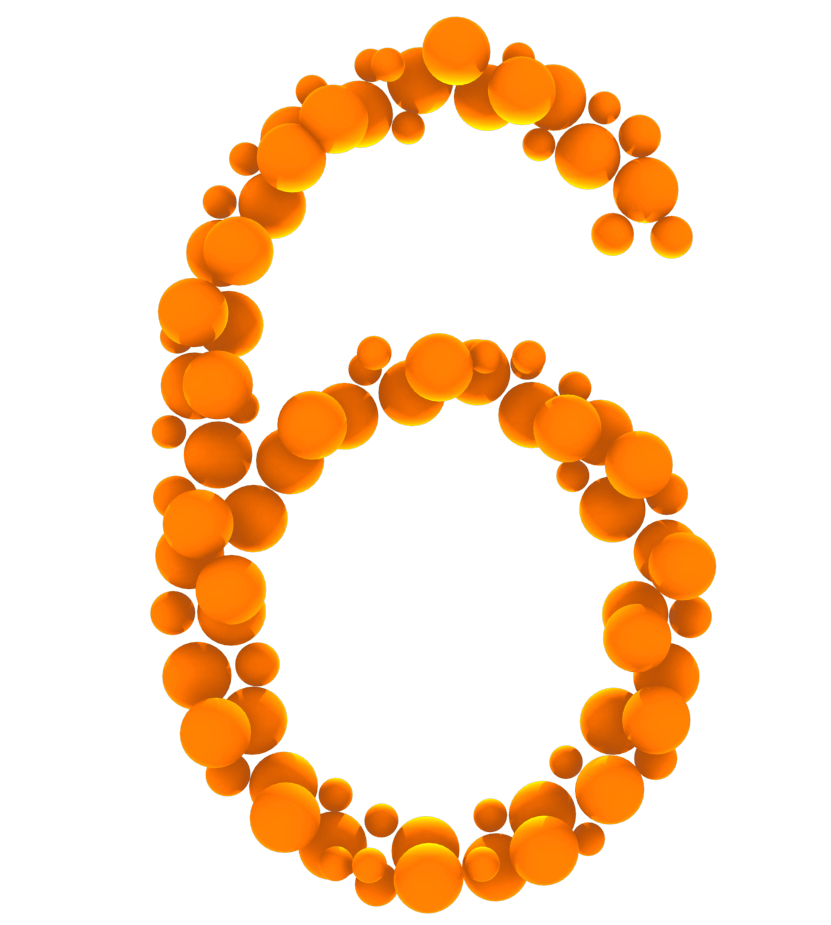
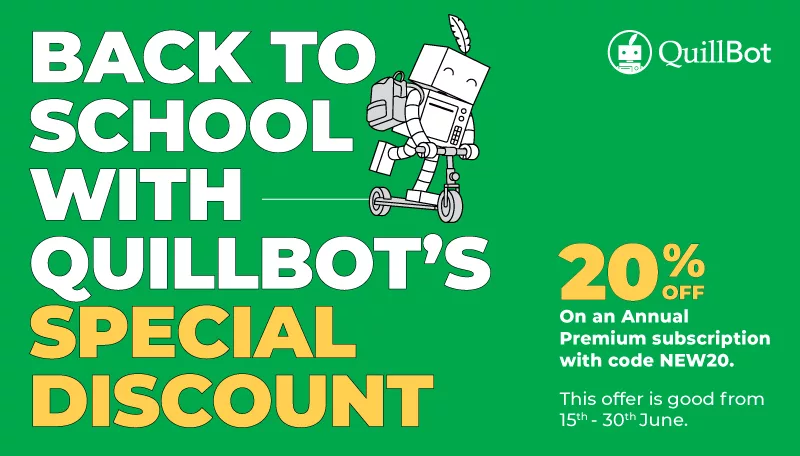
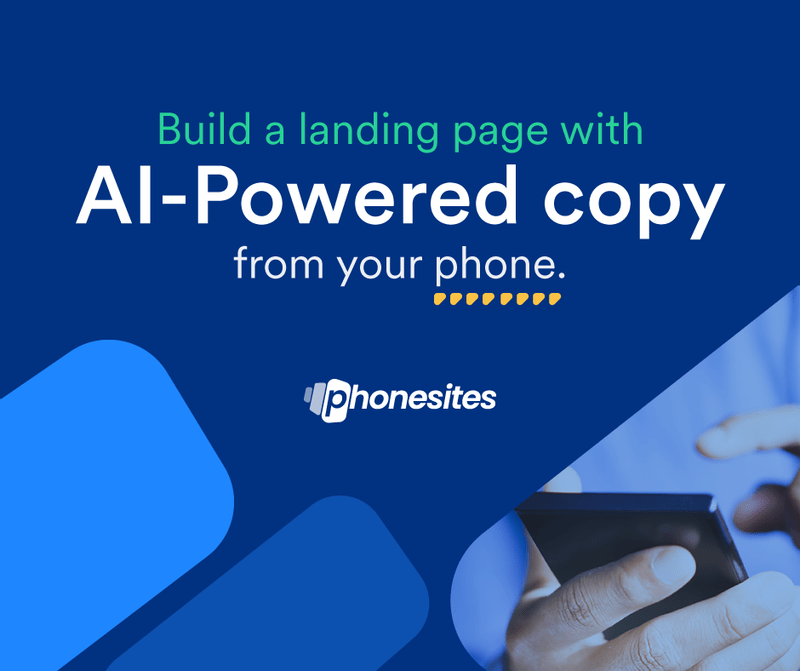

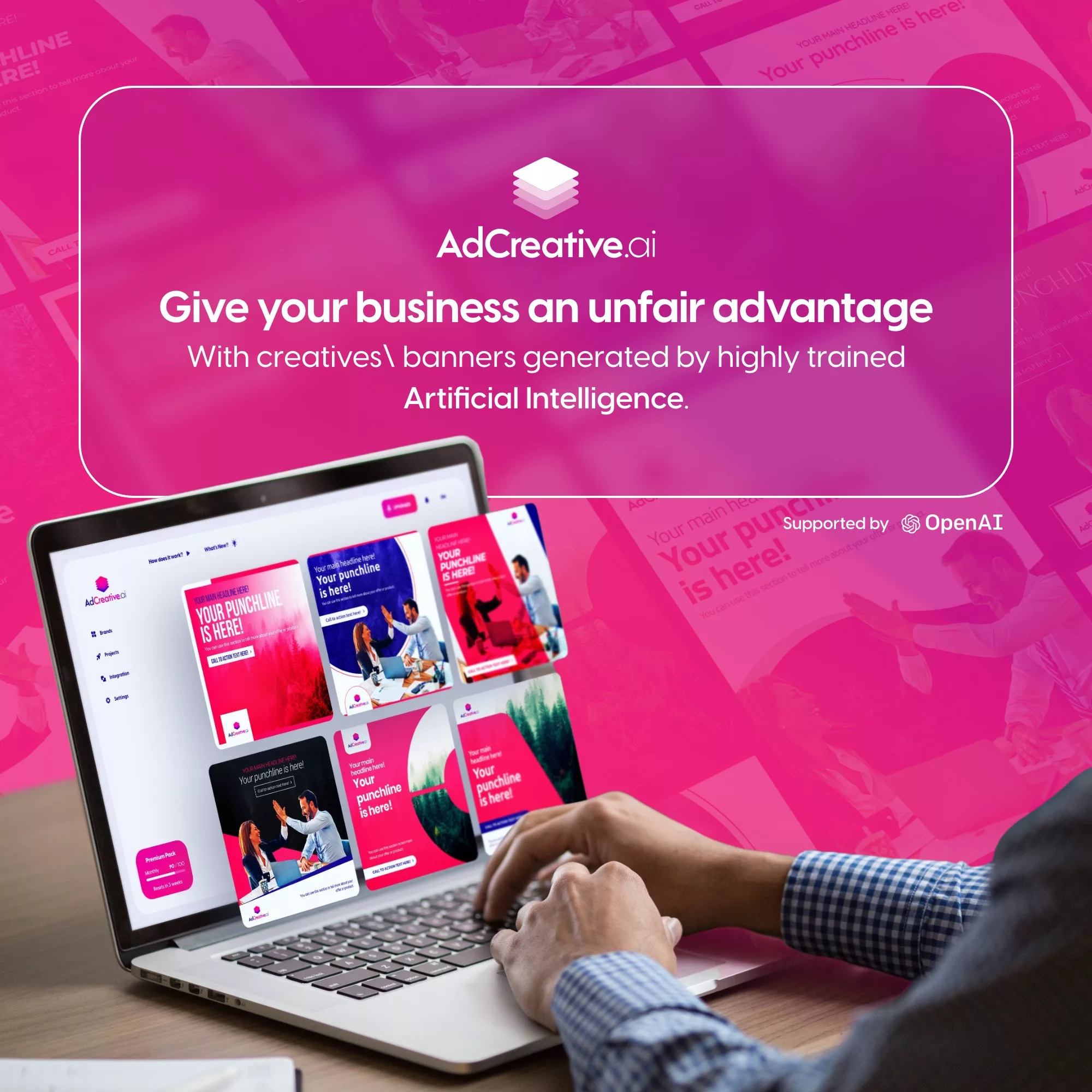




Leave a Comment
You must be logged in to post a comment