
Choosing the right Xbox controller can transform your gaming experience from frustrating to phenomenal. Think of your controller as the bridge between your intentions and your on-screen actions – when that bridge is solid and responsive, you barely notice it’s there. When it’s not, every gaming session becomes an uphill battle against your own equipment.
The controller market has evolved dramatically over the past few years, with Microsoft refining their designs and third-party manufacturers pushing innovation boundaries. Whether you’re a casual gamer who enjoys weekend sessions or a competitive player who demands millisecond precision, understanding what makes each controller unique will help you make the smartest purchase decision.
Understanding Xbox Controller Evolution
From Original Xbox to Series X/S
The journey from the original Xbox’s bulky “Duke” controller to today’s refined Series X/S controller reads like a masterclass in iterative design improvement. Each generation addressed specific pain points while introducing new features that enhanced the gaming experience.
Microsoft’s approach has consistently focused on ergonomics and reliability. The Xbox 360 controller set the gold standard that many consider the blueprint for modern gamepad design. The Xbox One controller refined this formula with improved D-pad precision and better build quality. Now, the Series X/S controller represents the culmination of decades of user feedback and technological advancement.
Key Technological Improvements Over Time
Modern Xbox controllers incorporate several breakthrough technologies that weren’t possible in earlier generations. The inclusion of haptic feedback allows you to feel different textures and sensations through the controller itself. Imagine feeling the distinct difference between walking on grass versus concrete, or experiencing the subtle vibration of a car engine idling versus revving.
Low-latency wireless technology has essentially eliminated the performance gap between wired and wireless controllers. Dynamic latency input automatically reduces input lag when the system detects you’re in a competitive gaming scenario. These improvements mean you’re no longer making compromises when choosing wireless convenience over wired reliability.
What Makes a Great Xbox Controller in 2025
Build Quality and Durability Standards
A controller’s build quality determines whether it will last through countless gaming sessions or fail when you need it most. Premium controllers use higher-grade materials and more robust construction methods. The difference between a budget controller and a quality one often comes down to the internal components – better switches, more durable analog sticks, and reinforced connection points.
Consider how often you’ll use your controller and in what conditions. If you’re someone who games several hours daily or tends to get intense during competitive matches, investing in superior build quality pays dividends over time. Cheaper controllers might save money upfront but often cost more in the long run due to replacement needs.
Ergonomics and Comfort Considerations
Controller ergonomics affect more than just comfort – they impact your performance and long-term health. A well-designed controller distributes weight evenly and positions buttons where your fingers naturally fall. Poor ergonomics can lead to hand fatigue, reduced accuracy, and even repetitive strain injuries during extended gaming sessions.
The shape and texture of grips significantly influence how securely you can hold the controller during intense gaming moments. Textured grips provide better control, especially when your hands become sweaty during competitive matches. The placement and travel distance of triggers and bumpers affect how quickly you can execute complex button combinations.
Performance Features That Matter
Input Lag and Response Time
Input lag represents the delay between pressing a button and seeing the corresponding action on screen. While measured in milliseconds, these tiny delays can mean the difference between landing a perfect combo or missing a crucial shot in competitive gaming. Premium controllers often feature optimized internal circuitry that minimizes processing delays.
Response time consistency matters as much as raw speed. A controller that delivers inconsistent timing creates an unpredictable gaming experience where muscle memory becomes unreliable. High-quality controllers maintain consistent response times even after months of heavy use.
Button Precision and Tactile Feedback
Button precision encompasses both the physical accuracy of button presses and the controller’s ability to register subtle input variations. Modern controllers can detect varying pressure levels, allowing for more nuanced control in supported games. Racing games, for example, can interpret gentle trigger pressure as light acceleration versus full trigger depression as maximum throttle.
Tactile feedback helps you understand when inputs register without looking away from the screen. Quality buttons provide clear, distinct feedback when pressed, while premium controllers often include customizable button tension settings. This customization allows you to fine-tune the controller’s response to match your playing style and preferences.
Top Xbox Controller Recommendations
Xbox Wireless Controller (Series X/S) – The Gold Standard
The Xbox Wireless Controller for Series X/S represents the sweet spot between performance, features, and value. Microsoft designed this controller to excel across all gaming genres while remaining accessible to players of all skill levels. Its refined D-pad uses a hybrid design that provides both precise individual direction inputs and smooth circular motions for fighting games.
The controller’s textured grips and improved ergonomics make extended gaming sessions more comfortable than previous generations. Share button integration allows for easy content creation and social media sharing. The controller’s battery life typically extends 30-40 hours of gameplay, reducing charging frequency and interruptions.
Why It’s Perfect for Most Gamers
This controller strikes an ideal balance for the majority of Xbox gamers. It incorporates premium features without the complexity or price premium of elite controllers. The build quality ensures longevity under normal gaming conditions, while the feature set satisfies both casual and serious gamers.
Compatibility across Xbox One, Series X/S, PC, and mobile devices makes it a versatile choice for multi-platform gaming. The controller’s plug-and-play simplicity means you can start gaming immediately without complex setup procedures or software installations.
Pricing and Value Proposition
At approximately $60, the Series X/S controller offers exceptional value considering its feature set and build quality. When compared to similar controllers from other manufacturers, Microsoft’s offering typically costs less while providing equal or superior performance and reliability.
The controller frequently goes on sale during major shopping events, making it an even more attractive purchase. Consider buying during these sales periods, especially if you want multiple controllers for local multiplayer gaming.
Xbox Elite Wireless Controller Series 2 – The Professional Choice
The Elite Series 2 represents Microsoft’s premium controller offering, designed for serious gamers who demand maximum customization and performance. This controller feels substantially more solid than standard controllers due to its metal construction and premium materials. The weight difference is immediately noticeable and contributes to a more premium gaming experience.
Interchangeable components allow you to customize the controller’s physical configuration to match your preferences and gaming needs. Swappable analog sticks, D-pads, and paddles mean you can optimize the controller for different game genres. The included carrying case protects your investment and keeps all components organized.
Advanced Customization Features
The Xbox Accessories app unlocks the Elite Series 2’s full potential through extensive customization options. You can adjust trigger sensitivity, create custom button mappings, and save multiple configuration profiles for different games. Hair trigger locks reduce trigger travel distance for faster firing in competitive shooters.
Adjustable stick tension allows you to fine-tune analog stick resistance to match your playing style. Higher tension provides more precise aiming control, while lower tension enables faster camera movements. The ability to save these settings in onboard memory means your preferences travel with the controller between devices.
Who Should Consider This Premium Option
The Elite Series 2 makes sense for dedicated gamers who play regularly and value customization options. Competitive players benefit from the performance advantages, while content creators appreciate the controller’s reliability during streaming sessions. The investment pays off for users who game several hours weekly and want the best possible experience.
Consider this controller if you play multiple game genres that benefit from different control schemes. The ability to quickly switch between saved profiles eliminates the need to manually adjust settings when switching between racing games and first-person shooters.
Specialized Controllers for Different Gaming Needs
Racing Game Controllers
Racing enthusiasts often find standard controllers limiting when trying to achieve realistic driving experiences. Specialized racing controllers feature analog triggers with extended travel distance and more precise pressure sensitivity. These improvements translate to better throttle and brake control, essential for competitive racing games.
Some racing-focused controllers include additional features like adjustable stick tension specifically calibrated for steering inputs. The enhanced precision helps with subtle steering corrections that separate good drivers from great ones in simulation racing games.
Fighting Game Controllers
Fighting game players frequently prefer controllers with premium D-pads that can reliably execute complex input sequences. The precise directional inputs required for special moves and combos demand controllers with minimal input lag and consistent directional accuracy.
Certain controllers cater specifically to fighting game players with optimized button layouts and improved tactile feedback for precise timing. The face buttons often feature reduced travel distance and enhanced responsiveness for executing rapid button sequences.
Accessibility Controllers
Xbox Adaptive Controller Benefits
Microsoft’s Xbox Adaptive Controller represents a breakthrough in inclusive gaming design. This large, programmable controller allows players with mobility limitations to create custom control schemes using external switches and inputs. The controller serves as a hub that connects to various accessibility devices.
The Adaptive Controller’s large buttons and multiple input ports accommodate a wide range of physical abilities and preferences. Setup flexibility means caregivers and family members can help create configurations that work best for individual users. Microsoft’s commitment to accessibility ensures ongoing software support and feature updates.
Wireless vs Wired: Making the Right Connection Choice
Latency Considerations for Competitive Gaming
Modern Xbox wireless controllers achieve latency performance nearly identical to wired connections, making wireless a viable choice even for competitive gaming. The slight latency difference, typically measured in single-digit milliseconds, remains imperceptible to most players and doesn’t meaningfully impact performance in most gaming scenarios.
However, some professional esports players still prefer wired connections for the psychological confidence of knowing they have the absolute lowest possible latency. The performance difference is minimal, but competitive gaming often comes down to marginal advantages and personal comfort levels.
Battery Life and Charging Solutions
Wireless controller battery life has improved significantly with recent generations, typically lasting 30-40 hours of gameplay. Rechargeable battery packs eliminate the ongoing cost and environmental impact of disposable batteries while providing consistent power output throughout their charge cycle.
Play and charge kits allow you to continue gaming while charging, effectively eliminating downtime. USB-C charging on newer controllers enables faster charging times and more reliable connections compared to older micro-USB implementations.
Third-Party Controllers Worth Considering
PowerA and Razer Alternatives
PowerA offers several Xbox-licensed controllers that provide good value for budget-conscious gamers. Their Enhanced Wired Controllers include additional features like programmable buttons and audio controls at price points below official Microsoft controllers. Build quality, while not matching premium controllers, remains adequate for casual to moderate gaming use.
Razer’s Xbox controllers focus on competitive gaming features like mechanical switches and reduced input lag. Their controllers often include unique features like RGB lighting and specialized gaming modes optimized for specific genres.
Budget-Friendly Options That Don’t Compromise Quality
Several manufacturers produce quality controllers at lower price points without significant feature compromises. These controllers typically use slightly different materials or omit premium features while maintaining reliable performance for everyday gaming.
When considering budget controllers, focus on user reviews and warranty coverage. A slightly more expensive controller with better build quality and warranty support often provides better long-term value than the cheapest available option.
Controller Maintenance and Longevity Tips
Proper Cleaning Techniques
Regular cleaning maintains controller performance and extends its lifespan significantly. Use compressed air to remove dust and debris from button gaps and analog stick assemblies. Isopropyl alcohol on cotton swabs effectively cleans surfaces without damaging electronic components.
Avoid using harsh chemicals or excessive moisture that could penetrate the controller’s internal components. Focus cleaning efforts on high-contact areas like buttons, triggers, and grips where oils and dirt accumulate most quickly.
Storage and Care Best Practices
Proper storage protects controllers from damage and maintains their calibration accuracy. Store controllers in cool, dry locations away from direct sunlight and extreme temperatures. Use protective cases for premium controllers, especially during transport.
Avoid dropping controllers or subjecting them to impacts that could damage internal components. When not in use, turn off controllers to preserve battery life and prevent accidental inputs that might interfere with system functions.
Conclusion
Selecting the right Xbox controller ultimately depends on your gaming habits, budget, and performance requirements. The standard Xbox Wireless Controller (Series X/S) satisfies most gamers’ needs while providing excellent value and reliability. For those seeking maximum customization and premium features, the Elite Wireless Controller Series 2 justifies its higher price through advanced capabilities and superior build quality.
Consider your gaming frequency, preferred genres, and physical comfort requirements when making your decision. Remember that a quality controller represents an investment in your gaming enjoyment and performance that can last for years with proper care and maintenance.
The controller market continues evolving with new technologies and features regularly introduced. However, the fundamental principles of build quality, ergonomics, and performance consistency remain the most important factors in choosing a controller that will serve you well throughout countless gaming sessions.
READ ALSO: The TikTok Growth Formula No One Is Talking About (Yet)
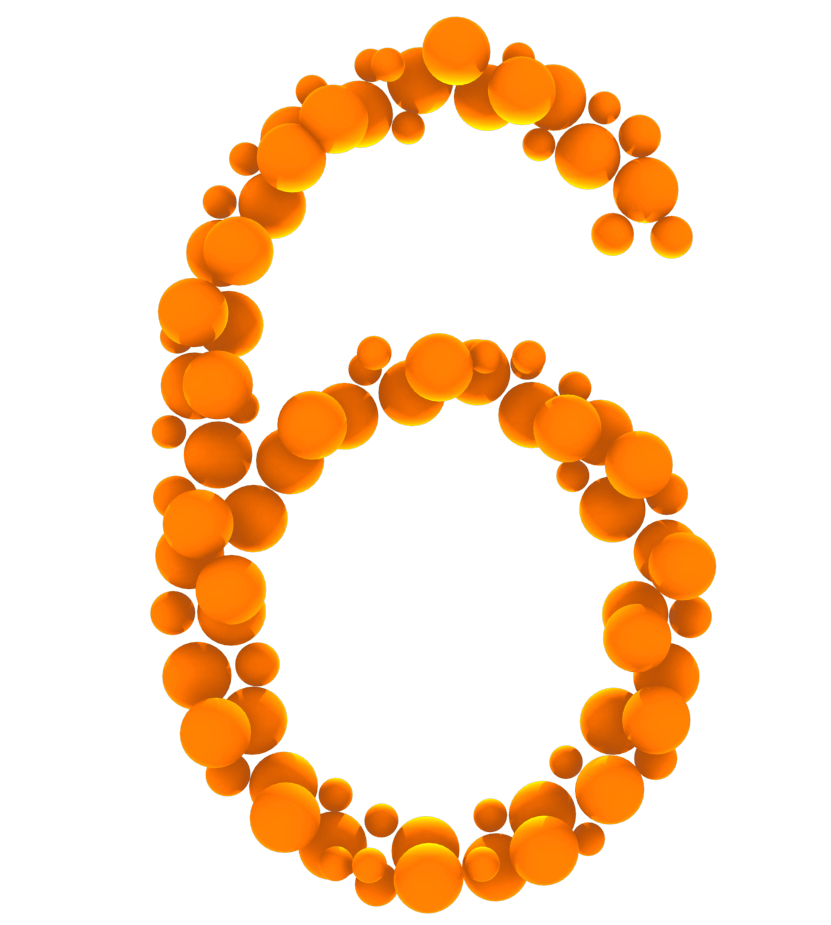
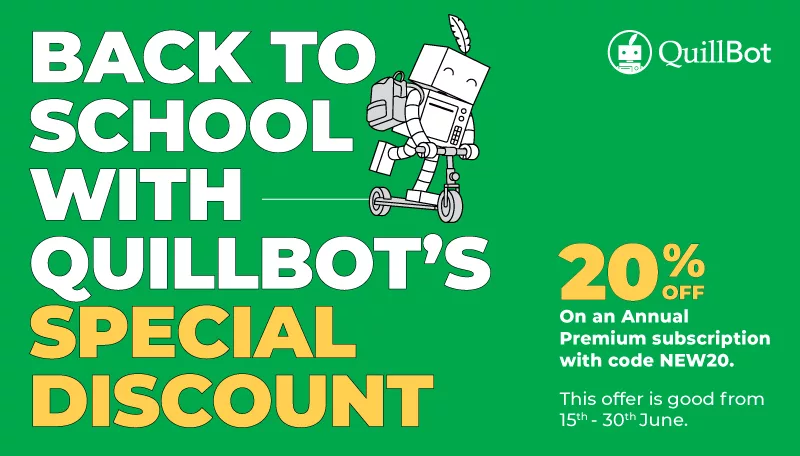
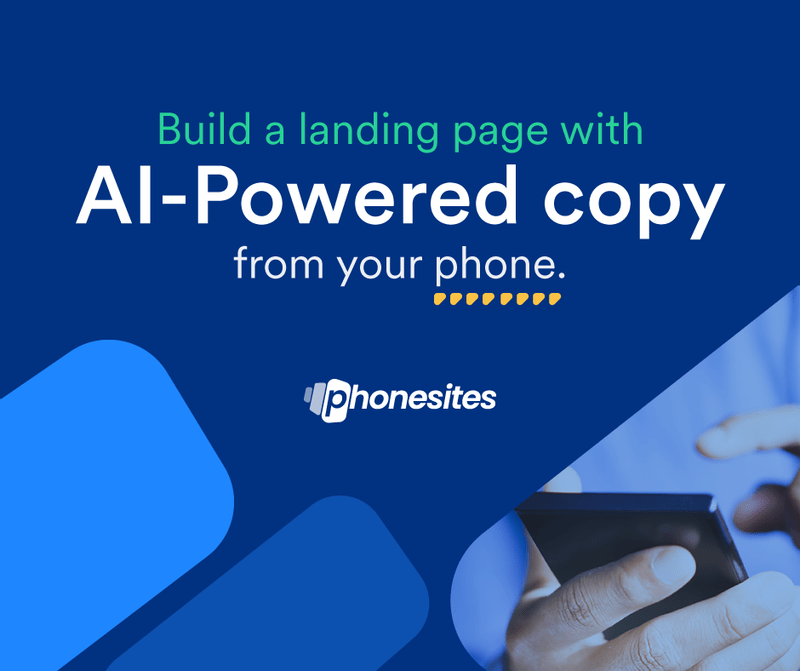

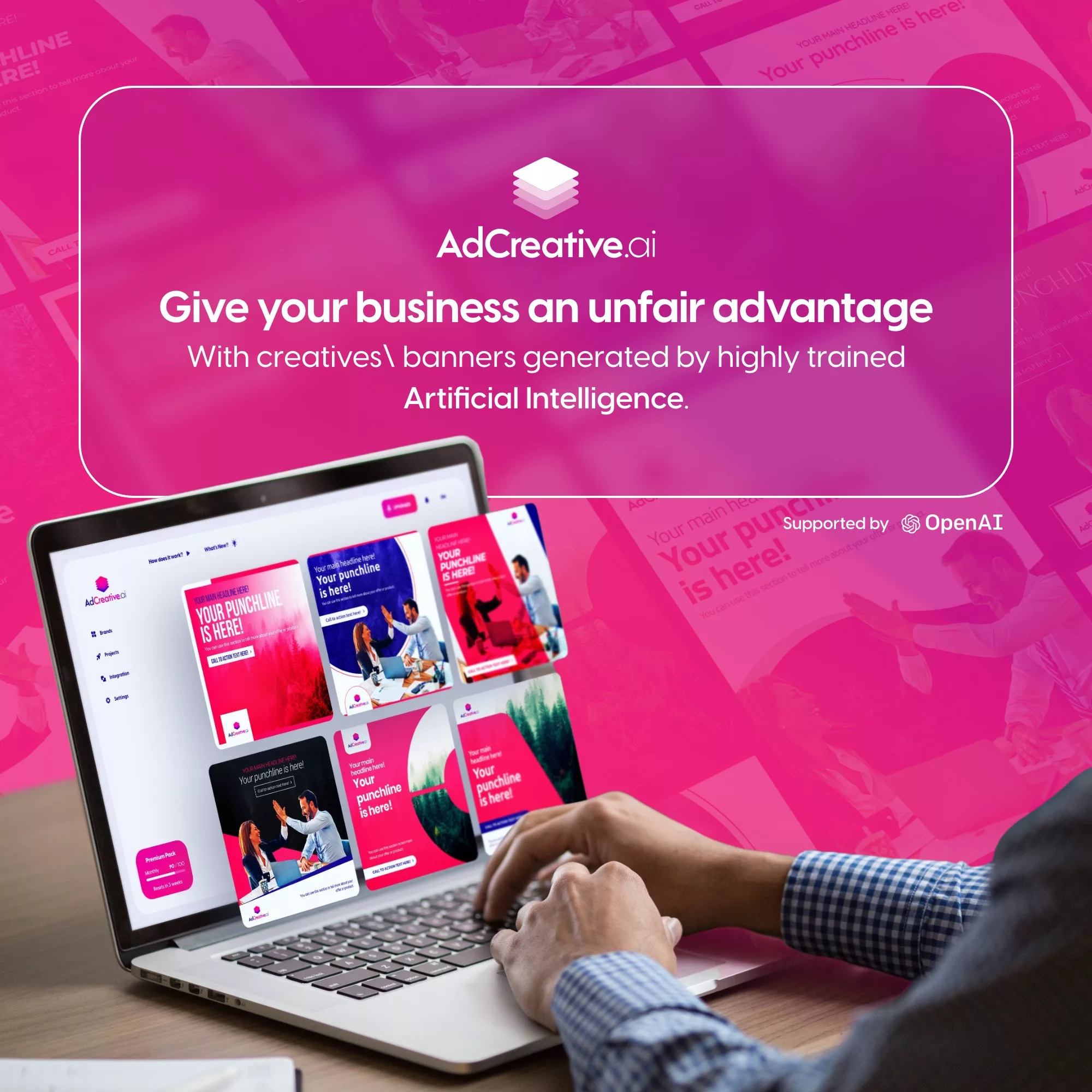




[…] READ ALSO: How to pick the best Xbox controller […]