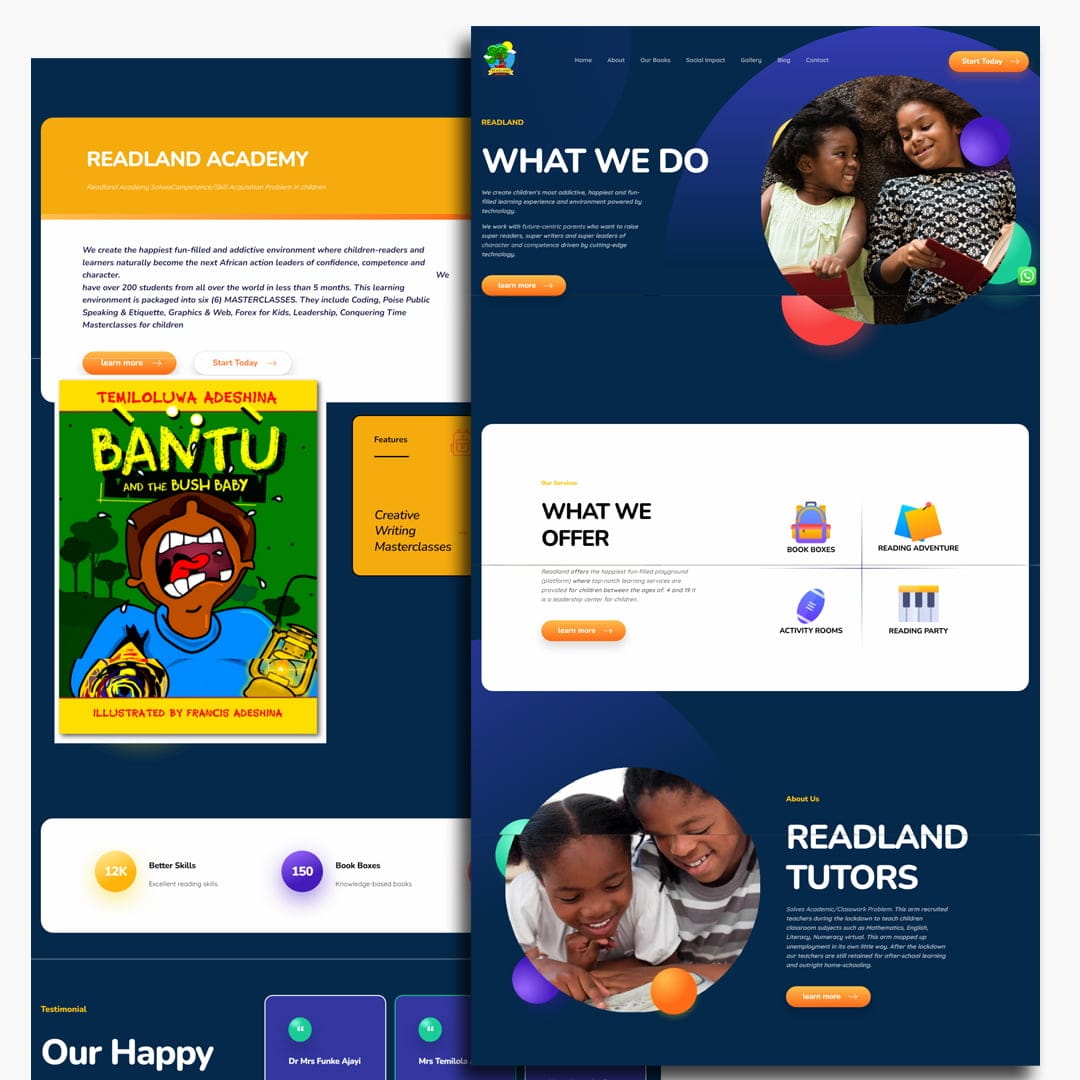
Picture this scenario: you’re standing at a crossroads, holding your business dreams in one hand and your budget constraints in the other. Should you roll up your sleeves and build your website yourself, or should you invest in professional design services? This decision feels like choosing between saving money now or potentially losing it later through missed opportunities.
The website development landscape has transformed dramatically over the past decade. Today’s business owners face an overwhelming array of choices, from drag-and-drop builders promising “websites in minutes” to professional agencies offering comprehensive digital solutions. But here’s the thing that most people don’t realize until they’re deep into the process: the true cost of a website extends far beyond the initial price tag.
Think of building a website like constructing a house. You could grab some tools from the hardware store and start laying bricks yourself, or you could hire experienced contractors who understand everything from foundation work to electrical systems. Both approaches will get you a structure, but the quality, durability, and long-term value will differ significantly.
Understanding the True Cost of Website Development
When we talk about website costs, most people immediately think about the upfront payment. However, understanding the complete financial picture requires examining both visible and hidden expenses that accumulate over time. Just as an iceberg reveals only a small portion above water, website costs often hide substantial expenses beneath the surface.
The concept of total cost of ownership becomes crucial here. This accounting principle, commonly used in business for major purchases, applies perfectly to website development. You need to consider not just what you pay today, but what you’ll pay over the next three to five years to maintain, update, and optimize your digital presence.
Hidden Expenses Beyond Initial Investment
Every website, regardless of how it’s built, requires ongoing investment to remain functional and competitive. These hidden costs often catch DIY builders off guard, much like discovering that your “budget” vacation rental comes with additional cleaning fees, service charges, and tourist taxes that weren’t mentioned upfront.
Security updates represent one of the most critical ongoing expenses. Websites face constant threats from hackers, malware, and security vulnerabilities. Professional developers typically include security monitoring and updates in their ongoing service packages, while DIY builders must either learn to handle these updates themselves or risk leaving their sites vulnerable.
Content updates and modifications create another ongoing expense. What seems like a simple text change can become a frustrating multi-hour project when you’re working with unfamiliar interfaces or code. Professional services often include content management training and ongoing support, reducing the time burden on business owners.
Time Investment Considerations
Time represents perhaps the most undervalued cost in the DIY versus professional debate. Business owners often calculate their savings based purely on monetary expenses while completely ignoring the opportunity cost of their time investment. Consider this: if you typically earn $50 per hour in your business and spend 40 hours learning to build and customize your website, you’ve actually invested $2,000 of your time, not counting the potential revenue lost by not focusing on core business activities.
The learning curve for website development extends beyond just figuring out how to use a particular platform. You need to understand design principles, user experience concepts, search engine optimization basics, and technical maintenance requirements. Each of these areas requires significant time investment to master properly.
The DIY Website Approach: Breaking Down the Numbers
DIY website building has become incredibly accessible, with platforms like Wix, Squarespace, and WordPress.com offering user-friendly interfaces that promise professional results without technical expertise. Understanding the true costs requires examining not just the advertised monthly fees, but all the additional services and tools you’ll likely need.
The appeal of DIY solutions lies in their apparent simplicity and low initial costs. Marketing messages emphasize monthly fees as low as $10-15, making professional design services seem expensive by comparison. However, these base prices typically include only basic functionality, and most businesses quickly discover they need additional features, premium templates, and enhanced capabilities.
Popular DIY Website Builders and Their Pricing
Squarespace, one of the most popular premium DIY platforms, starts at $16 per month for basic websites but jumps to $40 per month for e-commerce functionality. Their most popular business plan costs $23 monthly and includes features most businesses consider essential, such as advanced analytics and promotional pop-ups.
Wix follows a similar pricing structure, with plans ranging from $16 to $45 per month depending on features. Their business plans include necessary components like custom domain names, increased storage, and removal of Wix branding. However, advanced features like abandoned cart recovery for e-commerce sites require their higher-tier plans.
WordPress.com offers a unique middle ground, with free basic sites supported by ads, and premium plans starting at $9 monthly. However, most businesses require their Business plan at $25 monthly to install custom plugins and remove WordPress.com branding.
Additional Tools and Plugins You’ll Need
The base platform cost represents only the foundation of your total DIY investment. Most businesses discover they need additional tools for email marketing, customer relationship management, advanced analytics, security monitoring, and search engine optimization. These supplementary services can easily add $50-200 monthly to your website costs.
Email marketing integration alone typically costs $20-100 monthly depending on your subscriber count and desired features. Professional analytics tools like Hotjar or Crazy Egg add another $30-80 monthly. Security monitoring services range from $10-50 monthly, while comprehensive SEO tools can cost $100-300 monthly.
Domain and Hosting Costs
Domain registration seems straightforward at $10-15 annually, but premium domains or those with high commercial value can cost hundreds or thousands of dollars. Hosting costs vary dramatically based on your site’s traffic and performance requirements. Shared hosting might cost $5-15 monthly, but growing businesses often need virtual private servers or dedicated hosting costing $50-200 monthly.
Many DIY builders overlook backup services until they experience data loss. Reliable backup solutions typically cost $5-20 monthly, but the peace of mind and business continuity they provide make them essential investments.
Premium Templates and Themes
While platforms offer free templates, most businesses quickly realize they need premium designs to stand out from competitors using identical layouts. Premium templates typically cost $50-200 as one-time purchases, but customizing them to match your brand often requires additional design tools or services.
Some businesses purchase multiple templates as they evolve their brand or expand their services, treating templates as ongoing expenses rather than one-time investments. Additionally, template updates and compatibility maintenance become ongoing considerations as platforms evolve their underlying technology.
Professional Website Design: What You’re Actually Paying For
Professional website design services typically cost $3,000-15,000 for small to medium businesses, with enterprise solutions often exceeding $25,000. These prices might seem steep compared to DIY alternatives, but understanding what’s included helps clarify the value proposition. Think of professional design like hiring an architect for your home: you’re paying for expertise, experience, and the assurance that everything will work correctly from day one.
Professional designers bring years of experience solving complex problems that DIY builders often don’t anticipate until they encounter them. They understand cross-browser compatibility, mobile responsiveness, loading speed optimization, and accessibility requirements that ensure your website works correctly for all visitors.
Expertise and Technical Knowledge
Professional developers possess deep technical knowledge that goes far beyond surface-level design. They understand how search engines crawl and index websites, how to optimize loading speeds for better user experience, and how to structure code for easy maintenance and future updates. This expertise prevents costly mistakes that DIY builders often make unknowingly.
Security implementation represents another area where professional expertise proves invaluable. Professionals understand how to properly configure security certificates, implement secure payment processing, and protect against common vulnerabilities that hackers exploit. They also stay current with evolving security threats and best practices.
Database optimization and server configuration might seem abstract, but they directly impact your website’s performance and your visitors’ experience. Professionals know how to structure databases efficiently, optimize server configurations, and implement caching strategies that keep your site running smoothly even during traffic spikes.
Custom Design and Brand Integration
Professional designers create unique visual identities that reflect your brand personality and appeal to your target audience. Instead of adapting your brand to fit template limitations, they build websites that perfectly embody your business vision and goals. This custom approach ensures your website stands out in crowded markets rather than blending in with competitors using similar templates.
Brand integration extends beyond just colors and fonts to include tone of voice, user journey design, and psychological triggers that encourage visitor engagement and conversions. Professionals understand how design elements influence user behavior and can create experiences that guide visitors toward desired actions.
User Experience Optimization
User experience design involves understanding how people interact with websites and optimizing every element to create smooth, intuitive experiences. Professional designers conduct user research, create wireframes and prototypes, and test different approaches to ensure optimal usability. This process typically saves businesses significant money by preventing the need for costly redesigns when DIY sites fail to convert visitors effectively.
Navigation structure, information hierarchy, and conversion optimization require specialized knowledge that most business owners don’t possess. Professionals understand how to organize information logically, create clear calls-to-action, and remove friction points that prevent visitors from becoming customers.
Search Engine Optimization Implementation
Professional SEO implementation goes far beyond just adding keywords to page content. It involves technical optimizations like structured data markup, proper URL structure, site speed optimization, and mobile-first design principles that significantly impact search engine rankings. These technical elements are often overlooked in DIY projects but can make the difference between appearing on page one or page ten of search results.
Local SEO optimization becomes particularly important for businesses serving specific geographic areas. Professionals understand how to properly implement local business schema, optimize Google My Business integration, and create location-specific content strategies that help businesses appear in local search results.
Comparing Long-term Costs: DIY vs Professional
The financial comparison between DIY and professional website development becomes more complex when examined over multiple years. While DIY solutions appear less expensive initially, the total cost of ownership often narrows significantly when you factor in ongoing maintenance, security updates, performance optimization, and opportunity costs.
A typical DIY website might cost $500-2,000 in the first year including platform fees, premium templates, and additional tools. However, these costs continue annually, and many businesses discover they need to invest in redesigns or professional help within two to three years as their needs outgrow their initial solution.
Professional websites often include ongoing maintenance and support services that handle security updates, performance optimization, and technical troubleshooting. While these services cost $100-500 monthly, they often provide better value than the time and frustration associated with managing technical issues yourself.
Maintenance and Updates Over Time
Website maintenance encompasses much more than occasional content updates. Platforms regularly release security patches, feature updates, and compatibility improvements that require careful testing and implementation. DIY builders must either invest time learning about these updates or risk running outdated, vulnerable websites.
Plugin and third-party integration updates create additional complexity. As your business grows and adds new tools for email marketing, customer management, or analytics, ensuring all these systems work together seamlessly becomes increasingly challenging. Professionals typically manage these integrations as part of their ongoing services.
Content management becomes more complex as websites grow. Adding new pages, updating product catalogs, or reorganizing navigation structures can require significant time investment when you’re working with unfamiliar systems. Professional services often include content management training and ongoing support that reduces this burden.
Security and Performance Considerations
Website security requires constant vigilance and expertise that most business owners lack. Hackers continuously develop new attack methods, and staying protected requires understanding evolving threats and implementing appropriate countermeasures. A single security breach can cost thousands of dollars in lost revenue, customer trust, and recovery efforts.
Performance optimization becomes increasingly important as your website grows and attracts more visitors. Slow-loading websites lose visitors and rank lower in search results, directly impacting your business revenue. Professional developers understand how to optimize images, implement caching strategies, and configure servers for optimal performance.
When DIY Makes Financial Sense
DIY website building makes perfect financial sense in specific situations, particularly for businesses with limited budgets, simple requirements, or owners who enjoy learning technical skills. Understanding when DIY represents the optimal choice helps you make informed decisions based on your specific circumstances rather than general assumptions.
Small businesses with straightforward needs often find DIY solutions perfectly adequate. If you’re running a local service business that primarily needs an online brochure with contact information, service descriptions, and basic credibility elements, modern DIY platforms can deliver excellent results at reasonable costs.
Small Business and Personal Projects
Personal projects, hobby businesses, and small local services often benefit from DIY approaches because their requirements align well with template capabilities. A local restaurant might need only basic information about menu, location, and contact details. A personal blog or portfolio can work excellently with standard templates that require minimal customization.
The key factor determining DIY success involves matching your requirements to platform capabilities. If your needs fit comfortably within standard template features and you don’t require extensive customization, DIY solutions can provide excellent value and sufficient functionality.
Testing business concepts represents another excellent use case for DIY websites. If you’re launching a new product or service and want to test market response before making significant investments, DIY platforms allow you to create functional websites quickly and inexpensively. You can always upgrade to professional design once you’ve validated your business concept.
Limited Budget Scenarios
Startup businesses with extremely limited budgets often have no choice but to begin with DIY solutions. In these situations, the key involves planning for eventual professional development rather than treating DIY as a permanent solution. Consider your initial DIY website as a stepping stone that allows you to establish online presence while building revenue for future professional investment.
Many successful businesses start with DIY websites and gradually invest in professional development as their revenue grows. This approach allows you to bootstrap your online presence while learning about your actual needs and requirements through real-world experience.
When Professional Design is Worth the Investment
Professional website design becomes essential when your business requirements exceed DIY platform capabilities or when the potential return on investment justifies the higher initial cost. Understanding these scenarios helps you recognize when professional investment will pay for itself through improved performance, conversions, and business growth.
Businesses that rely heavily on online sales, lead generation, or customer engagement typically benefit significantly from professional design. The improved user experience, conversion optimization, and technical performance often generate enough additional revenue to justify professional costs within months of launch.
Complex Business Requirements
Businesses with complex operational requirements often discover that DIY platforms simply cannot accommodate their needs effectively. Multi-location businesses might need advanced filtering and search capabilities that require custom development. Professional services companies might need complex booking systems, client portals, or project management integration that exceeds template capabilities.
Database integration represents another area where professional expertise becomes essential. If your business requires integration with existing customer relationship management systems, inventory management software, or specialized industry tools, professional developers can create seamless connections that save significant time and reduce operational complexity.
Custom functionality development allows businesses to create unique competitive advantages through their websites. While DIY platforms offer standard features available to all users, professional development can create proprietary tools, calculators, or interactive elements that differentiate your business from competitors.
E-commerce and High-Traffic Websites
E-commerce websites require sophisticated functionality for product catalogs, shopping carts, payment processing, inventory management, and customer account systems. While DIY platforms offer basic e-commerce features, businesses with extensive product lines or complex pricing structures often need custom solutions that only professional developers can provide.
High-traffic websites face performance challenges that require professional optimization. As your site attracts thousands of daily visitors, loading speed becomes critical for user experience and search engine rankings. Professional developers understand how to optimize server configurations, implement content delivery networks, and structure databases for optimal performance under heavy traffic loads.
International businesses often require multi-language support, currency conversion, and region-specific functionality that exceeds DIY platform capabilities. Professional developers can create sophisticated solutions that automatically detect visitor locations and provide appropriate language, currency, and shipping options.
Hidden Costs That Can Surprise You
The journey from DIY to professional website often includes unexpected costs that catch business owners off guard. Understanding these potential expenses helps you budget more accurately and make informed decisions about your initial approach to website development.
Many businesses discover that their DIY websites need professional rescue when they encounter technical problems beyond their expertise. These emergency interventions often cost more than professional development would have initially because developers must first understand and fix existing problems before implementing desired improvements.
Learning Curve Time Investment
The time required to become proficient with DIY website builders often exceeds initial expectations significantly. While platforms promise “websites in hours,” creating professional-quality results typically requires weeks or months of learning and experimentation. This learning curve represents substantial opportunity cost for business owners whose time could generate revenue through their core business activities.
Design skills development requires understanding color theory, typography, layout principles, and user experience concepts that take years to master professionally. While you don’t need expert-level skills for DIY projects, achieving results that effectively represent your business requires significant time investment in learning design fundamentals.
Technical troubleshooting becomes increasingly time-consuming as websites grow more complex. Simple problems like broken links or formatting issues might take minutes for professionals to fix but could consume hours for DIY builders who must research solutions, test different approaches, and potentially undo mistakes.
Fixing Mistakes and Redesigns
DIY websites often require expensive professional intervention to fix fundamental problems that weren’t apparent during initial development. Poor search engine optimization implementation might require complete restructuring to achieve good rankings. Security vulnerabilities might necessitate comprehensive security audits and fixes that cost thousands of dollars.
Redesigns become necessary when businesses outgrow their DIY solutions or when initial designs fail to achieve desired results. Professional redesigns often cost more than initial professional development because developers must work around existing limitations and potentially migrate content and functionality to new platforms.
Brand inconsistency represents another hidden cost of DIY development. Businesses often discover that their websites don’t effectively represent their brand personality or appeal to their target audience. Fixing these brand alignment issues might require professional design services that cost as much as complete redevelopment.
Making the Right Choice for Your Situation
Choosing between DIY and professional website development requires honest assessment of your technical skills, business requirements, available time, and long-term goals. Rather than making decisions based solely on initial costs, consider the total investment required to achieve your business objectives through your website.
The decision framework should include evaluation of your comfort level with technology, available time for learning and maintenance, complexity of your business requirements, and potential return on investment from improved website performance. Each business situation is unique, and the optimal choice depends on your specific circumstances rather than general recommendations.
Evaluating Your Technical Skills
Honest assessment of your technical abilities helps determine whether DIY development will be frustrating or enjoyable. If you enjoy learning new software, problem-solving technical challenges, and have successfully used complex computer programs, you might thrive with DIY website building. However, if technology typically frustrates you or you prefer focusing on your core business activities, professional development might provide better value despite higher initial costs.
Consider your experience with similar projects when evaluating your capabilities. Have you successfully completed other complex projects that required learning new skills? Do you have time to dedicate to learning website development while maintaining your business operations? Your answers to these questions should influence your decision significantly.
Previous experience with design software, content management systems, or technical troubleshooting provides valuable context for predicting your success with DIY platforms. If you’ve never used design software or struggled with technology adoption in the past, DIY website building might prove more challenging and time-consuming than anticipated.
Assessing Your Business Needs
Business requirement complexity often determines whether DIY solutions can provide adequate functionality. Create a detailed list of everything you want your website to accomplish, including both current needs and anticipated future requirements. If your list includes advanced features like customer portals, complex booking systems, or extensive e-commerce functionality, professional development might be necessary from the beginning.
Timeline considerations also influence the optimal choice. If you need a functional website within weeks to support a marketing campaign or business launch, DIY solutions might provide faster deployment. However, if you have several months to develop your website properly, professional development might deliver better long-term results.
Budget allocation involves more than just comparing initial costs. Consider the total investment you’re willing to make in your website over three to five years, including ongoing maintenance, updates, and potential redesigns. This longer-term perspective often makes professional development more attractive financially.
Conclusion
The choice between DIY and professional website development ultimately depends on your unique combination of technical skills, business requirements, available time, and long-term goals. While DIY solutions offer attractive initial cost savings and immediate control, professional development provides expertise, custom functionality, and ongoing support that often justify higher initial investments through improved business results.
The most successful approach involves honest assessment of your capabilities and requirements rather than making decisions based solely on upfront costs. Consider your website as a long-term business investment that should generate returns through improved customer engagement, lead generation, and sales conversions. From this perspective, the choice becomes less about minimizing immediate expenses and more about maximizing long-term business value.
Many businesses find success with hybrid approaches that begin with DIY solutions for immediate needs while planning professional development as revenue grows. This strategy allows you to establish online presence quickly while building resources for more sophisticated solutions that can grow with your business.
Remember that your website represents your business to potential customers who might never interact with you personally. Whether you choose DIY or professional development, invest sufficient time and resources to create a website that accurately represents your business quality and professionalism. Your website often creates first impressions that determine whether visitors become customers, making it one of your most important business investments regardless of how it’s created.
The digital landscape continues evolving rapidly, with new technologies, design trends, and user expectations constantly changing the requirements for effective websites. Whatever approach you choose initially, remain flexible and prepared to adapt as your business grows and online requirements become more sophisticated. The most important decision isn’t whether to start with DIY or professional development, but rather to create an online presence that serves your customers effectively and supports your business growth objectives.
READ ALSO: Become a Top Freelance Digital Marketer in Easy Steps
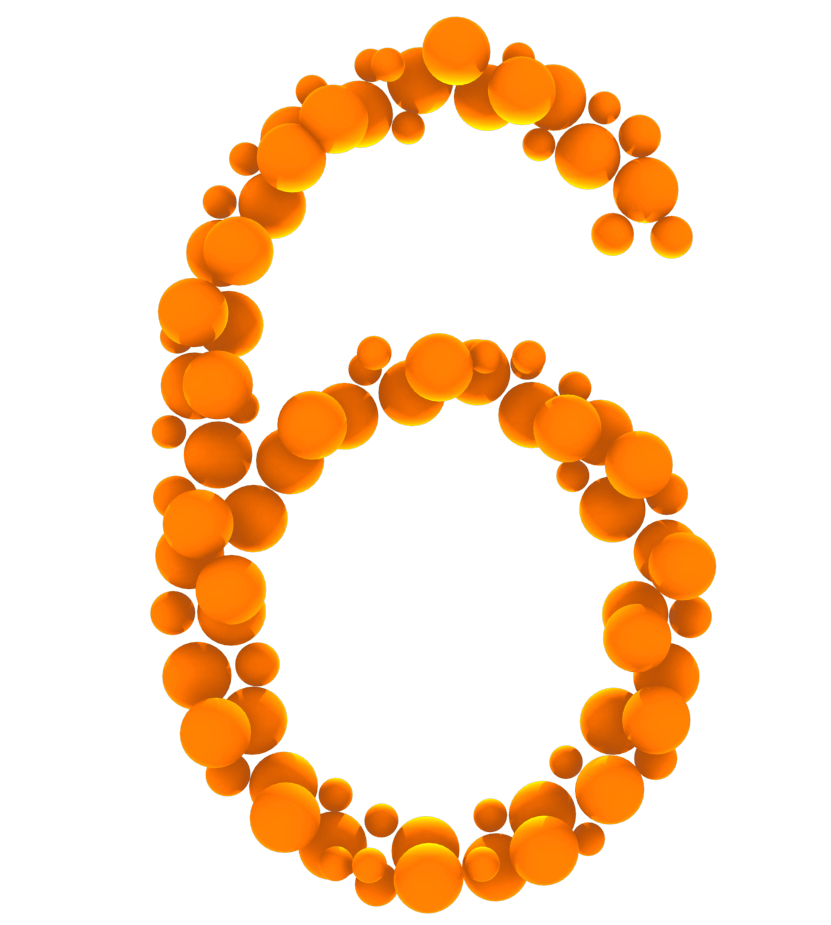
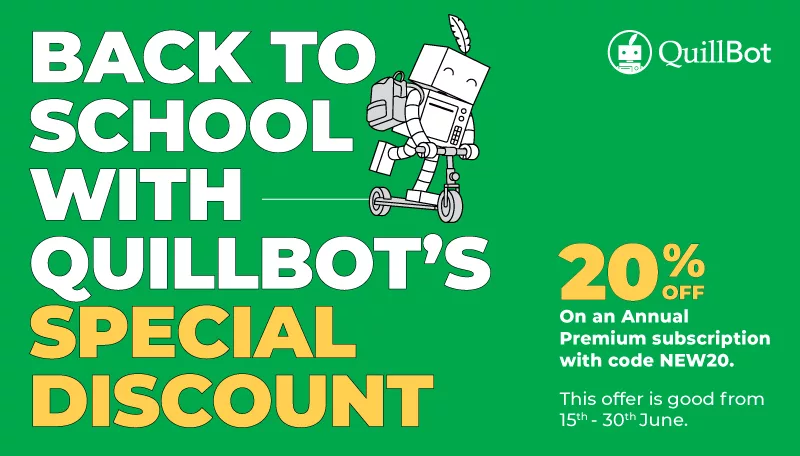
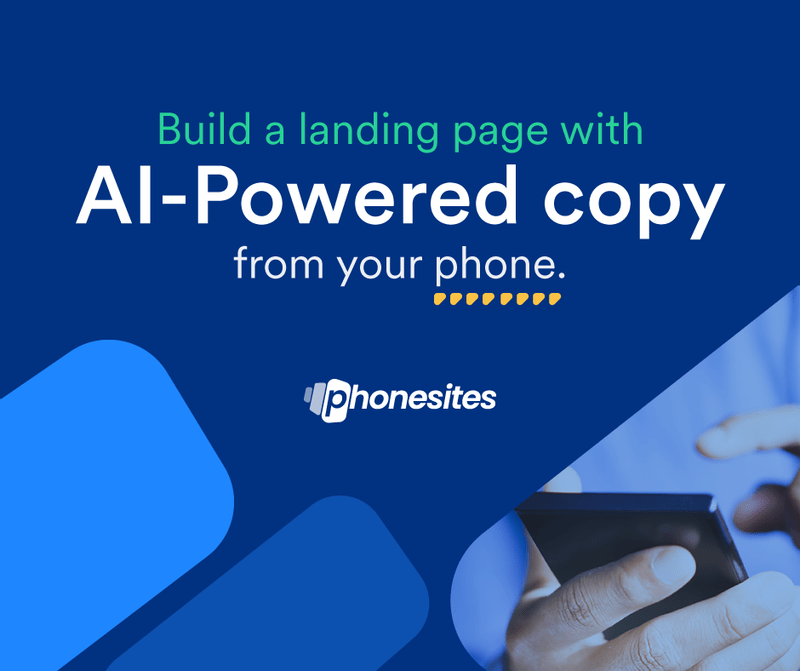

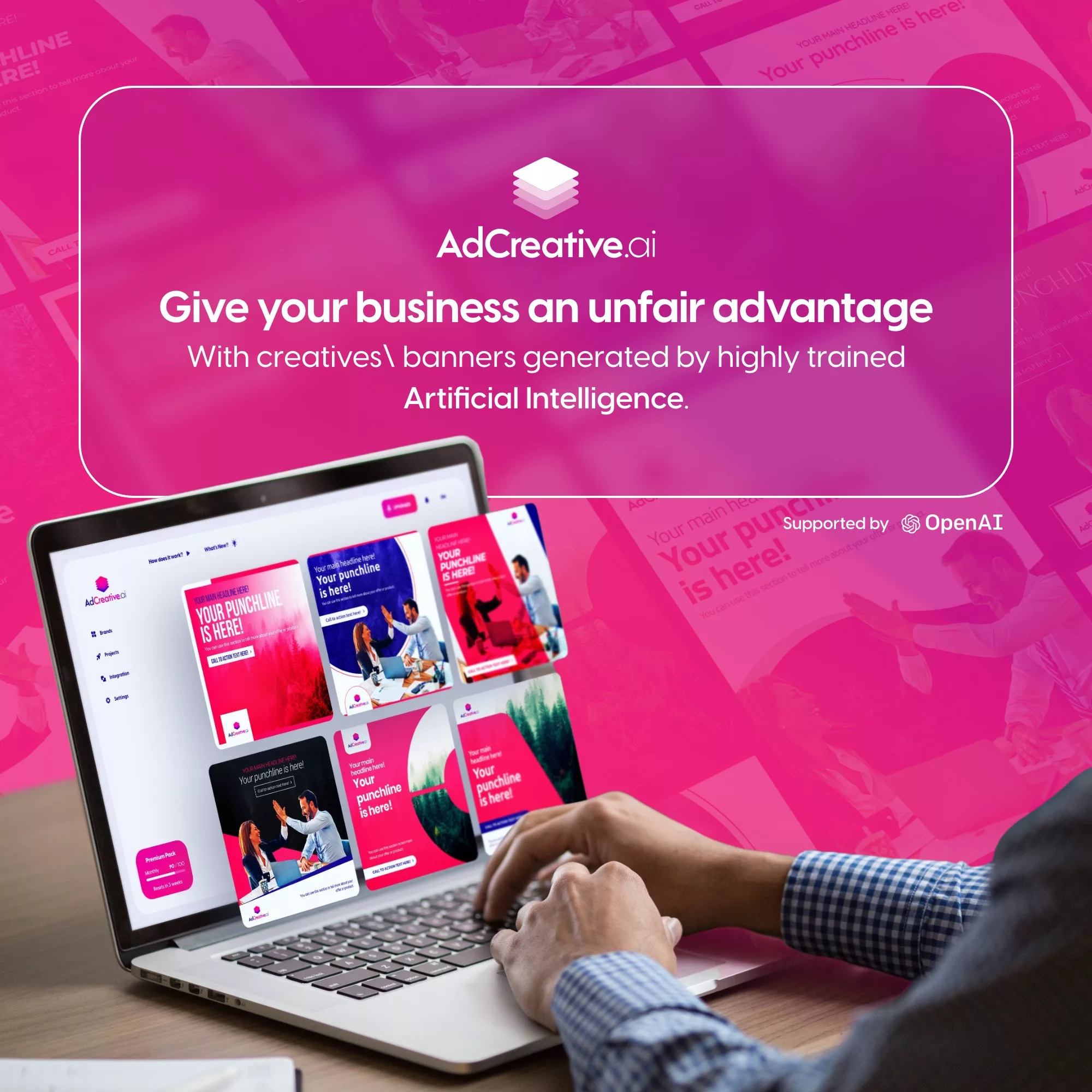




Leave a Comment
You must be logged in to post a comment