The 14-in-1 USB C Docking Station is a powerful tool for expanding your laptop’s connectivity. With support for dual and triple monitors, high-resolution video output, fast data transfer, 100W power delivery, and gigabit Ethernet, this docking station is designed to enhance productivity and streamline workflows.
Having a multifunctional docking station can greatly enhance productivity by providing additional ports and supporting multiple displays. The 14-in-1 USB C Docking Station Dual Monitor is designed to meet these needs, offering a wide range of connectivity options and high-resolution video output capabilities.
Product Information
- Product Name: 14-in-1 USB C Docking Station Dual Monitor
- Ports:
- Two HDMI ports (supporting 4K@60Hz)
- One DisplayPort (supporting 8K@30Hz/ 4K@144Hz/120Hz)
- USB-C port (up to 5Gbps transfer rate)
- Two USB 3.0 ports
- Three USB 2.0 ports
- Gigabit Ethernet port
- 3.5mm audio jack
- SD/TF card slots
- Power Delivery: Supports up to 100W input, 87W pass-through charging
- Compatibility: Windows (MST and SST modes), MacBook (mirror mode only)
- Additional Features: Plug-and-play, no additional drivers needed
Why People Prefer This Product
The 14-in-1 USB C Docking Station stands out due to its extensive connectivity options and performance-enhancing features. Here are the key reasons why people prefer this docking station:
- High-Resolution Video Output: With support for dual 4K displays and a single 8K display, it caters to high-end visual needs, making it ideal for video editing, gaming, and professional presentations.
- Extensive Connectivity: It offers a wide range of ports, including HDMI, DisplayPort, USB-C, USB-A, Ethernet, and audio, ensuring all peripheral needs are met.
- Fast Data Transfer: USB 3.0 and USB-C ports provide rapid data transfer rates, ensuring efficient file management and peripheral connectivity.
- Power Delivery: With up to 100W input and 87W pass-through charging, your laptop stays powered throughout the day.
- Ease of Use: The plug-and-play feature ensures hassle-free setup with no additional drivers required.
Features
14-in-1 USB-C Docking Station
This docking station features a comprehensive set of ports to expand your laptop’s capabilities. It includes:
- Two HDMI ports supporting 4K@60Hz
- One DisplayPort supporting 8K@30Hz and 4K@144Hz/120Hz
- USB-C port with a transfer rate up to 5Gbps
- Two USB 3.0 ports for high-speed data transfer
- Three USB 2.0 ports for peripherals like mice and keyboards
- Gigabit Ethernet port for fast, stable internet connection
- 3.5mm audio jack for headphones and microphones
- SD/TF card slots for easy access to photos and videos
4K@60Hz Triple Display Dock
The docking station supports up to three external monitors, with two HDMI ports and one DisplayPort, providing high-resolution output for enhanced visual experiences. It’s perfect for multitasking and creating an expansive workspace.
Fast Data Hub
Equipped with USB 3.0 and USB-C ports, this docking station ensures rapid data transfers and efficient connectivity for all your devices. The SD/TF card reader allows for quick image and video transfers.
100W Charging
The USB-C docking station supports power input up to 100W, allowing pass-through charging of up to 87W, ensuring your laptop remains charged during use. Note that the charger and USB-C charging cable are not included.
Gigabit Ethernet
The built-in RJ45 port offers gigabit Ethernet connectivity, providing a faster and more reliable internet connection compared to Wi-Fi. This ensures smooth browsing, streaming, and data transfer.
Additional Features
- Audio Jack: The 3.5mm audio/mic jack enhances your auditory experience, making it perfect for video calls, music, and more.
- Plug-and-Play: No additional drivers are needed, making setup quick and easy.
- Versatility: Works as a dual HDMI adapter, USB SD card reader, and USB ethernet adapter, making it a versatile addition to any workspace.
Warranty & Service
The docking station comes with a one-year warranty and customer support services, ensuring any issues can be addressed promptly. This provides peace of mind and reliable performance.
Other Users’ Opinions
Users appreciate the docking station for its robust build, wide range of ports, and high-resolution video output. Many find it enhances their productivity, particularly when working with multiple monitors. Some users have noted that while it is slightly bulky, the performance and connectivity options outweigh this minor drawback.
Final Verdict
The 14-in-1 USB C Docking Station Dual Monitor is an excellent choice for those needing extensive connectivity and high-resolution video output. Its combination of ports, fast data transfer, power delivery, and ease of use make it a valuable addition to any setup.
Pros and Cons
Pros:
- Supports dual 4K and single 8K displays
- Extensive range of ports
- Fast data transfer rates
- 100W power delivery
- Easy plug-and-play setup
Cons:
- Slightly bulky design
- USB-C charging cable not included
Overall, the 14-in-1 USB C Docking Station Dual Monitor provides exceptional value with its versatile connectivity and high-performance features. It is well-suited for professionals, students, and anyone looking to expand their laptop’s capabilities.
See More Information and Buy on Amazon
Buy the 14-in-1 USB C Docking Station on Amazon
REVIEW: Lenovo Newest 15.6″ FHD Laptop Review: A Reliable Companion for Daily Tasks
REVIEW: TP-Link Deco AXE4900 Tri-Band WiFi 6E Mesh WiFi System Review
BOOK REVIEWS: Best Digital Marketing Books: Top Picks for Success
5 FAQ and Answers
Q: Can this docking station support triple monitors on a MacBook? A: No, MacBook users can only use the docking station in mirror mode.
Q: What resolution does the DisplayPort support? A: The DisplayPort supports 8K@30Hz and 4K@144Hz/120Hz.
Q: Is the docking station compatible with all laptops? A: It is compatible with most laptops that have a USB-C port, but it’s best to check your laptop’s specifications for compatibility.
Q: Does it come with a power adapter? A: No, the docking station does not include a power adapter or USB-C charging cable.
Q: Can I use all the ports simultaneously? A: Yes, you can use all the ports simultaneously to connect multiple devices and peripherals.
Related posts:
 ASUS Zenbook Duo Review: The Dual-Screen Laptop Experience
ASUS Zenbook Duo Review: The Dual-Screen Laptop Experience
 Beelink S12 Pro Mini PC Review: Compact Powerhouse with Dual 4K Display Support
Beelink S12 Pro Mini PC Review: Compact Powerhouse with Dual 4K Display Support
 Formovie Theater Ultra Short Throw 4K Laser Projector Review: Triple Laser Power for Stunning Visuals & Dolby Vision
Formovie Theater Ultra Short Throw 4K Laser Projector Review: Triple Laser Power for Stunning Visuals & Dolby Vision
 ASUS ROG Phone 8 Pro: The Ultimate Gaming Smartphone with Dual SIM and 5G
ASUS ROG Phone 8 Pro: The Ultimate Gaming Smartphone with Dual SIM and 5G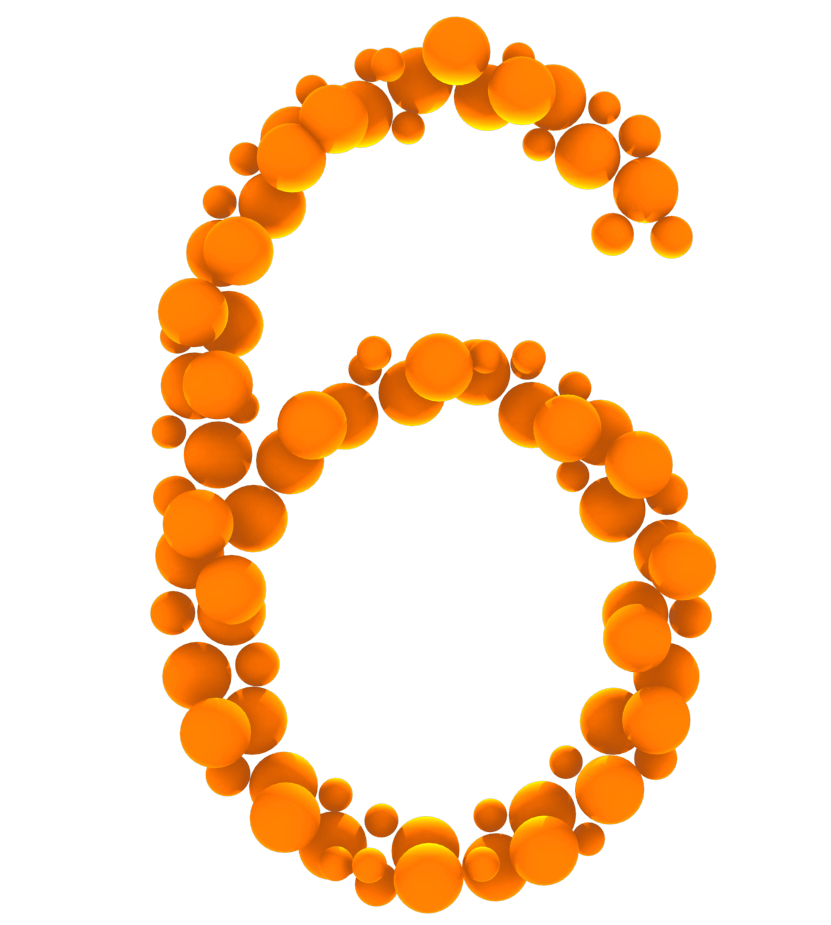

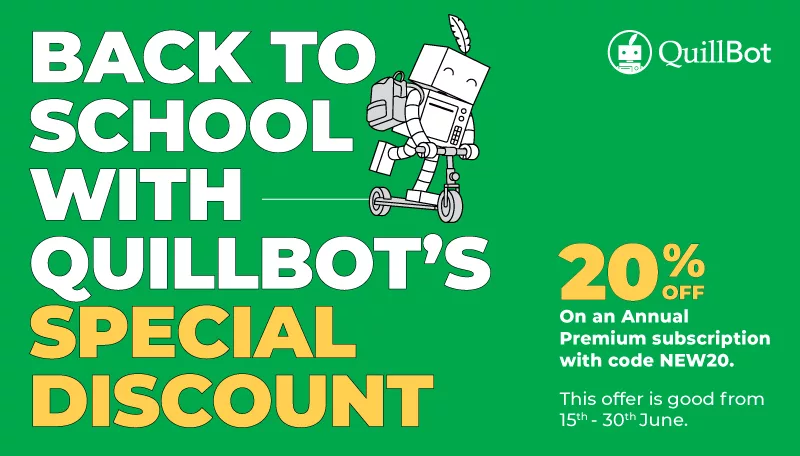
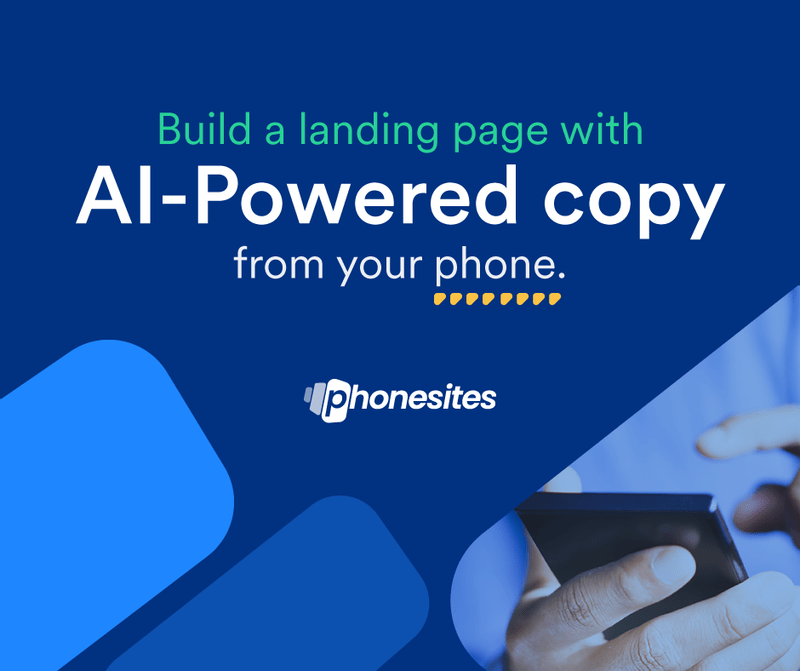

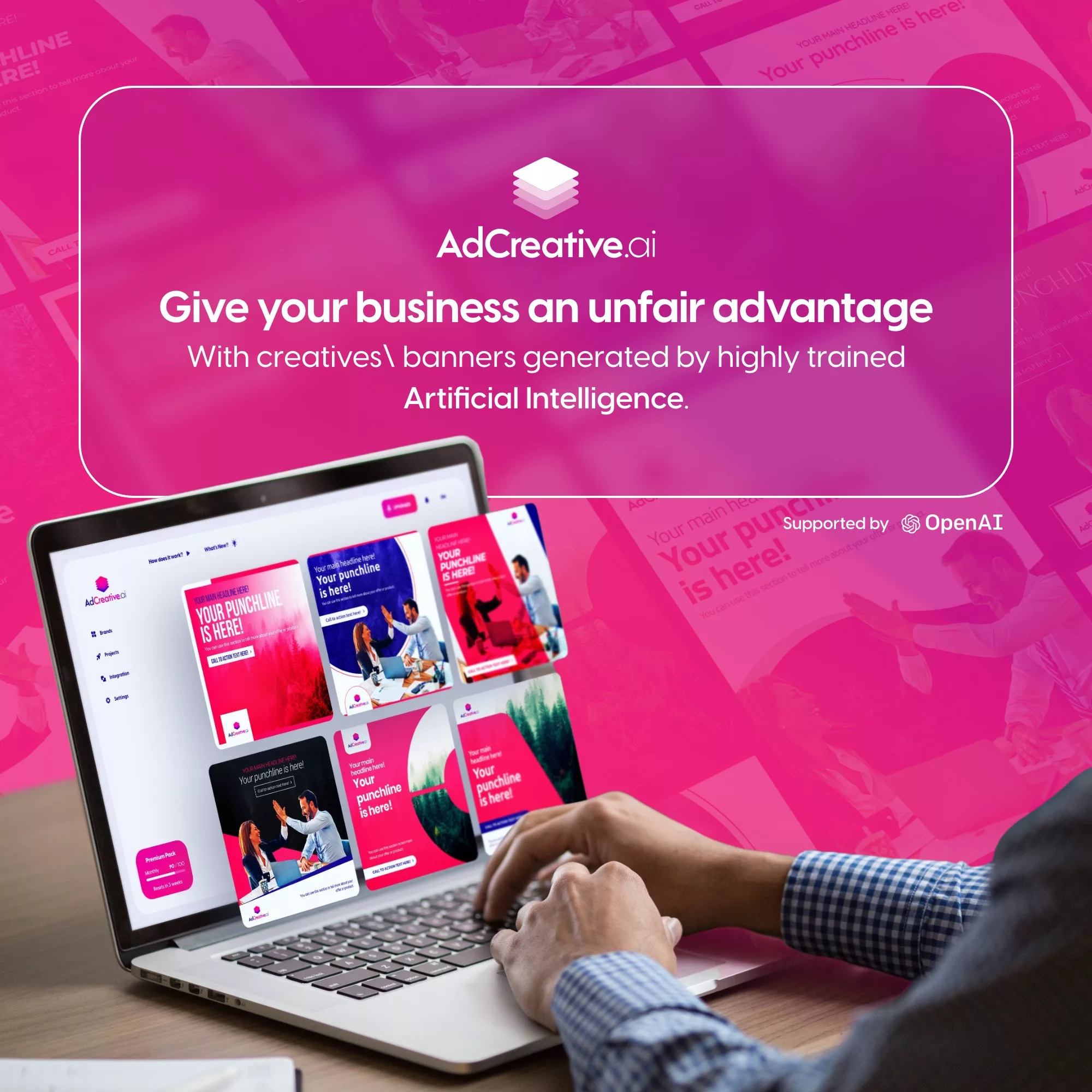
Leave a Comment
You must be logged in to post a comment